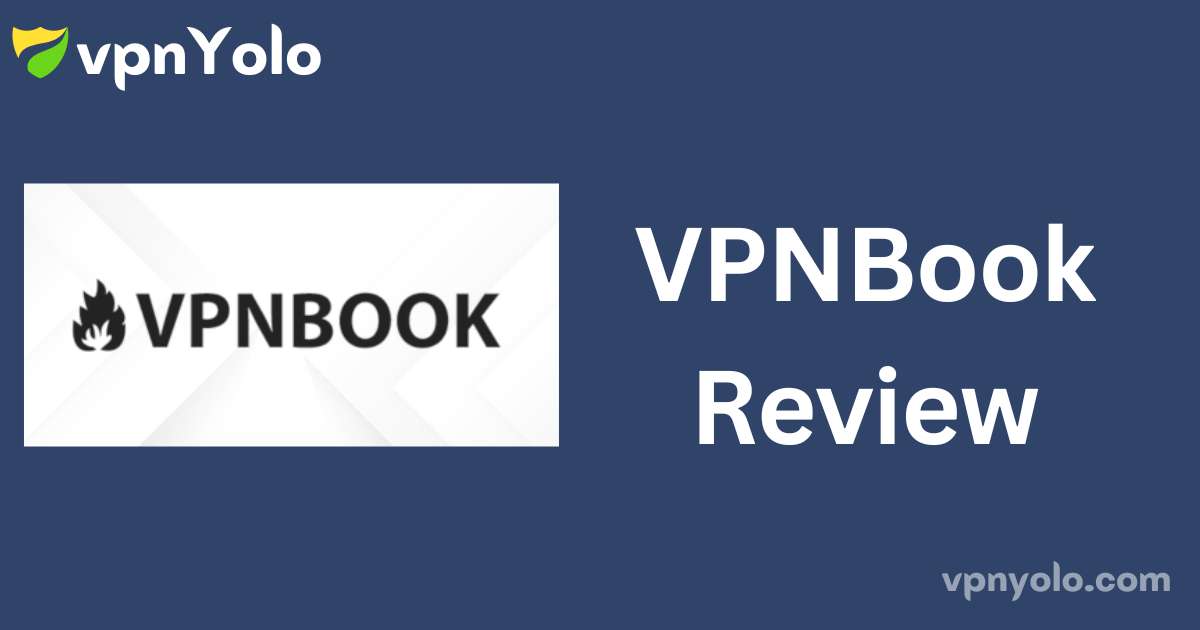Our Verdict
Overall Rating: 1.6/10
VPNBook is among the lowest-performing free VPNs we’ve reviewed, earning a mere 1.6 based on our stringent testing criteria. It exposes your real IP address and leaks DNS requests, leaving your online activity visible and providing virtually no protection. The VPN is also extremely slow, with limited compatibility with streaming platforms, and it only offers servers in five countries.
Ranked #48 out of 61 VPNs
VPNBook Category Ratings
- Streaming: 0.8/10
- Torrenting: 1.1/10
- Privacy & Logging: 0.1/10
- Speed: 0.8/10
- Server Locations: 3.5/10
- Bypassing Censorship: 2.5/10
- Security & Features: 3.5/10
- Ease of Use: 3.0/10
- Customer Support: 2.5/10
VPNBook Pros & Cons
Pros
- Utilizes OpenVPN and AES-256 encryption
- Compatible with most platforms and devices
- Free to use
Cons
- Logs IP addresses and connection timestamps
- Requires manual configuration
- Extremely slow speeds
- Vulnerable to IPv6 leaks and lacks a kill switch
- Fails to unblock most streaming platforms
- Limited to five server locations
Final Thoughts
VPNBook ranks as one of the worst VPNs we’ve ever tested, with no indication of improvement. Its security is highly inadequate, failing to protect user privacy as it leaks DNS requests and lacks a crucial kill switch feature.
In terms of performance, it fares no better. Its download speeds are painfully slow, barely reaching 13Mbps in local tests, making it unfit for streaming Full HD content without constant buffering. Furthermore, VPNBook can only unblock one of the streaming services we tested.
The service also suffers from poor usability. The setup process is cumbersome and lacks the modern features and functionality provided by more advanced VPN services. With only five server locations and no additional features, VPNBook falls far behind its competitors in both performance and reliability.
VPNBook Key Data
| Data Cap | Unlimited |
|---|---|
| Download Speed | 13Mbps |
| Logging Policy | Intrusive Logging |
| Data Leaks | Yes |
| Jurisdiction | Switzerland (Privacy Haven) |
| Servers | Not disclosed |
| IP Addresses | Not disclosed |
| Countries with Servers | 5 |
| US Netflix | No |
| Torrenting | Partially |
| Simultaneous Connections | Unlimited |
| Works In China | No |
| Support | Email & Online Resources |
| Official Website | VPNBook.com |
Privacy & Logging Policy
VPNBook Logs Your Personal IP Address
Privacy & Logging Policy Rating: 0.1/10
VPNBook logs your personal IP address, which is the most concerning type of data a VPN can collect. Your IP address directly identifies you, compromising the very purpose of using a VPN for anonymity and privacy. While VPNBook operates under Swiss jurisdiction, which generally offers strong privacy protections, the lack of transparency around how VPNBook handles and secures user data raises significant concerns.
Given these issues, we strongly advise against using VPNBook. There are far more secure and privacy-focused free VPN alternatives, such as Proton VPN Free and PrivadoVPN Free.
Ranked #51 out of 61 VPNs for Privacy & Logging Policy
VPNBook Logs the Following Data (based on available information):
- Your personal IP address
- Connection timestamps
This level of logging undermines user privacy, making VPNBook an unsuitable choice for those seeking true online anonymity.
| Data Type | Logged by VPNBook |
|---|---|
| Account Information | No |
| Browsing Activity | No |
| Date of Last Connection | No |
| Device Information | No |
| DNS Queries | No |
| Individual Bandwidth Usage | No |
| Individual Connection Timestamps | Yes |
| ISP | No |
| Number of Simultaneous Connections | No |
| Originating IP Address | Yes |
| VPN Server IP | No |
| VPN Server Location | No |
You can review VPNBook’s complete privacy policy on its website.
However, we strongly advise against trusting VPNBook to safeguard your IP address and browsing history. Storing users’ real IP addresses is highly concerning, as it compromises the core principle of VPN anonymity. The situation is further aggravated by the lack of transparency regarding how long this data is retained and the measures in place to secure it on VPNBook’s servers. This lack of clarity makes it difficult to trust VPNBook with your privacy.

This VPN service logs your IP address, which is claimed to be deleted after one week. However, there is no information available about how VPNBook’s servers are secured or whether they are leased from a third-party provider.
Unclear Ownership & Lack of Company Transparency
There is virtually no publicly available information about VPNBook. The company does not disclose its ownership, the team behind it, or details about its operational structure.
While VPNBook states that it is based in Switzerland—a jurisdiction typically praised for its strong privacy laws—those protections are severely undermined when a VPN logs sensitive personal data like IP addresses.
To reiterate: if online privacy and anonymity are priorities for you, VPNBook is not a suitable option.
Expert Advice: Using a free VPN doesn’t have to mean compromising your privacy. For instance, ProtonVPN Free does not log any personally identifiable data and is completely free to use, making it a more secure alternative.
Speed
Painfully Slow Performance
Speed Rating: 0.8/10
VPNBook ranks as one of the slowest VPN services available. During our testing on a 100Mbps connection, we experienced a significant drop in download speeds, plummeting to just 13Mbps. These sluggish speeds make VPNBook unsuitable for streaming, and online gaming is simply not feasible.
Ranked #54 out of 61 VPNs for Speed
Below is a table showing VPNBook’s speed test results:
| No VPN (New York) | US (New York) | Canada (Toronto) | UK (London) | |
|---|---|---|---|---|
| Server Location | ||||
| Download Speed | 100Mbps | 13Mbps | 13Mbps | 1Mbps |
| Upload Speed | 100Mbps | 1Mbps | 1Mbps | 4Mbps |
| Ping | 1ms | 29ms | 35ms | 107ms |
| Distance | 0mi | 5mi | 300mi | 3,500mi |
As the data above demonstrates, VPNBook reduced our download speeds by 87% on a local US connection. This places VPNBook among the slowest free VPNs we’ve tested, falling far short of competitors like Windscribe Free and ProtonVPN Free.
High Latency
In our recent 2024 speed tests, VPNBook recorded a high latency, with ping times of 29ms when connected to a local US server. By comparison, Windscribe Free achieved significantly lower ping times of just 5ms, highlighting the performance gap between these services.
Streaming
Virtually Useless for Streaming
Streaming Rating: 0.8/10
VPNBook offers extremely limited streaming capabilities, managing to unblock only one of the streaming platforms we tested—HBO Max, which was a surprising exception. Beyond that, it fails to bypass restrictions on any other geo-blocked services, and in some cases, such as certain Netflix regions, it couldn’t even load the website.
Ranked #48 out of 61 VPNs for Streaming
| Streaming Platform | Works with VPNBook |
|---|---|
| Amazon Prime Video | No |
| BBC iPlayer | No |
| Channel 4 | No |
| Disney+ | No |
| Hotstar India | No |
| Hulu | No |
| ITVX | No |
| Max | Yes |
| Netflix US | No |
The last time we tested VPNBook with streaming services, it failed to unblock a single one. However, it has since improved and now successfully unblocks HBO Max, which genuinely surprised us—especially considering that many well-regarded VPNs struggle with this. Despite this improvement, VPNBook remains far behind leading VPNs in terms of streaming performance.

However, we still do not recommend using VPNBook for streaming HBO Max. Connection speeds on its US UDP server were so slow that videos played only in blurry, low resolution.
Additionally, we were unable to log into Netflix on the same US server, and every other server location failed to load the Netflix website altogether. The absence of a UK server also means that VPNBook cannot be tested for UK-exclusive streaming platforms like BBC iPlayer.
Expert Advice: For reliable streaming, NordVPN is an excellent choice. It consistently unblocks Netflix USA, HBO Max, Disney+, and more. Plus, you can try NordVPN risk-free for 30 days.
Torrenting
VPNBook Is a Poor Choice for Torrenting
Torrenting Rating: 1.1/10
VPNBook is highly unsafe and inefficient for torrenting. Its performance is far too slow for P2P activities. When connected to VPNBook’s Germany UDP server, our download speeds dropped drastically from 10.0MiB/s to just 0.8MiB/s—resulting in a 1GB file taking nearly 20 minutes to download. Additionally, torrenting is only permitted on two of VPNBook’s five server locations, further limiting its usability.
Ranked #50 out of 61 VPNs for Torrenting
Below is a brief overview of VPNBook’s performance in our torrenting tests:
| Torrenting Attribute | Result |
|---|---|
| Average Download Bitrate | 0.8MiB/s |
| No. of P2P Servers | Not Disclosed |
| Logging Policy | Intrusive Logging |
| Kill Switch | No |
| Port Forwarding | No |
VPNBook permits P2P traffic on two servers: Germany and Poland. However, if you are using the VPNBook Android application instead of the OpenVPN app, you can only torrent on the Germany server.
We attempted to torrent on the other servers to assess their performance, but VPNBook blocked our downloads outright.
Downloading via VPNBook’s Germany server was excruciatingly slow, making it the second-slowest torrenting VPN we have ever tested.

Beyond the slow speeds, we strongly advise against using VPNBook for torrenting due to its logging of your IP address, which could expose your file-sharing activities.
Additionally, the absence of a VPN kill switch significantly increases the risk of your IP address being revealed, jeopardizing your anonymity. If VPNBook experiences a failure—which is a possibility—your real IP address would be exposed to other users downloading the same file, as well as your ISP.
Security & Technical Features
DNS Leaks & Subpar Security
Security & Technical Features Rating: 3.5/10
VPNBook lacks additional security features, but it does offer VPN connections via OpenVPN with robust AES encryption. However, our testing revealed IPv6 leaks, which can compromise your actual location.
Ranked #49 out of 61 VPNs for Security & Technical Features
Below is a table outlining the encryption ciphers, connection protocols, and security features available with VPNBook:
Protocols
| Protocols | Available in VPNBook |
|---|---|
| IKEv2/IPSec | No |
| OpenVPN (TCP/UDP) | Yes |
| PPTP | Yes |
| WireGuard | No |
Encryption
| Encryption | Available in VPNBook |
|---|---|
| AES-128 | No |
| AES-192 | No |
| AES-256 | Yes |
| Blowfish | No |
| ChaCha20 | No |
Security
| Security | Available in VPNBook |
|---|---|
| Diskless Servers | No |
| DNS Leak Blocking | No |
| First-party DNS | No |
| IPv6 Leak Blocking | No |
| Supports TCP Port 443 | Yes |
| VPN Kill Switch | No |
| WebRTC Leak Blocking | No |
Advanced Features
| Advanced Features | Available in VPNBook |
|---|---|
| Ad Blocker | No |
| Dedicated IP | No |
| Double VPN | No |
| SOCKS | Yes |
| Split Tunneling | No |
| Static IP | No |
| Tor over VPN Server | No |
| Tracker Blocker | No |
VPNBook supports OpenVPN, our preferred VPN protocol due to its open-source nature, security, and commendable speed. Combined with AES-128 or AES-256 encryption, it offers a solid level of protection.
However, the advantages of VPNBook stop there.
In addition to OpenVPN, VPNBook provides PPTP configuration files. While PPTP may be easier to set up on popular devices, it is not a secure option, as it can be compromised in a matter of minutes. Unfortunately, many low-quality VPNs still utilize weak protocols; X-VPN is another example of a service that employs outdated methods.
Even if you choose to use OpenVPN, VPNBook lacks a VPN kill switch, which could jeopardize your personal information. If the VPN disconnects unexpectedly, your IP address may be exposed to your ISP and other prying entities.
Furthermore, during our testing, we encountered IPv6 leaks even when the VPN was connected properly.
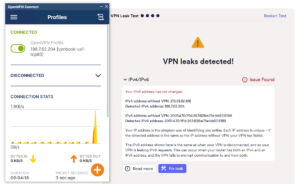
VPNBook is not a particularly safe VPN option. Unlike other VPNs that may lack additional security features, VPNBook does not compensate for this deficiency with ease of use or beginner-friendly design. As a result, it falls short in both security and user experience.
Bypassing Web Censorship
Ineffective in China
Bypassing Censorship Rating: 2.5/10
VPNBook is ineffective for use in China. It employs the OpenVPN protocol, which has been blocked by the Great Firewall, and it lacks obfuscation options to circumvent these restrictions. While there is a minimal possibility of connecting via its PPTP protocol, this option is significantly less secure. As such, VPNBook should not be relied upon in countries with heavy censorship.
Ranked #45 out of 61 VPNs for Bypassing Web Censorship
We strongly advise against attempting to use VPNBook to access blocked websites in China, Russia, Iran, the UAE, or any similar regions.
Most importantly, VPNBook does not provide any obfuscation tools to bypass the Great Firewall. OpenVPN is its only secure protocol, and it is easily identifiable by national censorship authorities, including the Great Firewall of China.
Consequently, we were unable to unblock any websites while testing VPNBook on our server located in Shanghai.
Server Locations
Limited Free Servers in Only Five Countries
Server Locations Rating: 3.5/10
VPNBook’s server network consists of only five countries, which is notably small, even for free VPNs. All five locations are situated in Europe or North America. There is no information available regarding whether these servers are owned by VPNBook or if they are virtual or physical.
Ranked #51 out of 61 VPNs for Server Locations
Available Server Locations:
- Countries: 5
- Cities: 5
- IP Addresses: Undisclosed number
The five free server locations offered by VPNBook are:
- Canada
- France
- Germany
- Poland
- US
VPNBook lacks server locations in Africa, the Asia-Pacific region, and South America, and notably does not have a server in the UK, which is uncommon for a VPN service.
In total, there are only eight servers available, each associated with a different IP address. This limited capacity leads to congestion during peak usage times, which helps explain VPNBook’s subpar speeds.
There is no information regarding whether these servers are owned or rented by VPNBook, nor whether they are physical or virtual.
This represents an extremely small server network, even for a free VPN. In contrast, premium services like Private Internet Access boast thousands of servers across numerous countries, and even other free services, such as TunnelBear Free, offer a much larger network with 47 countries available.
Device & OS Compatibility
Uses OpenVPN App Instead of Native Applications
Platform & Devices Rating: N/A
VPNBook does not offer any native applications; instead, users must install the OpenVPN Connect app. Following this, you can download and add individual VPNBook configuration files, allowing for router-level configuration as well.
To use VPNBook on any device, you first need to download and install OpenVPN Connect—the official app for the OpenVPN protocol. Rest assured, it is both safe and legitimate.
Once installed, you can add VPNBook configuration files one at a time, each providing access to a specific VPN location and protocol.
Since there are no individual accounts, you can use VPNBook on multiple devices without restrictions.
Supported Platforms:
- Windows
- Mac
- iOS
- Android
- Linux
- Router
If you choose to use VPNBook, here are detailed instructions on how to install it on various devices.
How to Set Up VPNBook on Windows & macOS
Please note that VPNBook’s setup instructions are based on an outdated version of OpenVPN Connect and are no longer applicable.

Here are the instructions to set up VPNBook on Windows and macOS:
- Download OpenVPN Connect: Obtain the latest version of OpenVPN Connect and run the installer.
- Access VPNBook: Navigate to the VPNBook homepage. Scroll to the middle of the page and click on the “OpenVPN” tab. This section displays all available servers, each provided as a ‘certificate bundle’ with options for both TCP and UDP protocol connections.
- Download Configuration: Select the connection you wish to use and initiate the download. This process should be quick.
- Run OpenVPN Connect: Launch OpenVPN Connect.
- Add Configuration File: Click the “+” icon located in the bottom right corner, then select the “File” tab. Click “Browse” and choose the OpenVPN configuration file you wish to add.
- Enter Credentials: On the following screen, input your username and check the box next to “Save password.” Then, enter your password, which can be found on the VPNBook homepage.
- Connect: Finally, click “Connect” to establish your VPN connection.
You can repeat these steps as many times as necessary to add all the servers and protocols you desire. Simply download the configuration files for each server and follow the same procedure to add them in OpenVPN Connect.
How to Set Up VPNBook on Android

To set up VPNBook on your Android smartphone or tablet, follow these instructions:
- Download OpenVPN Connect: Install the OpenVPN Connect app from the Google Play Store.
- Access VPNBook: Visit the VPNBook homepage. Scroll down to the middle of the page and click on the “OpenVPN” tab. This section lists all the available servers, each provided as a ‘certificate bundle’ with options for both TCP and UDP protocol connections.
- Download Configuration: Select the connection you wish to use to begin the download. This should complete quickly.
- Extract Files: Locate the downloaded files on your Android device. They will be bundled in a .zip file—extract this file to a location you can easily remember.
- Open OpenVPN Connect: Launch the OpenVPN Connect app.
- Add Configuration File: Click the “+” icon in the bottom right corner, then select the “File” tab. Click “Browse” and choose the OpenVPN configuration file you wish to add.
- Enter Credentials: On the next screen, enter your username, check the box next to “Save password,” and input your password, which can be found on the VPNBook homepage.
- Connect: Finally, click “Connect” to establish your VPN connection.
You can repeat these steps to add multiple servers and protocols as needed.
How to Set Up VPNBook on iPhone & iPad
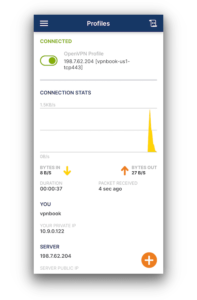
To set up VPNBook on your iPhone or iPad, follow these instructions:
- Download OpenVPN Connect: Install the OpenVPN Connect app from the App Store.
- Access VPNBook: Navigate to the VPNBook homepage. Scroll to the middle of the page and click on the “OpenVPN” tab. This section displays all available servers, each provided as a ‘certificate bundle’ with options for both TCP and UDP protocol connections.
- Download Configuration: Select the connection you wish to use to initiate the download. This should complete quickly.
- Locate Downloaded Files: By default, the files will download to your Downloads folder within the Files app. They will be in a .zip file—extract this file.
- Open Profile: Go into the extracted folder and tap on the profile you want to use. Tap the Share icon (located in the bottom-left corner on iPhone or at the top of the screen on iPad), then select the OpenVPN icon.
- Add Configuration: The configuration file will now open within the OpenVPN Connect app. Tap “Add.”
- Enter Credentials: On the following screen, enter your username, check the box next to “Save password,” and input your password, which can be found on the VPNBook homepage.
- Connect: Finally, click “Connect” to establish your VPN connection.
You can repeat these steps to add multiple servers and protocols as needed.
Expert Advice: Avoid using the PPTP configuration files offered by VPNBook. PPTP is an outdated and insecure protocol, and it is advisable to use more secure alternatives, such as OpenVPN, whenever possible. Prioritizing stronger protocols will help ensure a safer and more reliable VPN experience.
Ease of Use
Manual and Complicated Setup
Ease of Use Rating: 3.0/10
Once set up, VPNBook is relatively easy to use, primarily due to its minimal feature set. Users can simply toggle their connection to their chosen server on and off, without additional functionalities to explore.
Ranking: #56 out of 61 VPNs for Ease of Use
While the setup process offers flexibility, it can be time-consuming and inconvenient. Although not overly complex, it may intimidate beginners, especially since VPNBook’s instructions are outdated and no longer applicable. Overall, the experience is considerably less user-friendly than that of standard VPN applications.
Users have the option to choose between PPTP or OpenVPN as their protocol, each requiring a separate setup process.
Customer Support
Very Basic Online Resources, No Response to Emails
Customer Support Rating: 2.5/10
VPNBook does not provide live chat support, and its online resources are limited to setup guides for major platforms, many of which are outdated. While there is a support email address available for specific inquiries, we did not receive a response to our outreach.
Ranking: #54 out of 61 VPNs for Customer Support
Below are the customer support features offered by VPNBook:
| Customer Support | Available in VPNBook |
|---|---|
| 24/7 Email Support | No |
| 24/7 Live Chat Support | No |
| Chatbot | No |
| Yes | |
| Email Support via Online Form | No |
| Live Chat Support | No |
| Online Resources | No |
| Tutorial Videos | No |
VPNBook’s customer service is lacking.
While there are a few basic setup guides for popular platforms, many of these resources are outdated, leaving users to figure out how to configure VPNBook independently. We expect a higher level of support, particularly for unconventional VPNs like VPNBook, where comprehensive guidance is crucial. In contrast, providers like IVPN offer extensive resources to assist users.
Additionally, the website appears outdated and contains incorrect information regarding available servers and streaming compatibility.
The support email system generates automated responses stating, “Due to the high volume of emails we receive daily, we are unable to respond to every email individually.” Unfortunately, we have never received a response to our inquiries.