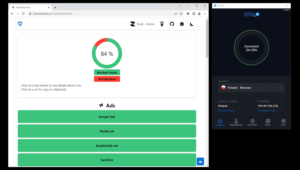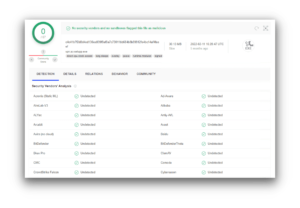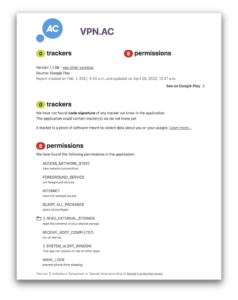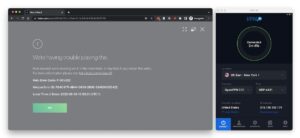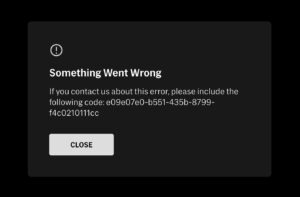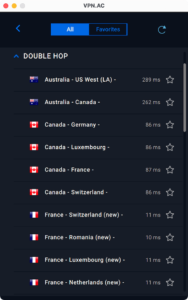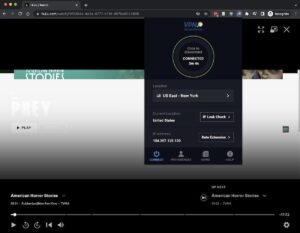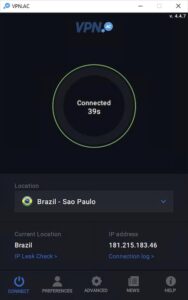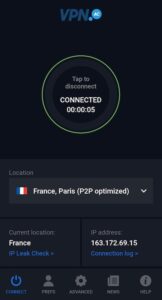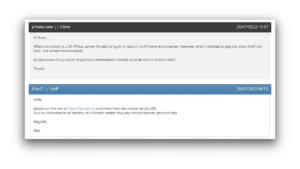Our Verdict
VPN.AC offers a robust VPN service notable for its speed, privacy, and effectiveness in China. It features a solid privacy policy and a secure server network, making it suitable for torrenting and accessing international streaming services. While not without its limitations, VPN.AC provides a secure and budget-friendly option with several advanced features.
Ranked #17 out of 62 VPNs
VPN.AC Category Ratings
- Streaming: 7.4/10
- Torrenting: 8.0/10
- Privacy & Logging: 6.9/10
- Speed: 7.4/10
- Server Locations: 7.2/10
- Bypassing Censorship: 6.8/10
- Security & Features: 8.5/10
- Ease of Use: 9.1/10
- Customer Support: 7.7/10
- Price & Value: 7.0/10
VPN.AC Pros & Cons
Pros:
- Excellent privacy and security features
- Effective at unblocking content in China with obfuscation tools
- High-quality and secure servers
- Sensible privacy policy
- Impressive speeds
- Suitable for both streaming and torrenting
Cons:
- Limited to servers in 26 countries
- Support services require enhancement
- Torrenting speeds on non-optimized servers can be slow
Overview
VPN.AC is a competitive option in the VPN market, worthy of consideration even among leading industry names. It offers a lower price point than many higher-rated VPNs and delivers impressive performance, with download speeds of 94 Mbps on local connections.
The VPN’s logging policy is trustworthy, as it logs minimal data, which is deleted immediately after a session. Its Romanian jurisdiction is also favorable. VPN.AC is an excellent choice for streaming and torrenting, although its refund policy and customer support could be improved. The current lack of live chat support is a notable shortcoming.
For a more detailed analysis, please refer to the full review below, which covers the key data and findings from our VPN.AC testing.
VPN.AC Key Data
| Data Cap | Unlimited |
|---|---|
| Download Speed | 94Mbps |
| Logging Policy | Some User Logs |
| Data Leaks | No |
| Jurisdiction | Romania |
| Servers | 117 |
| IP Addresses | 117+ |
| Countries with Servers | 26 |
| US Netflix | Yes |
| Torrenting | Unlimited |
| Simultaneous Connections | 12 |
| Works In China | No |
| Support | Email support via online ticket |
| Cheapest Price | $3.75 over 24 months |
| Money-Back Guarantee | 7-day Money-Back Guarantee |
| Official Website | Vpn.ac |
Privacy & Logging Policy
Logs Identifiable Data Temporarily
Rating: 6.9/10
VPN.AC temporarily logs identifiable information, including your original public IP address, session timestamps, and total bandwidth used. This data is retained only for the duration of your session. While this approach is somewhat more acceptable, it does not fully meet the highest privacy standards. We recommend that VPN.AC undergo a third-party audit to verify the deletion of data after each session. The VPN’s jurisdiction in Romania is considered secure.
Ranked #22 out of 62 VPNs for Privacy & Logging Policy
| Data Type | Logged by VPN.AC |
|---|---|
| Account Information | No |
| Browsing Activity | No |
| Date of Last Connection | No |
| Device Information | No |
| DNS Queries | No |
| Individual Bandwidth Usage | Yes |
| Individual Connection Timestamps | Yes |
| ISP | No |
| Number of Simultaneous Connections | No |
| Originating IP Address | Yes |
| VPN Server IP | No |
| VPN Server Location | No |
Company Information and Jurisdiction
VPN.AC is based in Romania and operated by Netsec Interactive Solutions. The company’s full address is listed on its website and LinkedIn profile: 76 Calea Dumbravii Street, 550399, Sibiu, Romania.
Romania provides a favorable jurisdiction for a VPN. Although it is within the EU, Romanian courts have ruled data retention laws as unconstitutional. The Constitutional Court of Romania (CCR) declared the EU’s 2006 Data Retention Directive to be a violation of citizens’ privacy rights in 2009. Consequently, Romania is the only EU country to have successfully rejected these data retention laws.
Logging Policy
VPN.AC logs the following user information:
- Originating IP address
- Start and end times of VPN connections
- Amount of data transferred
This data is deleted “once a session is terminated,” which improves the privacy policy from substandard to reasonably acceptable.
While it is highly improbable for hackers to access this data without being physically present or connected to the same network as the server, we still advise privacy-conscious users to consider alternatives. VPNs such as Private Internet Access (PIA) and PrivateVPN offer proven no-log policies and may be more suitable for those with strict privacy needs.
Speed
Slower International Speeds
Rating: 7.4/10
Our 2024 speed tests indicate that VPN.AC has made progress in international speed performance, although it still falls short compared to leading VPNs such as Hotspot Shield and IPVanish. On international connections, we observed an average speed reduction of 23%. However, VPN.AC excels in local speeds, achieving impressive download rates of up to 94 Mbps on a 100 Mbps baseline connection.
Ranked #43 out of 62 VPNs for Speed
Below are the recorded speeds for VPN.AC on a 100 Mbps baseline connection:
| No VPN (New York) | US (New York) | Canada (Toronto) | US (Los Angeles) | UK (London) | Germany (Berlin) | Brazil (São Paulo) | Japan (Tokyo) | Australia (Sydney) | |
|---|---|---|---|---|---|---|---|---|---|
| Server Location | |||||||||
| Download Speed | 100Mbps | 94Mbps | 95Mbps | 78Mbps | 87Mbps | 88Mbps | 86Mbps | 68Mbps | 40Mbps |
| Upload Speed | 100Mbps | 95Mbps | 94Mbps | 66Mbps | 93Mbps | 95Mbps | 92Mbps | 61Mbps | 48Mbps |
| Ping | 1ms | 40ms | 15ms | 198ms | 87ms | 92ms | 119ms | 283ms | 667ms |
| Distance | 0mi | 5mi | 300mi | 2,500mi | 3,500mi | 4,000mi | 4,800mi | 6,700mi | 9,900mi |
As anticipated, VPN.AC experiences a reduction in speeds when connecting to servers located on other continents. For instance, our download speeds dropped to 68 Mbps when connecting from the US to Japan.
Conversely, when connecting to a local server in New York, speeds only decreased slightly to 94 Mbps.
A 5% drop in download speed on a nearby server is considered negligible, allowing users to browse, download, and stream without significant disruption.
For a comparative perspective on VPN.AC’s speed performance, please refer to the bar chart below, which contrasts its speeds with those of other leading VPNs.
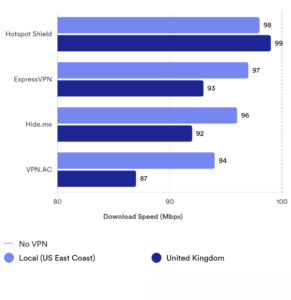
High Ping Times
VPN.AC is characterized by unusually high ping times, both locally and internationally, making it less suitable for online gaming. We recorded ping times of up to 40ms on a local connection, placing it in the lowest 10% of VPNs for latency.
This performance is consistent with VPN.AC’s historical trend of higher ping times compared to top gaming VPNs such as ExpressVPN and NordVPN.
Security & Technical Features
Secure Encryption But No WireGuard
Rating: 8.5/10
VPN.AC’s primary drawback in terms of security and technical features is the absence of WireGuard support across all platforms. Despite this, OpenVPN remains highly secure and provides excellent speeds. However, it is unfortunate that advanced features like obfuscation, split tunneling, and DNS filtering are not universally available.
Ranked #20 out of 62 VPNs for Security & Technical Features
Protocols
| Protocols | Available in VPN.AC |
|---|---|
| IKEv2/IPSec | Yes |
| L2TP/IPSec | Yes |
| OpenVPN (TCP/UDP) | Yes |
| PPTP | Yes |
| WireGuard | No |
Encryption
| Encryption | Available in VPN.AC |
|---|---|
| AES-128 | Yes |
| AES-192 | No |
| AES-256 | Yes |
| Blowfish | No |
| ChaCha20 | No |
Security
| Security | Available in VPN.AC |
|---|---|
| Diskless Servers | No |
| DNS Leak Blocking | Yes |
| First-party DNS | Yes |
| IPv6 Leak Blocking | Yes |
| Supports TCP Port 443 | No |
| VPN Kill Switch | Yes |
| WebRTC Leak Blocking | Yes |
Advanced Features
| Advanced Features | Available in VPN.AC |
|---|---|
| Ad Blocker | Yes |
| Dedicated IP | No |
| Double VPN | Yes |
| SOCKS | No |
| Split Tunneling | No |
| Static IP | No |
| Tor over VPN Server | No |
| Tracker Blocker | Yes |
While WireGuard is emerging as a leading protocol in the VPN industry, OpenVPN remains a reliable and effective choice.
OpenVPN is known for its trustworthiness, speed, and security, and is the protocol used by VPN.AC. On most platforms, VPN.AC offers four variants of OpenVPN: ECC, 256-bit, 128-bit, and XOR. Each variant has distinct characteristics:
| OpenVPN ECC | Uses 128-bit AES encryption combined with elliptic-curve cryptography. |
| OpenVPN 128-bit | Uses standard 128-bit AES encryption. |
| OpenVPN 256-bit | Uses standard 256-bit AES encryption. |
| OpenVPN XOR | Uses 128-bit AES encryption combined with XOR obfuscation. |
All of these OpenVPN variants are available in both TCP and UDP modes: UDP offers faster speeds, while TCP provides greater reliability.
This approach to protocol selection is unique among VPN services. For general use, we recommend OpenVPN ECC or 256-bit. If you need to bypass strict censorship, such as in China, OpenVPN XOR is a suitable choice.
On macOS and Windows, VPN.AC also supports the outdated L2TP protocol, which we advise against using. iOS defaults to IKEv2, which performs comparably to OpenVPN in terms of speed and security. You can also select IKEv2 on Windows if preferred.
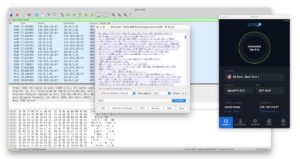
VPN.AC effectively encrypted all of our traffic during testing. We verified this using Wireshark, a packet-sniffing tool, and the results are provided above.
Kill Switch Issues on macOS
The kill switch is a crucial feature of any VPN, as it ensures that your true IP address remains protected and your traffic stays encrypted if the VPN connection fails.
VPN.AC demonstrated strong performance in our kill switch test on Windows, Android, and iOS. However, on macOS, we encountered occasional issues. While the kill switch functioned correctly when we manually disconnected our WiFi, it sometimes failed during server location changes.
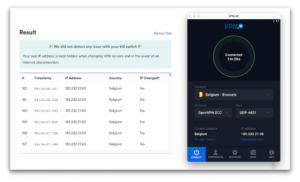
Although this issue is not critical, as server changes are generally user-initiated, it can be inconvenient if you need to switch servers during a sensitive or private task.