TV Vala IPTV Overview
TV Vala, also known as Vala IPTV, is a service provided by the Albanian telecommunications company Vala. To access TV Vala’s offerings, users must hold an active Vala subscription.
The service includes a diverse range of Albanian TV channels, international channels, and on-demand content, all of which can be accessed through the TV Vala app. This app facilitates seamless streaming of your preferred channels and Video on Demand (VOD) content.

Legality of Vala IPTV
As Vala IPTV is operated by a legitimate telecommunications provider, its services are generally considered legal. However, caution is advised since some IPTV services may offer unlicensed content. To ensure secure streaming, it is recommended to use a Virtual Private Network (VPN) while accessing IPTV content.
How to Subscribe to Vala IPTV
To subscribe to a Vala TV package, you need an active Vala subscription and account. Follow these steps to subscribe:
1. Visit Vala’s official website and log in to your account.
2. On the homepage, click the Menu option and select the Vala TV package under Fixed Services.
3. Choose the “Vala TV Only” option to view available subscription packages such as Start, Super, and Premium.
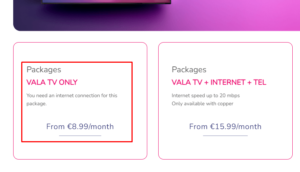
4. Select a package and follow the on-screen instructions to complete the purchase.
5. Upon completion, you will receive login credentials, including a username and password.
Streaming Vala IPTV Content on Various Devices
The TV Vala app, which supports streaming of all channels and VOD content, is available for download on the Google Play Store and App Store for Android and Apple devices. However, it is not available for Apple TV. For Fire TV/Firestick users, the app can be installed by downloading its APK file (https://urlsrt.io/tvvalaapk) using the Downloader app.
For Windows PC users, the TV Vala app can be accessed through the Google Play Store on the BlueStacks emulator. After installation, log in with your provided credentials to begin streaming.
Customer Support
Vala IPTV offers customer support to address any queries or issues. You can reach their support team by calling 080010000 or emailing info@kosovotelecom.com.
Pros & Cons
Pros:
- Catch-up feature available
- 24/7 customer support (Monday-Sunday)
- Stream on up to 3 devices simultaneously
- Official app for streaming
Cons:
- Limited number of international channels
- No M3U playlist or Xtream Codes playlist
FAQ
How many days’ worth of content can I watch using the Catch-up feature on Vala IPTV?
The Catch-up feature allows you to replay programs that aired up to 7 days prior.
















