Universal IPTV Overview
Universal IPTV is a sophisticated media player designed to support IPTV playlists in various formats, including M3U, M3U8, and Xtream Codes.
The player features a modern and intuitive layout, enabling seamless streaming of live TV channels, movies, and series from multiple IPTV services without buffering.
It offers multi-language support, including English, Portuguese, Spanish, Arabic, and Hindi, to cater to a global audience.

Is Universal IPTV Legal?
As a streaming platform, Universal IPTV is legal and secure. However, it is important to note that certain IPTV services may host copyrighted content without the necessary licenses, which could lead to legal concerns for users. To mitigate such risks, it is advisable to use a VPN.
A VPN creates an encrypted connection between your device and the server, allowing for anonymous access to IPTV content while also enabling the streaming of geo-blocked content.
Installation of Universal IPTV Player on Supported Devices
Universal IPTV Player is compatible with all Android devices, and you can easily sideload it from the Play Store onto Android phones, tablets, or TVs.
For Firestick users, the app can be sideloaded via the Downloader app. Windows and Mac users can sideload the APK using an Android emulator such as BlueStacks.
How to Add IPTV Playlist to Universal IPTV Player
1. Launch the Universal IPTV Player after installation.
2. On the home screen, tap the “Insert Playlist” button.
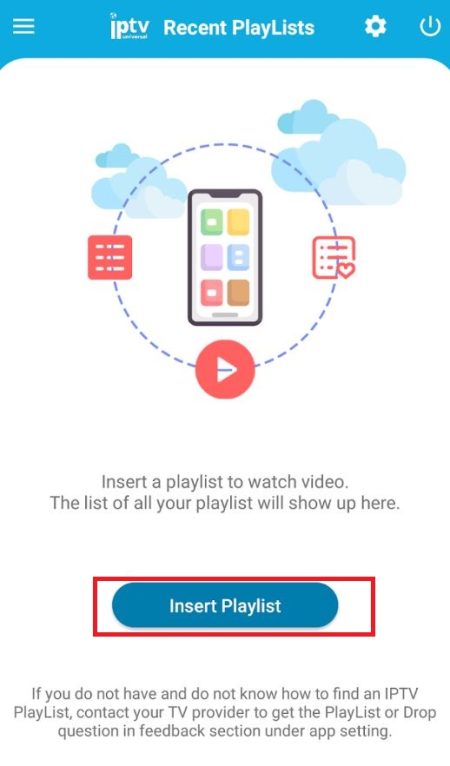
3. Enter the Playlist Name and URL in the respective fields.
4. Click the “Load Playlist” button to add the playlist.
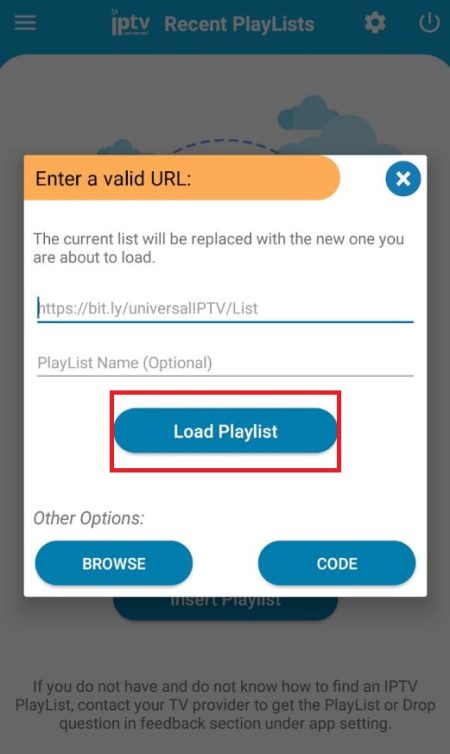
5. If you have a code, click the “Code” button, and input the necessary details.
6. Tap the “Load Code” button and wait for the content to load.
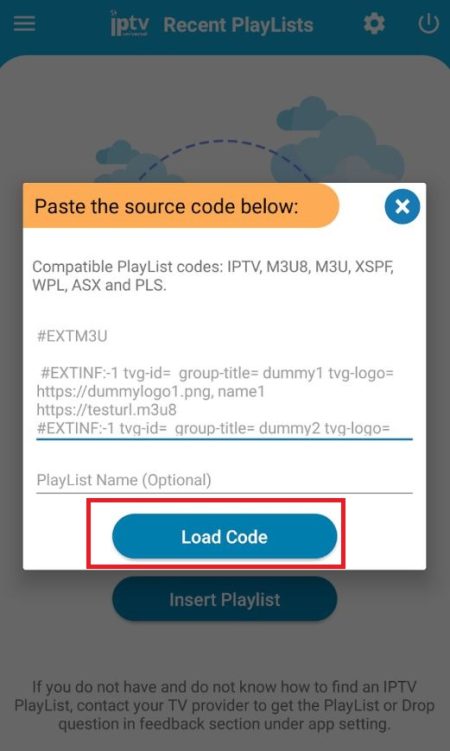
7. Once the content is loaded, select your desired TV channel and start streaming.
Alternate IPTV:
Customer Support
For assistance with any issues, you can contact the Universal IPTV Player developer via email at uni.iptv.app@gmail.com. The developer aims to provide prompt and effective solutions to any problems you encounter.
Pros & Cons
Pros:
- Ability to create a favorites list
- Parental controls available
- Recently viewed section
- High-quality streaming
Cons:
- No support for EPG (Electronic Program Guide)
- Lacks TV catch-up functionality
FAQ
Is Universal IPTV compatible with Apple devices?
No, Universal IPTV is not compatible with Apple devices as the app is not available on the App Store.
















