Table of Contents
ToggleOur Verdict
Overall Rating: 1.9/10
Turbo VPN is an unsafe and unreliable free VPN service. It is heavily laden with intrusive third-party advertisements and raises serious privacy concerns due to its questionable ties to China. Our tests revealed DNS leaks, unsafe app permissions, and the presence of malware, making Turbo VPN a significant risk to your online privacy and security.
Ranked #45 out of 61 VPNs
Turbo VPN Category Ratings
- Streaming: 0.5/10
- Torrenting: 0.0/10
- Privacy & Logging: 1.9/10
- Speed: 0.8/10
- Server Locations: 3.0/10
- Bypassing Censorship: 1.0/10
- Security & Features: 2.0/10
- Ease of Use: 3.7/10
- Customer Support: 8.6/10
Turbo VPN Pros & Cons
Pros:
- Simple installation across all devices
- Responsive and helpful customer support
Cons:
- Excessive data logging practices
- Invasive in-app advertisements
- Essential features, like the kill switch, locked behind paywalls
- Sluggish internet speeds due to throttling
- Ownership ties to China raise privacy concerns
- Incompatible with most streaming services
Overview
Turbo VPN is a widely-used freemium VPN service, registered in Singapore. This review evaluates the free version of the VPN, focusing on critical categories such as privacy, streaming capabilities, and overall user experience.
During our tests, Turbo VPN consistently underperformed, with notable concerns such as malware detection in its applications and a problematic logging policy that compromises user privacy. These shortcomings make it a poor choice for those seeking a secure and reliable VPN service.
Keep reading for a detailed breakdown of our findings, or refer to the summary table below for a quick overview. You can also compare Turbo VPN with other popular VPN services later in this review.
Expert Advice: Turbo VPN is not safe to use. For a more secure alternative, consider trying a premium VPN with a 30-day free trial.
In our Surfshark tests, we experienced fast connection speeds, enhanced privacy protection, and successful access to US Netflix. Take advantage of Surfshark’s 30-day money-back guarantee and experience its premium features risk-free.
Turbo VPN Key Data Points
| Data Cap | Fair Usage Policy |
|---|---|
| Download Speed | 7Mbps |
| Logging Policy | No Identifying Data |
| Data Leaks | Yes |
| Jurisdiction | Singapore (SIGINT Member) |
| Servers | Not disclosed |
| IP Addresses | Not disclosed |
| Countries with Servers | Variable |
| US Netflix | No |
| Torrenting | No |
| Simultaneous Connections | 5 |
| Works In China | No |
| Support | 24/7 Live Chat |
| Official Website | TurboVPN.com |
Privacy & Logging Policy
Excessive Data Logging and Concerns About Links to China
Privacy & Logging Policy Rating: 1.9/10
Turbo VPN collects an alarming amount of data, including your connection date, VPN server location, and your internet service provider (ISP). These data points, when combined, could potentially be used to identify users, raising significant privacy concerns. Additionally, the company is registered in Singapore, a jurisdiction known for its less-than-ideal stance on privacy. Moreover, Turbo VPN is owned by a Chinese national with reported ties to mainland China, further complicating trust in its commitment to privacy.
Privacy & Logging Policy Ranking: #48 out of 61 VPNs
Below is a summary of the data Turbo VPN collects:
| Data Type | Logged by Turbo VPN |
|---|---|
| Account Information | Yes |
| Browsing Activity | No |
| Date of Last Connection | No |
| Device Information | No |
| DNS Queries | No |
| Individual Bandwidth Usage | Yes |
| Individual Connection Timestamps | Yes |
| ISP | Yes |
| Number of Simultaneous Connections | No |
| Originating IP Address | No |
| VPN Server IP | No |
| VPN Server Location | Yes |
You can view Turbo VPN’s complete privacy policy on its official website.
While Turbo VPN asserts that it does not log VPN connection timestamps, the fact that it records successful connection data suggests otherwise.
The combination of your connection date, VPN server location, and ISP could potentially be used by third parties to identify your specific connection, raising serious privacy concerns.
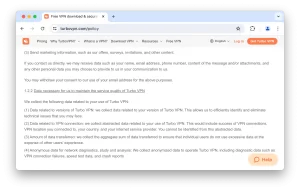
We strongly recommend that Turbo VPN take significant steps to reduce the amount of data it collects, ideally eliminating data logging altogether. A prime example of this approach is Private Internet Access (PIA) VPN, which logs no user data while continuing to deliver exceptional service.
Concerning Links to China
Turbo VPN is developed by Innovative Connecting, a company that has produced several other basic, free VPNs, such as VPN Proxy Master, Snap Master VPN, Solo VPN Pro, and VPN Proxy Master Lite. The company is incorporated in Singapore, located at 38 Beach Road #29-11 South Beach Tower.
Singapore is known for its intrusive surveillance practices, government oversight, and its association with the Five Eyes intelligence-sharing alliance, which raises additional privacy concerns.
Independent research further highlights troubling connections between Turbo VPN and mainland China. The director of Innovative Connecting, Danian Chen, is a Chinese national and a noted entrepreneur, once recognized by Forbes as “one of the most influential young leaders in China.” Chen is only listed in corporate filings and has no public-facing association with the company.
The fact that Turbo VPN is owned by a Chinese national, coupled with a privacy policy that states it will disclose personal information to legal authorities “if ordered by a court of competent jurisdiction,” raises serious concerns about user privacy and data security.
Speed Performance
Throttled Connection Speeds
Speed Rating: 0.8/10
Turbo VPN significantly throttled our internet connection, causing a 93% reduction in download speed when connected to a nearby server. Due to this severe slowdown, Turbo VPN is only suitable for basic web browsing. We strongly advise against using this service for bandwidth-intensive activities such as torrenting, online gaming, or streaming geo-restricted content.
Speed Ranking: #54 out of 61 VPNs
Our speed rating for Turbo VPN was calculated based on comprehensive tests between our location and various Turbo VPN servers worldwide. Below is a table detailing the full speed test results:
| No VPN (New York) | US (New York) | Germany (Berlin) | Singapore | |
|---|---|---|---|---|
| Server Location | ||||
| Download Speed | 100Mbps | 7Mbps | 8Mbps | 6Mbps |
| Upload Speed | 100Mbps | 64Mbps | 4Mbps | 3Mbps |
| Ping | 1ms | 15ms | 88ms | 304ms |
| Distance | 0mi | 5mi | 4,000mi | 8,300mi |
During our testing, Turbo VPN consistently throttled connection speeds. For instance, when connected to the Germany server, our speeds dropped by 92%. This level of performance is inadequate and only supports basic web browsing.
While Turbo VPN claims to impose no bandwidth or data usage limits, it does enforce a ‘fair usage’ policy. Based on our experience, even running a few speed tests seems to exceed this threshold. As a result, users should anticipate frequent and significant throttling across servers when using Turbo VPN.
Server Locations
Limited Server Coverage Across Platforms
Server Locations Rating: 3.0/10
Turbo VPN’s server availability is inconsistent across platforms, leading to a frustrating user experience. On iOS or macOS, users are limited to connecting only to nearby servers. Windows users have access to seven locations, including key regions such as the US and UK. On Android, Turbo VPN offers servers in six countries, with city-level options available in four of them.
Server Locations Ranking: #53 out of 61 VPNs
Turbo VPN’s server network is highly variable depending on the platform or device being used. The table below provides a detailed overview of server coverage by platform.
- Countries: Varies
- Cities: Varies
- IP Addresses: Undisclosed
Turbo VPN’s server network differs based on the platform or device you’re using.
Below is a detailed overview of its server coverage by platform:
| Platform | Server Locations |
|---|---|
| Windows | Australia, Canada, Germany, Netherlands, Singapore, UK, US |
| macOS | Nearby Server |
| Android | Canada, Germany, Netherlands, Singapore, UK, US |
| iOS | Nearby Server |
As noted above, iOS and macOS users are only assigned a pre-selected nearby server. In our testing, this consistently resulted in a Canadian IP address, though your assigned location may vary depending on your actual geographical location.
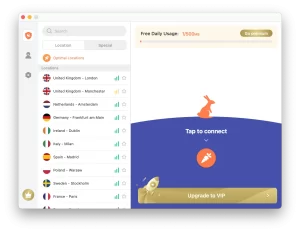
The server options on Windows and Android are more extensive but still fall short when compared to top-rated free VPNs like Windscribe, which offers coverage in 11 countries.
We recommend expanding Turbo VPN’s server network, particularly in Asia beyond Singapore, as well as adding locations in South America and Africa to improve global accessibility.
However, we do acknowledge the variety of city-level options available on Turbo VPN’s Android app, which covers both US coasts. Additionally, users can connect to multiple locations in Germany, Canada, and the UK, offering greater flexibility on the Android platform.
Streaming
Limited Streaming Capabilities
Streaming Rating: 0.5/10
Turbo VPN is notably ineffective for streaming, successfully unblocking only Max. Our tests revealed that the service consistently failed to access other major platforms, including Netflix, Amazon Prime Video, and BBC iPlayer.
Streaming Ranking: #56 out of 61 VPNs
Below is a list of popular streaming services that Turbo VPN is able to unblock:
| Streaming Platform | Works with Turbo VPN |
|---|---|
| Amazon Prime Video | No |
| BBC iPlayer | No |
| Channel 4 | No |
| Disney+ | No |
| Hotstar India | No |
| Hulu | No |
| ITVX | No |
| Max | Yes |
| Netflix US | No |
As indicated above, Turbo VPN fails to unblock most geo-restricted streaming services. The issues we encountered included either the absence of necessary server locations or detection as a VPN service by the streaming platforms.
Unblocks Max on Windows & Android
Turbo VPN can successfully stream Max from outside the US, but this functionality is limited to its Windows and Android apps. The macOS and iOS versions do not offer a US server location, which restricts streaming capabilities on those platforms.
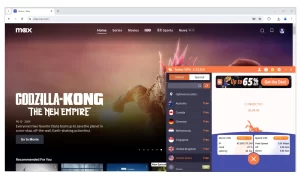
Although we were able to consistently unblock Max on Windows, the streaming quality was consistently grainy. On the Android app, it took multiple attempts to establish a connection, and the video quality remained subpar.
Torrenting
Turbo VPN Bans Torrenting
Torrenting Rating: 0.0/10
Turbo VPN strictly prohibits torrenting and P2P connections. Attempting to bypass this restriction may result in your account being banned.
Torrenting Ranking: #52 out of 61 VPNs
Below is an overview of Turbo VPN’s performance in our torrenting tests:
| Torrenting Attribute | Result |
|---|---|
| Average Download Bitrate | 0.0MiB/s |
| No. of P2P Servers | Not Disclosed |
| Logging Policy | No Identifying Data |
| Kill Switch | Paid Version Only |
| Port Forwarding | No |
Previously, Turbo VPN restricted P2P traffic on its servers, and its privacy policy indicated that frequent torrenting could lead to account suspension.
In our most recent tests, we were able to torrent successfully using Turbo VPN’s US server, and references to account suspension have been removed from the privacy policy.
Despite these findings, we reached out to Turbo VPN’s support team, who confirmed that torrenting and P2P connections remain prohibited on the VPN’s servers.
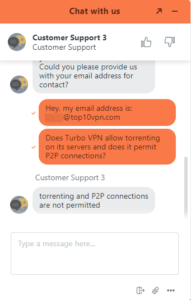
Even if Turbo VPN were functional for torrenting, we would still advise against using it. Its intrusive logging policy poses a risk of linking your downloads back to you, and the absence of a kill switch could expose your real IP address.
Instead of opting for Turbo VPN, we recommend choosing one of our top-recommended free VPNs for torrenting. Our selected VPNs support torrenting across their server networks and include a reliable kill switch to safeguard your privacy.
Bypassing Web Censorship
Ineffective Against Censorship
Bypassing Censorship Rating: 1.0/10
Turbo VPN is ineffective in bypassing web censorship, particularly in China, where it lacks the resources and technology to overcome stringent censorship measures. While it might work in countries with less severe censorship, such as Iran or the UAE, user reviews are mixed.
Bypassing Censorship Ranking: #51 out of 61 VPNs
Turbo VPN explicitly states that the app will not function in China, attributing this limitation to ‘policy’ reasons.

Even if Turbo VPN were permitted to operate in China, it lacks the necessary technology to effectively bypass the Great Firewall.
You might experience some success using Turbo VPN in other countries with less stringent internet restrictions, but we do not recommend it. Using this VPN in countries with strict regulations against VPNs poses unnecessary risks and is not advisable.
Security & Technical Features
Insecure VPN with Malware & DNS Leaks
Security & Technical Features Rating: 2.0/10
Turbo VPN has been identified as one of the least secure and most unreliable VPNs available. It is plagued by significant security flaws, including DNS request leaks and inadequate encryption. Additionally, the installation files are found to contain malware. We strongly recommend opting for a more secure and reliable VPN service.
Ranked #53 out of 61 VPNs for Security & Technical Features
For a comprehensive overview of the connection protocols, encryption ciphers, and advanced features provided by Turbo VPN, please refer to the table below:
Protocols
| Protocols | Available in Turbo VPN |
|---|---|
| IKEv2/IPSec | Yes |
| L2TP/IPSec | Yes |
| OpenVPN (TCP/UDP) | Yes |
| Proprietary | Yes |
| WireGuard | No |
Encryption
| Encryption | Available in Turbo VPN |
|---|---|
| AES-128 | Yes |
| AES-192 | No |
| AES-256 | No |
| Blowfish | No |
| ChaCha20 | No |
Security
| Security | Available in Turbo VPN |
|---|---|
| Diskless Servers | No |
| DNS Leak Blocking | No |
| First-party DNS | No |
| IPv6 Leak Blocking | No |
| Supports TCP Port 443 | No |
| VPN Kill Switch | No |
| WebRTC Leak Blocking | No |
Advanced Features
| Advanced Features | Available in Turbo VPN |
|---|---|
| Ad Blocker | No |
| Dedicated IP | No |
| Double VPN | No |
| SOCKS | No |
| Split Tunneling | Yes |
| Static IP | No |
| Tor over VPN Server | No |
| Tracker Blocker | No |
DNS Request Leaks and Malware Detection
During our assessment of free VPN services, we identified serious security issues with Turbo VPN, including unsafe functions, DNS leaks, and the presence of malware within its applications.
The exposure of your DNS requests means that any observer monitoring your connection could potentially access information about the websites and services you visit.
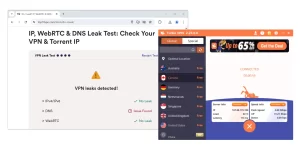
The presence of malware in Turbo VPN’s applications is highly concerning and can significantly impact your device’s performance while potentially granting third parties access to your personal files.
We recommend that Turbo VPN undergo a thorough security audit by multiple independent cybersecurity firms before we can consider endorsing their apps.
Unusual Protocol Selection
Turbo VPN offers a variety of protocols across its applications, which vary depending on the device you are using. Some of these protocols, such as Trojan, are unconventional, while others like V2ray and ISSR are rarely found in other VPN services.
Although OpenVPN, a reputable and open-source protocol, is available on all platforms, access to protocol selection is restricted to paid plans. Consequently, you may be assigned a less secure protocol without your knowledge.
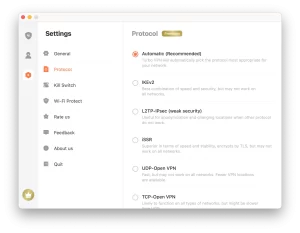
We recommend that Turbo VPN address these issues by making OpenVPN the default protocol across all its applications and allowing protocol customization in its free version.
Lack of Kill Switch on Free Plan
Turbo VPN’s free plan does not include a kill switch feature, which leaves your real IP address exposed if the VPN connection is unexpectedly interrupted.
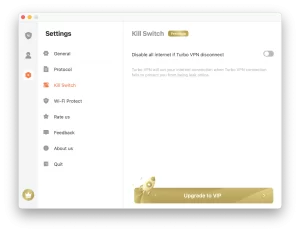
A kill switch is crucial for ensuring online anonymity, and it is expected as a fundamental feature from any VPN service. The absence of a kill switch in Turbo VPN’s applications demonstrates a significant oversight regarding user privacy.
Desired Technical Features
Turbo VPN currently lacks both standard VPN functionalities and advanced features such as multi-hop connections or ad-blocking capabilities. To enhance the service, we recommend the addition of the following features:
- VPN Kill Switch: To prevent IP address exposure in the event of an unexpected connection drop.
- Open-Sourced and Audited Applications: To rebuild trust in the product and address concerns regarding malware.
- WireGuard Protocol: To provide a fast and secure alternative to Turbo VPN’s current protocol options.
- Diskless Servers: To mitigate potential privacy concerns associated with Turbo VPN’s Singapore jurisdiction.
Device & OS Compatibility
Free VPN Apps for Major Platforms
Device Compatibility
Turbo VPN offers applications for Android, iOS, Windows, and macOS, along with a browser extension for Chrome. While the core functionality remains consistent across these platforms, there are variations in features and server coverage. Note that there are no dedicated apps for routers or streaming devices such as Fire TV.
Supported Devices
Turbo VPN can be installed on the following devices:
- Windows
- Mac
- iOS
- Android
The VPN operates similarly across all platforms, but differences exist in server networks and features. For example, the Android app provides access to the largest server network and includes a split tunneling feature not available on other platforms.
Simultaneous Connections
With a single Turbo VPN account, you can connect up to five devices simultaneously. This is standard for many VPNs, although some services, like Surfshark and IPVanish, offer unlimited connections.
Browser Extensions
Turbo VPN offers an extension for the following browser:
- Chrome
The browser extension is straightforward and user-friendly. However, it does not encrypt your browser traffic but allows you to spoof your location to countries such as Singapore, Germany, or the US.
Ease of Use
Simple Yet Frustrating User Experience
Ease of Use Rating: 3.7/10
Turbo VPN is designed with minimal features, resulting in no significant learning curve for its use. However, the persistent advertisements and suboptimal app design detract from the overall user experience. While the uniformity across its apps ensures a consistent user interface, it also means that the desktop versions are not well-optimized.
Ranked #54 out of 61 VPNs for Ease of Use
Turbo VPN is straightforward to install and use. It does not require account registration or payment details, allowing for a quick setup by simply downloading the app onto your device.
The exception is the Windows app, which failed to launch when downloaded directly from Turbo VPN’s website. We had to obtain it from the Microsoft Store, which was a slightly lengthier process due to the requirement of creating a Microsoft account.
Detailed Assessment
Desktop & Laptop (Windows & macOS)
Turbo VPN’s desktop applications, particularly on Windows, are not well-suited for larger screens. The desktop interfaces resemble enlarged mobile app versions, leading to blurry text and a stretched user interface.

Connecting to the VPN is straightforward; simply click the orange and white arrow button. To disconnect, click the ‘X’ button.
The app’s functionality is quite limited, with many features restricted to the paid version, although this is not always clearly indicated. For instance, the macOS app lists multiple server locations, but selecting one prompts a full-screen pop-up requesting a subscription to the premium service.
Additionally, the macOS app includes a 500MB data cap, which is not present on Windows or mobile versions. The data counter within the app increases from 0 rather than decreasing from 500MB, which can misleadingly suggest that more data is available than is actually the case.
Mobile (iPhone & Android)
Turbo VPN’s mobile apps are well-optimized for mobile devices and offer a more visually appealing experience compared to the desktop versions.
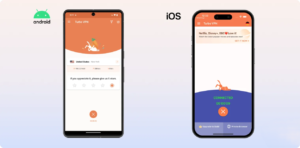
Our experience with Turbo VPN on mobile devices was notably frustrating due to the persistent and unskippable advertisements.
On both Android and iOS platforms, users are required to watch a 30-second video ad each time they connect or disconnect from the VPN. This became increasingly irritating after several hours of use over multiple days of testing.
Additionally, the Android app frequently prompts users to rate it on the Google Play Store. The only way to dismiss this request is to click on the prompt and follow the redirect to the Play Store app.
Customer Support
Surprisingly Robust Customer Service
Customer Support Rating: 8.6/10
Turbo VPN’s customer support stands out for its responsiveness and effectiveness. Despite the limited scope of its online resources, the 24/7 live support team provided prompt and courteous assistance.
Ranked #10 out of 61 VPNs for Customer Support
Turbo VPN’s customer support is accessible through the following channels:
| Customer Support | Available in Turbo VPN |
|---|---|
| 24/7 Email Support | No |
| 24/7 Live Chat Support | Yes |
| Chatbot | No |
| Yes | |
| Email Support via Online Form | No |
| Online Resources | Yes |
| Tutorial Videos | No |
Turbo VPN has recently overhauled its customer support, elevating it to a level comparable with some of the leading VPN providers.
A major improvement is the introduction of 24/7 live chat support. This feature is accessible through a chat window on the support page. Initially, queries are handled by a chatbot that searches the minimal FAQ section for answers. If the chatbot cannot resolve the issue, you are promptly escalated to a live support agent.
The live agents are notably responsive and effective in addressing inquiries, providing valuable assistance.
Email support has also seen enhancements. You can now complete a straightforward online form, and a response will be provided via email within a few hours.
















