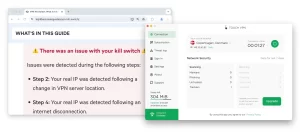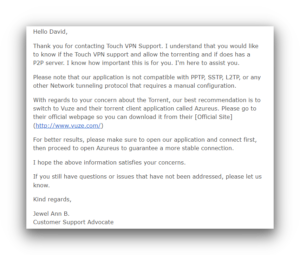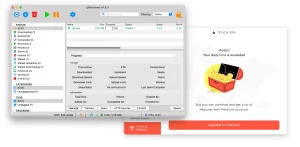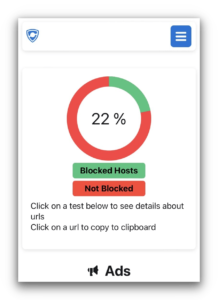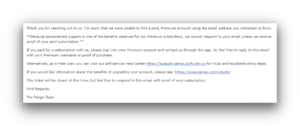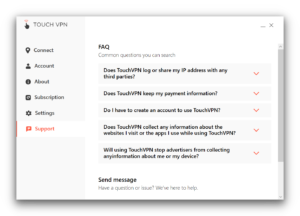Our Verdict
Overall Rating: 3.1/10
Touch VPN is a free VPN service that falls short across several key areas. Its lack of security, combined with a concerning logging policy and its US jurisdiction, raises significant risks. Additionally, Touch VPN does not support streaming services, blocks BitTorrent traffic, and enforces a 500MB daily data cap. Given these limitations, we strongly advise against installing Touch VPN on your device.
Ranked #40 out of 61 VPNs
Touch VPN Category Ratings :
- Streaming: 0.0/10
- Torrenting: 0.0/10
- Privacy & Logging: 2.8/10
- Speed: 6.6/10
- Server Locations: 7.5/10
- Bypassing Censorship: 1.0/10
- Security & Features: 2.0/10
- Ease of Use: 6.0/10
- Customer Support: 2.0/10
Touch VPN Pros & Cons
Pros:
- User-friendly applications
- No requirement for personal or payment details upon signup
- Servers in 24 countries
Cons:
- Utilizes the least secure VPN protocol (PPTP)
- Highly intrusive logging policy and based in the US
- DNS request leaks
- Fails to unblock streaming services
- Lacks essential security features, including a kill switch
- Blocks torrenting traffic
Touch VPN, a lesser-known free VPN from US-based software company Aura (also the owner of Betternet and Hotspot Shield), was thoroughly tested across its various apps and extensions.
Unfortunately, it exhibited poor performance in key areas, particularly in privacy, security, and streaming capabilities.
Touch VPN Key Data
| Data Cap | 500MB |
|---|---|
| Download Speed | 97Mbps |
| Logging Policy | Intrusive Logging |
| Data Leaks | No |
| Jurisdiction | US (Five Eyes Member) |
| Servers | Not disclosed |
| IP Addresses | Not disclosed |
| Countries with Servers | 24 |
| US Netflix | No |
| Torrenting | No |
| Simultaneous Connections | Unlimited |
| Works In China | No |
| Support | Email and Online Resources Only |
| Official Website | TouchVPN.net |
Privacy & Logging Policy
Excessive Data Logging & US-Based Jurisdiction
Privacy & Logging Policy Rating: 2.8/10
Touch VPN falls short in protecting user privacy, primarily due to its extensive data logging practices. The service collects detailed information, including data usage, approximate geographic location, and even temporarily stores users’ real IP addresses. Compounding these concerns is Touch VPN’s US-based ownership, placing it within one of the least favorable jurisdictions for privacy due to strict data retention laws and surveillance practices.
Ranked #45 out of 61 VPNs for Privacy & Logging Policy
Below is an overview of the data Touch VPN collects:
| Data Type | Logged by Touch VPN |
|---|---|
| Account Information | No |
| Browsing Activity | No |
| Date of Last Connection | No |
| Device Information | Yes |
| DNS Queries | No |
| Individual Bandwidth Usage | Yes |
| Individual Connection Timestamps | Yes |
| ISP | Yes |
| Number of Simultaneous Connections | No |
| Originating IP Address | Yes |
| VPN Server IP | No |
| VPN Server Location | No |
You can review Touch VPN’s complete privacy policy on its official website.
Touch VPN gathers a significant amount of data, which poses a substantial risk to user privacy. It permanently logs details such as your originating location and Internet Service Provider (ISP). When combined, this information could potentially be used to identify you.
On a positive note, Touch VPN only retains your real IP address during your active VPN session. However, this does not prevent the service from utilizing your IP address for broader purposes:
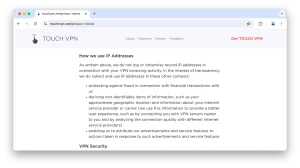
Concerns with Touch VPN’s Data Collection Practices
Although Touch VPN considers your approximate geographic location “non-identifiable,” we have concerns regarding how this data is collected and stored. The service justifies this by claiming that knowing your location enhances the user experience. However, this rationale is insufficient, as many higher-quality VPNs can optimize their services with significantly less intrusive logging practices.
To build user trust and improve transparency, we recommend that Touch VPN clearly articulate its logging policies and reduce the amount of data it collects. Additionally, we encourage the company to undergo an independent third-party audit of its logging practices to bolster confidence in its privacy claims.
US-Based Ownership
Touch VPN is owned by Aura, a digital security company based in the United States, which also develops Betternet. Being headquartered in the US raises significant privacy concerns, as the country is subject to invasive data privacy laws and is a founding member of the Five Eyes intelligence-sharing alliance.
Given that Touch VPN openly logs user web activity, its US-based ownership further heightens concerns over potential surveillance and data sharing.
Speed Performance
Fast Local Speeds, but Poor International Performance
Speed Rating: 6.6/10
Touch VPN demonstrated minimal impact on local connection speeds, with an average speed reduction of just 3%. However, performance drastically declined when connecting to distant servers, where we experienced an average speed loss of 89% on international connections.
Ranked #44 out of 61 VPNs for Speed
Our speed tests were conducted across servers in four different continents, using a consistent 100Mbps internet connection for accuracy. Below is a detailed table of Touch VPN’s speed test results:
| No VPN (New York) | US (New York) | UK (London) | Japan (Tokyo) | Australia (Sydney) | |
|---|---|---|---|---|---|
| Server Location | |||||
| Download Speed | 100Mbps | 97Mbps | 29Mbps | 2Mbps | 0Mbps |
| Upload Speed | 100Mbps | 96Mbps | 74Mbps | 40Mbps | 33Mbps |
| Ping | 1ms | 5ms | 120ms | 350ms | 401ms |
| Distance | 0mi | 5mi | 3,500mi | 6,700mi | 9,900mi |
For a free VPN, Touch VPN’s average download speed loss of just 3% is impressive. However, this advantage is limited by the 500MB data cap, restricting users from benefiting from these speeds for anything beyond basic browsing.
When connecting to international servers, Touch VPN’s performance drops significantly. For instance, we observed a 98% decrease in download speeds when connecting to a server in Japan, which severely limits its usability beyond simple web browsing. Similarly, our connection to a distant UK server resulted in an average speed reduction of 71%—one of the slowest US-UK connection speeds we’ve recorded, making it unsuitable for most online activities.
If you’re looking for a free VPN that delivers consistently fast speeds across all server locations, we recommend PrivadoVPN Free. In our tests, it provided fast international speeds, averaging 92Mbps on downloads. Additionally, it offers stronger security features, including a strict no-logs policy, AES-256 encryption, and OpenVPN support on all platforms, making it a safer alternative to Touch VPN.
Server Locations
Decent Server Network for a Free VPN
Server Locations Rating: 7.5/10
Touch VPN offers a reasonably good server network for a free VPN, though its coverage varies depending on the platform you’re using. The network is primarily focused on Europe, North America, and select parts of Asia.
Ranked #25 out of 61 VPNs for Server Locations
- 24 Countries
- 29 Cities
- Undisclosed number of IP addresses
Below is a breakdown of the number of servers Touch VPN has across different continents:
| Continent | Number of Countries |
|---|---|
| Europe | 16 |
| Asia | 4 |
| North America | 3 |
| South America | 0 |
| Oceania | 1 |
| Africa | 0 |
Touch VPN offers servers in 24 countries and 29 cities, which is impressive for a free VPN service.
City-level server options are available for both the US and UK:
- United States: Los Angeles, Miami, Newark, San Jose, New York
- United Kingdom: London, Manchester
The server network is relatively diverse, with additional options across Asia, including Japan, Singapore, and Hong Kong, providing broader global access.
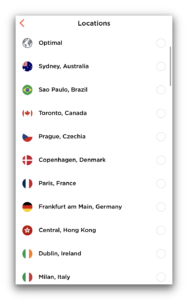
The iOS and Android versions of Touch VPN feature the same server network as their desktop counterparts, with the exception of the Bulgaria and Hong Kong servers, which are restricted behind a paywall.
Unfortunately, no servers are available in Africa or South America on any platform, which is a notable limitation. However, with coverage across four continents, the server reach remains commendable for a free VPN.
For those seeking a free VPN with a more extensive server network, we recommend TunnelBear Free, which offers servers in 47 countries, identical to its paid version.
Streaming
Incompatible with All Streaming Services
Streaming Rating: 0.0/10
Touch VPN is ineffective at unblocking any streaming service we tested. It failed to access Netflix, BBC iPlayer, and other popular platforms. Even if Touch VPN could bypass these restrictions, its 500MB data cap would limit HD streaming to approximately 10 minutes, making it impractical for regular streaming use.
Ranked #61 out of 61 VPNs for Streaming
As with most free VPNs, Touch VPN is unable to access the following streaming services:
| Streaming Platform | Works with Touch VPN |
|---|---|
| Amazon Prime Video | No |
| BBC iPlayer | No |
| Channel 4 | No |
| Disney+ | No |
| Hotstar India | No |
| Hulu | No |
| ITVX | No |
| Max | No |
| Netflix US | No |
Our tests revealed that Touch VPN consistently fails to unblock US Netflix and other popular streaming services across both its VPN apps and browser extensions.
In each instance, the streaming services either displayed an error message or outright prevented us from logging in, making Touch VPN unsuitable for accessing geo-restricted content.
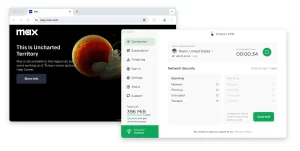
Additionally, Touch VPN’s 500MB data limit severely restricts streaming duration. Based on Netflix’s data usage guidelines, you would only be able to stream approximately two hours of content at the lowest video quality setting with Touch VPN, compared to 33 hours with Windscribe Free.
For those looking to access international Netflix libraries on a budget, consider using one of these free VPNs that offer more generous data allowances and better performance in bypassing geo-restrictions.
| Protocols | Available in Touch VPN |
|---|---|
| IKEv2/IPSec | No |
| OpenVPN (TCP/UDP) | Yes |
| PPTP | Yes |
| Proprietary | Yes |
| WireGuard | Yes |
Encryption
| Encryption | Available in Touch VPN |
|---|---|
| AES-128 | No |
| AES-192 | No |
| AES-256 | No |
| Blowfish | No |
| ChaCha20 | No |
| Undisclosed | Yes |
Security
| Security | Available in Touch VPN |
|---|---|
| Diskless Servers | No |
| DNS Leak Blocking | No |
| First-party DNS | No |
| IPv6 Leak Blocking | No |
| Supports TCP Port 443 | No |
| VPN Kill Switch | No |
| WebRTC Leak Blocking | Yes |
Advanced Features
| Advanced Features | Available in Touch VPN |
|---|---|
| Ad Blocker | Yes |
| Dedicated IP | No |
| Double VPN | No |
| SOCKS | No |
| Split Tunneling | Yes |
| Static IP | No |
| Tor over VPN Server | No |
| Tracker Blocker | No |
Touch VPN Utilizes an Insecure Protocol
Touch VPN’s website and apps provide minimal information regarding their encryption and VPN protocols. Upon reaching out to their support team, we received the following response:
“All devices compatible with Touch VPN use PPTP encryption, which is set automatically.”
PPTP is an outdated and insecure protocol that should be avoided due to its vulnerability. Research indicates that a skilled attacker can compromise a PPTP-encrypted connection within minutes, raising significant security concerns.
Given that Touch VPN apps, except for the Android version, do not disclose the protocol in use, it is reasonable to infer that they all employ PPTP.
To confirm this, we analyzed our traffic using a packet analyzer while connected to Touch VPN’s Windows app and obtained the following results:
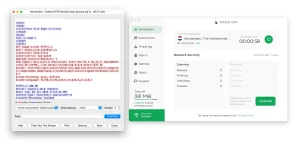
As demonstrated, Touch VPN’s reliance on PPTP resulted in inadequate encryption of our traffic.
On Android devices, users have the option to select Touch VPN’s proprietary Hydra protocol or industry-standard protocols such as OpenVPN and WireGuard. These alternatives offer significantly better security and are more reliable for safeguarding your connection.
DNS Leak Issues on Windows
We evaluated all Touch VPN applications for IP, DNS, and WebRTC leaks using our custom leak test tool.
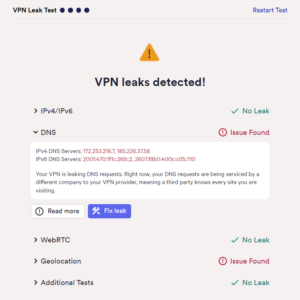
Our testing revealed that DNS requests were leaking on Windows devices, which indicates that your browsing activity may be exposed to anyone monitoring your connection.
Absence of Kill Switch on Desktop and iOS
None of Touch VPN’s free applications, except for the Android version, include a kill switch feature. As a result, your personal data remains vulnerable in the event of an unexpected VPN disconnection.