With the increasing popularity of IPTV, numerous IPTV players have emerged, each offering unique features—one of the most widely used being IPTV Smarters Pro.
IPTV Smarters Pro is a versatile video streaming player designed for users who wish to stream live TV or video-on-demand (VOD) content across multiple devices.
In this article, we explore the top 10 alternatives to IPTV Smarters Pro. Additionally, comprehensive details about IPTV Smarters Pro can be found in the “Best Choices” section.

What is IPTV?
Internet Protocol Television (IPTV) is a technology that delivers television programs and multimedia content via Transmission Control Protocol/Internet Protocol (TCP/IP) networks instead of traditional broadcast, cable, or satellite formats.
IPTV enables seamless streaming, allowing media players to start playback almost immediately upon accessing the content source.
How Does an IPTV Service Work on an IPTV Player?
It is important to note that IPTV players do not provide content themselves; they serve solely as video players.
To watch live TV channels or on-demand content, users must subscribe to an IPTV service that provides a streaming link, which can then be accessed through the IPTV player to deliver the desired television content.
Top 10 Alternatives to IPTV Smarters Pro
- GSE Smart IPTV
- IPTV Pro
- Flix IPTV
- Net IPTV
- Set IPTV
- Smart IPTV
- Perfect Player
- TiviMate
- XCIPTV
- SS IPTV
| No. | Name | Compatible device | Rating | Installation number |
| 1 | GSE Smart IPTV | Support for Android, Firestick, IOS, and Mac OSX. | 108K+ | |
| 2 | IPTV Pro | Support for Android. | 100K+ | |
| 3 | Flix IPTV | Samsung Smart TV, LG Network OS, Android TV, Apple TV, and Amazon Fire TV or FireStick. | 100K+ | |
| 4 | Net IPTV | Samsung TVs (Tizen OS) and LG, all Android devices, Android platform TVs, and Fire TV sticks. | 5,000K+ | |
| 5 | Set IPTV | Samsung (Tizen OS), LG (Web OS), Android devices, Firestick. | 1,000K+ | |
| 6 | Smart IPTV | Android TV、Amazon Fire TV、LG Smart TV、Samsung Smart TV and MAG | 1,000K+ | |
| 7 | Perfect Player | Available on Android devices and Firestick devices. | 100K+ | |
| 8 | TiviMate | Available on Android devices and Firestick devices. | 1,000K+ | |
| 9 | XCIPTV | Android TV, Android Phone and Android Tab, Firestick or Fire TV. | 5,000K+ | |
| 10 | SS IPTV | LG, Samsung, Philips, and Sony TVs, Android devices, and Firestick. | 500K+ |
Why Choose IPTV Smarters Pro?
IPTV Smarters Pro is a top-tier IPTV application known for its versatile features and user-friendly interface. It supports subtitle integration and language customization, making it an excellent choice for multilingual users.
One of its standout features is the built-in IPTV player, which is compatible with a wide range of devices, including Android, Amazon Firestick, Nvidia Shield, Windows PC, iOS, and more.
Additionally, it supports multiple streaming formats, ensuring a seamless viewing experience.
Key Features of IPTV Smarters Pro
- API Support (Xtream Code, Xtream UI, XUI)
- Enhanced Search Functionality (New)
- Support for Live TV, Movies, and Series
- Automatic EPG Updates (New Background Process)
- “Continue Watching” Feature (New)
- Resume Playback from Last Position
- Search by Categories (Movies, Series, Channels)
- Multi-User Support (Improved)
- TV Catch-Up Streaming
- Parental Control Features
- Channel List Overlay on Video Player (New)
- Multi-Screen Support
- External EPG Source Compatibility
Choosing the Right IPTV Service for IPTV Smarters Pro
When selecting an IPTV service provider for use with IPTV Smarters Pro, consider the following factors:
- Location – Ensure that the IPTV service is available in your region, as some providers have geographical restrictions.
- Device Compatibility – Some services restrict usage to specific devices. Verify that your preferred provider supports your device.
- Channel Selection – Opt for a provider that offers a diverse range of channels, including sports, news, and entertainment.
- Content Quality & Buffering – Many IPTV services offer trial periods. Use these to assess streaming quality, buffering times, and channel availability.
- Pricing & Subscription Plans – Compare different subscription plans, as higher-priced packages often come with additional features and premium content.
- User Reviews & Reputation – Research online reviews and ask for recommendations to ensure a reliable service.
Setting Up IPTV on IPTV Smarters Pro
Follow these steps to install and configure IPTV Smarters Pro on your device:
1. Download and Install – Turn on your device and download IPTV Smarters Pro.
2. Subscribe to an IPTV Plan – Obtain M3U links or Xtream Code API credentials from your chosen IPTV provider.
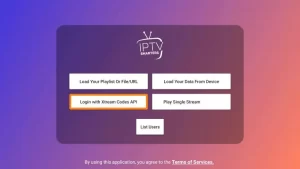
3. Activate the IPTV Player – Open IPTV Smarters Pro and add your IPTV credentials.

4. Start Streaming – After setting up your profile, launch the application and begin streaming.
Frequently Asked Questions
Is IPTV Smarters Pro free to use?
Yes, IPTV Smarters Pro is free to install and use. However, advanced features may require a premium upgrade. Note that IPTV Smarters Pro does not provide IPTV services.
How do I activate IPTV Smarters Pro?
- Search for the IPTV Smarters Pro app in the app store.
- Click “Install” and open the application.
- Click “Add New User” to enter your IPTV credentials.
How do I watch IPTV using IPTV Smarters Pro?
IPTV Smarters Pro is an IPTV player, not a service provider. To use it, install the app and subscribe to a compatible IPTV service.
How can I install IPTV Smarters Pro on a Samsung TV?
To install IPTV Smarters Pro on a Samsung Smart TV:
- Open the Samsung or LG App Store.
- Search for “IPTV Smarters Pro” and install it.
- The latest version (1.0.4) is now available in the Samsung Store.
Conclusion
IPTV Smarters Pro is a powerful IPTV player that enhances your streaming experience.
While it does not provide IPTV services, its extensive features and compatibility make it one of the best IPTV apps available.
Depending on your requirements, you may also explore alternative IPTV players that offer similar functionalities.
