TNT IPTV: A Comprehensive Review
TNT IPTV is a versatile and family-friendly IPTV service provider that streams popular live TV channels from around the globe. The service covers a broad range of countries, including the USA, the United Kingdom, Canada, Thailand, Spain, Germany, South Africa, and Belgium.
Users gain unlimited access to a rich library of blockbuster movies, TV series, and shows available in multiple languages.
Additionally, TNT IPTV regularly updates its content library, ensuring fresh titles are added for free. The service also allows subscribers to add up to five extra connections at an additional cost, enhancing the flexibility of its offerings.

Legal Considerations of TNT IPTV
Determining the legality of any IPTV service, including TNT IPTV, is a challenge. IPTV providers may stream content without the appropriate licensing, which can potentially lead to legal concerns.
For added protection and to avoid any potential legal issues, it is recommended to use a VPN while streaming IPTV content.
A VPN will help shield your online activities, offering privacy and enabling access to restricted live TV channels and entertainment that may not be available in your region.
How to Sign Up for TNT IPTV
1. Open your web browser and visit the official TNT IPTV website.
2. Navigate to the “IPTV Subscription Packages” section to explore available plans. If you require multiple connections, review the options under the “Multiple Connections IPTV Subscription” section.
3. Click the Buy Now button for the desired package.
4. Select your device and enter your MAC address. Then, complete the checkboxes for the Account Type and Adult Content options.
5. Click Add to Cart to proceed.
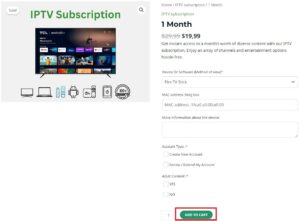
On the checkout page, fill in the required details such as your first name, last name, company name (optional), country/region, street address, ZIP code, phone number, and email address.
If you have any additional information or requests, you can leave a note in the “Order Notes” box.
To complete your purchase, click Place Order and follow the payment instructions. Once the transaction is completed, you will receive your TNT IPTV login credentials via email.
Streaming TNT IPTV on Various Devices
TNT IPTV provides an Xtream Codes API with its login credentials, making it easy to set up across various devices. Below are the supported devices and methods:
- Android Smartphones, Tablets, and TVs: Use the Joy IPTV Player, which can be downloaded or sideloaded via the Downloader app.
- Windows PCs and Macs: Access TNT IPTV through the Joy IPTV Player’s web version.
- iPhones, iPads, Apple TVs, LG TVs, and Samsung Smart TVs: Use the IPTV Smarters app, available from the App Store, LG Content Store, or Samsung Smart Hub.
- MAG Boxes: In the settings, navigate to System Settings → Servers → Portals. Enter the Portal name and URL for TNT IPTV, then save the settings and restart the MAG Box to begin streaming.
Customer Support
TNT IPTV offers customer support through both WhatsApp and live chat via its official website. The team is responsive and aims to resolve queries as swiftly as possible.
Alternatively, you can use the “Contact” option on the website to fill in your details (Name, Email, Subject, and Message). Once submitted, a representative will respond promptly to assist with any issues or questions.
Pros & Cons
Pros:
- Offers both HD and SD channels
- Implements Anti-Freeze technology for smoother streaming
- Compatible with a wide range of devices and applications
- Fast and stable servers with 99% uptime
- Includes an Electronic Program Guide (EPG)
Cons:
- No dedicated media player for any streaming device
- Lacks TV catch-up functionality
Frequently Asked Questions (FAQ)
Does TNT IPTV offer sports channels?
Yes, TNT IPTV includes premium sports channels and broadcasts major sports events, such as the World Cup.
Does TNT IPTV provide refunds?
No, TNT IPTV does not offer refunds.
















