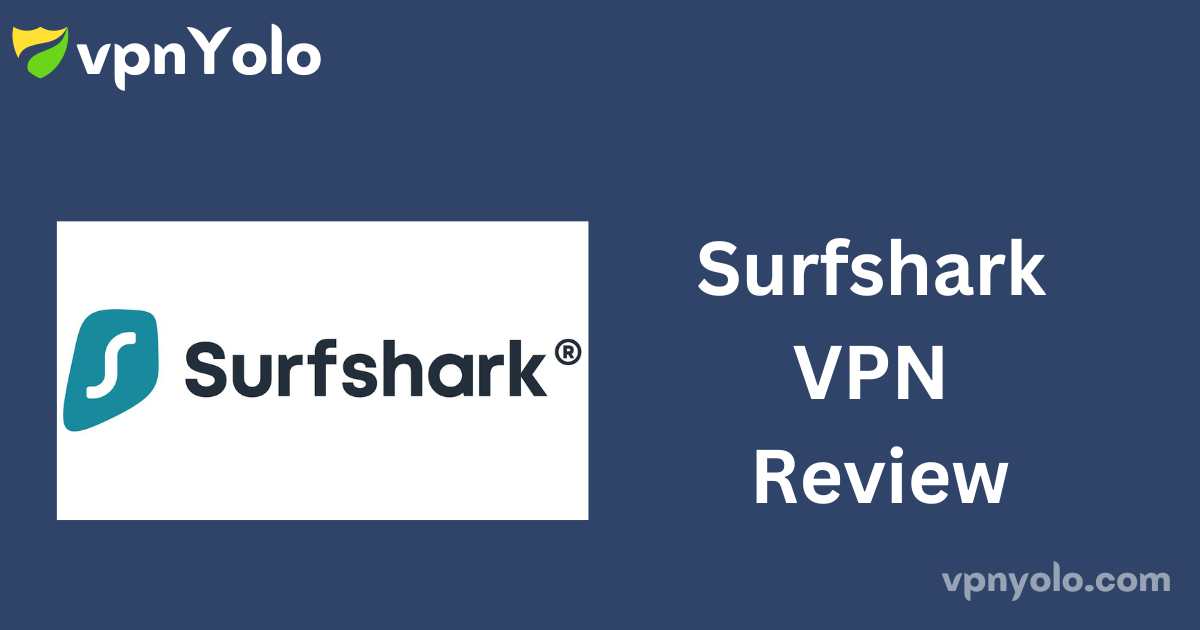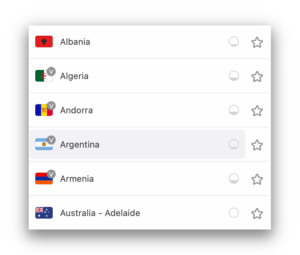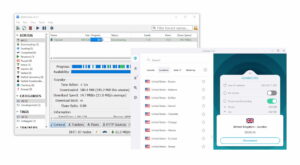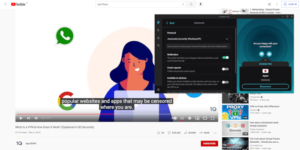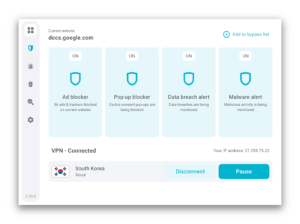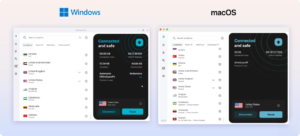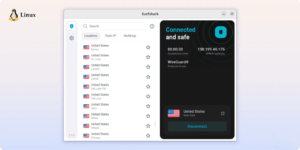Our Verdict
Overall, Surfshark is an impressive VPN, earning a rating of 9.2 based on our evaluation criteria. Its standout feature is its value; despite its affordable pricing, Surfshark offers robust security standards, an audited privacy policy, and a wide range of additional features. It even manages to unblock content in 9 Netflix regions. However, our tests revealed that its speeds were slightly slower compared to similar VPNs, and it is less effective at bypassing strict censorship.
Ranked #4 out of 62 VPNs
Surfshark VPN Category Ratings
- Streaming: 9.7/10
- Torrenting: 8.6/10
- Privacy & Logging: 8.7/10
- Speed: 9.1/10
- Server Locations: 9.9/10
- Bypassing Censorship: 7.5/10
- Security & Features: 9.7/10
- Ease of Use: 9.7/10
- Customer Support: 8.5/10
- Price & Value: 9.4/10
Surfshark VPN: Pros & Cons
Pros:
- Unblocks 9 Netflix libraries
- Affordable pricing at $2.29 per month
- Audited logging policy with diskless servers
- Comprehensive advanced security features
- Supports torrenting
- User-friendly apps with unlimited simultaneous connections
Cons:
- Underwhelming performance in anti-censorship mode
- Based in the Netherlands (EU jurisdiction)
- Lacks port forwarding capabilities
- Kill switch is not enabled by default
- Kill switch may leak on macOS
- Occasional IPv6 leaks
Launched in 2018 and headquartered in the Netherlands, Surfshark has rapidly grown into one of the most popular VPN services on the market.
In 2022, Surfshark merged with Nord Security, the parent company of NordVPN. Despite the merger, both VPN services continue to operate independently.
In this review of Surfshark, we assess its performance across 10 different categories to determine its effectiveness, safety, and whether it stands up to other leading VPN services.
Surfshark VPN Key Data
| Data Cap | Unlimited |
|---|---|
| Download Speed | 95Mbps |
| Logging Policy | No Identifying Data |
| Data Leaks | No |
| Jurisdiction | Netherlands (EU Member) |
| Servers | 3,200 |
| IP Addresses | 3,200+ |
| Countries with Servers | 100 |
| US Netflix | Yes |
| Torrenting | Unlimited |
| Simultaneous Connections | Unlimited |
| Works In China | Unreliable |
| Support | 24/7 Live Chat |
| Cheapest Price | $2.29/mo over 26 months |
| Free Trial | 7 Days (Payment Info Required) |
| Money-Back Guarantee | 30-day Money-Back Guarantee |
| Official Website | Surfshark.com |
Price & Value
Exceptional Value for Money
Price & Value Rating: 9.4/10
Surfshark offers an outstanding value proposition with its lowest subscription plan priced at just $2.29 per month. This competitive pricing positions Surfshark as one of the most cost-effective premium VPNs available today. The service also includes a seven-day free trial on mobile devices and two separate money-back guarantees, allowing users to try Surfshark for free for up to 67 days.
Ranked #4 out of 62 VPNs for Price & Value.
You can review Surfshark’s pricing plans below:
- Monthly: $15.45/mo, billed $15.45 every month
- 14-Month Plan: $2.99/mo, billed $41.86 for the first 14 months, then $41.86 annually
- 26-Month Plan: $2.29/mo, billed $59.54 for the first 26 months, then $59.54 annually
Surfshark’s best value comes from its 26-month plan, which costs $2.29 per month. Given the service’s top-tier performance, this plan offers exceptional value compared to other VPN providers.
For those hesitant to commit long-term, Surfshark provides two other options: a monthly plan at $15.45 and a 14-month plan at $2.99 per month. While the monthly plan is on the higher side, opting for a longer-term subscription significantly enhances cost savings.
Although services like FastestVPN and PureVPN are more affordable, they do not match Surfshark’s overall quality, making Surfshark a better value. Among our recommended cheap VPNs, only Private Internet Access (PIA) offers a slightly better value at $2.03 per month, ranking just above Surfshark.
Payment Methods
Surfshark supports a variety of payment methods, including:
- Alipay
- American Express
- Bitcoin
- Mastercard
- PayPal
- Visa
For users concerned with privacy, cryptocurrency payments are available. However, cash payments are not an option.
Can You Get Surfshark for Free?
Yes, you can use Surfshark for free for a limited period by utilizing its free trial and money-back guarantees. Surfshark offers a seven-day free trial for mobile users, along with two 30-day money-back guarantees, enabling you to use the service for up to 67 days without charge.
Please note that the money-back guarantee can be used twice, with a mandatory six-month gap between claims. However, if you purchase Surfshark through platforms like iTunes, Amazon, or with a prepaid gift card, you are not eligible for the money-back guarantee.
Streaming Performance
Unblocks Major Global Streaming Platforms
Streaming Rating: 9.7/10
Surfshark is a top-tier VPN for streaming, earning a remarkable 9.7/10 rating. It reliably unblocks all major international streaming platforms, including nine different Netflix regions, UK television channels, and geo-restricted services such as HBO Max and Hulu. Additionally, Surfshark’s Smart DNS feature allows streaming on devices that do not support VPN apps.
Ranked #4 out of 62 VPNs for Streaming
Below is a list of popular streaming platforms that Surfshark VPN successfully unblocks:
| Streaming Platform | Works with Surfshark VPN |
|---|---|
| Amazon Prime Video | Yes |
| BBC iPlayer | Yes |
| Channel 4 | Yes |
| Disney+ | Yes |
| Hotstar India | Yes |
| Hulu | Yes |
| ITVX | Yes |
| Max | Yes |
| Netflix US | Yes |
Access to 9 Netflix Libraries
Surfshark demonstrates exceptional performance with Netflix, reliably unblocking content from nine different regions without any issues. Our testing confirmed that Surfshark effectively bypasses geo-restrictions, providing smooth, buffer-free streaming.
In addition to US Netflix, Surfshark consistently unblocks the following Netflix libraries:
- Netflix Brazil
- Netflix Canada
- Netflix France
- Netflix India
- Netflix Italy
- Netflix Mexico
- Netflix Singapore
- Netflix UK
- Netflix US
Our analysis indicates that the majority of Surfshark’s city-specific servers are capable of accessing the corresponding Netflix libraries. However, in rare instances, switching to an alternative server may be necessary to maintain Netflix connectivity.

It would be beneficial if Surfshark labeled its servers according to specific streaming requirements, as this would expedite the process of finding a functional server.
Streams Every British & US Streaming Site
Surfshark also excels in unblocking a wide range of British and US streaming services. It effectively accesses HBO Max and Amazon Prime Video. While Surfshark previously encountered difficulties with Hulu, recent tests reveal significant improvements, allowing us to confidently recommend Surfshark for streaming Hulu outside the US.

The first UK-based Surfshark server we tested successfully unblocked BBC iPlayer, Channel 4, ITVX, My5, Now, and Sky Go without any complications. This makes Surfshark one of the top VPN choices for accessing UK content.
Surfshark remains an outstanding option for bypassing Disney+ restrictions, enabling users to stream Europe-exclusive Star content from the US. Additionally, Surfshark is well-suited for accessing the Roku Channel and various other free streaming platforms, including Peacock and SBS On Demand.
In our evaluations, all of these platforms delivered maximum video quality without any buffering interruptions.
Overall, Surfshark stands out as an excellent VPN for streaming, particularly given its affordability. However, it does not quite match ExpressVPN in terms of speed or reliability, especially with Netflix. Additionally, Windscribe VPN unblocks a larger number of Netflix regions overall.
Security & Technical Features
Highly Secure with an Array of Advanced Capabilities
Security & Technical Features Rating: 9.7/10
Surfshark offers robust security measures, meeting all the essential requirements of a secure VPN. It employs AES-256 encryption, operates on diskless servers, and provides options for both OpenVPN and WireGuard protocols. Additionally, Surfshark includes a kill switch on every platform to ensure continuous protection.
Beyond these standard features, Surfshark offers a wealth of advanced functionalities, such as rotating IP addresses and GPS spoofing, enhancing its overall security. However, it’s important to note that Surfshark is not yet compatible with IPv6, and we encountered some minor leaks when switching servers on macOS.
With these features, Surfshark ranks #2 out of 62 VPNs in terms of security and technical capabilities.
The table below details the encryption ciphers, connection protocols, and additional security features utilized by Surfshark:
Protocols
| Protocols | Available in Surfshark VPN |
|---|---|
| IKEv2/IPSec | Yes |
| OpenVPN (TCP/UDP) | Yes |
| WireGuard | Yes |
Encryption
| Encryption | Available in Surfshark VPN |
|---|---|
| AES-128 | No |
| AES-192 | No |
| AES-256 | Yes |
| Blowfish | No |
| ChaCha20 | Yes |
Security
| Security | Available in Surfshark VPN |
|---|---|
| Diskless Servers | Yes |
| DNS Leak Blocking | Yes |
| First-party DNS | Yes |
| IPv6 Leak Blocking | Yes |
| Supports TCP Port 443 | No |
| VPN Kill Switch | Yes |
| WebRTC Leak Blocking | Yes |
Advanced Features
| Advanced Features | Available in Surfshark VPN |
|---|---|
| Ad Blocker | Yes |
| Dedicated IP | Yes |
| Double VPN | Yes |
| SOCKS | No |
| Split Tunneling | Yes |
| Static IP | Yes |
| Tor over VPN Server | No |
| Tracker Blocker | Yes |
Surfshark’s Security Protocols and Encryption
Surfshark offers top-tier security protocols, including WireGuard, OpenVPN, and IKEv2—widely recognized as the best options available. In a strategic move, Surfshark has wisely discontinued support for outdated protocols like PPTP, ensuring that users are protected by the most reliable and secure methods.
The VPN also employs AES-256 encryption, the industry’s leading encryption cipher, which is renowned for its robustness and is considered virtually unbreakable. We conducted thorough tests using the packet-sniffing tool Wireshark, which confirmed that Surfshark’s encryption effectively conceals web traffic, rendering it completely unreadable and fully secured.
Does Surfshark’s Kill Switch Work?
Surfshark’s kill switch, while essential, is not enabled by default—an oversight that we recommend users address by activating it in the settings. To assess its effectiveness, we used our proprietary kill switch test tool. A properly functioning kill switch should ensure that the user’s real IP address remains hidden, even during server switches or when the internet connection drops.
Our tests confirmed that Surfshark’s kill switch successfully prevented IP leaks, with one exception: when switching servers on macOS devices. This issue is common among many VPNs on Mac, though solutions have been implemented by providers like Mullvad and PIA. We expect Surfshark to address this limitation similarly.
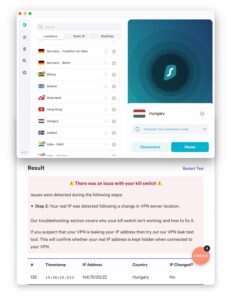
Surfshark’s Android TV VPN App and Built-in Kill Switch
Surfshark sets itself apart with its Android TV VPN app, which uniquely features a built-in kill switch. This is a significant advantage, as it ensures that your IP address remains protected even if the connection drops—a flaw observed in other VPNs like ExpressVPN and NordVPN, where IP leaks can occur under similar circumstances.
First-Party DNS Servers for Enhanced Security
Surfshark demonstrates strong security by using its own private DNS servers, which prevent IP, DNS, and WebRTC leaks. Our extensive testing confirmed that Surfshark effectively safeguarded against all types of leaks, ensuring no sensitive data was exposed.
This use of first-party DNS servers means that Surfshark independently handles your DNS requests, a commendable security feature that enhances user privacy. However, it is worth noting that Surfshark currently lacks IPv6 support, opting instead to reroute IPv6 connections to IPv4. While this approach prevents leaks, full IPv6 support would be a valuable addition, particularly for users with IPv6-exclusive routers, as Surfshark is incompatible with such devices.
Advanced Security Features: Double VPN, Rotating IP & Diskless Servers
Surfshark not only meets high security standards but also offers a range of advanced features that set it apart from many other VPN services.
One such feature is Multi-Hop, which routes your traffic through two VPN servers, providing an extra layer of protection. While not always necessary, this double encryption is an option for those seeking enhanced security.
Another distinctive feature is the Rotating IP option, which automatically changes your public IP address every 5-10 minutes without requiring you to switch servers. Although not essential for general online protection, this feature may appeal to privacy-conscious users. Similar features are available with VPNs like HMA and AtlasVPN.

For Android users, Surfshark offers GPS Spoofing, which aligns your GPS location with the server location you select. This rare feature is particularly useful for bypassing geo-blocks set by mobile apps and is ideal for streaming blackout NHL games on Android. Expanding this feature across all of Surfshark’s apps would be a welcome enhancement.
One of Surfshark’s most robust security offerings is its diskless (RAM-only) server network. This means that no user data is stored on physical servers, reducing the risk of data being seized or extracted.
Given Surfshark’s affordable pricing, the extensive range of security features is truly impressive. Typically, VPNs offering such advanced capabilities, like Astrill, come with a significantly higher price tag.
Does Surfshark Block Ads?
Surfshark includes an ad blocker called CleanWeb, which effectively blocks 77% of ads and trackers on the web, placing it 10th in our ranking of the best VPN ad blockers. During our tests, CleanWeb successfully blocked ads on popular platforms like Spotify and Twitch but was less effective on websites such as Google and YouTube.
Privacy and Logging Policy
Diskless VPN Servers and Absence of Identifying Logs
Privacy and Logging Policy Rating: 8.7/10
Surfshark upholds exceptional privacy standards, maintaining minimal logs on its users and utilizing diskless servers. As a reputable company, Surfshark has undertaken independent audits to verify its logging practices and server security. However, it is important to note that Surfshark operates under EU jurisdiction, which imposes stringent data retention laws.
Ranking: 17th out of 62 VPNs for Privacy and Logging Policy
Summary of Surfshark Logging Practices:
| Data Type | Logged by Surfshark VPN |
|---|---|
| Account Information | Yes |
| Browsing Activity | No |
| Date of Last Connection | No |
| Device Information | No |
| DNS Queries | No |
| Individual Bandwidth Usage | No |
| Individual Connection Timestamps | Yes |
| ISP | No |
| Number of Simultaneous Connections | No |
| Originating IP Address | No |
| VPN Server IP | No |
| VPN Server Location | Yes |
Surfshark Logging Policy Overview
Surfshark does not maintain identifying logs. After a thorough examination of its logging policy, we can confirm that sensitive information, such as your IP address, is not retained. This assertion has also been validated by an independent audit conducted by Deloitte.
Surfshark temporarily logs details regarding the VPN server you connect to, which includes your user ID and connection timestamps. However, this information is deleted within 15 minutes of disconnecting from the VPN, thereby posing no risk to user privacy.
The only data Surfshark retains pertains to your account information, which includes:
- Email address
- Account registration date
- Encrypted password
- Smart DNS usage
- Wi-Fi name, if the Auto-connect feature is enabled
While Surfshark is not classified as a strictly no-logs VPN, the information collected is minimal and is solely used for service maintenance. For users particularly concerned about privacy, Surfshark offers the option to register using cryptocurrency, minimizing the need to disclose personal information.
Furthermore, Surfshark employs diskless RAM servers, ensuring that no data is written to a hard drive. This advanced privacy measure guarantees that no identifying information can be accessed in the event of a server seizure.
Jurisdiction and Ownership
Based in the Netherlands (EU Jurisdiction)
Surfshark has relocated its headquarters from the British Virgin Islands—a privacy-friendly jurisdiction with no data retention laws—to the Netherlands, which falls under EU regulations with stricter data retention requirements. Surfshark assures users that its base in the Netherlands enables it to uphold its no-logs policy; however, being part of EU intelligence-sharing networks raises some concerns about privacy. We would prefer to see Surfshark operate from a more privacy-centric jurisdiction.
Ownership of Surfshark
Surfshark is owned by Cyberspace, a company incorporated in the Netherlands. The founder, Vytautas Kaziukonis, is a Lithuanian national, and most employees of Cyberspace are based in Lithuania, where the company maintains an office.
Cyberspace emerged from the merger between Surfshark (Surfshark B.V.) and Nord Security, the parent company of NordVPN. Both Surfshark and NordVPN collaborate to enhance their respective services.
Although the two services share similarities, NordVPN generally outperforms Surfshark in most of our tests and operates from a privacy haven—Panama. However, it is important to note that NordVPN has experienced a data breach, while Surfshark has maintained a controversy-free reputation.