Sublime IPTV Overview
Sublime IPTV Services is a streaming service providing an extensive selection of live TV channels, movies, TV series, and pay-per-view (PPV) events at competitive rates.
With over 12,000 live channels, 17,000 movies, and 5,000 TV series available, subscribers have access to a broad range of content via the integrated video player on the official Sublime IPTV app.
This service supports multi-device compatibility, enabling users to stream on various devices seamlessly.

Legality of Sublime IPTV
Determining the legality of Sublime IPTV can be challenging, as any IPTV provider offering copyrighted content without proper authorization is not considered legal.
Due to the potential for unauthorized content, users are encouraged to activate a VPN to protect their identity and avoid potential legal issues. A VPN can conceal users’ identities, minimizing the risks of third-party tracking.
How to Subscribe to Sublime IPTV
Currently, subscriptions are unavailable as Sublime IPTV’s official website is inactive. Once the site is operational, follow these steps to subscribe:
1. Visit the Sublime IPTV official website on any browser.
2. Select a subscription plan from the home page.
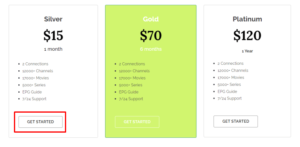
3. Review the subscription details and click “Checkout.”
4. Provide necessary details under “Personal Information” and “Payment Method.”
5. Click “Complete Order” and proceed with the payment process.
6. Upon completion, you will receive login credentials and an M3U link.
How to Stream Sublime IPTV on Different Devices
Sublime IPTV’s content can be accessed using its official app (APK), downloadable from the website. On Android devices, the APK can be installed directly, while installation on Android TVs and Firestick devices requires the Downloader app. Windows and Mac users can utilize an Android emulator like BlueStacks to install the APK.
After installation, use the provided login credentials (Xtream codes) to access the playlist. Alternatively, you can use a compatible IPTV player, such as Opus IPTV Player, by uploading the M3U link received during subscription.
For MAG box users, the playlist can be uploaded by entering the Portal URL in the “Portals” section under “System Settings.” Enigma device users can use PuTTY software on a computer to upload the playlist.
Customer Support
Currently, Sublime IPTV does not offer customer support due to the inactive website. For troubleshooting, users can try common solutions, such as restarting or resetting their IPTV player or streaming device.
Pros & Cons
Pros:
- EPG guide for channels
- Two simultaneous connections per subscription
- High-quality video and audio
Cons:
- No customer support available
- Official app is not accessible on legitimate app stores
FAQ
Does Sublime IPTV offer a free trial?
Yes, a 48-hour free trial is available for new users before committing to a subscription.
















