Studio IPTV is a reputable IPTV provider based in the UK, offering a vast selection of live channels and on-demand content with excellent streaming quality.
With advanced anti-freezing technology and a 99.9% uptime guarantee, users can enjoy a smooth and uninterrupted viewing experience. This guide outlines how to subscribe and access the service on compatible devices.
How to Subscribe to Studio IPTV
1. Visit the official Studio IPTV website using your smartphone or PC.
2. Navigate to the Pricing section, select the number of connections you require, and click Subscribe Now under the desired plan.
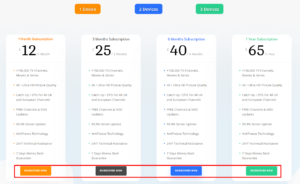
3. On the next page, enter the necessary details, including your device name, and choose a payment method.
4. Select Continue to Payment and click Complete Order to finalize the payment.
5. Follow the on-screen prompts to receive your login credentials for the Studio IPTV service.
Is Studio IPTV Legal and Safe to Stream?
No, Studio IPTV is not considered legal, as it includes non-licensed content. To protect your privacy and security, always connect to a stable VPN when accessing this service. A VPN can help you avoid cyber threats, tracking, and potential legal issues related to unauthorized streaming.
How to Stream Studio IPTV on All Devices
Studio IPTV provides an M3U URL upon subscription, making it accessible on a variety of devices:
- MAG devices: Go to the Portal option in System Settings and enter the playlist link.
- Enigma 2 devices: Use PuTTY software on a PC to configure the service.
- Other devices (Android, iPhone, Smart TV, Firestick, iPad, Mac, Windows PC): Download a reliable IPTV player, such as GSE Smart IPTV, and follow the on-screen instructions to integrate the M3U file and start streaming your preferred channels and on-demand content.

Customer Support
For assistance, you can contact Studio IPTV’s customer support team via:
- Email: contact@Studioiptv.com
- WhatsApp: +44 7441 450012 Additionally, a live chat feature is available on all pages of the official website for real-time support.
Pros & Cons
Pros:
- 24/7 customer support
- Electronic Program Guide (EPG) feature
- 7-day money-back guarantee
- Catch-Up feature
- Supports 4K, HD, and Ultra HD streaming
Cons:
- No free trial
- No native application
FAQs
How long does it take to access the Studio IPTV service after payment?
Access is typically provided within 3 minutes to 2 hours, depending on when the subscription is made.
What channels are available on Studio IPTV?
Studio IPTV offers a wide range of channels, including those from the USA, UK, Asia, and Europe.
What are the best alternatives to Studio IPTV?
Some alternatives include Strong IPTV and iViewHD IPTV.
What should I do if Studio IPTV is not working on my device?
If the service is not functioning, try connecting to a different internet network, clearing your device’s cache, restarting, or updating your device.
















