StreamTVUniverse: A Comprehensive IPTV Service
StreamTVUniverse is a feature-rich IPTV service offering an extensive selection of live TV channels and over 150,000 Video On Demand (VOD) options at competitive prices. With M3U URL credentials provided, you can easily stream this service on a wide range of devices by installing a reliable IPTV player. Subscribing to StreamTVUniverse grants access to content from various countries, including the USA, UK, Ireland, Canada, and more. This review guide provides an overview of StreamTVUniverse’s offerings.
Premium Features of StreamTVUniverse IPTV
- Access to content from popular streaming platforms such as Disney+, HBO GO, beIN SPORTS, FOX Sports, and ANX.
- Anti-Freeze Technology ensures smooth streaming without buffering issues.
- Availability of VOD content and live TV channels in HD and 4K quality.
- 24/7 customer support for prompt resolution of technical issues.
- Frost-free IPTV servers enable seamless streaming of local channels in the USA.
Subscription Plans
StreamTVUniverse offers four distinct plans for single connections and two plans for multiple connections. Additionally, you can stream on up to three devices simultaneously. For more details on available subscription plans, please visit the official StreamTVUniverse website.
| Plan Duration | Number of Devices | Subscription Cost |
|---|---|---|
| 1 Month | 1 | $12.99 |
| 3 Months | 1 | $29.99 |
| 6 Months | 1 | $39.99 |
| 12 Months | 1 | $39.99 |
| 12 Months | 2 | $96.99 |
| 12 Months | 3 | $129.99 |
| 12 Months | 4 | $149.99 |


How to Sign Up for StreamTVUniverse IPTV
1. Open a browser on your device and navigate to the official StreamTVUniverse website.
2. Click on “Plans & Prices” at the top of the page or scroll down to the subscriptions section.
3. Select your preferred IPTV subscription plan and click the “BUY NOW” button.

4. On the following page, choose the plan that suits your needs and click the “Order Now” button.

5. Enter your basic information, including Name, WhatsApp Number, Email ID, Device, and any Additional Information.
6. Review and accept the terms and conditions, then click the “Place Order” button.
7. On the next page, click “Complete Your Purchase” or “Whatsapp Us.”
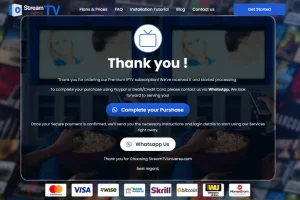
8. Communicate with the support agent to receive the payment link. Payment options include Google Pay, PayPal, Apple Pay, Debit, and Credit card.
9. After completing the payment, StreamTVUniverse will send your login details via email.

Compatible Devices
StreamTVUniverse IPTV can be accessed by installing an appropriate IPTV player that supports the M3U URL format. The service is compatible with the following devices:
- LG TV
- Samsung TV
- Firestick
- MAG
- Nvidia Shield
- Android
- iPhone/iPad
- Xbox
- Android TV
- Web IPTV Players
- MacBook

Frequently Asked Questions
How long will it take to activate StreamTVUniverse IPTV? Activation will occur within 2 hours after the subscription payment is processed.
Can I cancel StreamTVUniverse at any time? Yes, the service can be canceled at any time.
What is the minimum internet speed required to stream content from StreamTVUniverse? For SD quality videos, a minimum speed of 10 Mbps is required, while 4K quality videos require 25 Mbps.
















