Overview of Smart IPTV Xtream Player
Smart IPTV Xtream Player is a free application that supports a wide range of standard codecs and formats, making it a reliable choice for IPTV streaming on all Android devices.
The player features an appealing user interface and offers advanced functionalities, including Chromecast support and catch-up capabilities.
Additionally, it organizes content in alphabetical order across various genres. Please note that this player is available exclusively in APK format, requiring users to sideload the app on their devices.
Legality and Safety of Streaming with Smart IPTV Xtream Player
Yes, Smart IPTV Xtream Player is completely legal to use, as it does not host any content. However, it is important to note that we cannot guarantee the legality of content provided by third-party IPTV providers accessed through this player.
Without adequate protection, your online activities and personal data may be vulnerable to tracking, potentially leading to legal complications. To ensure safe streaming, it is advisable to use a VPN service.
Downloading Smart IPTV Xtream Player on Various Devices
Since the Xtream Player app is only available in APK format, users can sideload the app using the Downloader for TV application on Android phones, Android TVs, and Amazon Firesticks.
For Windows PCs and Macs, the BlueStacks Android Emulator can be used to upload the APK file and install the application.
Adding a Playlist to Smart IPTV Xtream Player
To add a playlist on the Smart IPTV Xtream Player, follow these steps:
1. Open the Xtream Player app on your device.
2. Select either Login with Xtream Codes API or Load your M3U Playlist.
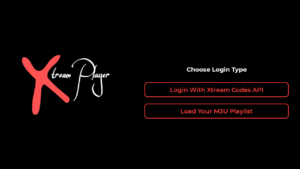
3. Enter your provider’s login credentials and tap Login.
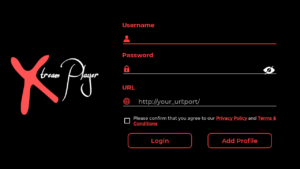
4. Your content will be uploaded and ready for streaming within seconds.
Customer Support
Currently, this IPTV player does not offer direct customer support. Users must rely on basic troubleshooting methods, such as restarting the device, to resolve any streaming issues encountered with the application.
Pros and Cons
Pros:
- Free to use
- Internal and external EPG support
- Parental controls
- Capability to stream local files
Cons:
- Unstable server connections
- No direct contact support
- Compatibility limited to certain devices
Frequently Asked Questions (FAQ)
Does Smart IPTV Xtream Player have a favorites manager?
Yes, this IPTV player includes a Favorites Manager for convenient streaming.
Can Smart IPTV Xtream Player be used on multiple devices?
Yes, this player can be utilized on multiple devices, as it is free and does not require a registration process.
Is it possible to get the Xtream Player app on an iPhone?
No, this player is only available in APK format, which means it cannot be installed on iPhones.

















