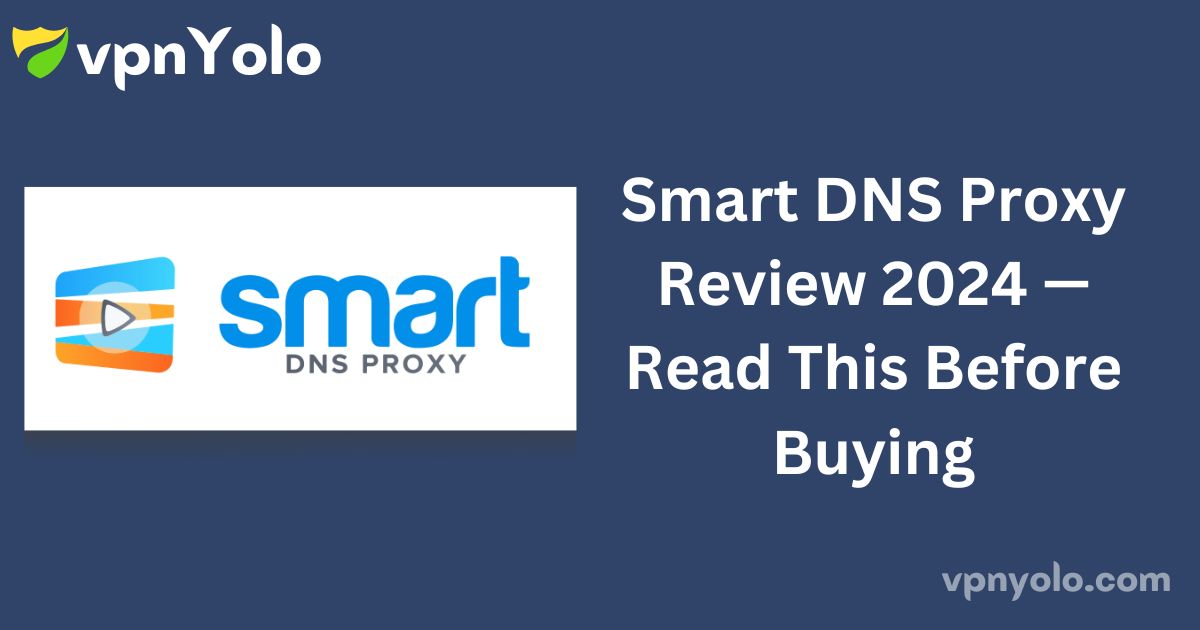Our Score: 6.7/10
Ranked 40th out of 198 VPNs
Smart DNS Proxy markets itself as a comprehensive 3-in-1 service, offering a proxy, a VPN, and a SmartVPN. However, my evaluation reveals that it primarily delivers just two services: the proxy and the VPN.

The proxy claims to provide rapid access to over 400 websites and services by rerouting traffic solely to those specific destinations.
However, it lacks essential features like online privacy protection and the ability to change your IP address. In contrast, the VPN effectively encrypts your traffic and masks your location but comes with a noticeable reduction in speed.
The third offering, SmartVPN, is essentially a combination of the first two services. It encompasses all the features of the VPN while additionally providing access to SmartDNS servers tailored for certain streaming platforms.
Overall, Smart DNS Proxy appears to be an unnecessarily convoluted solution when compared to more streamlined VPN services that offer comprehensive features within a single application, often at a similar price point.
To assess the true value of this service, I decided to test the full range of offerings. Is this complex setup worth the potential hassle? My conclusion leans toward no. Read on for a deeper analysis.
Key Findings at a Glance
- Streaming Compatibility: While Smart DNS Proxy is unable to access Netflix, it does allow streaming from platforms such as Disney+, Hulu, HBO Max, BBC iPlayer, and Peacock TV in HD from various locations. For a complete list of supported platforms, click here.
- Performance: The SmartVPN delivers respectable speeds, and the proxy service has no adverse impact on speed. Explore which locations offer optimal streaming speeds.
- Server Network: Though the server network is relatively small, it is well-distributed and features some unique locations. Find out where Smart DNS Proxy’s servers are situated.
- Privacy Policy: The service maintains an almost no-logs policy; however, it does record some data that is not personally identifiable. Discover more about how your data is handled.
- Access in China: SmartDNSProxy can be utilized in China, albeit only on Windows devices. Learn how this feature operates.
- Device Compatibility: Smart DNS Proxy supports a wide range of platforms, but the VPN has more limited compatibility with devices. Check which devices and platforms are compatible.
- Money-Back Guarantee: A 30-day money-back guarantee is available, alongside a 14-day free trial. If the service does not meet your expectations, you can request a refund.
Smart DNS Proxy Features — 2024 Update
Score: 7.0
| 💸 Price | 2.48 USD/month |
| 📆 Money Back Guarantee | 30 Days |
| 📝 Does VPN keep logs? | No |
| 🖥 Number of servers | 400+ |
| 💻 Number of devices per license | 5 |
| 🛡 Kill switch | Yes |
| 🗺 Based in country | Turkey |
| 🛠 Support | Live Chat |
| 📥 Supports torrenting | Yes |
Streaming — Compatibility with Multiple Platforms
Score: 6.8
Both Smart DNS Proxy and its associated VPN demonstrated compatibility with a variety of streaming platforms during our testing.
While the service claims to provide access to over 400 channels, the reality is somewhat different. Both the VPN and proxy can stream content from platforms such as Disney+ and Max in HD from virtually any location, but neither service is capable of accessing Netflix.
Configuring the proxy to work with specific sites can be more complex than with a traditional VPN. Users must manually install the proxy through their device settings and select their country. This can be done on a per-platform basis or by selecting a country for various “Channel Groups.”
The advantage of the proxy is that it exclusively reroutes traffic to streaming platforms, allowing users to browse other websites and services without interruption while streaming.
In contrast, using the VPN is more straightforward. Users simply select a server in their location to access local content platforms. The app also features Smart DNS servers optimized for select platforms, in addition to standard servers.
Important Note: Our recommended VPNs typically adhere to strict no-logging policies, meaning they do not track or store your online activity. It is essential to utilize these tools ethically and comply with copyright laws; we do not support or condone copyright infringement.
Compatible Platforms: Smart DNS Proxy and its VPN can securely access several streaming platforms, including Amazon Prime Video, Hulu, HBO Max, Disney+, BBC iPlayer, ITV, and Peacock TV.
To evaluate its performance, we set the servers to the United States for some channel groups. Streaming Hulu in HD was seamless, and we successfully accessed Max, Amazon Prime Video, and Disney+ on the first attempt.
We also tested the BBC channel group, successfully streaming BBC iPlayer and ITV Hub without buffering. Notably, we found that Smart DNS Proxy’s VPN app also worked effectively with BBC iPlayer.
Incompatibility: The only platform that Smart DNS Proxy and its VPN could not access was Netflix. Upon contacting customer support via live chat, we learned that Netflix’s recent changes rendered Smart DNS incompatible with the platform at that time, though a solution is reportedly in development.
Overall, I was impressed by Smart DNS Proxy’s ability to connect with a diverse array of sites. Both the proxy and the VPN can access numerous popular streaming platforms without interruptions. However, it is crucial to note that the proxy itself does not provide any online privacy while streaming, leaving your activities vulnerable to monitoring.
While the VPN offers improved security features, it may reduce your speeds by up to 50%. For users seeking a service that combines fast streaming speeds, online privacy, and compatibility with local Netflix, I recommend considering one of the VPNs specifically optimized for Netflix.
Speeds — Reasonable Performance, Slower Over Long Distances
Score: 8.2
While Smart DNS Proxy does not provide online security and thus does not affect speed, its VPN service may lead to reduced performance.
Smart DNS Proxy operates without encrypting your connection, meaning it does not alter your internet speed. Instead, it simply redirects your traffic without changing your IP address.
Specifically, Smart DNS reroutes your normal geolocation data through a proxy server, making your IP appear different only to certain marked services and websites, which does not impact speed.
On the other hand, the VPN encrypts all your traffic, resulting in an expected and typical speed reduction of approximately 10-20%.
Key speed metrics to monitor include:
- Download Speed (measured in Mbps): The rate at which data is transferred from the internet to your device.
- Upload Speed (also measured in Mbps): The rate at which data is sent from your device to the internet.
- Ping (measured in milliseconds): The time taken for data to travel from your device to an internet server and back. Unlike download and upload speeds, a lower ping is preferable, indicating a quicker response time from sites and servers.
Local Speed Tests
Before commencing my tests, I assessed my baseline connection for comparison, achieving a download speed of 49 Mbps, an upload speed of 2.6 Mbps, and a ping of 10 ms.
The first server I tested was located in the UK, resulting in a modest speed reduction of 6%. This is an excellent outcome, as I did not notice any significant difference in performance while connected.
Servers in France and Germany produced similar results, with ping times around 51 ms, which should support multiplayer gaming without lag.
| Location | Download speed | Upload speed | Ping |
| My location | 49.24 Mbps | 2.60 Mbps | 10 ms |
| The UK | 46.03 Mbps (6% decrease) | 1.72 Mbps (34% decrease) | 51 ms |
| France | 45.33 Mbps (8% decrease) | 2.12 Mbps (18% decrease) | 51 ms |
| Germany | 45.80 Mbps (7% decrease) | 1.87 Mbps (28% decrease) | 39 ms |
| Spain | 43.54 Mbps (12% decrease) | 1.33 Mbps (50% decrease) | 61 ms |
On the Spain server, I observed a 12% decrease in download speed, resulting in a speed of 43.54 Mbps, accompanied by a ping of 61 ms. The upload speeds, however, dropped by 50%, which could pose challenges for activities such as video calls, particularly on a slower connection.
Long-Distance Speeds
The long-distance speeds were surprisingly better than anticipated. On the US server, I also experienced a 12% drop in download speed, comparable to the reduction observed on the Spanish server; however, the ping increased to 124 ms.
This elevated ping could be problematic for gaming, as a latency of more than 100 ms can lead to lag during multiplayer shooter games.
| Location | Download speed | Upload speed | Ping |
| My location | 49.24 Mbps | 2.60 Mbps | 10 ms |
| The US | 43.98 Mbps (12% decrease) | 1.19 Mbps (55% decrease) | 124 ms |
| Canada | 41.54 Mbps (15% decrease) | 1.19 Mbps (55% decrease) | 136 ms |
| Australia | 38.06 Mbps (20% decrease) | 0.19 Mbps (92% decrease) | 287 ms |
| UAE | 44.29 Mbps (10% decrease) | 1.22 Mbps (53% decrease) | 164 ms |
| Japan | 25.71 Mbps (49% decrease) | 0.39 Mbps (85% decrease) | 259 ms |
| Singapore | 26.02 Mbps (46% decrease) | 0.48 Mbps (81% decrease) | 276 ms |
| South Africa | 36.25 Mbps (26% decrease) | 0.43 Mbps (83% decrease) | 217 ms |
The servers in the UAE and Canada resulted in download speeds of 44.29 Mbps and 41.54 Mbps, respectively, which are satisfactory for browsing. Additionally, the ping remained below 200 ms, maintaining a reasonable level of responsiveness.
In contrast, the slowest speeds were recorded on the servers in Japan and Singapore, where my download speed dropped by as much as 49%.
Although I did not notice a significant impact on my connection, this reduction could be problematic for users with slower networks. Furthermore, the ping increased to 276 ms. Given that these locations are over 9,000 km away from my position, this outcome is understandable.

Overall, I was impressed with the speeds offered by SmartDNSProxy. All local servers and most long-distance servers provided uninterrupted browsing. While the ping was notably high, this is to be expected given that many of the servers I tested were located far from my actual location.
Are Smart DNS Proxy’s Speeds Suitable for Gaming?
No.
I do not recommend using Smart DNS Proxy or its VPN service for online gaming.
Gamers often utilize VPNs to securely access international servers or to protect against common cyber threats such as DDoS attacks. Since Smart DNS Proxy does not provide IP masking or online security, it is essentially ineffective for gaming purposes.
While the VPN offers some level of security and IP masking, the high ping associated with its servers renders gaming impractical. A good ping for online gaming is generally considered to be 100 ms or lower, and most servers I tested produced pings significantly exceeding this threshold. The resulting lag and latency made gameplay frustrating.
For a seamless gaming experience with friends on international servers, I recommend selecting one of the established gaming VPNs.
Server Network — Limited and Complex Selection
Score: 4.4
Smart DNS Proxy operates 400 servers, but there is some overlap between DNS and VPN server locations, with certain locations being exclusive to one service or the other. Notably, regions such as South America, Africa, Asia, and Australia are inadequately supported by the proxy service.
Although the VPN offers a slightly better distribution, its server network pales in comparison to larger services like ExpressVPN and CyberGhost.
The limited size of the server network can lead to overcrowding and connection slowdowns. Additionally, it may be challenging to find a nearby server, which can adversely affect speeds when using the VPN.
For users of the Smart DNS proxy, selecting and switching servers involves manual configuration, which may necessitate restarting the computer for changes to take effect. This process can be time-consuming and less than ideal. Proxy locations are as follows:
| Continent | Country |
| North America | The US, Canada, Mexico |
| South America | Brazil |
| Africa | South Africa |
| Europe | Denmark, Germany, France, Ireland, Italy, Netherlands, Spain, Sweden, Switzerland, the UK, Turkey |
| Asia | India, Israel, Japan, Singapore, South Korea, UAE |
| Australia | Australia, New Zealand |
In the VPN applications, switching servers is straightforward. You simply disconnect from your current server, select a new location, and click connect.
However, I observed that the available server options differ depending on the device being used. For instance, the Android app provides a broader range of server locations compared to the Windows app.
Conversely, the Windows application allows you to filter servers optimized for streaming or torrenting. The VPN locations are as follows:
| Continent | Country |
| North America | The US, Canada, Mexico, Costa Rica |
| South America | Brazil, Panama, Bolivia |
| Africa | South Africa, Egypt, Angola, Mozambique, Sudan |
| Europe | Denmark, Germany, France, Ireland, Italy, Netherlands, Norway, Spain, Sweden, Switzerland, the UK, Finland, Turkey, Russia |
| Asia | India, Israel, Kyrgyzstan, Hong Kong, South Korea, Japan, Singapore, Malaysia, Nepal, Vietnam, UAE, Saudi Arabia |
| Australia | Australia, New Zealand |
Security — Available Only with the VPN
Rating: 6.2
Smart DNS Proxy lacks inherent security and privacy measures; protection is solely offered through its VPN service.
The proxy is specifically designed to access designated sites and does not encrypt your traffic or safeguard you against cyber threats such as hackers and eavesdroppers.
For comprehensive online privacy, utilizing one of the service’s VPN applications is essential. These apps provide various encryption levels, multiple protocols, a kill switch, and DNS leak protection.
However, the VPN’s website does not clearly outline the available protocols and encryption levels, prompting me to contact support for clarification.
The support team informed me that encryption levels vary based on the selected protocol for establishing a connection. The available options include:
- PPTP Protocol & AES-128-bit Encryption: An older protocol that is not recommended due to its lower security level. While it offers faster speeds, it should not be used if privacy is your primary concern.
- L2TP Protocol & AES-256-bit Encryption: This protocol is more secure than PPTP and must be paired with IPSec. It is easy to set up and supported by most operating systems, providing fast speeds with robust 256-bit encryption, which is virtually impossible to brute-force.
- IKEv2 Protocol & AES-256-bit Encryption: Offering similar security to L2TP, IKEv2 is exceptionally fast and stable, supporting more operating systems and devices. It is particularly effective on mobile devices due to its ability to auto-reconnect when switching networks (e.g., from WiFi to cellular).
- IKEv1 Protocol: An older iteration of the IKEv2 protocol, suitable for legacy devices that do not support IKEv2.
- SSTP Protocol & 2048-bit Encryption: A highly secure protocol, though only supported on Windows. It is straightforward to set up, but may be slower than PPTP and L2TP; however, it compensates with enhanced safety due to its 2048-bit encryption.
- OpenVPN Protocol & 2048-bit Encryption: This robust and secure protocol is widely supported across devices. It may be slightly slower than other protocols but is the most favored choice among VPNs for its excellent security features.
In the native Windows, Android, macOS, and iOS applications, only OpenVPN is available. Should you wish to use any other protocols (including those mentioned above), manual setup is required.
Although this may seem restrictive, it is not overly concerning, as I would personally opt for OpenVPN regardless.
The VPN also features a kill switch, although this is only available for Windows and Android users. A kill switch is crucial as it terminates your connection to prevent data leaks in the event of a VPN failure.
This is particularly disappointing for Apple users, as they miss out on this vital security measure. Additionally, the kill switch is not enabled by default, so users must remember to activate it manually.
Smart DNS Proxy’s VPN also includes leak protection. When enabled, this feature prevents any data leaks, ensuring your online activities remain secure and private.
Notably, this feature is turned off by default, so users should ensure it is activated. I personally tested the VPN and did not detect any leaks, even when I had forgotten to activate this feature.

Evaluation of Smart DNS Proxy VPN
Auto Launch and Auto Reconnect Features
The Auto Launch and Auto Reconnect functionalities of Smart DNS Proxy VPN are commendable. These features ensure that users are safeguarded by the VPN from the moment their device powers up and automatically re-establish the connection if it is interrupted.
Security Assessment
In summary, Smart DNS Proxy’s VPN provides a commendable level of security, making it a viable recommendation.
Privacy Concerns
Rating: 6.4
While Smart DNS Proxy’s VPN claims to adhere to a no-logs policy, it does retain some logs. The service does not track browser history, traffic data, or DNS queries, but it does log information such as connection dates, server selections, and data transfer details.
The company asserts that this logged data is not personally identifiable, as it does not include information such as IP addresses. According to their privacy policy, any data retained is utilized for enhancing customer service, optimizing the VPN network, and making decisions regarding server acquisitions.
Smart DNS Proxy operates from Turkey, which is not a member of the 5/9/14 Eyes alliance and does not enforce data retention laws. Although I generally prefer a strictly no-logs VPN for optimal online privacy protection, Smart DNS Proxy’s privacy policy does not raise significant concerns.
Torrenting Capability
Rating: 5.8
Smart DNS Proxy allows torrenting on all its VPN servers, including dedicated P2P servers and unlimited bandwidth.
However, it is worth noting that the service is not designed for safe torrenting across all platforms and is primarily intended for use with specific sites and services, such as social networks.
The Windows application facilitates the identification of optimal servers for torrenting or streaming by allowing users to filter servers by type.
Additionally, users can manually configure a Socks5 proxy specifically for uTorrent. Given the service’s Turkish base and its no-logs policy, torrenting with Smart DNS Proxy is considered safe.
Compatibility with China
Smart DNS Proxy VPN is operational in China, but only on Windows devices. The proxy service itself is not functional behind the Great Firewall.
After reaching out to the support team for clarification, I received confirmation that Smart DNS Proxy’s VPN can be used in China, but it necessitates the use of the SSTP protocol, which is exclusive to Windows operating systems.
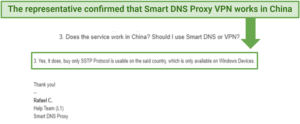
Limitations of Smart DNS Proxy VPN in China
The restriction of Smart DNS Proxy VPN’s functionality to Windows devices significantly limits its usability in China. Users operating on any other device will be unable to utilize the VPN in this region.
For those seeking a more reliable VPN that offers cross-device compatibility, it is advisable to consider alternatives known for their effectiveness in China.
Simultaneous Device Connections
Smart DNS Proxy permits simultaneous use on up to five devices with a single subscription. While this may not be an extensive number, it adequately accommodates my personal devices.
Device Compatibility
Smart DNS Proxy exhibits commendable device compatibility. Due to its reliance on manual configuration, it can be employed across various platforms, including computers, smartphones, Smart TVs, media players, consoles, and routers.
The website also offers comprehensive setup guides for each supported device, ensuring a user-friendly experience.

Device Compatibility of Smart DNS Proxy
Smart DNS Proxy is compatible with a range of devices, including:
- Computers: Windows 7, 8, 10, XP, Vista, Chromebook, macOS, Ubuntu
- Mobile Devices: Android, iPhone, iPad, iPod
- Media Boxes: Amazon Fire TV, Apple TV, Boxee Box, Chromecast, Google TV, Roku, WD TV Live Devices
- Smart TVs: Hisense, LG Smart, Panasonic, Samsung, Sony, Toshiba
- Consoles: PlayStation 3, PlayStation 5, PS Vita, Wii, Wii U, Xbox 360
- Routers: TP-Link, Asus, Netgear, D-Link, Linksys, AVM Fritz Box, DD-WRT DNS, Apple Time Capsule, Airport Extreme, Asus Modem, Belkin, Tomato, 2Wire, Bell Aliant Speedstream, Actiontec R1000H
However, support for native VPN applications is limited. Smart DNS Proxy offers native apps for Windows, Android, macOS, and iOS, while manual setup is required for Ubuntu, ChromeOS, Android TV, and routers.
The native applications only support the OpenVPN protocol, necessitating manual configuration for other protocols.
Installation & Apps
Rating: 8.0
Setup & Installation
Smart DNS Proxy provides two distinct services that must be configured separately.
The Smart DNS Proxy service has a more complex setup process, although detailed, step-by-step instructions are available for each device. Users are required to manually adjust the DNS settings on their devices and restart them for the changes to take effect.
The choice of DNS servers does not determine which channels and services are accessible, so it is advisable to select servers closest to your actual location for optimal speed.
After this initial setup, users must select additional proxy servers corresponding to their preferred locations. I found this part of the setup process to be somewhat confusing; while I could select countries for specific sites, certain groups restricted me to a single country choice.
In contrast, configuring the Smart DNS Proxy VPN is straightforward. Users simply need to download the relevant application, install it, and begin using the service.
To log in on Windows, you may use either your email address or username. For other applications—Android, macOS, and iOS—you must log in with the username provided by Smart DNS Proxy, which is accessible in your account under the VPN section. Please note that there is no option to change your username.
All native VPN applications feature a consistent and user-friendly interface. Below the Smart DNS Proxy logo, users will find the “Click to choose server” option, which opens the server list. After selecting a server, simply click “Connect” on the main screen to establish a connection.
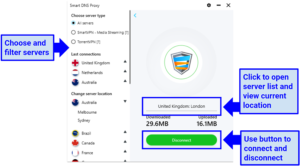
Settings Overview
The settings can be accessed in the top-right corner of the application, where users can select an OpenVPN port, toggle various features on and off, and switch to dark mode. Additionally, users can view the logs maintained by the VPN, although they cannot disable or delete these logs.
Pricing
Rating: 9.5
- 24 Months: $2.48 per month
- 12 Months: $4.01 per month
- 1 Month: $5.90 per month
Payment options are limited to major credit cards and PayPal, which is somewhat disappointing, as many competing services accept a wider range of payment methods, including cryptocurrencies.
Smart DNS Proxy offers five subscription plans: 1 month, 3 months, 12 months, 24 months, and a lifetime subscription. The monthly plan is the most expensive and relatively high compared to other premium services.
Although the lifetime plan effectively reduces the cost to $2.48 per month, I do not recommend purchasing it. Lifetime VPN subscriptions can be problematic; services often deteriorate or cease operations over time, leading to a lack of value.
All plans come with a 14-day free trial that does not require any payment information to sign up. Once registered, the plans are supported by a 30-day money-back guarantee, allowing users to test the service for a month. To cancel a subscription, simply contact support.
Overall, I was surprised by the pricing of Smart DNS Proxy. It is on par with some of the top VPNs I have tested, despite offering inferior security, fewer features, and a less user-friendly experience.
Reliability & Support
Rating: 7.8
Smart DNS Proxy provides reliable customer support.
Users can reach the service through live chat available 24/7. Alternatively, support can be contacted via the “Contact Us” page, where users can leave their contact information and describe their issue or email the displayed address directly.
I reached out to Smart DNS Proxy support via both the messaging system and live chat. My inquiry received a response within a few hours. The live chat agents were knowledgeable, providing helpful answers and occasionally sharing links to relevant resources.
The website features a support section containing information about network updates, tips, Smart DNS Proxy setup, VPN and proxy setup, troubleshooting, and billing and affiliate inquiries.
This section offers a wealth of information about the services, solutions to common problems, and detailed setup guides.
Additionally, the footer of the site includes links to Other Resources and More Information pages, which contain links to blog posts, general information about accessing specific channels, and Smart DNS Proxy-specific details.
Given the quality of customer support, I highly recommend Smart DNS Proxy for its reliability and responsiveness.
The Bottom Line
Final Verdict
Smart DNS Proxy is primarily a proxy service that has made an attempt to enter the VPN market but fails to fully leverage the advantages of either technology. It is priced steeply for a proxy service and offers limited speed and functionality as a VPN.
However, it does support a wide range of streaming platforms. If your primary goal is uninterrupted streaming, Smart DNS Proxy may meet your needs, provided you are willing to navigate its complex setup process.
For users prioritizing online security and privacy, the VPN offers a commendable level of protection through various protocols, IP and DNS leak prevention, and a kill switch.
Additionally, it maintains a no-logs policy and operates from a privacy-friendly jurisdiction. Nonetheless, I have found better VPNs at a lower cost that provide easier access to streaming platforms like Netflix and offer more robust security features to safeguard your online activity.
Key Advantages:
- Compatible with most streaming platforms
- Strong security and privacy policies
- Operational in China
- Exceptional customer service
- 30-day money-back guarantee
FAQs on Smart DNS Proxy
Is Smart DNS Proxy safe?
Safety depends on the version you choose. The proxy version lacks security measures, as it does not encrypt traffic or mask your IP address. However, the Smart DNS Proxy VPN app is secure, encrypting all traffic, providing IP and DNS leak protection, and featuring a kill switch along with a no-logs policy.
Does Smart DNS Proxy work with Netflix?
No, neither the Smart DNS Proxy nor the Smart VPN version is capable of accessing Netflix. However, they do support Amazon Prime Video, Disney+, and Hulu in HD without buffering.
Does Smart DNS Proxy work with Apple TV and FireStick?
Yes, Smart DNS Proxy is compatible with a variety of devices, including Apple TV, Amazon Fire TV, FireStick, Roku, and more.
Money-Back Guarantee: 30 Days
Mobile App Availability: Yes
Number of Devices per License: 5