Royal IPTV: A Comprehensive Overview
Royal IPTV is a premium IPTV player that offers compatibility with major devices. This application supports IPTV provider content in the M3U Playlist URL format, positioning itself as the ideal video player to fully utilize the features offered by your IPTV provider.
Following the successful launch of Royal IPTV versions 1.0 and 2.0, which include additional functionalities, the app is now readily available on most official app stores for various devices.
Legality and Safety of Streaming with Royal IPTV
Royal IPTV is both legal and safe for installation on your devices, as it does not host any streaming content. However, users should exercise caution when streaming content from any IPTV provider.
There are numerous third-party websites that may compromise your online security by accessing sensitive information such as payment details and personal data.
To mitigate these risks and ensure secure streaming, it is highly recommended to use premium VPN services. A VPN masks your IP address with an alternate one and provides advanced security features to safeguard your online activities.
Installation Process for Royal IPTV on Various Devices
Both Royal IPTV versions 1.0 and 2.0 are available on the official app stores of multiple devices. You can download the app from the Play Store for Android phones, tablets, and Android Smart TVs. iPhone users can find the application on the App Store.
Additionally, the app is officially accessible on the LG Content Store and Smart Hub for LG Smart TVs and Samsung Smart TVs.
Firestick users can sideload the app by downloading the APK file from this link. To do so, utilize the Downloader for TV tool to install the player app on your Firestick device.
Unfortunately, Royal IPTV is not available on the Microsoft Store or the Mac Store for PC downloads. However, users can install the BlueStacks Emulator on their PCs to download the app from the built-in Play Store.

Activating and Adding M3U URL on Royal IPTV
Upon installing Royal IPTV, you will need to activate it with a one-time fee. The activation process varies slightly between versions 1.0 and 2.0.
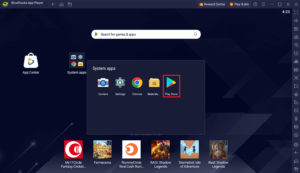
For Royal IPTV Version 1.0
1. Open the 1.0 app on your device and take note of the displayed MAC Address.
2. Visit the Royal IPTV activation webpage and enter the MAC Address.
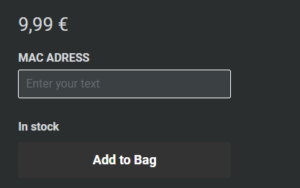
3. Click “Add to Bag” and follow the on-screen instructions to pay the activation fee of €9.99.
4. After successful payment, navigate to the Royal IPTV Upload List webpage.
5. Enter the MAC or LG ID along with the M3U Playlist URL from your IPTV provider.

6. Click “Add Playlist” and relaunch the app on your device to start streaming the loaded content.
For Royal IPTV Version 2.0
1. Launch the 2.0 app on your device and note the MAC Address.
2. Access the Royal IPTV official website from your mobile or PC web browser.
3. Open the Activation tab and enter the MAC Address and your email address. (If using an LG TV, enter your LG ID instead.)
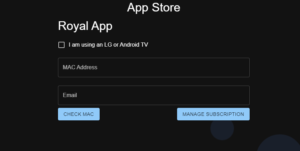
4. Click “Manage Subscription” and complete the payment following the on-screen prompts.
5. Navigate to the “My List” tab.
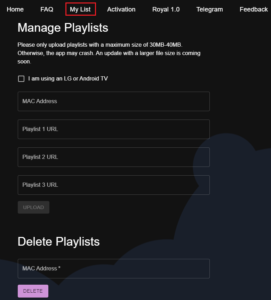
6. Enter the MAC Address or your LG ID (for LG users) and provide the multiple playlist URLs.
7. After entering the required information, click the “Upload” button to add your provider’s playlist to the Royal IPTV Player 2.0.
Once the process is complete, restart the app on your device to begin streaming content from your provider.
Customer Support
Royal IPTV offers customer support via both email and Telegram. You can reach out to the support team by drafting an email to support@royaliptvapp.com or by joining the player’s Telegram channel, accessible through a link on the Royal IPTV website.
Advantages and Disadvantages
Pros:
- EPG support
- Multiple playlist support
- Adaptive bitrate
- User-friendly interface
- Password protection for channels
Cons:
- No Xtream Codes support
- No live chat support
- No dynamic language switching
Frequently Asked Questions
What payment methods does Royal IPTV accept?
Royal IPTV accepts payments via credit cards and PayPal.
Can I lock specific channels on Royal IPTV?
Yes, the IPTV player allows users to set a password to lock specific channels.
How long does it take to activate Royal IPTV?
Activation may take up to 24 hours following the payment of the activation fee.
















