Radiant IPTV: Comprehensive Service for Indian and Bangladeshi Channels
Radiant IPTV provides a range of live TV channels and Video-on-Demand (VOD) content focused on Bangladeshi and Indian programming.
Available exclusively in the USA and Canada, Radiant IPTV offers several subscription packages, each with its own channel lineup.
Upon subscription, customers receive Xtream codes and, if needed, a Set-Top Box, allowing them to stream channels on a variety of devices.

Is Radiant IPTV Safe and Legal to Use?
While Radiant IPTV asserts that it operates legally, caution is advised, as the legal status of IPTV services is often uncertain. Many IPTV providers may offer unauthorized streaming content.
To ensure privacy and security, it’s recommended to use a VPN service, which helps safeguard personal information and keeps streaming activities private.
How to Subscribe to Radiant IPTV
To subscribe to Radiant IPTV, follow these steps:
1. Visit Radiant IPTV’s official website on a web browser.
2. Navigate to the Plans section and review the available packages.
3. Select a plan and click Sign Up.
4. Choose the device for accessing Radiant IPTV (select your existing streaming device, or opt for a Set-Top Box if needed).
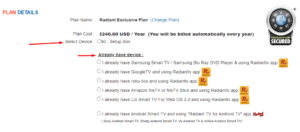
5. Enter your account, contact, billing, and shipping details (shipping details required only for Set-Top Box orders).
6. Follow the on-screen instructions to complete the payment and finalize your subscription.
Once subscribed, login credentials for the Radiant IPTV app will be provided.
How to Stream Radiant IPTV on Various Devices
If your subscription includes a Set-Top Box, it will come pre-configured with your chosen channels. Simply connect it to a compatible smart TV—Samsung, Roku, LG, VU, or Sharp AQUOS—and start watching.
If you did not select a Set-Top Box, you can still access content through the Radiant IPTV app on various devices:
- Android devices, Smart TVs, TV Boxes, and Nvidia Shield: Sideload the APK file of the Radiant IPTV app.
- Windows PC and Mac: Use the BlueStacks emulator to install the APK file.
- Firestick/Fire TV: The Radiant IPTV app is available on the Amazon Appstore for direct download.
Once installed, log in with the credentials provided to enjoy Radiant IPTV’s channels and VOD offerings.
Customer Support
Radiant IPTV provides support through a toll-free number (1-800-613-7834) and two local contact numbers (1-718-307-2901 and 1-718-362-8235). For additional assistance, users can visit the Radiant IPTV website and submit a query via the Contact Us page.
Pros & Cons
Pros
- Multiple subscription package options
- DVR functionality for selected channels
- Audio On Demand (AOD) feature
- Dedicated Radiant IPTV app
Cons
- Limited channel and VOD selection
- Primarily offers Indian, Bangladeshi, and English-language content
Frequently Asked Questions (FAQs)
What subscription plans does Radiant IPTV offer?
Radiant IPTV has seven subscription options:
-
- Worldwide Bangla Mobile TV: $6.60/month
- Radiant Desh: $14.99/month
- Radiant Starter: $9.99/month
- Radiant Value: $99.99/year
- Radiant Basic: $29.99/month
- Radiant Amontron: $75/3 months
- Radiant Exclusive: $240/year
How much VOD content is available on Radiant IPTV?
VOD availability varies by plan. Monthly subscribers can watch 10 movies per month, while quarterly and yearly subscribers have access to 15 movies each month.
















