Pulse IPTV: A Comprehensive Overview
If you are seeking a cost-effective IPTV service, Pulse IPTV offers an excellent value proposition. It provides access to thousands of live TV channels and video-on-demand (VOD) content in premium quality, spanning 19 different languages.
Even with the base subscription plan, users can stream on up to five devices simultaneously. Content can be accessed through any M3U-compatible IPTV player.

Is Pulse IPTV Legal?
The legality of Pulse IPTV remains unclear as it includes a significant amount of non-licensed content. Many countries have strict regulations against streaming such material.
To ensure secure access, it is strongly recommended to use a VPN. A VPN masks your IP address, offering anonymity and safeguarding your streaming activities.
How to Subscribe to Pulse IPTV
To subscribe to Pulse IPTV, follow these steps:
1. Visit the official Pulse IPTV website.
2. Click the Subscription Plans option on the homepage.
3. Select your preferred IPTV package and proceed by clicking Sign Up/Select Package.
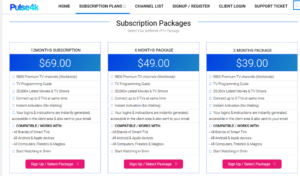
4. Tap the Checkout option and provide the following details:
- Name
- Mobile number
- Email address
5. Enter your residential address in the billing section and set a password for your account.
6. Click Complete Order to finalize your payment and subscription.
Upon successful payment, your login credentials will be sent to your registered email address.
Alternate IPTV:
How to Watch Pulse IPTV on Various Devices
Since Pulse IPTV lacks a dedicated app, users must utilize an external IPTV player. Below are device-specific recommendations:
For Android and Firestick Users:
- Download or sideload the Purple IPTV Player.
For LG and Samsung Smart TVs:
- Install the Hot IPTV Player from their respective app stores.
For iPhone, Apple TV, and iPad Users:
- Download the IPTVX app to access Pulse IPTV’s playlist.
For Mac and PC Users:
- Use VLC Media Player for streaming.
For MAG Box Users:
- Input the Port URL provided by Pulse IPTV into the Portal URL section.
Once the appropriate player is installed, add the M3U URL supplied by Pulse IPTV to access its content library.
Customer Support
Pulse IPTV offers multiple support channels for resolving customer issues:
- Live Chat: Pulse4k Live Chat
- Email: support@pulse4k.live
- Online Ticket Service: Support Ticket System
Users can submit their concerns via these platforms to receive prompt assistance.
Pros and Cons
Pros:
- Streams content in 4K quality.
- Offers a full refund within 7 days of purchase.
- Supports up to five simultaneous connections on its base plan.
Cons:
- Lacks an official app for direct content access.
- Does not provide a TV catch-up feature.
Frequently Asked Questions
Does Pulse IPTV provide an EPG?
Yes, Pulse IPTV includes an Electronic Program Guide (EPG) that allows users to view upcoming live TV schedules.
















