Overview of Pub IPTV
Pub IPTV is a global service provider offering access to channels from around the world, all available in HD, FHD, and 4K quality. The service includes a vast on-demand library featuring over 50,000 movies and series.
With highly reliable servers boasting a 99% uptime, Pub IPTV Services an uninterrupted streaming experience. The service is compatible with all major streaming devices, ensuring flexible access across multiple platforms.

Is Pub IPTV Safe to Use?
As with many unregistered IPTV services, Pub IPTV operates outside of standard regulations, raising concerns about its legality and safety. Streaming content from such providers could potentially lead to legal issues for users.
To mitigate these risks, a VPN is strongly recommended. A VPN conceals your device’s IP address, protecting your online privacy by preventing third parties from tracking your activity.
Additionally, VPNs allow access to location-specific content, enhancing your viewing options.
Subscription Process for Pub IPTV
1. Open a web browser and visit the official Pub IPTV website.
2. Locate the “Our IPTV Service Pricing Plans” section and review the subscription options.
3. Select your desired plan and click the Subscribe Now button.
4. Complete the checkout process by entering your billing details, including first name, last name, email address, and phone number.
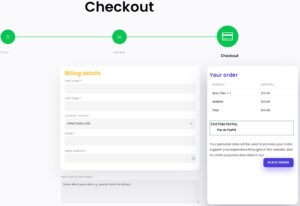
5. Verify your information, then click Place Order to submit payment.
6. After payment confirmation, your Pub IPTV login details will be sent to your email.
Streaming Pub IPTV on Various Devices
Pub IPTV can be streamed on a wide array of devices. It provides an M3U playlist as part of its subscription, so users must select an IPTV player compatible with the M3U format. For Android devices, Opus IPTV Player is a popular option and can be downloaded directly from the Play Store. Firestick users can sideload this player via its APK file.
For Apple devices, including iPhone, iPad, and Apple TV, LillyPlayer can be installed from the App Store. PC users can utilize VLC Media Player to stream Pub IPTV. After installing the appropriate application, launch it and follow the instructions to upload the M3U playlist and begin streaming.
Pub IPTV also supports devices like MAG and Enigma2. For these, integration can be managed directly through the device settings.
Customer Support
Pub IPTV offers round-the-clock customer support. Users can reach representatives via live chat and WhatsApp (+212 607-809605), available on the official website. Additional support is accessible via email (Support@iptvpub.com) or by filling out the Contact Us form on the website.
Pros & Cons
Pros:
- Provides EPG for live channels
- Secure payment options
- VPN-compatible service
- Offers customizable packages
Cons:
- No dedicated application
- Lacks TV catch-up feature
Frequently Asked Questions
Does Pub IPTV offer a free trial?
Yes, a free trial is available. Complete the free trial form on the official website to access it.
What is the recommended IPTV player for LG and Samsung Smart TVs?
IPTV Smarters Pro is the preferred IPTV player for streaming Pub IPTV on LG and Samsung Smart TVs.
















