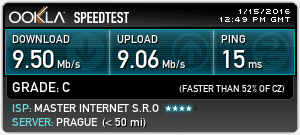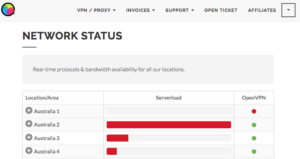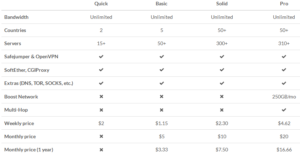Overall Rating: 3.5/5
Features: 4/5
Price: 3/5
Customer Service: N/A
Pros:
- Excellent utility beyond basic VPN services
- Comprehensive device support
- Strong focus on security
Cons:
- Some performance issues with speed
- No free trial available
- Strict refund policy

Why Trust Us?
The Proxy.sh VPN team rigorously tests all products and relies on firsthand research. We’ve been reviewing products and services since 2012, ensuring that all our content is created and vetted by experts.
About Proxy.sh
Founded in 2012, Proxy.sh is a Seychelles-based company that initially focused on proxy services but soon expanded into the VPN space. Despite its name, Proxy.sh offers much more than proxy functionality.
The company quickly developed software compatible with major platforms, including Mac, Linux, Windows, Android, and iOS. Over time, Proxy.sh integrated additional utilities like email control and security checks, further enhancing its value.
Security is at the heart of Proxy.sh’s offering, providing users with highly customizable VPN configurations. These configurations extend beyond the software, incorporating external tools like leak-checking websites, which help detect DNS, torrent, GPS, and other potential leaks.
Service Status
As of December 2019, Proxy.sh VPN has ceased operations and is no longer available.
Features Overview
- Countries Covered: UK, US, AU, CA, AT, FR, IT, NL, and more
- Bandwidth: Unlimited
- Number of Servers: 100
- Number of Connected Devices Allowed: 2
- Supported VPN Protocols:
- OpenVPN
- PPTP
- L2TP
- SSTP
- IPSec
- SSL
- Security Features:
- Kill switch for enhanced protection
Proxy.sh offers excellent client support across multiple platforms, including Windows, macOS, Linux, iOS, and Android. Additionally, the service provides a variety of non-client tools to enhance user experience. For instance, Proxy.sh operates a dedicated speed test site and other specialized test sites that help users detect data leaks.
These tools allow you to test your regular or VPN connection for IPv6, GPS, WebRTC, Torrent, DNS, and other security vulnerabilities. Furthermore, IPv6 and DNS leak protection are integrated within the client, although DNS leak protection is only available on Proxy.sh’s servers.
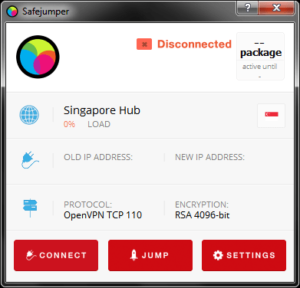
In addition to its proprietary software, Proxy.sh is fully compatible with the open-source OpenVPN client. To facilitate this, Proxy.sh provides a configuration generator accessible from the main page. It’s important to note that if you found Proxy.sh’s software somewhat minimalistic, the OpenVPN client offers an even more basic experience.
This is expected, as OpenVPN is a general-purpose, open-source software that allows for customization by anyone. Despite its simplicity, the OpenVPN client is fully functional on Proxy.sh’s networks.
Some minor inconveniences include the need to re-enter login credentials when switching servers and managing server changes via the taskbar. However, aside from these factors, the overall experience is straightforward.
The Windows client itself is user-friendly, though we did encounter occasional inconsistencies when connecting to servers.
At times, the connection process seemed to lag, taking longer to connect or disconnect, and displaying error messages even when the connection was functioning properly.
When you make a purchase, you will receive unique login credentials separate from the ones used to register on Proxy.sh’s website. These credentials will be sent via email and can also be accessed in the client area of the official site.
Additional Free Tools
Proxy.sh also offers several non-client tools free of charge, including test sites and a speed test feature. However, these tools are only available to registered users of the Proxy.sh website, which is free to join. We will outline these additional features individually below.

Security Check
The Security Check is one of Proxy.sh’s most straightforward tools. Upon activation, it directs you to a page displaying key details about your internet connection, including whether you’re connected to a VPN.
We recommend using this feature regularly, as it allows you to verify your VPN connection and assess your standard internet connection. The tool provides a clear view of your IP address and includes a world map, which serves as a visual confirmation of your VPN protection.
Speed Test
Proxy.sh’s speed test is exclusively available for testing the performance of its server network. Users can test any of Proxy.sh’s server nodes to evaluate connection speeds.
However, there is a limitation: while you can select multiple server locations at once, you are restricted to testing a maximum of ten locations per day.
Torrent Leak Check
The Torrent Leak tool is particularly useful for users engaged in file-sharing activities, which Proxy.sh fully supports across all servers.
This tool enables you to verify the type of proxy in use. Proxy.sh supports SOCKS proxies in two configurations: within their VPN network and outside of it.
WebRTC Leak Check
WebRTC is a communication protocol that, according to privacytools.io, “relies on JavaScript and can potentially expose your real IP address, even when behind a VPN.”
Proxy.sh’s WebRTC Leak Check tool allows you to verify whether your connection is vulnerable to such leaks.
GPS Leak Check
For users with GPS-enabled devices, the GPS Leak Check tool is invaluable. When GPS is active, third parties may be able to track your physical location—something often depicted in crime-related television shows.
Proxy.sh’s GPS Leak Check allows you to assess your online visibility in terms of geographic location, helping to determine whether your connection is exposing your whereabouts.
IPv6 Leak Check
The IPv6 Leak Check is another essential tool provided by Proxy.sh. Although IPv4 remains the dominant Internet Protocol, IPv6 was introduced to enhance utility and security.
However, no system is entirely foolproof. Proxy.sh’s IPv6 Leak Check helps you monitor the status of your IPv6 connection to ensure its security.
VPN Network
Proxy.sh provides access to VPN servers in up to 51 countries, which is a respectable number, especially given the inclusion of less commonly listed countries like Moldova and Portugal. The service also features a high-speed “Boost Network,” which consists of VPN nodes hosted on some of the fastest internet lines.
According to Proxy.sh’s FAQ, this Boost Network includes nodes in locations such as the U.S. West Coast (Fremont, CA), U.S. East Coast (Newark, NY), United Kingdom (London), and Japan (Tokyo), with plans to expand to France and Canada.
During our tests, we observed only marginal improvements in connection speed on the Boost Network, though it should be noted that we conducted these tests using 4096-bit encryption for maximum security. While the results were solid for such a high level of encryption, the overall performance could be considered average.
Proxy Support
As the name suggests, Proxy.sh also supports proxies. Historically, Proxy.sh may have offered more extensive proxy services, but today it mainly provides SOCKS proxy support. Proxy.sh operates its own SOCKS proxy servers in North America and Europe, with the option to configure SOCKS both with and without a VPN.
It is important to note that when using SOCKS in conjunction with a VPN, only the North American server is available. Additionally, it is somewhat concerning that Proxy.sh does not specify whether the proxy uses SOCKS4 or SOCKS5 in its otherwise well-constructed setup guides, leaving users to assume it may be a basic SOCKS proxy.
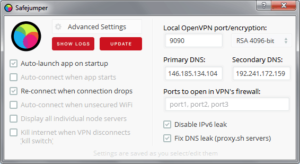
It is important to note that Proxy.sh is headquartered in the Seychelles. Despite being a part of the Commonwealth, the Seychelles imposes no laws that specifically govern VPN companies.
As a result, Proxy.sh has minimal obligations to the state, which enhances the security of your stored personal information—albeit limited. This means that your data is managed with a greater degree of privacy and protection.