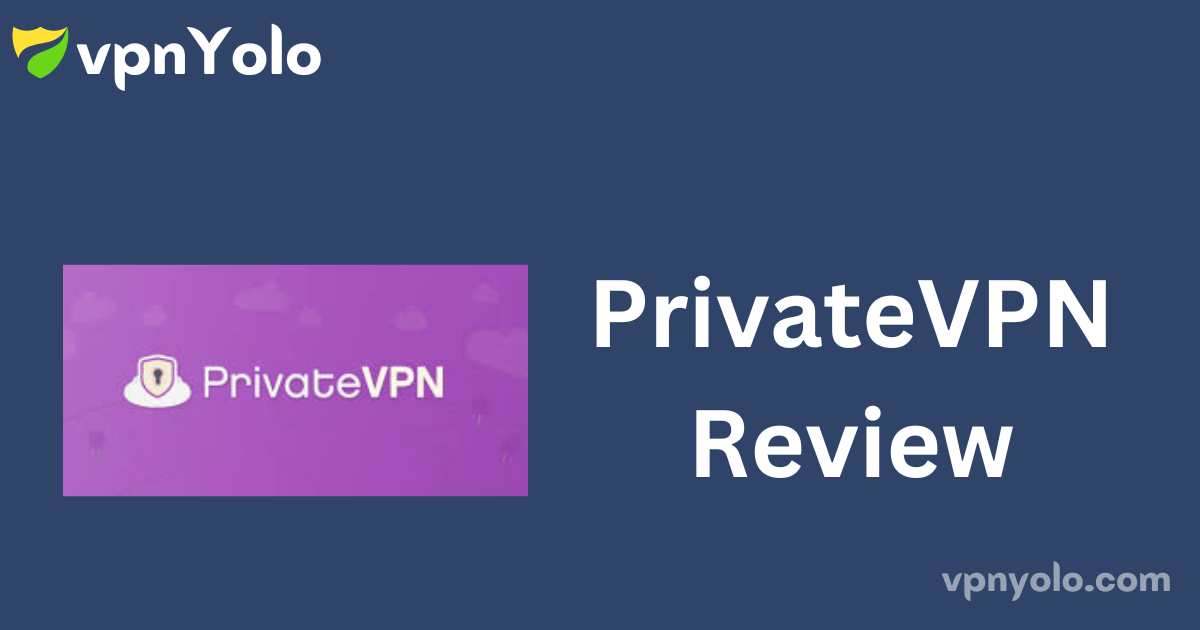Our Verdict
Overall, PrivateVPN is a highly rated VPN service, achieving a score of 9.1/10 based on our evaluation metrics. Notably, it stands out as one of the best VPNs for accessing geo-blocked video content, successfully unblocking ten Netflix regions as well as platforms like Hulu and BBC iPlayer. However, users may experience server congestion, which can affect long-distance speeds, potentially limiting HD streaming quality.
Ranking and Category Ratings
- Ranked #5 out of 62 VPNs
| Category | Rating |
|---|---|
| Streaming | 9.8/10 |
| Torrenting | 9.1/10 |
| Privacy & Logging | 9.3/10 |
| Speed | 9.1/10 |
| Server Locations | 8.5/10 |
| Bypassing Censorship | 9.6/10 |
| Security & Features | 9.1/10 |
| Ease of Use | 8.3/10 |
| Customer Support | 8.3/10 |
| Price & Value | 9.5/10 |
Pros and Cons
Pros:
- Compatible with Netflix, Prime Video, and more
- Strict no-logs privacy policy
- Affordable subscription plans
- Firestick app effectively unblocks streaming services
- Servers located in 62 countries
- Dedicated IP servers enhance streaming and privacy
Cons:
- Slower speeds for long-distance connections
- Absence of WireGuard protocol
- No browser extensions available
- Lacks Smart DNS feature
- Missing advanced features like multi-hop and diskless servers
- IPv6 address leaks observed on Linux
Company Background
Launched in 2009, PrivateVPN has established a strong presence in the VPN market, outlasting many competitors without encountering any controversies. In 2022, PrivateVPN was acquired by Miss Group, a Swedish internet services company. Despite initial concerns regarding the acquisition, the VPN’s performance and reliability have remained consistently high.
PrivateVPN Key Data
| Data Cap | Unlimited |
|---|---|
| Download Speed | 95Mbps |
| Logging Policy | No Logs |
| Data Leaks | No |
| Jurisdiction | Sweden (14 Eyes Member) |
| Servers | 200 |
| IP Addresses | 7,000+ |
| Countries with Servers | 62 |
| US Netflix | Yes |
| Torrenting | Unlimited |
| Simultaneous Connections | 10 |
| Works In China | Yes |
| Support | Live Chat |
| Cheapest Price | $2.00/mo over 3 years |
| Money-Back Guarantee | 30-day Money-Back Guarantee |
| Official Website | PrivateVPN.com |
Streaming Capabilities
Compatibility with Popular Services
Streaming Rating: 9.8/10
PrivateVPN is regarded as one of the top VPNs for streaming purposes. Its dedicated IP servers successfully unblocked every streaming service tested, including ten Netflix regions. While the absence of a Smart DNS feature is a downside, PrivateVPN compensates with a fully functional app for Amazon Fire TV.
Ranked #2 out of 62 VPNs for Streaming
Supported Streaming Services: Here is a list of some popular streaming services that are compatible with PrivateVPN:
| Streaming Platform | Works with PrivateVPN |
|---|---|
| Amazon Prime Video | Yes |
| BBC iPlayer | Yes |
| Channel 4 | Yes |
| Disney+ | Yes |
| Hotstar India | Yes |
| Hulu | Yes |
| ITVX | Yes |
| Max | Yes |
| Netflix US | Yes |
Streaming Server Update
Recently, PrivateVPN removed its dedicated streaming servers from the app. Upon inquiry, a representative stated that “all servers now work for streaming.” However, our findings indicate otherwise; PrivateVPN occasionally failed to unblock certain services when using a server from the main server list.
In instances where the primary servers were ineffective, we had to connect to one of PrivateVPN’s dedicated IP servers. These servers provide an exclusive IP address, making it more difficult for streaming services to identify and block users. While these dedicated IP servers consistently worked for streaming, they are not available in all locations.
Device Compatibility Challenges
A significant drawback of using PrivateVPN for streaming is its limited compatibility with TV-connected devices. Although it offers apps for Fire TV and Android TV, it lacks a Smart DNS feature for Apple TV and gaming consoles. Additionally, there is no router app available for use with devices such as Roku and Chromecast.
Streaming Performance with Netflix
In our tests across all of PrivateVPN’s servers, we found that 22% were effective in accessing Netflix. Overall, the VPN successfully unblocked ten Netflix libraries. Among the 62 VPNs we evaluated, only Windscribe was able to access more Netflix regions than PrivateVPN.
Here are all the Netflix libraries that PrivateVPN can access:
- Australia
- Brazil
- Canada
- India
- Ireland
- Netherlands
- Poland
- Spain
- UK
- US
Regional Streaming Performance Analysis
The streaming performance across different regions exhibited significant variation. When connecting to servers in Japan and Ireland, we encountered frequent buffering issues, and the video quality was limited to standard definition (SD). In contrast, the streaming quality in other regions, including the United States and Canada, was notably superior.

To access US Netflix, users must connect to the New York location from the dedicated IP server list, as all the US servers tested from the main server list proved ineffective.
Access to US Streaming Platforms
PrivateVPN effectively unblocks a wide array of popular US-based streaming services. We successfully bypassed geo-restrictions on HBO Max, Hulu, YouTube TV, and Prime Video using this VPN. Unlike Netflix, all of PrivateVPN’s US servers performed reliably with these platforms, enabling videos to load almost instantaneously and in high definition (HD).

Compatibility with BBC iPlayer
Despite having only two server locations in the UK, PrivateVPN consistently provides reliable access to BBC iPlayer, as demonstrated through extensive testing. Both live and on-demand content loaded promptly and streamed at maximum resolution. Notably, many leading VPNs, including ExpressVPN and HMA, occasionally struggle to unblock BBC iPlayer.
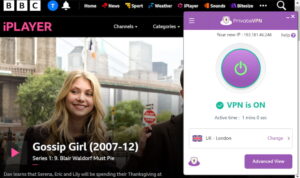
PrivateVPN’s performance in this regard is commendable, particularly considering its competitive pricing. Additionally, we successfully connected to PrivateVPN’s UK servers to stream content from Sky Go, ITVX, and Now.
Concealing Kodi Activity from Your ISP
PrivateVPN’s exceptional streaming performance makes it an ideal choice for users of Kodi and Stremio. By utilizing its app on Fire TV, we streamed content from services such as Crackle and Pluto TV without any connection drops, while ensuring that all our activity remained hidden from our Internet Service Provider (ISP).
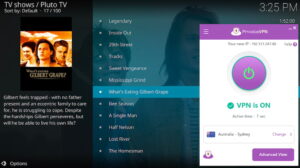
Privacy & Logging Policy
No User Information Stored
Privacy & Logging Policy Rating: 9.3/10
PrivateVPN is a verified no-logs VPN service that has never disclosed user data to third parties. While its base in Sweden, a member of the 14 Eyes intelligence alliance, may raise privacy concerns, this is mitigated by its stringent no-logs policy.
Ranked #5 out of 62 VPNs for Privacy & Logging Policy
Below is a summary of the data logged by PrivateVPN:
| Data Type | Logged by PrivateVPN |
|---|---|
| Account Information | Yes |
| Browsing Activity | No |
| Date of Last Connection | No |
| Device Information | No |
| DNS Queries | No |
| Individual Bandwidth Usage | No |
| Individual Connection Timestamps | No |
| ISP | No |
| Number of Simultaneous Connections | No |
| Originating IP Address | No |
| VPN Server IP | No |
| VPN Server Location | No |
PrivateVPN operates from Sweden, a location that may not be ideal for user privacy. However, its no-logs policy ensures that the company cannot provide any user information, even if compelled to do so by the Swedish government.
The only information retained by PrivateVPN is your email address, which is solely used for account access. The company has confirmed that this email is not linked to your activity in any manner. This level of privacy is typically associated with more premium services.
One notable limitation is that PrivateVPN does not employ diskless VPN servers. These servers, which lack storage devices, eliminate the possibility of data logging entirely. We recommend that PrivateVPN consider implementing diskless servers in the future.
Verified Logging Policy Through Real-World Tests
PrivateVPN stands out as one of the few VPN services that has had its no-logs privacy policy validated through real-world scenarios. The service has consistently been unable to disclose user data, even when requested by law enforcement on multiple occasions.
Although not widely publicized, we have reviewed documentation demonstrating that, due to its no-logs policy, PrivateVPN has consistently been unable to fulfill law enforcement requests for user data.
While we do not endorse any illegal activities conducted while using a VPN, these real-world cases serve as a credible and practical assessment of a VPN’s logging practices.
Data Collection on Free Trial Users
Our investigation revealed that PrivateVPN previously logged the IP addresses of users who signed up for its free trial. The company informed us that these IP addresses were stored securely in a “dummy database” and were not linked to any other data.
Although this logging was conducted discreetly and aimed at preventing abuse of the free trial, the concern arises from the lack of transparency in disclosing this practice.
However, we commend PrivateVPN for its prompt response to our concerns; following our inquiry, the VPN ceased tracking the IP addresses of new free trial sign-ups.
Speed Performance Overview
Local vs. Long-Distance Connections
Speed Rating: 9.1/10
Our assessment indicates that PrivateVPN delivers excellent performance when connected to nearby servers. We observed a mere 5% decrease in download speeds, which confirms its suitability for streaming, gaming, and a wide range of online activities. However, the performance of PrivateVPN on long-distance connections is less satisfactory, as global speeds tend to be underwhelming. Additionally, users may experience slowdowns due to server congestion.
Ranking: 23rd out of 62 VPNs for Speed
To ensure a fair and impartial evaluation, we conducted thorough speed tests by measuring our internet performance before and after connecting to various PrivateVPN servers worldwide. This involved multiple tests conducted over several days, with averages calculated from the results obtained.
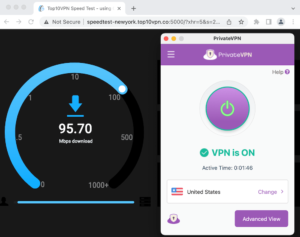
Below are the recorded results when connecting to PrivateVPN servers across different locations:
| No VPN (New York) | US (New York) | Canada (Toronto) | US (Los Angeles) | UK (London) | Germany (Berlin) | Brazil (São Paulo) | Japan (Tokyo) | South Africa (Johannesburg) | Australia (Sydney) | |
|---|---|---|---|---|---|---|---|---|---|---|
| Server Location | ||||||||||
| Download Speed | 100Mbps | 95Mbps | 92Mbps | 85Mbps | 90Mbps | 90Mbps | 82Mbps | 84Mbps | 61Mbps | 76Mbps |
| Upload Speed | 100Mbps | 88Mbps | 77Mbps | 80Mbps | 93Mbps | 92Mbps | 86Mbps | 93Mbps | 83Mbps | 66Mbps |
| Ping | 1ms | 6ms | 15ms | 89ms | 78ms | 84ms | 113ms | 143ms | 240ms | 212ms |
| Distance | 0mi | 5mi | 300mi | 2,500mi | 3,500mi | 4,000mi | 4,800mi | 6,700mi | 8,000mi | 9,900mi |
PrivateVPN demonstrates commendable performance with impressive short-distance speeds. We recorded a speed of 95 Mbps, comparable to that of other leading VPNs that typically come at a significantly higher price point.
However, we observed more substantial reductions in speed than anticipated when connecting to certain distant servers. Specifically, our download speed decreased by 39% when connecting to South Africa and by 24% when connecting to Australia.
To mitigate server congestion, the competing VPNs mentioned earlier offer 10 Gbps servers across a broader range of locations and possess much larger server networks than PrivateVPN. We encourage PrivateVPN to address these issues in future updates.
Price & Value
Exceptional Value on Long-term Subscriptions
Price & Value Rating: 9.5/10
PrivateVPN offers outstanding value for its relatively low price point. With a monthly rate of $2.00, it stands as one of the most affordable options available, accompanied by a 30-day money-back guarantee.
Ranked #2 out of 62 VPNs for Price & Value
Below are the various pricing plans offered by PrivateVPN:
- Monthly Plan: $9.90/month (billed at $9.90 every month)
- 3-Month Plan: $6.00/month (billed at $17.99 every three months)
- 3-Year Plan: $2.00/month (billed at $72.00 for the first three years, with annual billing thereafter)
The attractive pricing on long-term plans makes PrivateVPN an excellent choice for budget-conscious users. Additionally, the single-month rate of $9.90 is competitive compared to other low-cost VPNs.
We would also recommend that PrivateVPN consider adding an annual subscription option for users who prefer not to commit to a three-year plan upfront.
PrivateVPN Free Trial
Unfortunately, PrivateVPN has discontinued its free trial offer. Despite still advertising this feature, users are redirected to the premium subscription page when attempting to sign up.
The free trial was previously one of the VPN’s standout features, lasting for seven days without requiring any payment information. Its removal has notably diminished the value of PrivateVPN.
Upon inquiry, we were informed that the free trial is currently unavailable “due to the amount of abuse.” To address this issue, we recommend that PrivateVPN consider implementing a free tier, similar to offerings from Windscribe and Proton VPN.
For those looking to test the service without financial commitment, the only option available is to utilize PrivateVPN’s 30-day money-back guarantee.
Payment Methods
PrivateVPN accepts the following payment methods:
- American Express
- Bitcoin
- Mastercard
- PayPal
- UnionPay
- Visa
Server Locations
Global Reach: Servers in 62 Countries
Server Locations Rating: 8.5/10
PrivateVPN offers users the opportunity to obtain an IP address from an impressive 62 countries, significantly surpassing the offerings of many competing VPNs within its price range. However, it is important to note that the total network comprises only 200 servers, which may be considered relatively limited for a widely used VPN service.
Rank: #17 out of 62 VPNs for Server Locations
The distribution of PrivateVPN’s servers is as follows:
| Continent | Number of Countries |
|---|---|
| Europe | 34 |
| Asia | 14 |
| South America | 5 |
| North America | 5 |
| Africa | 2 |
| Oceania | 2 |
PrivateVPN provides servers in several popular locations, including the United States, the United Kingdom, Australia, Japan, Germany, and Canada. Each of these locations features a selection of city-level servers, allowing users to connect to the nearest server in a specific country.
Notably, PrivateVPN distinguishes itself by offering servers in six South American countries, while many other VPN services typically provide only a server in Brazil.

However, there are still some key regions that we would like to see included in future updates. Currently, PrivateVPN does not offer IP addresses from notable regions such as India and Egypt. In contrast, several other VPN providers, including Surfshark and ExpressVPN, have established servers in these countries.
Virtual Server Locations
PrivateVPN enhances its global presence by utilizing virtual server locations, allowing it to offer servers in more countries than many other VPNs. Approximately 13% of PrivateVPN’s server locations fall into this category, indicating that they are physically situated in a different country than the IP address they provide.
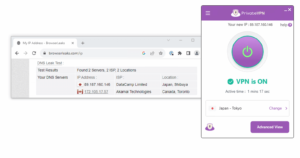
For instance, we found that PrivateVPN’s server in Japan is actually hosted in a data center located in Canada.
Connecting to a virtually located server can impact your internet speed, especially if you believe you are connecting to a nearby server when, in fact, it is situated on the other side of the world.
To improve user experience, we recommend that the PrivateVPN app clearly indicate which server locations are virtual and which are physically located in the specified country. Many other VPN services, including leading providers like CyberGhost, are transparent about this distinction.
Torrenting
PrivateVPN Performance Overview
Torrenting Rating: 9.1/10
PrivateVPN is highly regarded for torrenting, as it permits P2P traffic and supports port forwarding across all its servers. This makes it an excellent choice for users seeking a secure torrenting experience. The VPN employs AES-256 encryption, utilizes private DNS servers, and adheres to a strict no-logging policy, ensuring that your torrenting activities remain anonymous and untraceable.
Ranking: #6 out of 62 VPNs for Torrenting
Below is a summary of PrivateVPN’s performance in our torrenting tests:
| Torrenting Attribute | Result |
|---|---|
| Average Download Bitrate | 9.6MiB/s |
| No. of P2P Servers | 200 |
| Logging Policy | No Logs |
| Kill Switch | Yes |
| Port Forwarding | Yes |
PrivateVPN has been rigorously tested with various torrent clients, consistently enabling seamless downloads of torrent files without any interruptions. Users can confidently download large files, such as movies, music, and software, without encountering issues.
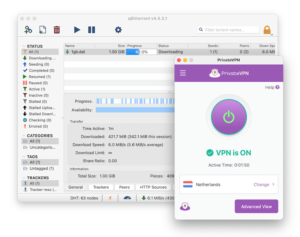
While torrenting is permitted across all its servers, we recommend connecting exclusively to locations from the ‘Dedicated IP’ server list. These dedicated servers are owned and operated by PrivateVPN, unlike the other servers that are leased from third parties. This ownership provides an additional layer of control and security, which is crucial for maintaining the privacy of torrenting activities.
Furthermore, these dedicated servers facilitate automatic port forwarding, eliminating the need for manual configuration. This feature enhances PrivateVPN’s speed, making it more efficient for torrenting compared to many other VPN services.
To illustrate PrivateVPN’s performance, we have included a comparison table that demonstrates its efficiency in downloading a 20GB torrent file in relation to other leading torrenting VPNs.
| VPN Service | Download Bitrate | Time To Download 20GB Torrent File |
|---|---|---|
| No VPN | 10MiB/s | 32 minutes |
| PrivateVPN | 9.6MiB/s | 33 minutes |
| Surfshark | 8.7MiB/s | 36 minutes |
| CyberGhost | 3.9MiB/s | 1 hour 21 minutes |
Device and Operating System Compatibility
Comprehensive App Availability, but Lacking Browser Extensions and Smart DNS
Device Compatibility
PrivateVPN provides native applications for all major platforms and devices, including Windows, macOS, iOS, and Android. However, it is important to note that there are no browser extensions or Smart DNS tools available.
Supported Devices
PrivateVPN can be downloaded and installed on the following devices:
- Windows
- macOS
- iOS
- Android
- Linux
- Routers
Six Simultaneous Connections
With PrivateVPN, users can connect up to six devices to a VPN server simultaneously. This capacity is slightly above average and is generally sufficient for personal use unless sharing an account with family or friends.
Gaming Consoles and Streaming Devices
PrivateVPN can be utilized on various devices by installing it on a compatible router, including:
- Apple TV
- Amazon Fire TV
- Android TV
- Chromecast
- Nintendo
- PlayStation
- Roku
- Smart TVs
- Xbox
It is worth noting that, unlike many other VPN providers, PrivateVPN does not offer pre-installed routers for sale. Users will need to set up the VPN manually on their routers.
As PrivateVPN is optimized for streaming, it is disappointing to find that it does not offer a Smart DNS feature. This limitation necessitates manual installation on a router to access streaming services on devices such as the PS5 or Apple TV.
Ease of Use
Functional Apps with a Basic Interface
Ease of Use Rating: 8.3/10
PrivateVPN’s applications are user-friendly and well-designed, offering a consistent interface across all platforms to ensure a similar experience on various devices. However, we would appreciate a more straightforward approach to adjusting protocols and other VPN settings.
PrivateVPN is ranked #18 out of 62 VPNs for Ease of Use.
To install and begin using PrivateVPN, simply visit the website and click on “Get PrivateVPN.” After selecting your preferred subscription plan, download the application. This entire process is straightforward and typically takes less than 10 minutes.
It is worth noting that PrivateVPN has not updated its app design in some time, resulting in a slightly dated appearance compared to other leading VPN services. Interestingly, the homepage of its website has displayed a version of the app featuring an updated interface for over a year. When we inquired about this, a PrivateVPN representative stated that “there is no timeframe” for the release of this updated version.
Here are further details regarding our experience using PrivateVPN across different operating systems:
Desktop & Laptop (Windows & Mac)
PrivateVPN offers a unique experience on its desktop applications, allowing users to choose between a ‘simple view’ and an ‘advanced view.’
In the advanced view, users can manually configure various settings, including adjusting the level of encryption and enabling advanced features. This functionality makes it ideal for those who wish to tailor their VPN experience to their specific preferences.
Conversely, the simple view is designed for VPN novices, providing a straightforward way to connect to the VPN and change server locations. However, it is worth noting that some basic settings, such as changing the VPN protocol, cannot be adjusted from this view.

Unlike most other VPN applications, PrivateVPN does not automatically select the fastest server based on your location. Users must manually choose a server, which can be done more easily on Windows, as the app displays and color codes server pings. To achieve optimal speeds, simply connect to the server with the lowest ping. On Mac, however, the server list lacks indications of distance, making selection less intuitive.
The server list window is unnecessarily large on both platforms, as the same amount of information could be displayed in a more compact format. We would appreciate the option to resize this window for better usability. Additionally, the server list opens in a separate window, obstructing the main app interface, which can lead to confusion when trying to return to the home screen. Most VPNs allow server changes from the main interface, enhancing usability.
Unfortunately, PrivateVPN lacks functionality from the menu bar on Mac and the taskbar on Windows, limiting users’ ability to quickly change server locations—an option available in many competing VPNs.
Mobile (iPhone & Android)
The PrivateVPN mobile applications for iOS and Android are straightforward and user-friendly. Users can easily connect or disconnect from the VPN using a prominent on/off button on the home screen.
However, PrivateVPN has not incorporated any mobile-specific features to enhance user experience. Notably, the app lacks a dark mode interface and does not integrate with the iOS Shortcuts app, nor does it offer widgets for either iOS or Android.
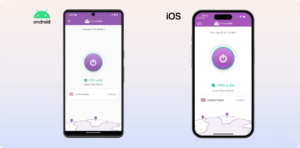
Similar to the desktop versions, the main difference between the mobile apps is that the Android version displays server ping information. Unlike the desktop applications, there are no ‘simple’ or ‘advanced’ views on mobile; users can access VPN settings by tapping on “VPN Settings.” We recommend enabling the kill switch immediately upon installation, as this feature is not enabled by default.
In summary, the mobile apps provided by PrivateVPN are among the most basic available from a leading VPN service. Without dedicated development efforts to enhance integration with mobile devices, PrivateVPN may continue to lag behind its competitors.
Linux App
Connecting to a PrivateVPN server on Linux is feasible but notably challenging, as the VPN does not provide either a CLI or GUI application for this platform.
To connect, users must rely on OpenVPN certificate and key files, a process that can be lengthy and technical. Unfortunately, PrivateVPN’s outdated 12-step walkthrough complicates the process further. During our testing on Ubuntu 22.04, we found that many of the instructions referenced labels and options that have been renamed or are no longer applicable. Moreover, users must repeat this lengthy process to connect to multiple servers.

Additionally, we discovered that the Linux app leaks your IPv6 address, which is discussed further in this review.
We would prefer that PrivateVPN invest time in developing comprehensive Linux support; even a CLI application, similar to that of ExpressVPN, would significantly enhance usability. Other competitively priced VPNs, such as Surfshark, provide fully featured Linux applications that match the ease of use found in their Windows and Mac counterparts.
Amazon Firestick & Fire TV
PrivateVPN offers a user-friendly application for the Amazon Fire TV Stick, enabling users to quickly connect to a server to unblock content on their TV.
Changing server locations is also straightforward; however, we would appreciate the option to search for specific locations rather than scrolling through a lengthy list of countries.
One limitation of the app’s interface is that it has not been optimized for Fire TV. As a scaled-up version of its Android app, originally designed for touch input, users may find it challenging to identify which setting they are controlling at any given time. The only visual cue is a faint green border around the focused button.
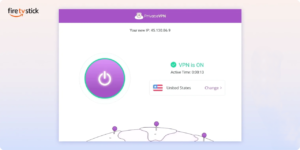
To improve the user experience, we recommend that PrivateVPN develop a custom application for Fire TV. Competing VPNs, such as CyberGhost and Atlas VPN, have created tailored applications for Firesticks that are designed for larger screens, significantly enhancing usability.
Bypassing Web Censorship
Does PrivateVPN Work in China?
Bypassing Censorship Rating: 9.6/10
Recent tests indicate that PrivateVPN effectively operates in China. Utilizing the VPN’s Stealth VPN protocol, we successfully navigated the Great Firewall of China, granting access to websites and services such as Netflix, YouTube, and WhatsApp.
Ranked #2 out of 62 VPNs for Bypassing Web Censorship
PrivateVPN is recognized as one of the most dependable VPNs for use in China, demonstrating an operational success rate of approximately 82%. In contrast, other leading VPNs, such as NordVPN and Surfshark, have reported functionality rates of only 0% and 35%, respectively, in the same region.
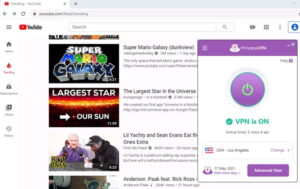
Obfuscating Traffic Using the Shadowsocks Proxy
To effectively bypass web censorship with PrivateVPN, it is essential to enable the Stealth VPN feature in the VPN application’s settings.
While Stealth VPN is marketed as a proprietary PrivateVPN protocol, it actually routes traffic through the open-source Shadowsocks proxy. Shadowsocks is not exclusive to PrivateVPN and is available from various other VPN services. However, it may not provide the same level of security as custom VPN obfuscation tools.
In contrast, VPN services such as Astrill have developed proprietary technologies specifically designed for circumventing censorship. These solutions do not rely on proxies, making them a safer option for users who frequently connect from within China.
Expert Tip: It is crucial to download and install the PrivateVPN application prior to entering China, as the VPN’s website is blocked by the Great Firewall, preventing access once you are inside the country.
Security & Technical Features
Is PrivateVPN Safe?
Security & Technical Features Rating: 9.1/10
PrivateVPN is secure; however, it lacks certain advanced features that are offered by other leading VPN providers. Notably, PrivateVPN does not support WireGuard, diskless servers, or multi-hop connections. Nevertheless, it provides essential security measures, including AES-256 encryption and a kill switch, making it sufficient for standard web activities.
Ranked #11 out of 62 VPNs for Security & Technical Features
Refer to the table below to determine whether PrivateVPN includes the VPN protocols, encryption ciphers, and technical features that meet your requirements:
Protocols
| Protocols | Available in PrivateVPN |
|---|---|
| IKEv2/IPSec | Yes |
| OpenVPN (TCP/UDP) | Yes |
| WireGuard | No |
Encryption
| Encryption | Available in PrivateVPN |
|---|---|
| AES-128 | No |
| AES-192 | No |
| AES-256 | Yes |
| Blowfish | No |
| ChaCha20 | No |
Security
| Security | Available in PrivateVPN |
|---|---|
| Diskless Servers | No |
| DNS Leak Blocking | Yes |
| First-party DNS | Yes |
| IPv6 Leak Blocking | Yes |
| Supports TCP Port 443 | Yes |
| VPN Kill Switch | Yes |
| WebRTC Leak Blocking | No |
Advanced Features
| Advanced Features | Available in PrivateVPN |
|---|---|
| Ad Blocker | No |
| Dedicated IP | Yes |
| Double VPN | No |
| SOCKS | No |
| Split Tunneling | No |
| Static IP | No |
| Tor over VPN Server | No |
| Tracker Blocker | No |
No Option to Connect Using WireGuard
PrivateVPN is the only product among our top ten rated VPN services that does not support WireGuard or a proprietary VPN protocol. WireGuard is a secure, open-source protocol known for its superior speed compared to alternatives.
Instead, PrivateVPN relies on OpenVPN, an older and comparatively slower VPN protocol. While many premium VPN services have transitioned away from OpenVPN as their default option, we believe it would be beneficial for PrivateVPN to incorporate WireGuard as an alternative.
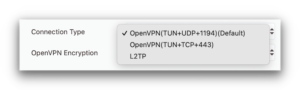
Strong Encryption Secures Web Traffic
PrivateVPN offers robust encryption to ensure your data remains private and your online activities anonymous.
The VPN’s website asserts that it employs the strongest encryption methods available, including AES-256 encryption and a 2048-bit RSA handshake. To verify these claims, we conducted an analysis of the VPN connection logs and confirmed that PrivateVPN’s encryption and security measures are indeed formidable.
The encryption implementation is as follows:
- OpenVPN connections are established using an RSA-2048 handshake.
- Perfect Forward Secrecy is achieved through an ECDH key exchange.
- Authentication is provided by an SHA-384 hash.
- Traffic is securely encrypted using the AES-256 cipher.
In summary, these protocols work in concert to ensure that your data remains safe, secure, and private.
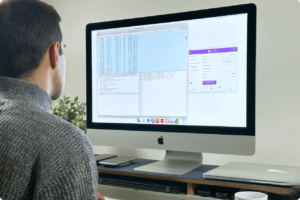
Dedicated IP Servers: Enhanced Security and Streaming
PrivateVPN offers a unique feature in its applications: a dedicated IP server option accessible through a dedicated tab. Unlike many other VPN providers, this feature is included at no additional cost with every subscription.
When users connect to these dedicated servers, their IP addresses remain exclusive and are not shared with other users. This exclusivity makes them particularly effective for bypassing geo-blocks on streaming platforms. Additionally, the IP addresses assigned are dynamic, meaning users will receive a different IP address upon reconnection.
Importantly, PrivateVPN owns all its dedicated servers, rather than renting them from third parties. This ownership enhances privacy and security by eliminating potential intermediaries that could access user data.
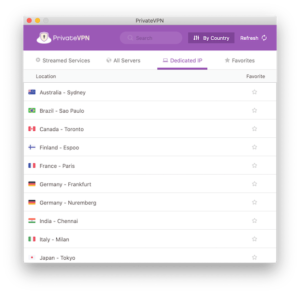
While PrivateVPN’s dedicated IP servers are a significant advantage, providing enhanced security and reliable streaming capabilities, the company does not actively promote this feature or provide adequate user guidance. There is potential for improvement in this area, and we hope to see more focus on dedicated IP servers in future updates.
Kill Switch: Protection Against IP Leaks
PrivateVPN includes a kill switch feature for its Windows and macOS applications; however, it is not enabled by default. Users should activate it within the ‘Connection Guard’ tab of the settings menu to ensure optimal protection.
To evaluate the effectiveness of the kill switch, we conducted multiple tests using our kill switch testing tool, which monitors for IP address leaks during manual VPN disconnections. We found that PrivateVPN’s kill switch functioned effectively, preventing our true IP address from being exposed during connection drops.
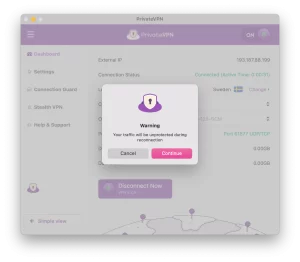
However, we did identify a concern: the PrivateVPN app leaked our IP address when switching servers. Although the application provides a warning prior to the server change, allowing users to cancel and disconnect if desired, it remains disappointing that this issue has not yet been resolved.
IPv6 Address Leaks on Linux
Our research revealed that PrivateVPN experiences IPv6 address leaks on its Linux platform. While its standard VPN applications offer IPv6 leak protection, this safeguard is currently absent from the Linux version.
This poses a significant privacy concern that requires immediate attention. In the interim, users should disable IPv6 within the Linux system settings to mitigate potential leaks.

Recommended Technical Features for Future Updates
PrivateVPN currently lacks several technical features typically expected from a premium VPN service. We recommend that the company consider incorporating the following enhancements in future updates:
- Diskless VPN Servers: To ensure that activity logs cannot be stored on the servers.
- Split Tunneling: To allow users to exclude specific applications, such as smart home controls, from the VPN tunnel.
- Multi-Hop Servers: To provide additional anonymity and protect against traffic correlation attacks.
- Tracker Blocker: To prevent cross-site tracking and enhance overall web privacy.
- WireGuard Support: To enable users to achieve optimal connection speeds.
Leading competitors, such as NordVPN and Surfshark, offer these features. To remain competitive, PrivateVPN should prioritize the addition of these capabilities in its applications.
Customer Support
Good Customer Support
Overall Rating: 8.3/10
PrivateVPN provides reliable customer support for basic inquiries, although it may not be as comprehensive as that of some leading VPN providers. The email support team is generally knowledgeable, and the live chat service is available 24/7. However, the online resources and guides are somewhat limited.
PrivateVPN ranks #15 out of 62 VPNs for customer support.
Support Options Available:
Users can access assistance from PrivateVPN through the following channels:
| Customer Support | Available in PrivateVPN |
|---|---|
| 24/7 Email Support | Yes |
| 24/7 Live Chat Support | Yes |
| Chatbot | No |
| Email Support via Online Form | Yes |
| Online Resources | Yes |
| Tutorial Videos | No |
The most effective way to reach PrivateVPN’s customer support team is through the website’s 24/7 live chat feature. Most support agents we encountered were knowledgeable and courteous; however, there were instances of delayed responses and misunderstandings regarding queries.

Additionally, PrivateVPN offers 24/7 email support. In our testing, we were pleased to note that responses were typically received within an hour.
The email support team tends to be more knowledgeable than the live chat staff, making it advisable to contact them for more complex inquiries.