Our Verdict
Overall Rating: 6.6/10
Perfect Privacy stands out in terms of privacy and security, offering a comprehensive range of advanced features, a court-verified no-logs policy, and operating within a privacy-conscious jurisdiction. However, its performance is hampered by subpar speeds and an inability to access US Netflix. Additionally, Perfect Privacy comes at a higher price point compared to other VPNs we’ve evaluated, making it a suitable choice only for those who prioritize a highly secure and private service.
Ranked #28 out of 62 VPNs
Perfect Privacy Category Ratings :
- Streaming: 0.8/10
- Torrenting: 7.9/10
- Privacy & Logging: 9.3/10
- Speed: 6.6/10
- Server Locations: 7.1/10
- Bypassing Censorship: 7.2/10
- Security & Features: 7.7/10
- Ease of Use: 6.1/10
- Customer Support: 8.3/10
- Price & Value: 3.0/10
Perfect Privacy: Pros & Cons
Pros:
- No-logs policy and privacy-friendly jurisdiction
- Extensive security features
- Strong encryption with no IP/DNS/WebRTC leaks
- Supports torrenting on nearly all servers
Cons:
- Slow international speeds
- Incompatible with Netflix
- Limited server network (26 countries)
- Expensive, even on extended plans
After thoroughly reviewing Perfect Privacy’s applications, we can confirm that this service is both safe and secure, adhering to a strict zero-logs policy. It employs industry-standard protocols, including IKEv2/IPsec and OpenVPN, along with robust AES-256 encryption.
Perfect Privacy offers a feature-rich, customizable experience, boasting advanced functionalities such as a customizable kill switch, multi-hop connections, and a proprietary algorithm called ‘NeuroRouting.’ These features uphold the high standards of privacy and security that Perfect Privacy is known for.
However, this level of protection comes at a premium. Perfect Privacy’s subscription fees are on par with, and sometimes even higher than, those of other top-tier VPNs.
Additionally, there are areas that need improvement. The service suffers from slow internet speeds and limited server coverage. It also falls short in unblocking geo-restricted content, with major streaming platforms like Netflix and Disney+ remaining inaccessible.
Perfect Privacy Key Data
| Data Cap | Unlimited |
|---|---|
| Download Speed | 87Mbps |
| Logging Policy | No Logs |
| Data Leaks | No |
| Jurisdiction | Panama (Privacy Haven) |
| Servers | 58 |
| IP Addresses | 58+ |
| Countries with Servers | 25 |
| US Netflix | No |
| Torrenting | Partially |
| Simultaneous Connections | Unlimited |
| Works In China | Unreliable |
| Support | Email Support |
| Cheapest Price | $8.95/mo over 2 years |
| Money-Back Guarantee | 7-day Money-Back Guarantee |
| Official Website | Perfect-Privacy.com |
Privacy & Logging Policy
Proven No-Logs VPN Based in a Secure Jurisdiction
Privacy & Logging Policy Rating: 9.3/10
Perfect Privacy is a genuine zero-logs VPN, meaning it does not record any information related to your usage of the service. The VPN also maintains transparency by regularly updating its warrant canary. Operating out of Panama, a jurisdiction known for its strong privacy laws, Perfect Privacy offers an additional layer of security against intrusive data practices.
Ranked #5 out of 62 VPNs for Privacy & Logging Policy
Below is a table summarizing the information that Perfect Privacy logs:
| Data Type | Logged by Perfect Privacy |
|---|---|
| Account Information | Yes |
| Browsing Activity | No |
| Date of Last Connection | No |
| Device Information | No |
| DNS Queries | No |
| Individual Bandwidth Usage | No |
| Individual Connection Timestamps | No |
| ISP | No |
| Number of Simultaneous Connections | No |
| Originating IP Address | No |
| VPN Server IP | No |
| VPN Server Location | No |
You can access Perfect Privacy’s comprehensive privacy policy directly on its official website.
Perfect Privacy stands out as one of the most privacy-focused VPN services, maintaining a strict no-logs policy. This means it does not collect or store any user information, including browsing history, IP addresses, VPN connection timestamps, or individual bandwidth usage.
The effectiveness of this policy was demonstrated in 2016 when Dutch authorities seized two of Perfect Privacy’s Rotterdam servers. During this event, it was confirmed that no customer data was compromised.
To further enhance transparency, Perfect Privacy publishes a regular warrant canary. This document outlines the number of data requests received from government agencies and details the VPN’s response to these requests.
Ownership of Perfect Privacy
Perfect Privacy was established in 2008, although details about its founders remain scarce. The company responsible for processing data on Perfect Privacy’s website is Vectura Datamanagement Limited Company. Steffen Wernéry, a member of the German Association for Data Protection and Data Security, serves as the Data Protection Officer. Vectura Datamanagement Limited Company is based in Switzerland, while Wernéry is German.
Additionally, there is a mention of Webinvest International SA, a Panama-based company, which handles the technical implementation of Perfect Privacy. Customer support has confirmed that inquiries from authorities concerning the VPN are typically managed by Panama.
Both Panama and Switzerland are regarded as privacy-friendly jurisdictions, operating outside the influence of international data-sharing agreements such as the Five Eyes Alliance and the European Union.
Speed Performance
Fast Local Speeds, but Slower Internationally
Speed Rating: 6.6/10
Perfect Privacy demonstrates strong local performance with a minimal 13% reduction in download speeds. However, its international speed performance is less impressive, with a notable 35% decrease in connection speeds when connecting to servers in Germany.
Ranked #45 out of 62 VPNs for Speed
We conducted a comprehensive analysis of Perfect Privacy’s speed, testing connections between our location and servers worldwide.
The Table Below Provides A Detailed Summary Of The Speed Test Results:
| No VPN (New York) | US (New York) | Canada (Toronto) | US (Los Angeles) | UK (London) | Germany (Berlin) | Japan (Tokyo) | Australia (Sydney) | |
|---|---|---|---|---|---|---|---|---|
| Server Location | ||||||||
| Download Speed | 100Mbps | 87Mbps | 92Mbps | 86Mbps | 86Mbps | 65Mbps | 77Mbps | 75Mbps |
| Upload Speed | 100Mbps | 86Mbps | 87Mbps | 87Mbps | 88Mbps | 50Mbps | 85Mbps | 85Mbps |
| Ping | 1ms | 22ms | 19ms | 74ms | 74ms | 90ms | 143ms | 209ms |
| Distance | 0mi | 5mi | 300mi | 2,500mi | 3,500mi | 4,000mi | 6,700mi | 9,900mi |
When connected to servers near our physical location in New York, Perfect Privacy delivered a commendable performance, with only a 13% reduction in download speed. Interestingly, the fastest speeds were recorded when connected to the Canada server, with an 8% decrease.
For more distant connections, such as to Germany, we observed an average speed drop of 35%. While this may not impact typical usage, those with higher performance demands, such as torrenting or gaming, may find these speeds insufficient.
Though these speeds are adequate, there are significantly faster VPN options available. For instance, NordVPN consistently outperformed Perfect Privacy in all tested locations, achieving an average international download speed of 86Mbps compared to Perfect Privacy’s 79Mbps.
Refer to the chart below to see how Perfect Privacy’s international speeds stack up against top-rated VPNs:
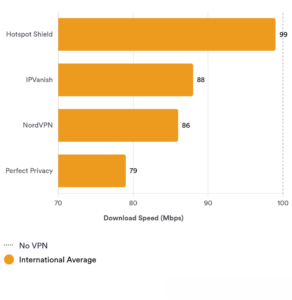
As demonstrated in the chart above, Perfect Privacy struggles to compete with the fastest VPN services. To enhance its performance, it would be beneficial for Perfect Privacy to adopt the more modern and faster WireGuard protocol, rather than continuing to rely solely on OpenVPN. Additionally, expanding the number of server locations would likely improve its international speed performance, addressing one of its current shortcomings.
Server Locations
Limited Server Network with Inadequate Coverage
Server Locations Rating: 7.1/10
Perfect Privacy operates a modest server network, featuring only 58 servers across 25 countries. Despite its limited scope, the service does provide city-level servers in the countries where it is available.
Ranking: #35 out of 62 VPNs for Server Locations
- Countries: 25
- Cities: 39
- IP Addresses: 58+
Here’s an overview of how Perfect Privacy’s servers are spread out in the following continents:
| Continent | Number of Countries |
|---|---|
| Europe | 18 |
| Asia | 3 |
| South America | 0 |
| North America | 2 |
| Africa | 0 |
| Oceania | 1 |
Perfect Privacy’s suboptimal speeds may be attributed to its small server network. With just 58 servers spread across 25 countries, the limited capacity can lead to congestion, especially during peak usage times.
One notable aspect of Perfect Privacy’s infrastructure is that all of its servers are physical, as the company strictly avoids the use of virtual servers. These physical servers are fairly evenly distributed across the Asia-Pacific region, Europe, and North America. However, the absence of servers in Africa and South America is a significant drawback.
During testing, we encountered some configuration issues when connecting to the London server, where Perfect Privacy assigned us IP addresses from Germany and Turkey on several attempts. After multiple connections, we eventually obtained a London IP address.
On a positive note, Perfect Privacy offers city-level server selection in a few countries, including options on both coasts of the United States. This feature can enhance access to region-specific content and potentially improve speeds.
Countries Offering City-Level Server Locations:
- France: 3 cities
- Germany: 5 cities
- Netherlands: 2 cities
- Sweden: 2 cities
- Switzerland: 2 cities
- UK: 2 cities
- US: 5 cities
Streaming Performance
Not Suitable for Streaming
Streaming Rating: 0.8/10
Perfect Privacy proves to be inadequate for streaming purposes. Its limited server network and lack of advanced features hinder its ability to access regional content libraries. Consequently, Perfect Privacy is unable to unblock popular streaming services such as BBC iPlayer, Netflix, or Disney+.
Ranking: #49 out of 62 VPNs for Streaming
Below are the results of our streaming performance tests using Perfect Privacy:
| Streaming Platform | Works with Perfect Privacy |
|---|---|
| Amazon Prime Video | No |
| BBC iPlayer | No |
| Channel 4 | No |
| Disney+ | No |
| Hotstar India | No |
| Hulu | No |
| ITVX | No |
| Max | No |
| Netflix US | No |
Perfect Privacy prioritizes privacy and security over streaming capabilities.
The Android app struggled to consistently access various streaming services. The Windows version proved even less reliable; notably, the London server inexplicably assigned us German and Turkish IP addresses.
Even when successfully connected to a London IP, we faced additional issues with Perfect Privacy’s ‘TrackStop’ filters, which occasionally blocked access to the BBC iPlayer homepage on desktop.
We observed that Netflix was inaccessible on all US servers across all versions of Perfect Privacy. This issue is common among similar free services, such as VPNBook.
Other major streaming platforms also experienced difficulties, with Perfect Privacy failing to unlock Amazon Prime Video, Disney+, and HBO Max.
For those seeking a reliable streaming experience, we cannot recommend this VPN.
Torrenting
Top-Performing VPN for Torrenting
Torrenting Rating: 7.9/10
Perfect Privacy excels in torrenting, with a majority of its servers supporting this activity. The VPN’s robust kill switch ensures protection against IP leaks, providing peace of mind. Additionally, Perfect Privacy offers impressive torrenting speeds, averaging 8.3 MiB/s.
Ranked #20 out of 62 VPNs for Torrenting
Below is a detailed overview of Perfect Privacy’s performance in our torrenting evaluations:
| Torrenting Attribute | Result |
|---|---|
| Average Download Bitrate | 8.3MiB/s |
| No. of P2P Servers | 4,771 |
| Logging Policy | No Logs |
| Kill Switch | Yes |
| Port Forwarding | Yes |
Peer-to-peer (P2P) traffic is supported on 75% of Perfect Privacy’s servers, representing a substantial majority. However, this support does not extend to any of the five servers located in the United States.
U.S. users might experience reduced speeds due to the lack of P2P servers within the country, with the nearest available option located in Canada.
To evaluate Perfect Privacy’s file-sharing performance, we connected to a local VPN server and conducted a test by downloading a 1GB file.
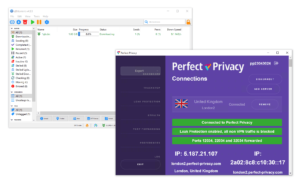
Impressive Average Bitrate and Port Forwarding Capabilities
We recorded an impressive average bitrate of 8.3 MiB/s with Perfect Privacy. While this speed is more than sufficient for most file types, it remains slightly slower compared to the fastest VPNs for torrenting.
Port Forwarding Tool
Previously, automatic port forwarding was limited to Perfect Privacy’s Windows application. However, this limitation has been addressed. Users can now enable either automatic or manual port forwarding across both of Perfect Privacy’s desktop applications. To utilize this feature, navigate to the “Advanced” or “Expert” view in the top-left corner of the dashboard.
Our testing revealed that port forwarding was straightforward to set up and led to a noticeable improvement in file-sharing speeds. We commend Perfect Privacy for incorporating this feature, especially when many leading VPNs, such as NordVPN, have yet to offer it.
Effective Kill Switch & Private Logging Policy
Perfect Privacy’s kill switch effectively blocked our network traffic upon a VPN disconnection, preventing our real IP address from being exposed to the torrent swarm or any external observers. Coupled with its stringent no-logs policy, Perfect Privacy is highly effective for anonymous torrenting.
Bypassing Web Censorship
Stealth Protocol Connectivity Issues
Bypassing Censorship Rating: 7.2/10
The VPN employs advanced obfuscation technology designed to navigate through restricted regions. However, its effectiveness may be inconsistent in highly censored areas, such as China.
Ranked #16 out of 62 VPNs for Bypassing Web Censorship
Perfect Privacy offers a stealth protocol intended for bypassing censorship in China. Nevertheless, customer support has indicated that this protocol does not always successfully bypass the Great Firewall.
The situation remains challenging as Chinese authorities have become highly adept at detecting and blocking VPN traffic.
In our testing, we were unable to circumvent the Great Firewall. This difficulty was exacerbated by the fact that Perfect Privacy’s sole Tokyo server was undergoing maintenance during our evaluation.
Security & Technical Features
Exceptional Security with Innovative Features
Security & Technical Features Rating: 7.7/10
Perfect Privacy demonstrates a strong commitment to data privacy and security with its robust no-logs policy and AES-256 encryption, a standard in the industry. Among the notable security features is the pioneering ‘NeuroRouting’ software, which sets it apart from many competitors.
It is ranked #26 out of 62 VPNs for Security & Technical Features.
Protocols
| Protocols | Available in Perfect Privacy |
|---|---|
| IKEv2/IPSec | Yes |
| OpenVPN (TCP/UDP) | Yes |
| WireGuard | No |
Encryption
| Encryption | Available in Perfect Privacy |
|---|---|
| AES-128 | No |
| AES-192 | No |
| AES-256 | Yes |
| Blowfish | No |
| ChaCha20 | No |
Security
| Security | Available in Perfect Privacy |
|---|---|
| Diskless Servers | No |
| DNS Leak Blocking | Yes |
| First-party DNS | Yes |
| IPv6 Leak Blocking | Yes |
| Supports TCP Port 443 | Yes |
| VPN Kill Switch | Yes |
| WebRTC Leak Blocking | Yes |
Advanced Features
| Advanced Features | Available in Perfect Privacy |
|---|---|
| Ad Blocker | Yes |
| Dedicated IP | No |
| Double VPN | Yes |
| SOCKS | No |
| Split Tunneling | No |
| Static IP | No |
| Tor over VPN Server | Yes |
| Tracker Blocker | No |
Perfect Privacy: A Comprehensive Review
Perfect Privacy stands out as one of the most versatile VPNs we have tested, excelling in fundamental functions while offering a wealth of advanced features for more experienced users.
The application supports two of the most secure VPN protocols available: OpenVPN and IKEv2/IPSec. While OpenVPN holds a slight advantage due to its open-source nature, IKEv2/IPSec remains a robust and secure choice.
Within the app, users can select from several encryption cipher options. We recommend using AES-256, which is the industry standard for encryption and is virtually unbreakable.
However, it is worth noting that Perfect Privacy has yet to incorporate the WireGuard protocol.
The VPN is highly configurable, offering numerous settings to tailor your experience. Starting with the basics, Perfect Privacy includes a VPN kill switch, an essential feature that halts your internet traffic if the VPN connection is unexpectedly interrupted.
A standout feature of Perfect Privacy is the extensive customization options available for its kill switch. Beginners might opt for the ‘first stage,’ which deactivates the kill switch whenever you disconnect from the VPN server. More advanced users can choose the ‘second stage,’ which maintains the firewall while the VPN client is active, or the ‘third stage,’ which keeps the kill switch active around the clock.
In addition to its customizable kill switch, Perfect Privacy includes DNS leak protection and supports IPv6 traffic—an uncommon but valuable feature.
Our leak test results confirm that Perfect Privacy effectively prevents any information from escaping the VPN tunnel.
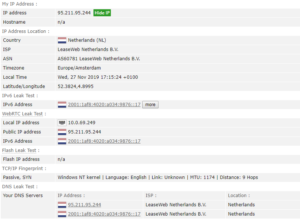
Perfect Privacy’s flagship AI technology, NeuroRouting, continuously analyzes your web traffic to determine the most efficient route to your desired website. This technology ensures that your web traffic remains encrypted for as long as possible by routing it through VPN servers that are strategically positioned close to the target website. For extended connections, NeuroRouting may even involve routing traffic through multiple VPN servers, a process that is handled automatically.
This optimized routing reduces potential access points for cyber attacks and enhances your anonymity. However, it is important to note that NeuroRouting is designed to enhance security rather than improve internet speeds. While we have not conducted extensive testing of this feature, its implementation adds a valuable layer of security to your online activity. For users who engage in torrenting or need to connect to specific servers, disabling NeuroRouting may be advisable.
Perfect Privacy also offers port forwarding, a feature beneficial for gaming and torrenting, included with every subscription at no additional cost, unlike many other VPN services that charge extra for this feature.
Additionally, the VPN service supports Multi-Hop VPN, which directs traffic through several servers before reaching the intended website or service. This feature bolsters privacy, helps circumvent stringent censorship, and mitigates some forms of online tracking.
Regarding tracking protection, Perfect Privacy provides TrackStop, a feature designed to guard against tracking cookies, specific types of malware, phishing sites, and more. TrackStop must be activated via the Perfect Privacy website, rather than through the app.
In our testing, TrackStop proved to be somewhat inconsistent. While the filters for fake news, social media, and ads functioned as expected, the child protection filter allowed access to various gambling sites.
The Android app does not support Multi-Hop or Kill Switch features; however, TrackStop filters will be applied once activated through the website.
Device & OS Compatibility
Custom VPN Applications
Platforms & Devices
Perfect Privacy offers custom VPN applications for a variety of popular platforms, including Windows, Mac, Android, and Linux. While there is no dedicated app for iOS, users can install Perfect Privacy on a router to ensure coverage for all devices on their local network.
Supported Devices
Perfect Privacy is compatible with the following devices:
- Windows
- Mac
- Android
- Linux
- Router
For iOS users, Perfect Privacy can be installed, but it requires manual configuration, as there is no dedicated app available. Detailed setup guides for all supported platforms are available on Perfect Privacy’s website.
Router Installation
Perfect Privacy does not provide a dedicated router app; therefore, manual installation on your WiFi router is necessary. This setup allows the VPN to protect all devices connected to your network.
Differences Between Apps
There are notable differences among the Perfect Privacy apps. These distinctions are summarized in the table below:
| Platform | Protocol | Kill Switch | Split Tunneling | Proxy | Port Forwarding | Stealth Protocol |
|---|---|---|---|---|---|---|
| Windows | OpenVPN, IPsec | ✓ | ✗ | ✓ | ✓ | ✓ |
| MacOS | OpenVPN | ✓ | ✗ | ✓ | ✓ | ✓ |
| iOS | OpenVPN, IPsec | ✗ | ✗ | ✓ | ✗ | ✓ |
| Android | OpenVPN, IPsec | ✓ | ✗ | ✓ | ✗ | ✓ |
Game Consoles & Streaming Devices
By configuring Perfect Privacy on a router, you can extend VPN protection to a range of devices, including:
- Apple TV
- Amazon Fire TV
- Android TV
- Chromecast
- Nintendo
- PlayStation
- Roku
- Smart TV
- Xbox
Many gaming consoles such as the PS4, Xbox, or Nintendo Switch do not support native VPN apps. Consequently, you will need to set up Perfect Privacy on your router to cover these devices. Streaming devices like Apple TV and Roku also require router installation for VPN access.
Perfect Privacy is compatible with various router firmware, including OpenWrt, Tomato, Asus, dd-wrt, and pfSense. Detailed installation guides for these routers are available on Perfect Privacy’s website.
Unlimited Simultaneous Connections
Perfect Privacy allows for unlimited simultaneous connections, a notable feature given that most VPN services restrict users to a limited number of concurrent connections, typically up to five.
Ease of Use
Simple VPN Apps, but Difficult to Install
Ease of Use Rating: 6.1/10
Perfect Privacy’s desktop applications are designed with user-friendliness in mind; however, the Android app could benefit from further refinement. Installation of the VPN apps proved challenging, as both Windows and macOS systems flagged the software as potentially dangerous.
Ranked #43 out of 62 VPNs for Ease of Use
Our testing team encountered significant difficulties during the installation of Perfect Privacy’s desktop applications. Both Windows and macOS antivirus systems identified the VPN installer as malware, necessitating manual adjustments to the Windows firewall allowlist and overriding security settings on macOS.
These complications are atypical for VPN installations and may lead to user frustration.
Following a 2022 redesign, Perfect Privacy’s desktop apps have become more user-friendly. The Windows and macOS applications now feature a consistent user interface, providing a uniform experience across both platforms.
For a detailed account of our experience with Perfect Privacy’s applications, please refer to the section below:
Desktop & Laptop (Windows & Mac)
Previously, we noted that the macOS app did not align with the design of its Windows or Android counterparts. We are pleased to report that this issue has been partially resolved, with the macOS and Windows apps now sharing an identical design.
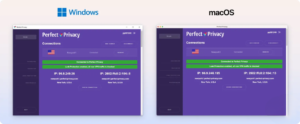
The VPN app offers a versatile user interface with a drop-down menu in the top-left corner, allowing you to switch between Simple, Advanced, and Expert views. Each view is tailored to display different features: the ‘Simple’ view enables easy selection of VPN protocols, while the ‘Expert’ view provides options for choosing specific encryption ciphers.
This design accommodates users with varying levels of technical expertise and is a feature we would like to see adopted by more VPN providers, with PrivateVPN being one of the few that offers a similar functionality.
We also commend the enhancements made to the server list. The search bar facilitates quick server location, and each server entry displays its load and available bandwidth. Additionally, you can mark servers as favorites by clicking the star icon, streamlining future access.
However, we encountered some difficulties with initiating VPN connections. Unlike most VPNs, where clicking on a server location connects you immediately, Perfect Privacy requires you to first ‘add’ the server to the home screen. This extra step is unnecessary and can lead to a cluttered main dashboard.
The decision to consolidate all features onto a single long scrollable screen, rather than using distinct menus, was somewhat unconventional and may come across as unintuitive.
Mobile (iPhone & Android)
The Android app for Perfect Privacy features a different user interface compared to its desktop versions. As a result, it appears less polished and lacks many of the advanced features available on the desktop platforms.
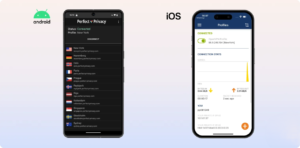
Despite its outdated design, the app remains simple and user-friendly. Unlike the desktop version, you can connect to a VPN server immediately on the mobile app without needing to add it to the home screen first.
The settings on Perfect Privacy’s Android app are minimal. You can select a preferred server as your ‘Default VPN Profile’ and toggle whether the VPN should be always on. There is also an option to disable Android’s battery optimization alerts.
A ‘Get Support’ tab redirects you to Perfect Privacy’s website for additional assistance.
For advanced features like stealth protocols or a kill switch, the app redirects you to OpenVPN and suggests importing its app onto your Android device. Essential features like a kill switch should ideally be integrated into the custom app. We recommend streamlining these functionalities into a single app.
Perfect Privacy does not offer a custom app for iOS devices. Instead, the ‘VPN Apps’ section on their website provides detailed tutorials for manually installing a VPN profile on iOS, including information on accessing stealth protocols and setting up a proxy connection.
While these tutorials are useful, they cannot fully replace the convenience of a native app. According to Perfect Privacy’s support team, Apple’s restrictions on the TrackStop feature are the reason for the absence of a custom iOS app.
Customer Support
Availability and Response Time
Perfect Privacy does not provide live chat support; however, it compensates with prompt and reliable email responses.
Customer Support Rating : 8.3/10
While Perfect Privacy boasts an extensive collection of online guides and FAQs, personal support options are somewhat limited. The absence of live chat is notable, but email responses are consistently helpful and efficient.
Ranking : Perfect Privacy is ranked #15 out of 62 VPNs for customer support.
Contact Methods
You can reach Perfect Privacy’s customer support through the following channels:
| Customer Support | Available in Perfect Privacy |
|---|---|
| 24/7 Email Support | No |
| 24/7 Live Chat Support | No |
| Chatbot | No |
| Yes | |
| Email Support via Online Form | No |
| Live Chat Support | No |
| Online Resources | Yes |
| Tutorial Videos | No |
Perfect Privacy may not match the refinement of the leading VPNs we’ve evaluated, but it still delivers a commendable level of service.
It is important to note that live chat support is not available, so immediate answers to your inquiries are not an option.
However, email support is provided through a form submission, with responses generally arriving in a timely manner. Our initial ticket received a reply within half a day, while our subsequent inquiry was addressed within minutes.
The support agents demonstrated a high level of proficiency, offering accurate and thorough answers to our questions.
Additionally, Perfect Privacy offers a wealth of online resources, including comprehensive FAQs, helpful setup guides, and an active community forum.
Price & Value
Premium Pricing with Limited Discounts
Price & Value Rating: 3.0/10
Perfect Privacy offers a highly secure service; however, it comes at a premium cost. Both the monthly and annual subscription plans are relatively expensive compared to other VPNs with comparable or superior capabilities.
Ranked #36 out of 62 VPNs for Price & Value
The monthly plan is priced at $12.99 (or €12.99), which is on the higher side. The annual subscription, at $9.99 (or €9.99) per month, remains costly. For potential savings, consider using a VPN or proxy to purchase Perfect Privacy, as this may provide a slight discount based on exchange rates.
The most significant discount is available on the two-year plan, priced at $8.95 per month (billed as $214.95 every two years), offering a 31% savings. However, this discount is modest compared to the substantial savings provided by other leading VPN services.
Subscription Plans:
- Monthly: $12.99/month (billed $12.99 every month)
- 12 Months: $9.99/month (billed $119.99 every 12 months, save 23%)
- 2 Years: $8.95/month (billed $214.95 every 2 years, save 31%)
Payment & Refund Options
Perfect Privacy supports a wide range of payment methods, including:
- Debit and credit cards
- PayPal
- Bitcoin & Bitcoin Cash
- Alipay
- UnionPay
- Various international methods via Paymentwall
Additionally, a seven-day money-back guarantee is available if you are not fully satisfied with the service. The Terms of Service recommend contacting customer support to resolve any technical issues before requesting a refund.
















