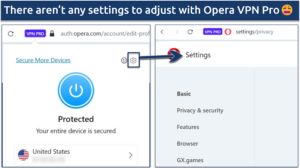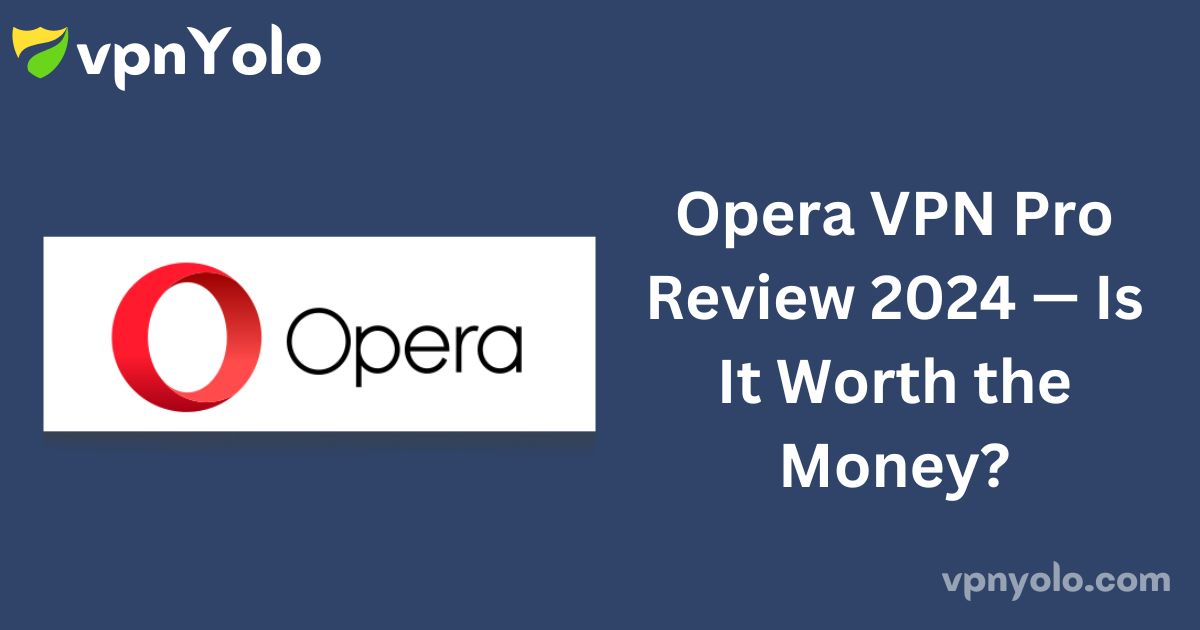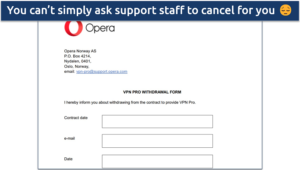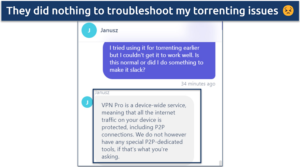Our Rating: 5.2/10
Ranked 114th out of 198 VPN providers
Opera is regarded as one of the more trustworthy browsers, which has contributed to the popularity of its free VPN service. Opera VPN Pro, the premium version, claims to offer enhanced speed and security compared to the free option. But how does it measure up against the leading VPNs in the market?

After extensive testing by my global team, I cannot recommend Opera VPN Pro. It lacks several essential security features, and its privacy policy is unclear. Additionally, it offers a limited server network. For a better investment, I suggest exploring this list of our top-rated VPNs.
Short on Time? Key Findings
Pros
- Good speeds: My team and I experienced consistently fast speeds on many servers. Check out how much it reduced our average download rate [here].
- Supports online gaming: I played a fast-paced game while connected to a nearby server. Learn more about the ping levels [here].
Cons
- Limited server network: Opera VPN Pro only offers servers in a few countries. Check if there’s a server in your location [here].
- Weak security: The service lacks a kill switch and other critical security features. Explore the missing security tools [here].
- Not privacy-friendly: Its privacy policy lacks sufficient detail, raising concerns about data protection. Learn more about potential privacy risks [here].
- No P2P support: Torrenting was not possible in any of my tests. See what support staff said about this limitation [here].
- Limited device compatibility: Opera VPN Pro supports fewer operating systems compared to top competitors. Discover which devices are supported [here].
Opera VPN Pro Features — 2024 Update
Rating: 5.3/10
| 💸 Price | 4 USD/month |
| 📆 Money Back Guarantee | 30 Days |
| 📝 Does VPN keep logs? | No |
| 🖥 Number of servers | 3000+ |
| 💻 Number of devices per license | 6 |
| 🛡 Kill switch | No |
| 🗺 Based in country | Norway |
| 🛠 Support | Live chat |
| 📥 Supports torrenting | No |
Streaming — Decent Performance on Several Major Platforms
Rating: 7.0/10
Our global team was able to securely stream content from many popular platforms using Opera VPN Pro. However, the free version posed limitations, as my colleagues could only stream YouTube with an encrypted connection.
Opera VPN Pro managed to access various Netflix libraries, though performance varied depending on the server selected.
Editor’s Note: While the VPNs we review typically conceal your real location to protect your privacy, it’s important to adhere to all relevant streaming guidelines. My team and I strongly oppose copyright infringement.
Works With: Netflix, Hulu, Disney+, Max, and DAZN
We experienced no issues securely streaming Netflix US, UK, Australia, or Japan libraries with Opera VPN Pro, and videos played smoothly without buffering.

My global testing team was able to access full Netflix libraries, which was impressive given that many VPNs restrict users to Netflix Originals, limiting access to popular content.
Our testers also had no issues securely streaming Hulu with Opera VPN Pro. Additionally, Opera VPN Pro successfully accessed other US-based streaming platforms, including Disney+ and Max, without any security concerns.

Opera VPN Pro performed well with several Disney+ libraries, including those in the UK and Australia. We were even able to stream live sports on DAZN in HD, a platform known for its strong VPN-blocking capabilities.
Doesn’t Work With: Amazon Prime Video, BBC iPlayer, and ITVX
Unfortunately, we couldn’t securely stream Amazon Prime Video using Opera VPN Pro. Many streaming services employ anti-VPN measures to block access from unapproved regions, and this can sometimes prevent secure streaming even when you’re connected to a local server in the correct country.

Opera VPN Pro was unable to access BBC iPlayer in HD from any location. While I was impressed by its overall improvement in streaming capabilities, it still falls short in certain areas. For a VPN provider that offers comprehensive protection across a broader range of streaming platforms, consider exploring this list of the best VPNs for streaming.
Speed — Fast on Most Servers
Rating: 8.8/10
Opera VPN Pro delivers impressive speed, even on servers located far from our test locations. As expected, the best speeds were consistently recorded on nearby servers.
To ensure accurate comparisons, we conduct all tests from the same location using the same internet connection. For the speed results shown below, our UK-based expert used the IKEv2 protocol (the only available option for Windows).
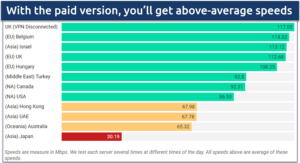
During our testing of numerous servers, we noticed minimal slowdowns. While most VPNs typically reduce speeds by 10-20% on nearby servers, Opera VPN Pro proved to be significantly faster.
When using the Optimal Location feature, which connects to the nearest server, our speeds only dropped by 9%.
Although some distant servers also performed well, speed consistency was an issue. For example, despite Australia being over 5,000 km farther from the UK than Japan, the Australian servers were twice as fast.
This discrepancy could be due to server overcrowding in Japan, but Opera VPN Pro does not provide information on server load.

As expected, the results were less impressive when testing Opera’s free browser VPN. With all three server options, speeds dropped by more than 50%. While the Europe server consistently provided the fastest speeds, the difference was minimal.
In contrast, Opera VPN Pro delivers significantly better performance, especially in terms of speed. While some VPNs excel on distant servers, few can compete with Opera VPN Pro’s local speeds.
Gaming — Low Ping Ensures Smooth Gameplay
Rating: 8.0/10
Opera VPN Pro offered low ping rates, providing a smooth gaming experience. For optimal gaming, a ping under 85ms is ideal, with 50ms being the best. If the ping exceeds 100ms, your character may not respond quickly enough to your commands, leading to a lag in gameplay.
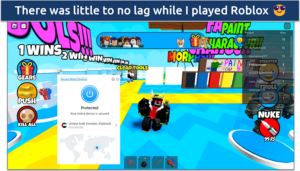
I also tested multiple servers in Europe and North America, most of which allowed me to play without any delays.
However, I was unable to load the game using servers in Japan, which is a common issue I’ve encountered; I have yet to find a VPN that performs well for gaming on distant servers.
Even when using a closer server, the game would not load with the free app either. Thus, while Opera VPN Pro is suitable for gaming, the free version does not meet expectations.
Server Network — Adequate Number of Servers in Limited Locations
Rating: 5.0/10
Opera VPN Pro offers 3,000 servers across 30 countries, with the highest concentration in Europe and decent coverage in Asia and North America.
However, I was disappointed to find that it lacks server locations in Africa, making it challenging to locate a nearby server in Nairobi. The table below provides an overview of the countries where Opera VPN Pro has servers.
| Austria | Australia | Belgium | Bulgaria | Canada |
| Croatia | Czech Republic | Denmark | Finland | France |
| Germany | Hong Kong | Hungary | Ireland | Italy |
| Japan | Mexico | Netherlands | Norway | Poland |
| Portugal | Romania | Serbia | Singapore | Slovakia |
| Sweden | Switzerland | Turkey | United Arab Emirates | United Kingdom |
Opera VPN Pro’s Optimal Location feature is designed to automatically select the fastest server based on your geographical location, typically connecting you to a server in your country or a nearby region.
During my tests from Nairobi, it consistently connected me to a server in the UAE.
However, users do not have the option to select servers at the city level, resulting in limited control over the available locations. In contrast, many leading VPNs, such as PIA, offer multiple city options within the US—sometimes exceeding ten choices.
The free version provides access to three server locations across the Americas, Europe, and Asia, but it does not allow users to select a specific country or city.
In a previous service test, a customer support agent confirmed that all of Opera VPN Pro’s servers are virtual. However, during my recent inquiry, I was surprised to hear from a different agent that they are all physical servers.

The support team member also indicated that most of its servers are rented. I prefer a VPN that owns its servers, as this ensures that no third party can interfere with them, which is crucial for maintaining data privacy.
Additionally, Opera VPN Pro does not offer dedicated IP addresses. I value dedicated IPs because they provide a consistent and unique online identity, which can be beneficial for activities such as running a website. Most leading VPNs offer this option for an additional fee. If you are looking for a VPN with a larger, more secure server network, I recommend exploring this list.
Security — Basic Security Features
Rating: 4.0/10
Opera VPN Pro’s security features are less robust compared to those of leading VPNs. It lacks several essential functionalities that most competitors provide, including split tunneling, double VPN, obfuscation, and perfect forward secrecy. While the Opera browser includes a basic ad blocker, it does not function on other sites or applications, making it less effective compared to the ad blockers offered by other VPNs.
Most importantly, there is no kill switch, a critical feature that prevents internet access if the VPN unexpectedly disconnects. Instead, Opera VPN Pro includes a reconnect feature that attempts to reestablish an encrypted connection following a disconnection. However, this leaves your data vulnerable during that interim period.
Encryption
Opera VPN Pro does not publicly disclose its encryption levels, which I find concerning. Its website states that it encrypts data without providing further details.
In a previous interaction with customer support, an agent informed our tester that the encryption level varies between 128 and 256 bits. The free version functions solely as a proxy with HTTPS/SSL encryption.
When I contacted customer support again, the agent was unable to specify the encryption level in use. In contrast, top VPNs typically utilize military-grade encryption (AES 256) and clearly communicate this on their websites, making this lack of transparency disappointing.
Security Protocols
Opera VPN Pro supports two security protocols: IKEv2 for desktop users and OpenVPN for Android users. While both protocols are recognized for their speed and security, I find the limited selection unsatisfactory.
Most VPNs provide a broader range of protocols for each device. For instance, many leading VPNs support WireGuard, which I have found to be the fastest protocol.
Although I did not experience any speed issues, I believe WireGuard could have delivered even faster results than IKEv2.
DNS Leak Protection
Opera VPN Pro offers strong protection against DNS leaks. I conducted DNS and IP leak tests using our proprietary tools and found the results to be secure.

Fortunately, Opera VPN Pro successfully passed all my leak tests on ipleak, including WebRTC detection. This indicates that it can maintain your online identity’s privacy as long as the connection remains active.
While this is a positive aspect, it represents the minimum standard that any VPN should meet.
Overall, Opera VPN Pro has significant improvements to make before it can compete with the top-tier VPNs available today.
If you are looking for a VPN that offers high-level encryption and a kill switch, I recommend consulting this list of the safest options.
Privacy — Poor Location and Ambiguous Privacy Policy
Rating: 3.0/10
Opera’s privacy policies are ambiguous, particularly regarding its premium VPN service. Additionally, I find it concerning that the company is based in Norway, a member of the 5/9/14 Eyes Alliances.
When you connect to a VPN, you entrust it with your private information. Therefore, it is crucial to select a provider that you can trust with your data. For a VPN that offers transparent policies about data storage practices, refer to this list of the best no-log VPNs.
Does Opera VPN Pro Keep Logs? Yes
Regrettably, Opera’s privacy policy does not mention the VPN specifically, and I was unable to locate a dedicated policy for the VPN.
When I inquired with customer support about this matter, the agent was dismissive and unhelpful, simply directing me to the main privacy policy, which does not address the VPN’s data retention practices.
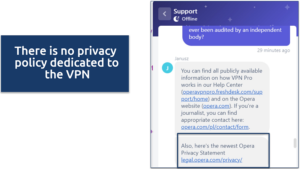
The Opera browser utilizes Google’s geolocation technology to deliver targeted advertisements. Due to the lack of comprehensive information in its privacy policy, I cannot confidently assert that the VPN does not engage in similar practices.
Furthermore, I advise against using the Opera browser without a VPN. The privacy policy for the browser explicitly states that it records your location and browsing history to generate targeted ads. It also discloses that your data is shared with various third parties, including Facebook.
Additionally, the browser’s cloud sync service experienced a significant security breach in 2016, which compromised the passwords of 1.7 million users.
Has Opera VPN Pro Been Audited? No
Regrettably, this VPN has not undergone an independent third-party audit of its policies or practices. When I reached out to customer support to inquire about this, the agent informed me that Opera conducts internal audits; however, no external audits have been performed.
This response was not surprising, given the inadequacy of the privacy policy, which fails to address the VPN specifically.
An audited privacy policy provides assurance that the service operates as claimed, which is another reason I find it difficult to trust Opera.
Based in Norway
Opera VPN Pro is based in Norway, a country that is part of the 14 Eyes Alliance. This alliance consists of member countries that have agreed to share personal data about their citizens.
Consequently, there is a risk that any member country could exert pressure on Opera to alter its operating procedures, regardless of its stated policies.
Does Opera VPN Pro Work in China? Possibly
A customer support agent indicated that Opera VPN Pro may work in China. This assertion is surprising, considering the VPN’s lack of essential security features, including the ability to obfuscate VPN traffic.
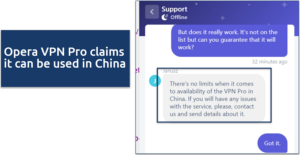
China prohibits the use of many VPNs; however, there have been no publicly reported incidents of individuals facing repercussions for utilizing them. My team and I do not endorse any illegal activities, so we recommend verifying your local laws before using a VPN.
If you have concerns regarding Opera’s claims, you may want to consult our recommended list of VPNs that are proven to function effectively in China.
Torrenting — Incompatibility with P2P Networks
I was disappointed to find that Opera VPN Pro did not successfully connect while attempting to torrent. When I inquired with customer support about whether the VPN is optimized for P2P file sharing, they merely stated that the service accommodates all online activities.
However, my attempts to download a file were unsuccessful, with the download failing to initiate across multiple servers in various locations.
Additionally, I would be hesitant to engage in torrenting with Opera VPN Pro, given its lack of a kill switch. This feature is essential for ensuring your safety, as it protects your identity in case of an unexpected disconnection while connected to potentially risky P2P networks.
To clarify, torrenting is legal in most jurisdictions, but downloading copyrighted material is not. My team and I do not support any illegal activities and encourage users to stick to torrents that are in the public domain.
For a safe torrenting experience with optimal speeds, consider our list of the best VPNs for P2P file sharing.
Installation & Apps — Limited to Three Operating Systems
Opera VPN Pro is straightforward to install and user-friendly. While this simplicity is a positive aspect, it also reflects the limited features available within the service. Besides connecting to servers, there are few additional functionalities to enhance the user experience.