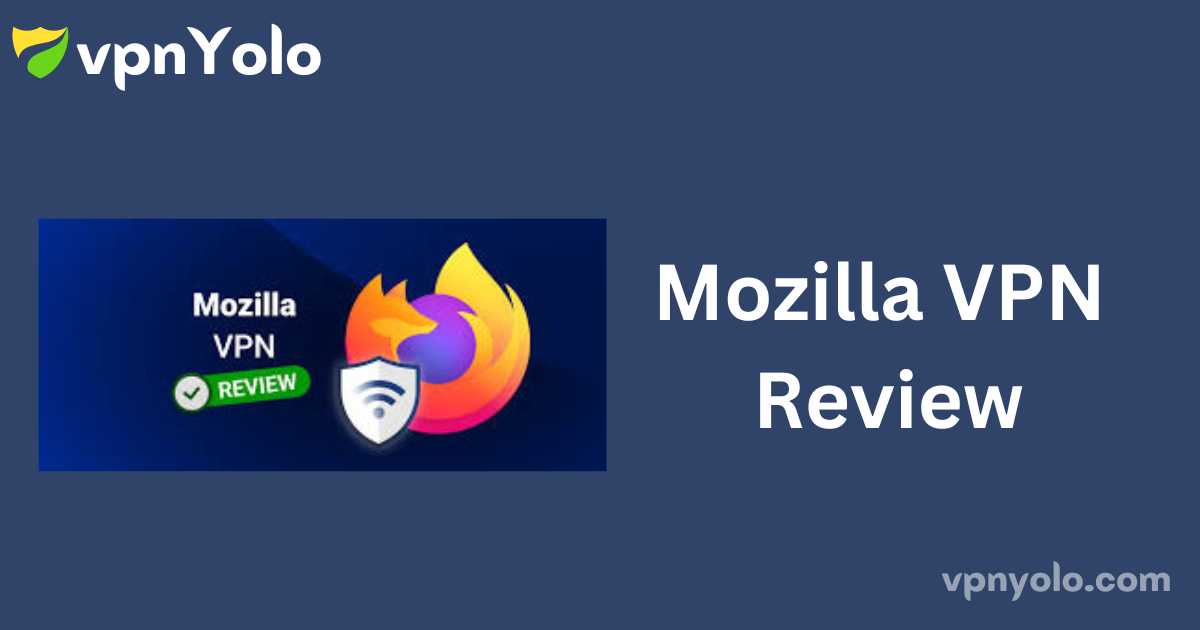Our Verdict
Mozilla VPN is a reputable service from a well-established technology provider, leveraging the same server network and technology as Mullvad VPN. Our tests demonstrate that it delivers fast and secure connections across its entire server network. However, Mozilla VPN has notable limitations, including a restricted range of unblocked streaming services and limited device support. Nevertheless, it stands out as a solid option for torrenting due to its commendable no-logs policy.
Ranked #19 out of 62 VPNs
Mozilla VPN Category Ratings:
- Streaming: 2.0/10
- Torrenting: 7.5/10
- Privacy & Logging: 9.1/10
- Speed: 9.5/10
- Server Locations: 7.9/10
- Bypassing Censorship: 3.0/10
- Security & Features: 9.0/10
- Ease of Use: 9.0/10
- Customer Support: 8.0/10
- Price & Value: 5.0/10
Pros:
- No personal data logged
- Private and secure
- Extremely fast
- User-friendly
- Effective for torrenting
Cons:
- Limited country availability
- Inconsistent server network coverage
- Poor performance with streaming services
- Not functional in China
Mozilla, renowned for its Firefox web browser, has extended its commitment to privacy with the launch of Mozilla VPN. Despite its strong design and ease of use, Mozilla VPN is not available in every country. It is currently accessible in the following regions:
- Austria
- Belgium
- Bulgaria
- Canada
- Croatia
- Cyprus
- Czechia
- Denmark
- Estonia
- Finland
- France
- Germany
- Hungary
- Ireland
- Italy
- Latvia
- Lithuania
- Luxembourg
- Malaysia
- Malta
- Netherlands
- New Zealand
- Portugal
- Romania
- Singapore
- Slovenia
- Slovakia
- Spain
- Sweden
- Switzerland
- UK
- US
The VPN supports a limited range of platforms: Windows, macOS, Linux, Android, and iOS. Its design is notably intuitive, and it exclusively uses the WireGuard protocol across all platforms. While this lack of customization might not appeal to advanced users, WireGuard’s security and speed are robust.
Mozilla VPN’s impressive performance is attributed to Mullvad’s server network and infrastructure. The service recorded an average download speed of 92 Mbps on short-distance connections and maintained strong performance over international connections.
However, Mozilla VPN’s major drawback is its limited ability to unblock global streaming libraries. It only successfully accessed HBO Max, All 4, and YouTube.
Considering its server network gaps and relatively high price, it is worth evaluating whether Mozilla VPN meets your specific needs or if another VPN might be a better fit.
Mozilla VPN Key Data
| Data Cap | Unlimited |
|---|---|
| Download Speed | 96Mbps |
| Logging Policy | No Logs |
| Data Leaks | No |
| Jurisdiction | US (Five Eyes) |
| Servers | 655 |
| IP Addresses | 655+ |
| Countries with Servers | 43 |
| US Netflix | No |
| Torrenting | Unlimited |
| Simultaneous Connections | 5 |
| Works In China | No |
| Support | Email & Online Resources Only |
| Cheapest Price | $4.99/mo over 12 Months |
| Money-Back Guarantee | 30-day Money-Back Guarantee |
| Official Website | Mozilla.org |
Privacy & Logging Policy
Mozilla VPN’s Logging Policy: Complex Yet Reliable
Privacy & Logging Policy Rating: 9.1/10
Mozilla VPN, developed by Mozilla—the creator of the widely-used Firefox web browser—operates on servers provided by Mullvad VPN. Consequently, its logging policy presents a complex blend of Mozilla’s and Mullvad’s privacy practices. Despite this complexity, after thorough investigation and discussions with Mozilla, we can affirm that Mozilla VPN’s logging policy is reliable.
Ranked #9 out of 62 VPNs for Privacy & Logging Policy
While it is common for major tech companies to utilize servers or infrastructure from specialized VPN providers, these arrangements typically feature straightforward logging policies. Mozilla VPN’s policy, however, is somewhat intricate due to its dual origins.
Since Mozilla operates independently but relies on Mullvad’s server network and technology, its logging policy integrates elements from both entities. We contacted Mozilla for detailed clarification, and they provided a comprehensive explanation of data collection and logging practices for Mozilla VPN users. The key points of this explanation are summarized in the table below:
| Data Collected | Mozilla Policy | Mullvad Policy | Connected to Your VPN Usage? |
|---|---|---|---|
| IP Address | ✓ | ✗ | ✗ |
| DNS Requests | ✗ | ✗ | ✗ |
| Browser Timestamps | ✗ | ✗ | ✗ |
| Bandwidth Used | ✗ | ✗ | ✗ |
| ISP | ✗ | ✗ | ✗ |
| Approximate Geolocation | ✓ | ✗ | ✗ |
| Simultaneous Connections | ✗ | ✓ | ✓ |
| Payment Information | ✗ | ✗ | ✗ |
| Device Information | ✓ | ✗ | ✓ |
Our primary concern was whether Mozilla’s general privacy policy would extend to users of its VPN service. While data is collected when creating a Mozilla account—necessary for using the VPN—this information is not linked to your Mozilla VPN activity.
The only personal data logged by Mozilla VPN related to your usage is device-specific information, such as model and operating system.
All Mozilla VPN usage data is managed and processed by Mullvad, which is known for its stringent no-logs policy. As highlighted in our review of Mullvad VPN, it maintains an exemplary commitment to privacy, with minimal data logging across its global server network.
Jurisdiction Concerns
A notable issue with the two logging policies is the jurisdictions in which the companies operate. Firefox is incorporated in the US, a country known for its stringent surveillance practices and membership in the Five Eyes Alliance. Mullvad, based in Sweden, is subject to various EU data-sharing agreements, although Sweden’s privacy environment is less restrictive compared to the US.
Fortunately, due to the minimal data logged by Mozilla VPN, these jurisdictional factors are less concerning. However, they remain a consideration, albeit a minor one.
Speed
Mozilla VPN Performance
Speed Rating: 9.5/10
Mozilla VPN consistently delivers exceptional download speeds worldwide. During our tests, Mozilla VPN had a minimal impact on our 100Mbps download speed when connecting to servers in Canada and New York. Even connections to more distant locations, such as the West Coast of the US and Germany, yielded impressive results.
Ranked #11 Out of 62 VPNs for Speed
We evaluated Mozilla VPN’s performance by connecting to servers in nine cities across six continents. Our testing utilized a 100Mbps internet connection, reflecting a typical home internet speed.
Below is a table displaying the speed test results for Mozilla VPN:
| No VPN (New York) | US (New York) | Canada (Toronto) | US (Los Angeles) | UK (London) | Germany (Berlin) | Brazil (São Paulo) | Japan (Tokyo) | South Africa (Johannesburg) | Australia (Sydney) | |
|---|---|---|---|---|---|---|---|---|---|---|
| Server Location | ||||||||||
| Download Speed | 100Mbps | 96Mbps | 99Mbps | 90Mbps | 93Mbps | 92Mbps | 87Mbps | 86Mbps | 81Mbps | 81Mbps |
| Upload Speed | 100Mbps | 93Mbps | 85Mbps | 77Mbps | 94Mbps | 95Mbps | 67Mbps | 96Mbps | 77Mbps | 94Mbps |
| Ping | 1ms | 19ms | 15ms | 77ms | 74ms | 87ms | 126ms | 145ms | 595ms | 212ms |
| Distance | 0mi | 5mi | 300mi | 2,500mi | 3,500mi | 4,000mi | 4,800mi | 6,700mi | 8,000mi | 9,900mi |
When connected to a nearby server in New York, US, Mozilla VPN experiences only a 4% reduction in download speed, which is excellent. This minimal loss ensures that you will hardly notice any difference in internet speeds with Mozilla VPN active on a nearby server.
The VPN also performs exceptionally well with distant connections, including servers on the US West Coast and in Germany. When connecting to a server in neighboring Canada, the download speed reduction is an imperceptible 1%.
At its peak performance, Mozilla VPN approaches the speeds of the fastest VPNs available. While we observed some minor fluctuations during extended testing periods, these variations were not significant enough to raise concerns.
Mozilla VPN achieves highly impressive upload and download speeds globally, largely due to its exclusive use of WireGuard, one of the fastest VPN protocols. Additionally, Mozilla VPN is notably swift in establishing connections, with server connection times often taking less than a second after activation. This efficiency makes it one of the fastest VPNs we have tested.
Server Locations
Mozilla VPN Utilizes Mullvad’s Extensive Global Server Network
Server Locations Rating: 7.9/10
Mozilla VPN benefits from Mullvad VPN’s robust technologies and infrastructure, including its comprehensive server network. This network comprises 674 servers across 44 countries and 68 cities, with approximately 20% of these servers being directly owned by Mullvad.
Ranked #21 Out of 62 VPNs for Server Locations
- 43 Countries
- 68 Cities
- 655+ IP Addresses
Mozilla VPN allows connections to servers in the following regions:
| Continent | Number of Countries |
|---|---|
| Europe | 31 |
| Asia | 5 |
| South America | 2 |
| North America | 2 |
| Africa | 1 |
| Oceania | 2 |
By utilizing Mullvad’s server network, Mozilla VPN benefits from the same strengths and encounters the same limitations as Mullvad.

Mozilla VPN’s server network has notable gaps, excluding Central America, the Middle East, and substantial portions of South Asia and Africa. This oversight leaves billions of potential users without nearby server options, which is highly disappointing.
However, Mozilla VPN offers commendable coverage in other regions. It provides city-level server access in the following countries:
- Australia (six cities)
- Canada (three cities)
- France (two cities)
- Germany (two cities)
- Japan (two cities)
- Serbia (two cities)
- Sweden (four cities)
- United Kingdom (two cities)
- United States (13 cities)
In the US, Mozilla VPN offers servers in 15 different cities from coast to coast, ensuring optimal speeds for users located there.
One-Fifth of Mozilla VPN’s Servers Are Owned by Mullvad
Unlike many VPN providers that lease servers from third-party providers, Mullvad owns nearly 20% of its server network. These privately owned servers are located primarily in Western Europe and Scandinavia.
While leasing servers is a common practice, having a provider that owns its own servers adds an extra layer of security. Although these servers are owned by Mullvad rather than Mozilla, it reflects Mullvad’s reputation as a highly secure and trustworthy VPN.
EXPERT TIP: For a detailed technical breakdown of Mozilla VPN/Mullvad’s server network, visit their official website.
Multi-Hop Available on Nearly Every Server
Mozilla VPN offers Double VPN, known as multi-hop in its app, a feature that routes your device’s web traffic through two servers rather than just one. This advanced technology enhances your privacy and security by adding an extra layer of encryption.
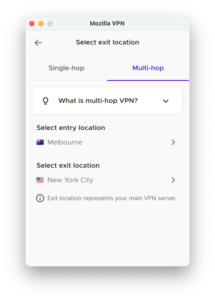
This feature enhances privacy by making your traffic more challenging to track, though it may reduce speed due to the additional routing of data through an extra server.
Mozilla VPN’s multi-hop is particularly noteworthy for its flexibility, as it allows you to choose from nearly the entire server network for both entry and exit nodes.
For a detailed explanation of how Double VPN works and its benefits, refer to our comprehensive guide on the subject.
Streaming
Mozilla VPN Performance for Streaming
Streaming Rating: 2.0/10
Mozilla VPN performs poorly when it comes to unblocking streaming services. It fails to access various Netflix libraries, does not work with Amazon Prime Video US, and is blocked by other major US services such as Hulu and Disney+. In our testing, it only intermittently succeeded with HBO Max, All 4, and YouTube.
Ranked #40 Out of 62 VPNs for Streaming
Here are the limited streaming services that Mozilla VPN was able to access during our tests:
| Streaming Platform | Works with Mozilla VPN |
|---|---|
| Amazon Prime Video | No |
| BBC iPlayer | No |
| Channel 4 | Yes |
| Disney+ | No |
| Hotstar India | No |
| Hulu | No |
| ITVX | No |
| Max | Yes |
| Netflix US | No |
Mozilla VPN’s streaming capabilities are limited by Mullvad’s infrastructure, as it operates using Mullvad’s server network. While Mullvad excels in many areas, it is not effective for streaming, and consequently, Mozilla VPN shares this shortcoming.
However, we were able to access HBO Max, a prominent US streaming service, by connecting to Mozilla VPN’s US – Raleigh server. Similarly, the UK-based streaming service All 4 was accessible through the United Kingdom – Manchester server.
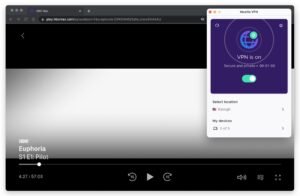
These are the only streaming services that Mozilla VPN successfully unblocked. Other popular services either blocked access immediately or prevented us from logging in.
For a VPN to be effective for streaming, it should be capable of unblocking a wide range of services and various Netflix libraries worldwide. For example, ExpressVPN is highly recommended for streaming, as it provides access to 10 Netflix libraries, BBC iPlayer, and more.
Torrenting
A Reliable Yet Inconsistent VPN for Torrenting
Torrenting Rating: 7.5/10
Mozilla VPN is a suitable option for torrenting, offering essential features such as IP address anonymization, a functional kill switch, and support for P2P traffic on all servers. However, its download speeds can be inconsistent.
Ranked #21 Out of 62 VPNs for Torrenting
Below is a summary of Mozilla VPN’s performance in our torrenting tests:
| Torrenting Attribute | Result |
|---|---|
| Average Download Bitrate | 4.6MiB/s |
| No. of P2P Servers | 674 |
| Logging Policy | No Logs |
| Kill Switch | Yes |
| Port Forwarding | No |
Mozilla VPN allows torrenting on all 674 servers without imposing data limits or throttling. Our testing confirmed that the kill switch functions correctly, ensuring your IP address remains protected even if the connection drops (though there is no option to toggle the kill switch within the app).
The primary issue with Mozilla VPN for torrenting is the inconsistency in speeds. While our test torrent file downloaded at 10.0 MiB/s without a VPN, Mozilla VPN showed an average download bitrate of nearly 9.5 MiB/s in one set of tests, indicating potentially high speeds.
However, another set of tests recorded a significantly lower average download bitrate of 5.1 MiB/s. Despite various attempts to replicate the higher speeds, we were unable to achieve consistent performance.
You might occasionally experience the faster speeds, but they appear to be an anomaly rather than the norm.
Additionally, Mozilla VPN lacks port forwarding, which is unavailable on any platform. For a VPN with robust technical features and excellent speeds, we recommend considering AirVPN, which offers both.
Bypassing Web Censorship
Mozilla VPN’s Performance in Circumventing Internet Restrictions
Bypassing Censorship Rating: 3.0/10
Mozilla VPN did not succeed in bypassing strict web censorship when tested on our Shanghai server. Although it includes a special mode designed to disguise VPN traffic, this feature may only be effective in regions with less advanced internet blocks.
Ranked #44 Out of 62 VPNs for Bypassing Web Censorship
Our testing assesses a VPN’s ability to overcome online censorship by installing it on a remote server located in Shanghai, China.
One significant issue encountered during our tests was that our server runs Windows 10. Mozilla VPN’s Windows client lacks access to the advanced feature labeled ‘Tunnel VPN through port 53/DNS’, which is available on macOS, Android, and Linux. This feature is intended to obfuscate VPN traffic and enhance its ability to bypass censorship. The absence of this feature on Windows prevented a thorough evaluation.
Without the port 53 option enabled, Mozilla VPN failed to bypass the Great Firewall of China. Given that Mozilla VPN relies on Mullvad’s server network, which has also failed to work in China in our tests, it is unlikely that Mozilla VPN would perform any differently.
Additionally, Mozilla VPN’s download page is blocked in China. If you plan to use it in a country with strict internet censorship, ensure you download it before traveling.
For effective censorship bypassing in China, as well as in countries like Russia and the UAE, we recommend Astrill VPN based on our regular testing.
Device & OS Compatibility
Limited to Five Major Platforms
Platform & Devices Rating
Mozilla VPN is compatible with only the five most widely used desktop and mobile operating systems: Windows, macOS, Linux, iOS, and Android. It does not offer browser extensions, streaming device applications, or router support, which limits its use on consoles and smart devices. The app allows installation and simultaneous use on up to five devices.
Supported Platforms:
- Windows
- macOS
- iOS
- Android
- Linux
While Mozilla VPN supports these major platforms, its compatibility falls short in several areas. Notably, Mozilla VPN cannot be installed on Linux systems, which limits protection for devices without direct app support, such as gaming consoles.
Additionally, there are no applications for streaming devices, such as Amazon Fire TV, and no Smart DNS service to bypass streaming blocks. The absence of browser extensions, including one for Firefox, further restricts its functionality.
As a relatively new VPN service, Mozilla VPN’s limited app availability is understandable, but we anticipate broader support in the future.
Device Limitations
A significant drawback is Mozilla VPN’s restriction to five devices. Unlike many VPNs that allow installation on numerous devices while limiting simultaneous connections, Mozilla VPN only permits active use on five devices at a time, regardless of how many devices are connected.
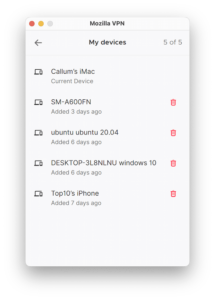
Security & Technical Features
Mozilla VPN Offers Robust Security with No Leaks
Encryption & Security Rating: 9.0/10
Mozilla VPN provides strong security despite its limited range of features. It passed all IP and DNS leak tests with flying colors. The kill switch is automatically and permanently enabled across all platforms, functioning effectively to ensure your IP address remains protected.
The VPN uses WireGuard exclusively for its protocol, which, while limiting protocol options, is known for its speed and security. This focus on WireGuard contributes to a reliable and secure connection.
Ranked #13 Out of 62 VPNs for Security & Technical Features
Protocols
| Protocols | Available in Mozilla VPN |
|---|---|
| IKEv2/IPSec | No |
| OpenVPN (TCP/UDP) | No |
| WireGuard | Yes |
Encryption
| Encryption | Available in Mozilla VPN |
|---|---|
| AES-128 | No |
| AES-192 | No |
| AES-256 | No |
| Blowfish | No |
| ChaCha20 | Yes |
Security
| Security | Available in Mozilla VPN |
|---|---|
| Diskless Servers | No |
| DNS Leak Blocking | No |
| First-party DNS | Yes |
| IPv6 Leak Blocking | No |
| Supports TCP Port 443 | No |
| VPN Kill Switch | Yes |
| WebRTC Leak Blocking | No |
Advanced Features
| Advanced Features | Available in Mozilla VPN |
|---|---|
| Ad Blocker | Yes |
| Dedicated IP | No |
| Double VPN | Yes |
| SOCKS | No |
| Split Tunneling | Yes |
| Static IP | No |
| Tor over VPN Server | No |
| Tracker Blocker | No |
Mozilla VPN excels in security, having successfully passed all our leak tests. It utilizes the WireGuard protocol as its standard, known for its exceptional performance and reliability.

Mozilla VPN exclusively uses the WireGuard protocol across all its applications, which is less conventional compared to other VPNs that offer a range of protocol options. While this lack of choice is unusual, it is not a significant issue given WireGuard’s reputation for being both exceptionally fast and secure.
The Mozilla VPN app and website do not specify the encryption cipher used. However, after contacting Mozilla support, we confirmed that all applications utilize ChaCha20 encryption. This encryption standard is associated with WireGuard and, while different from the more traditional AES-256, provides comparable security.
Our tests with Wireshark verified that Mozilla VPN effectively encrypts web traffic, affirming its security measures.
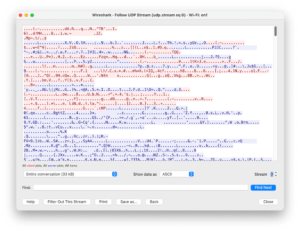
One of the additional features offered by Mozilla VPN is custom DNS. This feature enables you to select from ad-blocking servers, tracker-blocking servers, a combination of both, or configure your own custom DNS, such as Google or Cloudflare.

The ad and tracker blockers provided by Mozilla VPN are effective, though they may not capture all potential threats. This limitation is common among built-in ad blockers, as demonstrated by our comprehensive testing of VPN ad-blocking performance.
Mozilla VPN also supports split tunneling, but this feature is available only on Windows and Android. It is not explicitly labeled as split tunneling in the app. To enable it, go to Settings > App Permissions, and toggle “Protect all apps with VPN” to the Off position. This will allow you to specify which apps should bypass the encrypted VPN tunnel.
Ease of Use
Extremely Clean & Simple Apps
Rating: 9.0/10
Mozilla VPN stands out for its exceptionally clean and user-friendly interface. The application is intuitively designed, with well-organized options and clear labels, making it an excellent choice for both newcomers and seasoned VPN users. Its uniform appearance across all platforms ensures a consistent experience.
Ranked #9 out of 62 VPNs for Ease of Use
Simplicity is a key advantage of Mozilla VPN, enhancing user experience regardless of familiarity with VPN technology. The application maintains a consistent look and feel across platforms, with minor variations in features.
Platform-Specific Details
Windows & macOS Apps:
Unlike many VPNs that prioritize Windows, Mozilla VPN’s Windows application is notably missing a significant feature: ‘Tunnel VPN through port 53/DNS.’ This feature is intended to bypass web censorship but is unavailable on the Windows platform.
Nonetheless, the core functionalities are intact. The straightforward home screen provides options to connect or disconnect, select servers, and view the number of devices currently logged into your Mozilla VPN account.
Advanced features, such as custom DNS and LAN access, are accessible through the settings menu. Split tunneling, referred to as ‘App permissions,’ can be managed here. To enable split tunneling, disable the ‘Protect all apps with VPN’ toggle and select the apps you wish to exclude from the VPN.

The macOS application for Mozilla VPN closely mirrors the Windows version, with a few notable differences. It includes the port 53 feature, which is absent in the Windows app, but lacks split tunneling.
Although this is less than ideal, it is a common limitation among VPNs due to restrictions imposed by Apple’s operating system.
Linux Client
Mozilla VPN offers an impressive Linux client. Unlike many top-tier VPNs that lack a graphical user interface (GUI) for Linux, Mozilla VPN provides a comprehensive GUI along with a full suite of features.
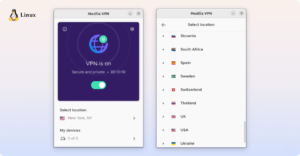
The Linux app supports split tunneling, port 53, double VPN, and custom DNS, making it the only desktop platform without any feature compromises.
Android & iOS Apps
The iOS app for Mozilla VPN mirrors the design and functionality of the macOS application. It features the same clean, bright interface and includes all available features, though it similarly lacks port 53 mode and split tunneling due to iOS restrictions.

One potential drawback for iPhone users is the absence of a night mode, as the app predominantly uses white backgrounds.
In contrast, the Android app is the most feature-complete version of Mozilla VPN. It offers all available functionalities within an interface that closely resembles its desktop counterparts, ensuring a consistent user experience across platforms.
Customer Support
No Live Chat, but Excellent Email Support
Rating: 8.0/10
Mozilla VPN does not offer live chat support, a feature often associated with top-tier VPN services. However, its email support is notably effective. Although response times may be slower, the support team provides detailed and clear answers to technical inquiries.
Ranked #23 out of 62 VPNs for Customer Support
| Customer Support | Available in Mozilla VPN |
|---|---|
| 24/7 Email Support | No |
| 24/7 Live Chat Support | No |
| Chatbot | No |
| No | |
| Email Support via Online Form | No |
| Live Chat Support | No |
| Online Resources | No |
| Tutorial Videos | No |
Mozilla is a prominent company with a diverse range of products, yet the absence of live chat support for its VPN service is notable. Waiting for an email response can be inconvenient, especially when immediate assistance is needed.
However, we were highly impressed with Mozilla VPN’s email support. We submitted a series of technical inquiries, and the Mozilla VPN representative responded with exceptional accuracy and expertise, surpassing the standard we typically encounter with other VPN providers.
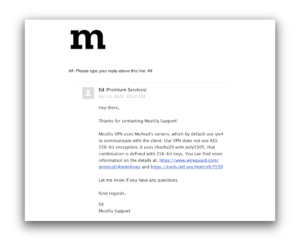
Mozilla provides an online resource hub for self-troubleshooting, covering fundamental topics such as installation, setup, and billing. However, this resource is limited to basic issues.
For more comprehensive support, there is a broad and active network of forums dedicated to Mozilla’s products, including its VPN service. While responses to your queries are typically provided by other users rather than Mozilla staff, this may offer a quicker alternative to waiting for email support.
Price & Value
Overpriced, Even With the Longest Plan
Price & Value Rating: 5.0/10
In a market where some top-tier VPNs cost less than $3.00 per month, Mozilla VPN is positioned as expensive. Although its one-month plan at $9.99 is relatively competitive, the one-year plan at $4.99 per month is considered costly. There is no free trial available, but a full refund is offered if you cancel within 30 days.
Ranked #31 out of 62 VPNs for Price & Value
Mozilla VPN struggles to justify its price. While its one-year plan is somewhat comparable to similar offerings from other VPNs, the lack of a longer-term plan with additional savings puts Mozilla VPN at a disadvantage.
To provide context on VPN pricing, here’s how Mozilla VPN compares to some of the leading services available:
| VPN | Top10VPN.com Overall Rating | Monthly Price | Yearly Price | Two-Year Price |
|---|---|---|---|---|
| ExpressVPN | 9.6 | $12.95 | $6.67/mo | N/A |
| NordVPN | 9.4 | $11.99 | $4.99/mo | $3.29/mo |
| Private Internet Access | 9.3 | $11.95 | $7.50/mo | $2.03/mo |
| Surfshark | 9.2 | $12.95 | $3.99/mo | $2.29/mo |
| IPVanish | 9.1 | $10.99 | $5.32/mo | $2.19/mo |
| Mozilla VPN | 7.6 | $9.99 | $4.99/mo | N/A |
As always, to secure the best pricing, you will need to pay the full cost of the VPN subscription upfront.
Monthly Plan
- $9.99/month
- Billed $9.99 each month
12-Month Plan
- $4.99/month
- Billed $59.88 every 12 months
- Save 50%
Payment & Refund Options
- American Express
- Mastercard
- PayPal
- Visa
Mozilla VPN’s payment options are notably limited. You can pay using a credit or debit card or PayPal, but options such as cryptocurrency, direct bank transfer, or international payment cards are not available.
All subscription plans come with a 30-day money-back guarantee, which can be easily obtained by contacting support. However, Mozilla VPN’s policy states that this guarantee can only be used once per subscription period. This means that you cannot request a refund for a subsequent subscription period or after re-subscribing in the future.