Manis IPTV: A Comprehensive Overview
Manis IPTV offers a diverse selection of live TV channels from around the globe. The service boasts an extensive video-on-demand library, regularly updated with the latest movies and series.
With access to popular live TV channels, users can stream sports events in high-definition quality.
Backed by robust, strategically placed servers, Manis IPTV aims to deliver an uninterrupted streaming experience with minimal buffering or freezing issues.
Additionally, the service is compatible across a wide range of devices, ensuring flexibility for users.
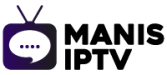
Legal Considerations
It is important to note that the legality of Manis IPTV remains uncertain. There is a possibility that some content provided by the service may lack appropriate licensing from original content owners, which could expose users to potential legal issues.
To protect your online identity, it is advisable to use a VPN, which can mask your IP address and help you access content that may be restricted in your region.
How to Sign Up for Manis IPTV
To subscribe to Manis IPTV, follow these steps:
1. Open a web browser and navigate to the official Manis IPTV website.
2. Click on the “Our IPTV Subscriptions” tab to review available plans.
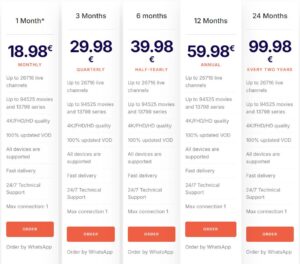
3. Select a preferred subscription plan and click the “Order” button.
4. Press “Continue to Chat” to connect with a representative.
5. Follow the provided instructions to complete the payment process.
6. Upon successful payment, you will receive your login details via email.
How to Watch Manis IPTV on Supported Devices
Manis IPTV provides users with an M3U playlist, making it compatible with various devices and media players:
- Android Devices: Install the TiviMate IPTV Player from the Play Store.
- Firestick: Use the Downloader app to sideload TiviMate IPTV Player.
- iOS (iPhone, iPad, Apple TV): Download the LillyPlayer from the App Store.
- Windows PC and Mac: Set up Manis IPTV using VLC Media Player.
- LG and Samsung Smart TVs: Use the XCIPTV Player.
- MAG Boxes: Navigate to the settings and upload the Manis IPTV portal link.
After setup, you can browse the loaded playlist and select from your favorite shows.
Customer Support
Manis IPTV provides 24/7 customer support via email at manisiptv.com@gmail.com and WhatsApp. For additional assistance, users can utilize the “Contact Us” form on the website or refer to the FAQ section for common queries.
Pros & Cons
Pros
- Supports HD, FHD, and 4K quality streaming
- Instant account delivery
- No IP restrictions
- Compatible with all devices
Cons
- No native media player
- No free trial available
Frequently Asked Questions
Can I stream Manis IPTV on multiple devices simultaneously?
Yes, you can stream on up to three devices simultaneously with the yearly subscription plan.
Does Manis IPTV offer reseller plans?
Yes, Manis IPTV offers reseller plans for interested customers.
















