Magis TV IPTV: Overview and Service Details
Magis TV IPTV is a Chile-based IPTV provider offering an extensive selection of popular Latin American channels alongside a wide range of international options, including channels from Canada, the United States, Italy, and more.
The service can be accessed via the dedicated Magis TV app, compatible with Android and Fire OS devices. In addition to live channels, Magis TV IPTV includes on-demand content available on platforms like Netflix and Hulu.
However, a key limitation is that it only supports Android and Fire OS.

Is Magis TV IPTV Legal and Safe to Use?
No, Magis TV IPTV is not considered a legal or secure service. The live TV channels and VOD content provided on this IPTV platform are sourced from other official broadcast and streaming services.
This suggests that Magis TV IPTV may not have authorization to distribute these materials, making the content legally questionable. Accessing such material may constitute a violation of copyright laws in many jurisdictions.
Users concerned about privacy are advised to use a VPN, which can anonymize their IP address while streaming.
How to Subscribe to Magis TV IPTV
To subscribe to Magis TV IPTV:
1. Open a web browser on your device and visit the Magis TV official website.
2. Explore available subscription plans and select one that fits your preferences.
3. For users in Chile, click “Buy in Chile.” If subscribing from another country, select “Buy in USD and Local Currency.”
4. Proceed to payment, and on the next page, choose your country.
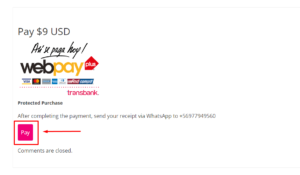
5. Select a payment method (credit card or bank transfer) and complete the transaction.
6. After payment, send proof of subscription via WhatsApp to +56977949560.
7. Upon verification, you will receive your login credentials.
How to Watch Magis TV IPTV on Compatible Devices
Magis TV offers a dedicated app for Android and Fire OS devices. Follow these steps to download and use the app:
1. Visit the official website and navigate to the “Download Magis TV” section.
2. Select the download link appropriate for your device (Android smartphone, Smart TV, Fire TV, etc.).
3. Install the APK file, open the Magis TV app, and log in with the credentials provided.
For Mac or Windows PC users, the Magis TV app can be accessed via an Android emulator like BlueStacks. Install the Magis TV APK through the emulator to access content on a computer.
Customer Support
For assistance with technical issues or service inquiries, Magis IPTV offers customer support via:
- WhatsApp: +56977949560
- Email: ventas@magistviptv.com Alternatively, visit the Contact page on their official website to reach the support team by submitting a message through the contact form.
Pros and Cons of Magis TV IPTV
Pros:
- Affordable subscription options
- HD and Full HD streaming quality
- Access to popular Latin American channels
- Seamless streaming with minimal buffering
Cons:
- Limited to Android and Fire OS devices
- Smaller channel selection compared to some IPTV services
Frequently Asked Questions (FAQ)
How many devices can I use Magis TV on simultaneously?
You can use the Magis TV app on up to three Android devices at the same time.
What are the minimum internet requirements for Magis TV IPTV?
A minimum internet speed of 4 Mbps is required; however, 20 Mbps is recommended for optimal streaming quality.
















