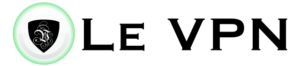
Le VPN provides a user-friendly experience, robust security features, dependable customer support, and is suitable for activities like torrenting and gaming.
However, its performance is marred by slow speeds, and its logging policy raises concerns about user privacy. Continue reading to understand why I recommend considering one of our top-rated VPNs that excel across all categories.
Key Insights
Pros:
- Great for gaming: Le VPN performed well in online gaming scenarios. See my performance tests [here].
- Strong security: The service includes industry-standard security features. Learn about the specific protections it offers [here].
- Supports torrenting: Le VPN has dedicated P2P servers, though standard servers can be used as well. View my torrenting performance tests [here].
- Reliable customer support: The VPN provides 24/7 AI-powered chat support alongside a responsive ticketing system. Learn more about response times [here].
Cons:
- Slow speeds: Le VPN reduced my connection speeds by over 50% on most servers. See which servers performed best [here].
- Limited server network: The small server network leads to overcrowding and slower speeds. Explore the server locations [here].
- Privacy concerns: Le VPN collects user data that could potentially be linked back to individuals. Read the details of its logging policy [here].
Le VPN Features — 2024 Update
Overall Score: 6.8
| 💸 Price | 2.22 USD/month |
| 📆 Money Back Guarantee | 30 Days |
| 📝 Does VPN keep logs? | Yes |
| 🖥 Number of servers | 700+ |
| 💻 Number of devices per license | 5 |
| 🛡 Kill switch | Yes |
| 🗺 Based in country | Hong Kong |
| 🛠 Support | Ticketing system |
| 📥 Supports torrenting | Yes |
Streaming — Decent Performance, but Quality Trade-Offs
Rating: 6.6/10
Le VPN offers a passable option for streaming, although it does come with some compromises in quality. Our global testing team was able to access various platforms securely, but buffering was a frequent issue.
Streaming performance significantly improved when using the WireGuard protocol on Android devices. However, this protocol is not available for desktop applications, where most of our tests were conducted using OpenVPN with the HybridDNS feature enabled. If you prioritize uninterrupted streaming in full HD or 4K across more platforms, you may want to explore options from this list of VPNs.
Although Le VPN can theoretically unblock content from different regions, this may result in a breach of copyright laws. For our testing, we only connected to servers in our respective home countries to comply with streaming regulations.
Important:
The vpnMentor team does not endorse any form of copyright infringement. While Le VPN can conceal your actual location, it is your responsibility to ensure your streaming activities align with the laws and terms of service in your region. We encourage users to adhere to the T&Cs of any streaming platform they use.
Platforms Supported: Netflix, Max (HBO Max), Amazon Prime Video, Crunchyroll, BBC iPlayer, ITV
Our testers based in the US, Canada, and the UK were able to access their full Netflix libraries and experienced high-quality streams with minimal loading times.
There were a few minor issues: one of our UK testers encountered a brief freeze during a movie, which was resolved by refreshing the browser. In France, Netflix initially detected the VPN server, but after a quick refresh, the tester was able to access Netflix Originals.
Our US team member also reported a smooth experience, easily streaming several titles on Max in high quality with Le VPN’s secure connection.
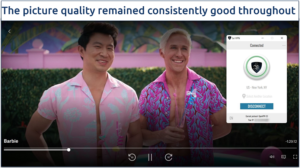
Le VPN also supports secure streaming on BBC iPlayer. A colleague in the UK reported minimal buffering when skipping through content, though overall streaming quality remained excellent.

Streaming movies and shows on ITV, such as Agent 203, was relatively easy. However, the experience was hindered by frequent buffering. Additionally, our UK teammate was unable to safely live-stream any programs using Le VPN.
On the other hand, our US correspondent had success streaming Judy Justice on Amazon Prime Video. While the content was accessible, the video took longer than expected to load, affecting the overall experience.

Peacock’s performance mirrored the issues encountered with ITV and Amazon Prime Video. Videos took a long time to load, and our US tester experienced intermittent buffering, even without skipping through content. However, streaming quality on Crunchyroll was slightly better, though still not flawless.
Doesn’t Work With: Hulu and Disney+
Hulu easily detected the VPN, preventing our US-based tester from accessing content.
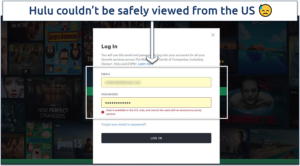
Our tester in New York also encountered difficulties with Disney+. Despite multiple attempts, the page continuously loaded without success.
Speed — Noticeable Slowdowns
Rating: 3.8/10
Le VPN significantly impacted our connection speeds across all servers tested, a dip in performance that we typically don’t experience with leading VPNs.
All tests were conducted using the WireGuard protocol on Android, as it provided faster speeds compared to OpenVPN. While you can still test WireGuard on Windows and macOS, you will need to install a separate application to do so.
Our speed expert in Indonesia conducted extensive testing across Le VPN’s server network to provide a well-rounded assessment of its performance. Each server underwent at least 10 speed tests, with the average results summarized below.
Although we tested global servers for a broader view, we recommend connecting to local servers for streaming to achieve better performance. Once again, we emphasize that using Le VPN to violate the terms of service of any streaming platform is something we strongly discourage.
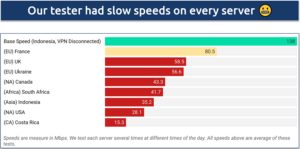
Le VPN’s performance on local servers, such as the one in Indonesia, caused a significant reduction in speed, slowing our connection by more than 70%.
This level of drop can make even basic browsing frustrating. For comparison, typical short-distance servers usually result in a 10-20% speed decrease.
Unfortunately, it’s hard to pinpoint whether the issue stems from overcrowding since Le VPN does not display server load or latency data.
Interestingly, some distant servers, like those in France, performed better than the local options.
However, performance on several long-distance servers, particularly in the US and Costa Rica, was disappointing, with speed reductions of 79.64% and 88.91%, respectively.
One surprising finding was that some servers delivered speeds faster than our base connection. This anomaly suggests that Le VPN might have helped bypass ISP throttling, though this was only observed when using the WireGuard protocol.
If minimizing speed drops is a priority, even on distant servers, we recommend exploring some of the fastest VPNs from our tested list.
Gaming — Excellent Choice for Gaming on Nearby Servers (Rating: 8.6/10)
Le VPN performed well in all the online games I tested, including World of Tanks (WoT). Despite its subpar speed test results, I was impressed by how smooth my gaming experience was.
I could easily maneuver my tank, plan my strategy, and execute ambushes without any issues while connected to the nearby South African server.

On distant servers with a ping exceeding 300ms, I experienced noticeable delays between my keyboard inputs and the in-game responses.
Therefore, I recommend using servers closer to your location for competitive gaming. Low ping is essential for online gaming, ensuring faster data transmission. To maintain smooth gameplay, it’s advisable to keep latency below 100ms.
Server Network — Limited Coverage but Features Specialty Servers (6.6/10)
Le VPN offers 700 servers across 77 countries. I typically recommend choosing a VPN provider with a larger server network in each location. A limited number of servers can lead to overcrowding, which may result in frustrating slowdowns.
While the majority of Le VPN’s servers are concentrated in Europe, there are also options available in Africa, the Middle East, Oceania, Asia, and Central America.
The interface allows for easy filtering of servers by country or region, and the inclusion of city-level servers in certain countries makes it even more convenient to select a nearby server for optimal speed. In my testing, connections to each server were established within seconds.
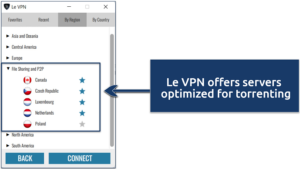
The VPN offers Private DNS and RAM-based servers, both of which enhance security. The latter reduces the risk of the VPN retaining your web activity by clearing it with every reboot.
I will provide more details on Private DNS in the security section.
Le VPN leases its servers from thoroughly vetted vendors.
However, I prefer VPNs that own their entire server network to minimize privacy risks associated with third-party involvement. Unfortunately, Le VPN has not been fully transparent about whether its servers are physical or virtual.
Additionally, it does not offer dedicated IPs, which I typically use to avoid unfair blocklists and to reduce the inconvenience of frequent CAPTCHA requests, a common issue with shared IPs.
I also found it frustrating that switching to a new server required disconnecting from the current one. Leading VPNs offer seamless server switching without interrupting the connection.
In this area, Le VPN falls short of expectations. You can find more comprehensive server networks and better-optimized options elsewhere.
Security — Protects Your Data
Rating: 7.4/10
Le VPN employs strong encryption and security protocols but lacks certain features offered by top-tier VPNs. It does not include split tunneling, a DNS blocklist (for ads, malware, and trackers), or double VPN servers, which add an extra layer of security by encrypting your data twice. Despite these omissions, Le VPN remains a secure option overall.
Encryption
Le VPN uses AES 256-bit encryption, the same standard adopted by banks, leading VPNs, and cybersecurity firms for robust protection. It also implements Perfect Forward Secrecy, which frequently changes your encryption key, ensuring that if an older key is compromised, your data remains secure with a newly generated one.
Security Protocols
Le VPN supports a range of protocols, including WireGuard, OpenVPN, L2TP, and PPTP, and it automatically switches to the best available protocol if your preferred option becomes unreachable.
OpenVPN is the industry standard and is regularly updated due to its open-source nature. L2TP, on its own, lacks security, which is why it’s typically paired with IPSec for encryption.
WireGuard, known for its efficiency, establishes connections faster by using a simplified code structure and ChaCha20 encryption, which provides security comparable to AES 256-bit.
WireGuard is currently available on Android and as a standalone app for Windows and Mac. However, leading VPNs integrate this protocol directly into their main apps, and I hope Le VPN will follow suit to streamline the user experience. While PPTP can be set up manually, it is an outdated protocol and generally not recommended.
HybridVPN DNS
Le VPN combines its encryption with secure DNS services for streaming, a useful feature since many DNS services lack VPN-grade security. However, as noted in our streaming tests, some platforms remained incompatible even with HybridVPN. To enable this feature, navigate to Options and then Protocols within the app.
DNS, IP, and WebRTC Leak Protection
During my tests, none of the Le VPN servers exhibited DNS, IP, or WebRTC leaks, ensuring your information remains secure.
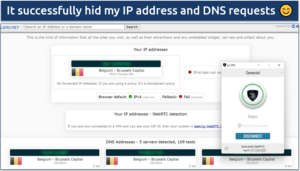
A DNS leak can expose your internet activity to your Internet Service Provider (ISP). Furthermore, if a cyberattack occurs during an IP and WebRTC leak, your actual IP address may be disclosed. This compromises the protection that your VPN is supposed to offer, making it ineffective if security is your primary concern.
Kill Switch
Activating the kill switch feature ensures that your encryption remains active while you are online. When I switched to a new server, the kill switch promptly disconnected my internet connection, preventing any potential data leaks. However, this feature is not enabled by default, so it is crucial to activate it before using the VPN.
Unfortunately, the feature is not labeled explicitly as “Kill Switch,” which can lead to confusion. To enable this function, navigate to the General Settings and activate the option labeled “Block Internet connection while reconnecting.”
Private DNS Servers
Le VPN employs private DNS servers to offer additional protection against DNS spoofing and phishing attacks, which are common risks associated with public DNS servers. Each time you connect, Le VPN routes all your requests through its own DNS servers, which is a key factor in why its servers successfully passed my leak tests.
Privacy — Not as Robust as Expected
Rating: 5.0/10
Le VPN retains sensitive data while you are connected to its servers. I have concerns regarding the location of its headquarters and the absence of independent audits of its privacy policies.
While I appreciate its support for initiatives advocating for digital freedom—such as its partnership with Pavel Durov, the founder of Telegram—Le VPN could take further steps to enhance its customers’ privacy. For those seeking absolute peace of mind, I recommend considering a VPN with a verified no-logs policy.
Does Le VPN Keep Logs?
Yes, Le VPN does collect identifiable logs, which include your IP address, connection timestamps, the amount of data transmitted, the IP address of the VPN server you connect to, and the information you provide during account creation.
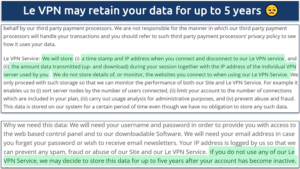
While Le VPN claims not to log the websites you visit, the data it retains could potentially be used to trace your online activities if its infrastructure were compromised. Overall, I remain skeptical about the effectiveness of Le VPN’s no-logs policy.
Has Le VPN Been Audited?
No. Neither its applications nor its privacy policy has undergone any form of independent auditing. Leading VPN services typically utilize third-party assessments to validate their claims, and I hope Le VPN will consider implementing this practice in the future.
Headquarters in Hong Kong
Le VPN’s headquarters in Hong Kong raises additional privacy concerns. Although Hong Kong is not part of the 5/9/14 Eyes Alliance—a coalition of countries that share citizens’ online data—this does not compel the VPN to disclose user information. However, the increasing influence of China over the region may pose potential privacy challenges in the future.
Does Le VPN Work in China?
Maybe. There are reports of successful usage within China, and Le VPN does operate a local server in the country. However, there is no guarantee that it will function effectively for every user in that region. I also note that Le VPN features servers in countries with stringent internet restrictions and surveillance, including Turkey, Lebanon, the UAE, and Saudi Arabia.
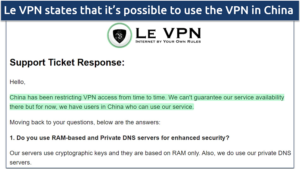
Although the Chinese government has prohibited many VPNs, there have been no publicly reported instances of individuals facing legal consequences for their VPN usage. While we do not endorse any illegal activities, we advise you to familiarize yourself with the country’s laws before deciding to use a VPN. If you choose to proceed, I recommend selecting a reputable VPN that has a proven track record of functioning effectively in China.
Torrenting — Effective with Optimized Servers
Rating: 8.0/10
Using Le VPN’s Czech Republic P2P servers, I successfully downloaded a copyright-free 1.13 GB file in 15 minutes via µTorrent Web—only slightly longer than the 10 minutes I achieved without a VPN.
This is particularly impressive considering the absence of dedicated torrenting servers in Africa, where I am based. In contrast, using a non-optimized server nearby in South Africa took twice as long.
Le VPN’s robust security features further enhance its suitability for P2P file sharing. However, while torrenting is legal in most regions, downloading copyrighted content is not. My colleagues and I strongly discourage any unlawful activities and recommend that users only access torrents that fall within the public domain.
Installation & Apps
Rating: 7.4/10
Le VPN offers intuitive applications compatible with major devices, featuring a clean and straightforward interface that simplifies navigation.
The main screen prominently displays a large connect button, a locations tab, and three dots that open the settings menu on Windows, iOS, and Mac. On Android, this functionality is represented by three horizontal lines.
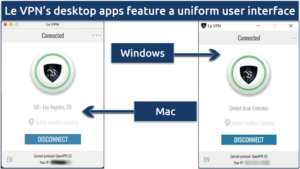
I appreciate that the applications for Windows, Mac, and iOS clearly display the current protocol in use.
Setup & Installation
I encountered no difficulties during the installation of any of Le VPN’s applications.

Le VPN also provides installation guides for Windows phones and Chromebooks, a thoughtful inclusion that many VPNs often overlook.
Upon signing up, you will receive two sets of login credentials: one for the applications and another for your online dashboard. It is essential to use the appropriate credentials to avoid login issues. Most VPNs simplify this process by offering a unified password for both app and website access, so I hope Le VPN will consider adopting this convenience in the future.
Device Compatibility
Le VPN offers native applications for Windows, Mac, iOS, Android, and Amazon devices, with manual setup available for Linux and select routers.
Additionally, the VPN features a smart DNS service, which extends its usability to devices that do not natively support VPNs, including PlayStation, Xbox, Apple TVs, and other smart televisions.
However, it is worth noting that Le VPN does not offer browser extensions, which can be a useful feature for users who wish to encrypt only their browser traffic.
Desktop Apps for Windows and Mac
Le VPN’s native applications for Windows and Mac are identical in design and features, which I appreciate, as many VPNs provide subpar Mac applications. I also value that the desktop apps support five different languages.
Android and iPhone (iOS)
The iOS application closely mirrors the Windows and Mac versions, while the Android variant includes the WireGuard protocol. However, it lacks several features available on other platforms, such as the L2TP protocol, HybridVPN DNS, and options like Connect Automatically on Launch and Automatic Protocol Selection.
Apps for Amazon Fire TV and Fire Stick
Le VPN offers an app for Fire TV devices and tablets, which I easily downloaded onto my Fire HD tablet from the Amazon App Store. However, despite claims of an Android TV app, it was not available on the Play Store, and my Android TV did not recognize the provided APK file. Therefore, I cannot confirm the existence of an Android TV app.
Router Compatibility
Le VPN can be configured on a DD-WRT router compatible with OpenVPN. The VPN provides a comprehensive step-by-step guide for manual configuration. If you prefer not to set it up manually, you can purchase a pre-configured router from services like FlashRouters.com or Sabai Technology.
Simultaneous Device Connections
Le VPN allows for connections on up to five devices simultaneously, which is a standard offering that enables you to set up the VPN on your phone, PC, and other devices.
To test this capability, I connected four devices simultaneously—two Android phones, one tablet, and one laptop— all linked to the same South African server. I was able to stream multiple videos on YouTube without any interruptions.
Pricing
Rating: 6.8/10
Le VPN provides three different plan options: one-month, one-year, and three-year subscriptions, with the latter being the most cost-effective. All plans include five simultaneous device connections, access to all servers, HybridVPN DNS, advanced security features, and customer support.
A seven-day free trial is available for both Android and iOS users. If you decide to commit to a plan, the VPN offers various payment methods, including credit cards (Visa, MasterCard, American Express), Google Pay, Apple Pay, PayPal, Bitcoin, Qiwi Wallet, Union Pay, OXXO, Boletol, and other regional payment options.
All plans come with a 30-day refund policy; however, this does not cover subscriptions purchased through mobile payment methods (such as the App Store or iTunes) and alternative payment options (like Qiwi, CashU, and Openbucks), which are non-refundable.

Le VPN also sought clarification regarding my decision to cancel and proposed solutions to address my concerns, even extending my subscription by two days in an apparent effort to retain me.
While some VPNs actively seek feedback to improve their services, I found it rather frustrating that, when I followed up on my refund three days later, the VPN revisited the reasons for my cancellation.
Overall, while Le VPN is worth considering, I have experienced better and more secure services at a similar or lower cost.
Reliability & Support
Rating: 7.6/10
Reliability and Support — Friendly and Always Ready to Help
Le VPN offers two primary support options: a 24/7 AI chat feature and a ticketing system. While I found the AI chat adequate for my needs, I understand that many users might prefer a chat service staffed by real agents for a more personalized experience.
The ticketing system provides direct access to the technical team for more complex issues beyond the AI chat’s capabilities. However, it is important to note that the ticketing method can sometimes lead to waiting times ranging from several minutes to a few hours.
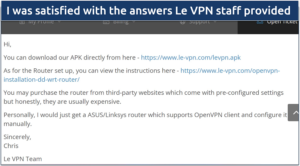
It’s important to mention that Le VPN’s AI may also assist with queries submitted through the ticketing system. However, these AI-generated responses are clearly marked, and users are invited to request human-written replies if needed.
Additionally, the VPN’s website features a comprehensive knowledge base that includes FAQs and easy-to-follow guides. I found these resources to be incredibly helpful, especially when manually configuring the WireGuard protocol on Windows.
Therefore, I recommend consulting this knowledge base first, as it often addresses many common questions.
Final Verdict — A Competent Service with Areas for Improvement
Le VPN demonstrated strengths in several key areas. It provides robust security features, user-friendly applications, and is well-suited for gaming and downloading. Additionally, its customer support team is reliable and responsive.
However, there are notable aspects that require improvement. I was particularly concerned about its logging practices, which seem inconsistent with the company’s stated commitment to privacy and security.
Moreover, the requirement to disconnect when switching servers and issues related to speed are significant concerns that Le VPN must address to effectively compete with leading VPN providers. Users seeking a more comprehensive solution may find alternatives that outperform Le VPN across all metrics.
Pros:
- Excellent for gaming and torrenting
- Strong security with military-grade encryption
- Intuitive and user-friendly applications
- Dependable customer support
FAQs on Le VPN
Will Le VPN slow down my speed?
Yes, using Le VPN will affect your internet speed. The extent of this impact varies based on factors such as server proximity and the encryption protocols employed. In our testing, Le VPN did not consistently meet our speed expectations, yielding inconsistent results on certain servers.
Is Le VPN safe?
While Le VPN incorporates robust security measures, including 256-bit encryption, a kill switch, and DNS/IP leak protection to safeguard against cyber threats, it raises privacy concerns due to its logging practices and its headquarters in Hong Kong.
Is Le VPN Free?
Le VPN offers a 7-day free trial for Android and iOS users, providing full access to its features. Should you decide to subscribe, a 30-day money-back guarantee is available across all plans, allowing for comprehensive evaluation of its offerings.
How good is Le VPN?
Le VPN does not compete with the top-tier VPNs but remains a solid option for online gaming and torrenting. It delivers strong security features, user-friendly applications, and accessible customer support. Nevertheless, its limited server network, questionable privacy policy, and inconsistent speeds hinder its overall performance.
Can I use Le VPN in Egypt?
Yes, Le VPN is usable in Egypt. It offers numerous servers in the Middle East and Africa, allowing users to find nearby servers for optimal speeds.
Money-Back Guarantee: 30 Days
Mobile App Availability: Yes
Number of Devices Supported per License: 5
















