Lazy IPTV: Overview and Features
Lazy IPTV is a free application designed exclusively for streaming on Android devices. This IPTV player supports Electronic Program Guides (EPG) in XMLTV and JTV formats, allowing users to set reminders for broadcasts from the TV guide, ensuring they never miss their favorite shows.
The app also provides customization options for playlist titles and icons, along with a comprehensive channel search feature across all playlists.
In addition, Lazy IPTV includes various special features to enhance the IPTV streaming experience. Users can sideload the Lazy IPTV APK onto their devices, granting access to their content providers.

Legality and Safety of Streaming with Lazy IPTV
Lazy IPTV is legal to install on your devices, as it does not provide content directly. However, it is essential to note that many IPTV providers may offer content that infringes copyright laws.
Streaming such illegal content can expose users to tracking and potential online security threats, including the risk of payment information theft. To protect your online activity and location, it is advisable to use a Virtual Private Network (VPN).
Installation Guide for Lazy IPTV on Various Devices
To install Lazy IPTV on your Android phone, tablet, Android TV, or Firestick, follow these steps:
1. Sideload the APK: Use the Downloader for TV tool to sideload the Lazy IPTV APK from this link.
2. Install the App: Open the APK file to install the Lazy IPTV application on your device.
3. Install on PC: Alternatively, upload the APK file and install the app on your PC using the BlueStacks Android Emulator.

Adding M3U Playlist URL to Lazy IPTV
1. Open the Lazy IPTV player on your streaming device.
2. Tap the New Playlist button, then select From Internet (by URL) from the pop-up menu.

3. Enter the Playlist name and the M3U URL provided by your IPTV provider.
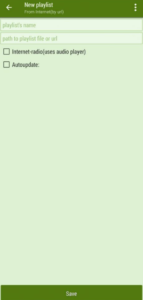
4. Click Save. The playlist content will be uploaded to the player within seconds, allowing you to stream.
Customer Support
Lazy IPTV does not offer dedicated contact support for resolving streaming issues. However, users can follow general troubleshooting methods, such as restarting the device or uninstalling and reinstalling the application, to resolve common problems.
Pros and Cons
Pros:
- Free application
- Supports multiple playlists
- EPG compatibility
- Playlist management features
Cons:
- No dedicated customer support
- Lacks Xtream Codes support
- Not available for iPhone users
Frequently Asked Questions
How can I get the Lazy IPTV player on my iPhone?
Lazy IPTV is not available on the App Store, making it inaccessible for iPhone users. For a free IPTV player compatible with iPhones, consider using Flex IPTV.
Does Lazy IPTV offer parental controls?
Yes, Lazy IPTV includes a parental control feature for enhanced content management.
















