King Box IPTV: Comprehensive Overview
King Box IPTV is a highly dependable service provider known for its extensive channel lineup. This IPTV service offers access to over 100,000 movies, series, and TV shows in multiple languages.
With regular updates, it ensures a fresh and engaging experience throughout your subscription. The content is available in SD, HD, and FHD quality, and can be accessed across all popular streaming devices.

Is King Box IPTV Legal?
As an unregistered IPTV service, King Box may host copyrighted content, potentially leading to legal issues. To mitigate these risks, it is advisable to use a VPN.
A VPN will mask your device’s IP address, protecting your online activities from third-party tracking.
How to Subscribe to King Box IPTV
1. Visit the official King Box TV website via your PC or smartphone’s web browser.
2. Go to the “Full Packages Plans” section and review the available options.
3. Select the plan you wish to subscribe to, and click the “Order Now” button.
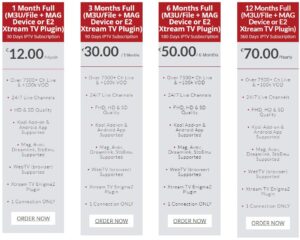
4. Confirm your selection and click “Order Now” again on the next screen.
5. Click “Continue” to proceed on the Configuration page.
6. If you have a promo code, enter it in the designated field and click “Checkout.”
7. On the checkout page, provide your billing and personal details, select your payment method, and click “Complete Order.”
8. Follow the on-screen instructions to finalize your payment.
9. Upon successful payment, you will receive your King Box IPTV login details via email.
How to Watch King Box IPTV on Supported Devices
King Box IPTV is compatible with a wide range of streaming devices.
- Android and Firestick: Download the dedicated app using the APK file and configure it with your login credentials to begin streaming.
- Kodi: You can integrate the service through the Kodi add-on.
- iOS devices (iPhone, iPad, Apple TV): Use the IPTV Smarters Pro app to access King Box IPTV.
- Windows and Mac: Stream via VLC Media Player.
- Smart TVs (LG & Samsung): Set up the Smart IPTV app to access live TV channels.
- MAG Box & Enigma2: Adjust settings to integrate the service.
- Formuler Devices: Use the MyTVOnline app to watch King Box IPTV.
Customer Support
King Box IPTV offers customer support through a support ticket system on its official website. To contact the support and sales team, users must create an account. Responses are provided promptly with accurate assistance.
Pros & Cons
Pros
- Provides 5-day catch-up for over 500 channels
- Offers paid trial options: €2 for 24 hours and €5 for 1 week
- 99.9% server uptime
- Setup guide available
Cons
- No live chat support
- Lacks a native app for iOS devices
FAQ
Can I get a free trial on King Box IPTV?
No, King Box IPTV does not offer a free trial.
Does King Box IPTV offer simultaneous streams?
No, King Box IPTV does not support simultaneous streams.
















