Keyoclock IPTV Overview
Keyoclock IPTV is an affordable provider offering thousands of live TV channels from across the globe. In addition to live TV, it boasts an extensive library of on-demand movies, series, and PPV events, all streamed in high quality.
The IPTV service is regularly updated with new content to ensure users stay engaged with the latest entertainment options. Keyoclock IPTV is compatible with all major devices and can be accessed using popular IPTV players.

Is Keyoclock IPTV Legal and Safe to Use?
While we cannot definitively confirm the complete legality and safety of Keyoclock IPTV, it is important to note that many IPTV services may stream copyrighted content, which can lead to potential legal issues for users.
To mitigate this risk, it is recommended to use a VPN when streaming, as it helps safeguard your online privacy by masking your device’s IP address.
Additionally, a VPN can help bypass geo-restrictions and provide access to location-specific content available in the IPTV playlists.
How to Sign Up for Keyoclock IPTV
1. Navigate to the official Keyoclock IPTV website using the default browser on your PC or smartphone.
2. Go to the “Our Prices” section and choose a package based on your preferred subscription duration.
3. Click on the shopping bag icon and select the quantity on the next page, then click the “Get It” button.
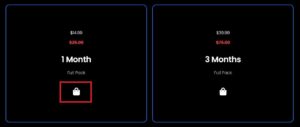
4. Fill in your email, username, extension period, and content preferences. Optionally, you can add simultaneous streams and adult content to your playlist.

5. Accept the Terms of Service by checking the box, and click the “Continue” button.
6. Payment instructions will be sent to your email. Complete the payment as per the provided instructions.
7. Once your payment is verified, you will receive the Keyoclock login details at your registered email address.
Alternate IPTV:
How to Stream Keyoclock IPTV
Keyoclock IPTV is compatible with various streaming devices, offering both an M3U playlist and Xtream Codes API.
IPTV Smarters Pro is recommended for seamless streaming, and it can be installed from the official app store on devices such as iPhone, iPad, Apple TV, LG Smart TV, and Samsung Smart TV.
For Windows and Mac users, the web version of IPTV Smarters is available.
Android devices, Amazon Firestick, and Nvidia Shield users can sideload the IPTV Smarters Pro app via its APK file. For MAG Box users, simply navigate to the settings and upload the Keyoclock IPTV portal link. Once the content loads, you can select and stream your preferred TV shows or movies.
Customer Support
Keyoclock IPTV offers customer support through live chat on its website and via WhatsApp at +1 380-242-9437.
Alternatively, you can email support at support@keyoclock.com or submit a support ticket to address any queries or concerns. These support channels are available to assist with any issues you may encounter.
Pros & Cons
Pros:
- Opportunity to become a reseller and earn revenue
- Compatibility with a wide range of devices
- Available for users worldwide
- Reliable streaming with minimal buffering issues
Cons:
- Additional charges for simultaneous streams
- No official player
FAQ
Which payment methods are accepted by Keyoclock IPTV?
Keyoclock IPTV supports various payment methods, including VISA, MasterCard, Apple Pay, Google Pay, and PayPal.
Can I customize my Keyoclock IPTV playlist?
Yes, you can customize your playlist by contacting Keyoclock’s customer support team for assistance.
















