IPTVX: An Overview
IPTVX IPTV Player is a freemium IPTV Services that supports advanced video formats, including Dolby Vision, HDR10, and HLG. Users can opt for a free version of the app or upgrade to a premium subscription to access enhanced features. The dedicated app is available on Apple devices, while Android users can sideload the APK to integrate their provider’s playlist.
Is IPTVX Legal and Safe for Streaming?
Yes, IPTVX is considered safe for use, as it is available on official app stores and does not host any content. However, streaming copyrighted content through your IPTV provider’s playlist can compromise the app’s safety. Accessing such content may lead to various legal issues and potential security risks, including the possibility of trackers accessing your payment information.
Installation of IPTVX on Various Devices
The IPTVX app is officially available on the App Store for iPhone, iPad, and Apple TV. An official version for Android is currently in development and will be accessible on the Google Play Store once completed. The app is being tailored for Android TV, Google TV, and Android smartphones.
In the meantime, users can utilize sideloading tools like the Downloader app to install the IPTVX APK file on Android devices. To do so, open the Downloader app, navigate to the browser option, and search for the IPTVX APK file on a reliable website. Download and install the APK file on your Android device.

Additionally, the Downloader app can be used to sideload IPTVX onto Firestick devices.
Sideloading IPTVX Using Downloader for TV
Please note that this sideloading tool is not compatible with PCs. For Windows or Mac users, it is necessary to use an Android emulator to sideload the IPTVX APK and install the player app. According to the founder of IPTVX, an official app for Windows will not be released, making an Android emulator the only option.
Accessing IPTVX on Your Device
1. Open the IPTVX player on your device.
2. Swipe from the left side of the app screen to the right.
3. Tap on “New Playlist” and select either Xtream API or M3U URL.
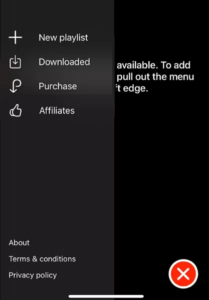
4. Enter your login credentials accurately and click “Login.”
5. Begin streaming your preferred content.
Customer Support
Should you encounter any issues with the IPTVX player, you can connect with other users for assistance via Discord. For ongoing updates, follow the IPTV founder on Twitter. For additional support options, visit the IPTVX support page to connect with their support team.
Pros and Cons
Pros:
- EPG support
- Picture-in-Picture mode
- Parental controls
- Recently added content section
Cons:
- Limited customer support options
- No dynamic language switching
- Official app unavailable for Android devices
FAQs
Does IPTVX support subtitles?
Yes, IPTVX supports both internal and external subtitles for most added content.
Can I access content on IPTVX offline?
The offline mode feature is currently available exclusively on iOS devices.
