Table of Contents
ToggleIPTV Tube/Home Tube: A Cost-Effective Streaming Solution
If you’re seeking to reduce your expenses on multiple streaming service subscriptions, consider switching to IPTV Tube/Home Tube. This IPTV service aggregates thousands of live TV channels and Video On Demand (VOD) options into a single platform, offering significantly lower subscription rates compared to most traditional streaming services.
Compatible with a wide range of popular streaming devices, IPTV Tube provides a seamless experience across different platforms. It features four subscription packages, granting access to channels from various countries across Europe, Asia, Africa, and beyond.
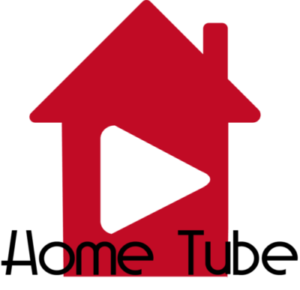
Is IPTV Tube Legal to Use?
IPTV services often carry legal risks due to the potential for streaming unverified content. While this may apply to IPTV Tube, the legality cannot be confirmed definitively. To mitigate potential legal issues related to streaming unverified IPTV content, it is advisable to use a Virtual Private Network (VPN) to conceal your online activity.
How to Subscribe to IPTV Tube
1. Visit the official IPTV Tube website using your PC or mobile browser.
2. Click on the Menu icon on the homepage and select “IPTV Packages.”
3. Review the available packages and choose the one that suits your needs.
4. Click on the Telegram link to initiate a conversation with the provider and request a subscription.
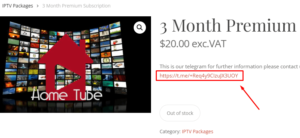
5. Follow the instructions provided by the IPTV Tube representative to finalize your subscription.
6. Once subscribed, you will receive an email with login details (Xtream codes) to access the playlist.
How to Watch IPTV Tube Playlist on Compatible Devices
To stream the IPTV Tube playlist, you need an IPTV Player that supports Xtream codes.
- For Android Devices: TiviMate IPTV Player, available on the Google Play Store. For Firestick, sideload the APK file (https://urlsrt.io/tivimateapkfile) via the Downloader app. TiviMate can also be installed on Windows PC or Mac using the BlueStacks Android emulator.
- For Apple Devices: Use the Purple IPTV Player available on the App Store, as TiviMate is not supported.
- For Smart TVs: Install the IPTV Smarters Pro app from the built-in App Stores on Samsung and LG smart TVs.
- For MAG Boxes: Access the playlist by navigating to the Portals option in System Settings and entering the Portal URL provided.
Customer Support
IPTV Tube provides several support options:
- Email: info@iptvtube.net for complaints or inquiries.
- Telegram: For real-time chat with customer support.
- Contact Us page: Available on the official website for additional support.
Pros & Cons
Pros:
- 12-hour trial available for $1
- Streams channels in SD, HD, and FHD
- Content library updated weekly
- Subtitles offered in multiple languages
Cons:
- No free trial
- No official app available
FAQ
Can I get a refund if I’m not satisfied with IPTV Tube?
No, IPTV Tube does not offer refunds after a subscription.
Can one IPTV Tube account be used on multiple devices?
-
- No, each account is limited to a single device.
