IPTV Right Service Overview
For those seeking a high-quality IPTV provider at competitive rates, IPTV Right offers subscription plans from $19.99 per month to $119.99 for 24 months, providing access to over 74,000 TV channels and Video on Demand (VOD) options.
This service includes channels from multiple countries, such as Brazil, Argentina, Canada, and the United States, and is compatible with most streaming devices. A 24-hour free trial is available for those who wish to test the service before subscribing.
![]()
Is a VPN Necessary for IPTV Right?
IPTV Right may offer TV channels and VOD content without obtaining licensing from the respective broadcasters, which could constitute copyright infringement.
Accessing such content without protection poses a potential risk. Using a VPN when streaming IPTV is recommended, as it encrypts your IP address, identity, and location, securing your online activities.
How to Subscribe to IPTV Right
1. Visit IPTV Right’s official website.
2. Scroll to the “Our Pricing” section and select a subscription plan by clicking the “Choose Plan” button.
3. On the following page, use the “Choose an option” dropdown to select the device for your IPTV playlist.
4. Choose the number of subscriptions desired and click “Add to Cart.”
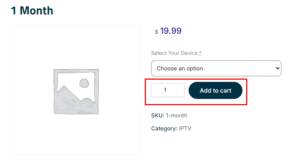
5. Review your subscription and select “Proceed to Checkout.”
6. Enter your billing details and click “Proceed to Coinbase” to complete the payment.
7. After payment, you’ll receive the IPTV credentials (M3U URL and Xtream codes) to access the playlist.
How to Stream IPTV Right on Compatible Devices
To stream IPTV Right, you’ll need an IPTV player. For Android and Apple devices, the GSE Smart IPTV Player is recommended.
While this app is unavailable on Fire TV/Firestick, users can sideload the APK through the Downloader app. Windows PC and Mac users can also use this app by installing the APK via the BlueStacks Android Emulator.
Smart TV users with Samsung, LG, Sony, or Roku can install any IPTV player available on their device’s app store. After installing the IPTV player on your device, use the credentials sent by IPTV Right to upload the playlist.
- For AVOV Box users: Go to Server Settings and upload the playlist using the Portal URL from your IPTV provider.
- For MAG Box users: Navigate to the Portals option under System Settings to upload the playlist.
- For Dreamlink devices: Use the DreamOnline app.
- For Formuler devices: Use the MYTVOnline app.
- For Enigma2/Dreambox/Vu+ devices: Use PuTTy software on your PC to upload the playlist.
Customer Support
For inquiries or issues, IPTV Right offers customer support. Contact their team by emailing info@iptvright.com or visiting the Contact page on their website.
Pros & Cons of IPTV Right
Pros:
- 99.99% uptime
- Access to SD and HD channels
- EPG (TV Guide) support
- Anti-freeze technology for smooth streaming
Cons:
- No official app
- Lacks a catch-up feature
FAQ
Does IPTV Right offer a refund?
Yes, refunds are available if you encounter technical issues that cannot be resolved within 48 hours. Refund requests must be submitted within 72 hours of subscription.
















