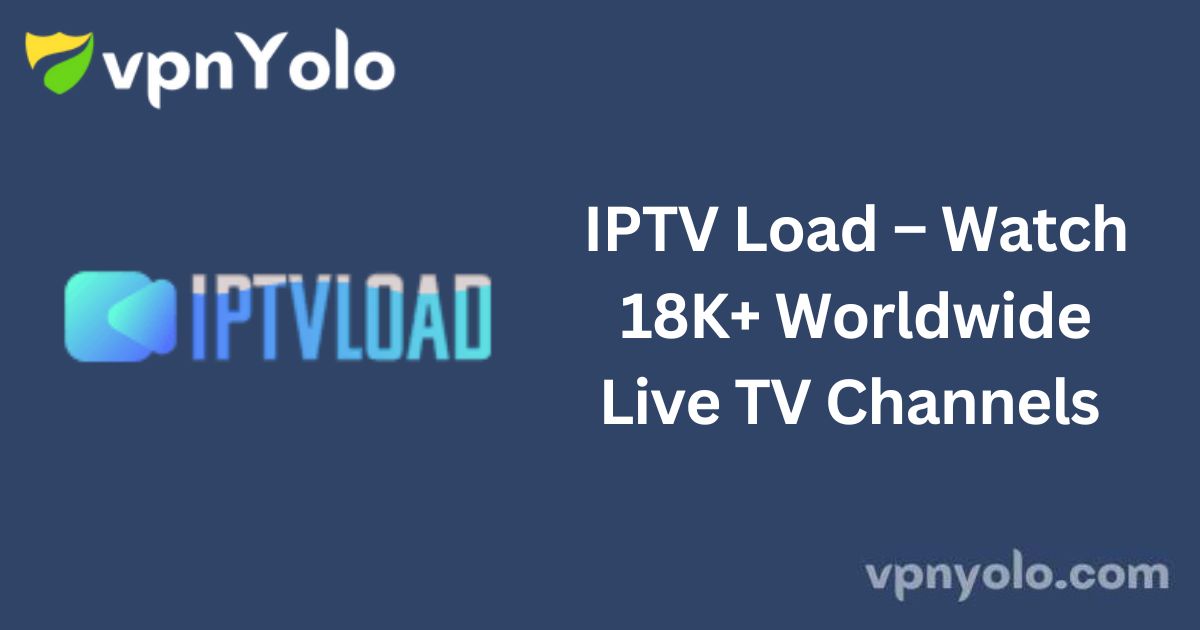IPTV Load: Service Overview
IPTV Load is a premium service provider offering an extensive selection of live TV channels, on-demand movies, and series. Sports fans can enjoy high-definition live sports streaming.
Additionally, IPTV Load features advanced anti-buffering technology, ensuring a seamless streaming experience. With the appropriate IPTV player, you can easily access IPTV Load’s library on any compatible streaming device.

Is Streaming IPTV Load Legal?
It is important to note that the legality of streaming IPTV Load cannot be fully guaranteed. IPTV services often face copyright concerns and are restricted in certain regions.
As such, users are advised to utilize a VPN on their streaming devices to mitigate potential legal risks and protect against online threats.
How to Subscribe to IPTV Load
1. Open your preferred web browser (e.g., Chrome) on your PC or smartphone.
2. Visit IPTV Load’s official website.
3. Navigate to the IPTV Shop menu and select the IPTV Subscription option.
4. Choose your desired package and click the Credit Card or Crypto payment button.

5. On the next page, click the “Add to Bag” button.
6. Proceed by selecting “Go To Checkout” to continue with the purchase.
7. Enter your email address in the designated field and click “Checkout” to review your order status.
8. Provide your payment details (card number, security code) and click “Pay.”
9. Once the payment is successful, you will receive a confirmation email along with your IPTV Load login credentials.
How to Watch IPTV Load on Different Devices
IPTV Load supports both M3U URLs and Xtream Codes API for streaming, making it compatible with several external players.
- Android TVs & Smartphones: Install the TiviMate IPTV Player from the Google Play Store, or sideload the TiviMate IPTV APK onto your Amazon Firestick using an APK installer.
- Windows PCs & Macs: Use VLC Media Player to upload the IPTV M3U playlist and begin streaming.
- Apple Devices: Download the IPTV Smarters app from the App Store, add the M3U link or Xtream Codes, and start streaming.
- MAG Box: Navigate to Settings and upload the IPTV Load port link.
- Kodi: Install the PVR IPTV Simple Client addon to set up the service.
Customer Support
IPTV Load provides 24/7 customer support via WhatsApp. To reach customer service, click the WhatsApp icon located at the bottom of their website. Alternatively, you can email the support team at contact@iptvload.com for any inquiries.
Pros & Cons
Pros:
- Offers Electronic Program Guide (EPG) and TV catch-up
- No IP-location restrictions
- Supports SD, HD, and FHD quality
- Reseller packages available
- Compatible with a wide range of streaming devices
Cons:
- No official player for Android or Apple devices
- Does not support simultaneous streams
FAQ
Does IPTV Load offer adult channels?
Yes, IPTV Load provides adult channels tailored to user preferences.