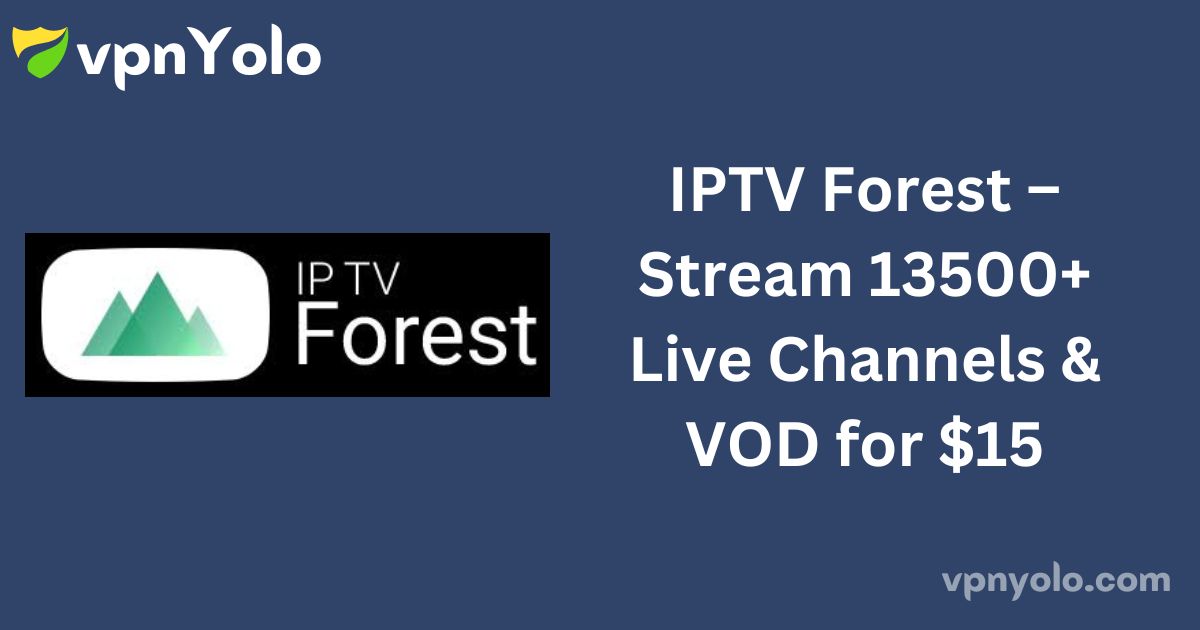IPTV Forest Overview
IPTV Forest is a provider of Internet Protocol Television (IPTV) that boasts an extensive library of live TV channels and video-on-demand content at competitive rates. Subscribers benefit from the inclusion of a complimentary Wi-Fi router with their service.
IPTV Forest offers coverage for a wide range of sports, including events from the NBA and Premier League, ensuring access to global sports matches and pay-per-view events.
The service prioritizes quality, delivering content in 4K and 8K video resolutions with reliable streaming servers.

Legality and Safety of IPTV Forest
As with many IPTV providers, IPTV Forest operates in a legal gray area. The service acquires its streaming content from official platforms without the necessary copyrights or licenses, rendering its use illegal. This situation poses significant legal risks for users if caught by authorities.
Furthermore, there is a potential threat to user data security from unreliable providers. To mitigate these risks, it is advisable to enable a Virtual Private Network (VPN) when streaming IPTV content.
How to Subscribe to IPTV Forest
To subscribe to IPTV Forest, follow these steps:
1. Navigate to the IPTV Forest official website using a web browser.
2. Select a subscription plan from the options presented on the home screen by clicking the “Get Started” button.

3. On the Review & Checkout page, choose your preferred currency and click the Checkout button.
4. Fill in your personal information, billing address, account security details, and select a payment method.
5. Click the “Complete Order” button and follow the prompts to finalize your subscription.
6. After subscribing, your access credentials for the playlist will be sent to your email inbox.
Streaming IPTV Forest on Various Devices
To access your IPTV playlist, you will need an IPTV player on most devices. For Android devices, including smartphones, smart TVs, TV boxes, and tablets, the Televizo IPTV Player can be downloaded from the Play Store.
For iOS devices such as iPhones, iPads, Macs, and Apple TVs, you can use the Real IPTV Player, available on the App Store. For Fire TV or Firestick users, sideload the APK files of the aforementioned IPTV players using the Downloader app.
Windows or Mac users can install the APK files through the BlueStacks Android Emulator.
Once the IPTV player is installed on your chosen device, you can use the M3U link or Xtream codes provided by your service provider to access the playlist and begin streaming.
Customer Support
IPTV Forest offers 24/7 customer support; however, their official website does not provide clear options for contacting the support team. Users can attempt to reach out via the email address from which their IPTV credentials are received. Otherwise, users may need to wait for updated contact information on the official website.
Advantages and Disadvantages
Pros:
- Allows up to six simultaneous connections
- Highly affordable subscription plans
- Includes a free Wi-Fi router with the subscription
Cons:
- Lack of direct customer service contact options
- Smaller channel library compared to other IPTV providers
FAQ
Can I use any IPTV player to access the IPTV Forest playlist?
Yes, you can use any IPTV player that supports M3U or Xtream playlist formats.