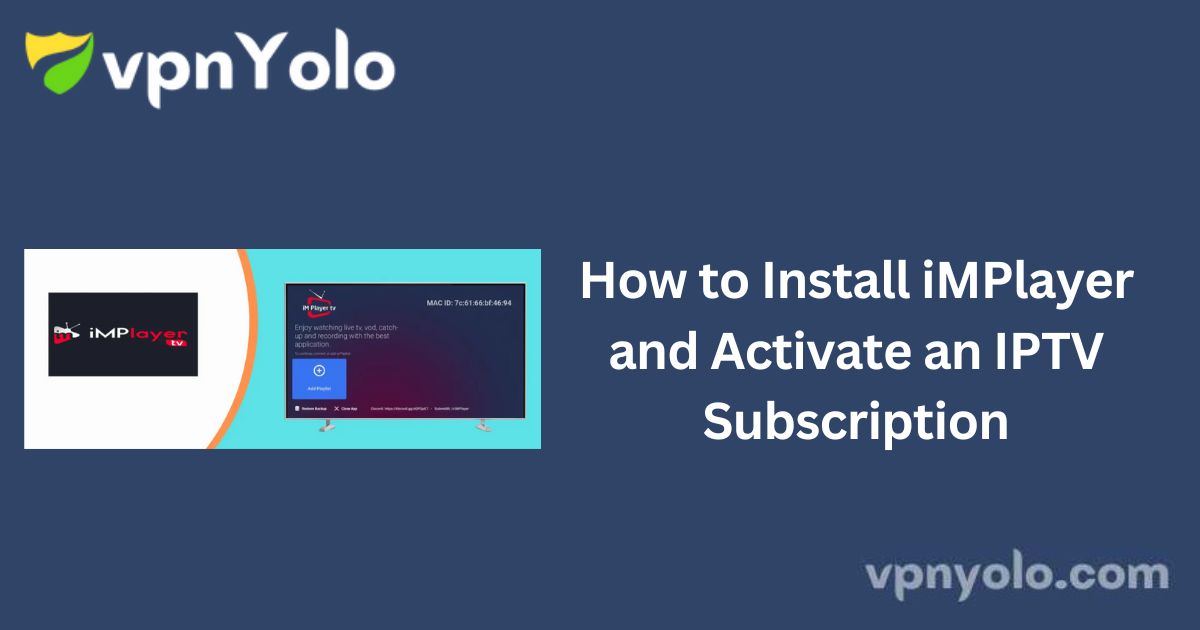iMPlayer is a premium IPTV player that is compatible with IPTV services utilizing M3U URLs or the Xtreme Codes API.
It serves as an excellent alternative to popular IPTV players such as TiviMate and IPTV Smarters.
More Info : Best IPTV
This guide provides step-by-step instructions on installing iMPlayer and setting up an IPTV subscription.
What is iMPlayer?
iMPlayer is a feature-rich IPTV player designed for Android devices, enabling users to stream live television, video on demand (VOD), and catch-up content using M3U URLs or Xtreme Codes API.
It operates on a lifetime subscription model, allowing users to stream without recurring monthly fees.
It is important to note that iMPlayer is not an IPTV service provider and does not offer live TV or VOD content. Users must supply their own IPTV service credentials.
Key Features of iMPlayer
User Interface
-
Intuitive, modern, and user-friendly interface
-
Six customizable themes
-
Main screen options: Add Playlist, Movies, TV Series, Manage Codes, Resume, Themes, and Close
-
Displays Discord, Subreddit, and website links along with MAC ID
Core Functionalities
-
Manage Codes: Connects to external IPTV service providers for a customized experience
-
Supports M3U, XML, TV, and EPG URLs
-
Allows login via XC portal, API, and Walker/MAG portal using HLS (M3U8) format
-
Displays time and date
-
Automatic selection of SD or HD quality based on internet speed
-
Recording capability
-
Parental controls
-
Channel and program categorization for streamlined navigation
-
Customizable playback and button options
Premium Features (Available with Subscription)
-
Customizable TV guide
-
Manual channel sorting
-
Favorite channels feature
-
Locked channels option
-
Rewind and recording functions
-
Catch-up feature
-
Multi-view streaming
-
Multiple playlist support
iMPlayer Premium Pricing
Unlike many IPTV applications that require a monthly subscription, iMPlayer offers a one-time lifetime membership. Pricing varies based on the number of devices supported:
-
2 devices: $20
-
3 devices: $25
-
4 devices: $28
-
5 devices: $35
Installation Guide
How to Install iMPlayer on an Android Device
Since iMPlayer is not available on the Google Play Store, it must be installed manually via sideloading. Follow these steps to install iMPlayer on an Android device:
1. Open a web browser on your device to download the Downloader app.
2. Install the Downloader app after the download is complete.
3. Open the Downloader app in the URL field, then click “Go.”
4. Once the download completes, click “Install.”
5. iMPlayer is now successfully installed on your Android device.
How to Install iMPlayer on a Firestick
Since iMPlayer is not available on the Amazon App Store, it must be sideloaded using the Downloader app:
1. Navigate to Settings on your Firestick.
2. Go to My Fire TV > Developer Options and enable Apps from Unknown Sources.
3. Return to the home screen, search for “Downloader,” and install it.
4. Open the Downloader app in the URL field.
5. Install the application once the download is complete.
6. iMPlayer is now installed and ready for IPTV configuration.
How to Set Up an IPTV Subscription on iMPlayer
Once iMPlayer is installed, follow these steps to configure your IPTV subscription:
1. Open iMPlayer and select “Add Playlist.”
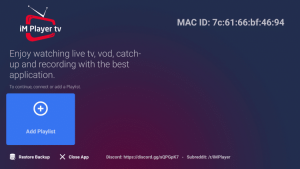
2. Choose between M3U URL login or Xtreme Codes API login.

3. Select “Use XC Portal Login API” (for this guide, we use the Xtreme Codes API).
4. Enter your IPTV subscription credentials and click “Add and Connect.”
5. Wait for the channels to load.
You have now successfully configured iMPlayer with your IPTV subscription. Enjoy seamless streaming of your favorite channels.

Pros and Cons of iMPlayer
Pros
✔ No login credentials required to enter M3U URLs
✔ Clean interface with multiple theme options
✔ Picture-in-picture mode for multi-tasking
Cons
✘ Requires a mouse toggle for easier navigation
✘ Subscription required for multi-device access
✘ Limited device compatibility (available only on Firestick and Android-based platforms)
More Info : Best IPTV
Alternatives to iMPlayer
If you are looking for other IPTV players, consider the following options:
-
IPTV Smarters Pro
-
TiviMate
-
Flix IPTV
-
Perfect Player APK
-
XCIPTV
-
Smart IPTV
-
Lenox
Frequently Asked Questions (FAQ)
Is iMPlayer free?
iMPlayer is free to download and use with an existing IPTV subscription. However, the premium version unlocks additional features, including VOD, recording, and advanced settings.
What devices support iMPlayer?
iMPlayer is available for Android-based devices, including:
-
Android smartphones
-
Android tablets
-
Android TVs
-
Android TV boxes
-
Firestick and Nvidia Shield
Does iMPlayer provide IPTV services?
No, iMPlayer is solely an IPTV player and does not offer live TV or VOD content. Users must supply their own IPTV subscription.
More Info : Best IPTV
Conclusion
iMPlayer is a powerful IPTV player with an intuitive interface and robust features. Whether you prefer M3U URLs or Xtreme Codes API, this application offers an excellent streaming experience.
If you are seeking a reliable IPTV player to enhance your streaming setup, iMPlayer is a great choice.