Overview of Inferno IPTV Service
If you are looking to access a wide range of TV channels from the UK, US, Brazil, Australia, Italy, Greece, and other countries on a single platform, Inferno IPTV might be the ideal solution for you.
In addition to live TV, the service also provides a substantial selection of Video on Demand (VOD) content. With subscription prices ranging from $12.50 to $20 per month, Inferno IPTV offers an affordable option for streaming.
Subscribers can take advantage of Inferno’s dedicated IPTV Player, which simplifies the process of streaming playlists, further enhancing the user experience.

Is Inferno IPTV Safe to Use?
While many IPTV services offer unlicensed content, there are some providers that operate legitimately. However, the status of Inferno IPTV’s licensing remains uncertain.
To ensure the protection of your online privacy and personal data, it is advisable to use a Virtual Private Network (VPN) while streaming content from any IPTV service.
How to Subscribe to Inferno IPTV
1. Open a web browser on your device and navigate to Inferno IPTV’s official website.
2. Click on the “Sign Up Now” button located on the homepage.
3. Provide your Name, Email address, and select a subscription package, then click “Submit.”
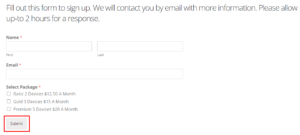
4. You will receive an email with instructions on how to complete your subscription process.
5. Once subscribed, you will receive your login credentials, including a username, password, and playlist link.
How to Watch Inferno IPTV on Compatible Devices
Inferno IPTV playlists are accessible on all major devices through an IPTV player that supports Xtream codes.
- On Android smartphones and tablets, you can directly install the Inferno TV APK file.
- For Android Smart TVs or Firestick, you will need to sideload the Inferno TV APK using the Downloader app.
- Windows PC and Mac users can use the BlueStacks Emulator to install the APK file.
- On Apple devices, the Opus IPTV Player can be installed from the App Store as an alternative to the APK.
After installing the appropriate IPTV player, simply launch the app and use the provided login credentials to access your IPTV playlist and begin streaming.
Customer Support
Inferno IPTV offers a live chat feature for customer support. To access this, visit the official website and click the chat icon located at the bottom right of the page. Initially, you will be directed to a bot, but you can easily escalate to a customer service agent if needed.
Pros & Cons
Pros:
- Provides an official IPTV player
- 24/7 customer support
- Offers access to over 14 different servers
Cons:
- Limited customer service options
- No free trial available
- Fewer TV channels and VOD content compared to other services
Frequently Asked Questions
How many connections are available per subscription?
The number of connections depends on the chosen subscription plan:
- The Basic Plan offers 2 connections.
- The Gold Plan offers 3 connections.
- The Premium Plan offers 5 connections.
