OTT Navigator IPTV is one of the leading IPTV applications for the Android TV platform, serving as a strong competitor to TiviMate.
Both applications offer similar functionalities, including customizable filters, channel organization, and advanced search capabilities.
More Info : Best IPTV Services
While TiviMate features a more modern interface, OTT Navigator IPTV offers extensive customization options and a robust external player system.
This guide provides a comprehensive overview of OTT Navigator IPTV, including its features, installation process, and configuration steps.
What is OTT Navigator IPTV?
OTT Navigator IPTV is a feature-rich IPTV player designed for Android devices, including smartphones, tablets, TV boxes, and Android TVs.
Like TiviMate, this application does not provide its own content but allows users to integrate IPTV playlists or M3U links from external providers.
Key Features of OTT Navigator IPTV
- Support for multiple IPTV providers and playlists
- Live TV, time-shift (chaser), and media library options
- Automatic Electronic Program Guide (EPG) updates
- Recommended content and CatchUp TV
- User-friendly management of favorite channels and categories
- Picture-in-Picture (PiP) and Studio Mode (supports up to nine streams simultaneously)
- Lightweight and fast application with an intuitive interface
- Extensive customization options, including themes and localization support
- Regular updates for enhanced performance and security
OTT Navigator External Player: Premium Benefits
Upgrading to the premium version of OTT Navigator External Player unlocks several exclusive features:
- Enhanced User Interface – Seamless navigation and an optimized experience for live TV channels.
- Custom Channel Organization – Easily add preferred channels to favorites for quick access.
- Program Storage – Save recorded programs or schedule content for later viewing.
- Ad-Free Experience – Enjoy uninterrupted entertainment without advertisements.
- Intuitive Design – High-quality visuals and a user-friendly layout for an immersive experience.
Device Compatibility
OTT Navigator IPTV is compatible with various Android-powered devices, including:
- Android TV
- Android Box
- Android Smartphones and Tablets
How to Install OTT Navigator IPTV on Android Devices
OTT Navigator IPTV is officially available on the Google Play Store for Android devices. Follow these steps to install it:
- Open the Google Play Store on your device.
- Search for OTT Navigator IPTV in the search bar.
- Click Install and follow the on-screen instructions.
Manual Installation (APK Method)
If you prefer to install the application manually, follow these steps:
- Go to Settings > Security on your Android device and enable Unknown Sources.
- Open a web browser and visit.
- Download the APK file and install it by following the on-screen instructions.
Alternate IPTV:
How to Install OTT Navigator IPTV on Fire TV/Fire Stick
Since OTT Navigator IPTV is not available on the Amazon App Store, you will need to sideload the application using the Downloader app.
Installation Steps
-
Enable Installation from Unknown Sources
- Go to Settings > My Fire TV > Developer Options.
- Click Install Unknown Apps and enable it for Downloader.
-
Download and Install OTT Navigator IPTV
- Open the Downloader app on your Firestick.
- Enter the following URL.
- Click Go, wait for the file to download, and then select Install.
Once the installation is complete, you can launch the application and configure your IPTV subscription.
How to Configure IPTV Subscriptions on OTT Navigator IPTV
After installing the application, follow these steps to configure your IPTV subscription:
1. Open the OTT Navigator IPTV app.
2. Click on Settings and select Provider from the right menu.

3. Choose Add Provider and select Playlist.
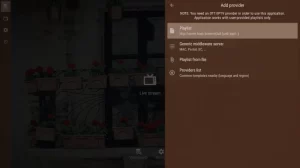
4. Enter the M3U URL provided by your IPTV provider.

5. Click Apply and navigate back to the main screen.
6. Select the TV icon to start browsing available channels.
Choosing the Best IPTV Subscription for OTT Navigator IPTV
Since OTT Navigator IPTV does not offer built-in streaming services, you will need an IPTV subscription from a third-party provider. Be sure to select a reliable IPTV provider that offers high-quality streams and consistent service.
Alternative to OTT Navigator IPTV
While OTT Navigator IPTV is a powerful IPTV player, TiviMate remains a strong competitor.
Both applications have similar features, but TiviMate is known for its more modern interface. Before making a decision, consider testing both apps to determine which one best suits your needs.
Frequently Asked Questions (FAQs)
Is OTT Navigator IPTV Free?
Yes, the application is free to download and use. However, premium features require an in-app purchase.
Which Devices Support OTT Navigator IPTV?
OTT Navigator IPTV is compatible with Android smartphones, tablets, TV boxes, and Android TV.
Does OTT Navigator IPTV Provide IPTV Services?
No, the app does not provide IPTV services. You must use your own provider’s playlist or M3U link.
How to Fix the “Picture-in-Picture Has Reached the Link Limit” Issue?
If the app detects a limited number of allowed connections from your IPTV provider, you can manually adjust the connection settings:
1. Navigate to Settings > Provider.
2. Select your provider and go to Parameters.
3. Adjust the Number of Connections setting as needed.
Final Thoughts
OTT Navigator IPTV is an excellent IPTV player for Android devices, offering a wide range of features and customization options.
By following this guide, you can install and configure the application efficiently. Pair it with a reliable IPTV subscription to access live TV channels, movies, sports, and more.
