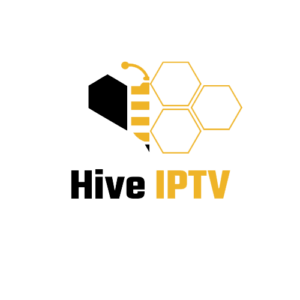Hive IPTV Overview
Hive IPTV is a leading IPTV service provider in the United States and Canada, offering access to over 20,000 live TV channels globally. In addition to live TV, Hive IPTV features an extensive on-demand library with more than 110,000 movies, TV shows, and series. It also provides an Electronic Program Guide (EPG) for all channels, allowing users to easily track the schedules of their favorite shows.
The service is compatible with most popular streaming devices, ensuring a seamless viewing experience.
Is Hive IPTV Legal?
The legality of Hive IPTV remains unclear. Like many IPTV services, it may offer copyrighted content without proper licensing. Unregistered services can also pose privacy risks, such as the potential for unauthorized access to your billing details. To safeguard your data and streaming activities, it is recommended to use a VPN while accessing IPTV services.
How to Sign Up for Hive IPTV
1. Open a web browser and visit the official Hive IPTV website.
2. Navigate to the “Pricing” tab and review available subscription plans.
3. Select a plan and click the “Choose Plan” button.

4. Customize your subscription by selecting the desired device, channel bouquets, video-on-demand (VOD) options, and number of connections.
5. Click “Add to Cart” and proceed to the checkout page.
6. Enter your billing details, such as name, phone number, and email address.
7. Complete the order and follow the payment instructions.
8. You will receive your Hive IPTV login details via email.
How to Watch Hive IPTV on Compatible Devices
Hive IPTV provides an M3U playlist and Xtream Codes API with your subscription, allowing you to stream on various devices using external players that support these formats. Here’s how to set up Hive IPTV on different devices:
- Android & Apple Devices: Install the VU IPTV Player from the Play Store or App Store.
- Amazon Firestick: Use the Downloader app to install the VU IPTV Player.
- Windows PC & Mac: Use VLC Media Player to stream Hive IPTV.
- LG & Samsung Smart TVs: Download the IPTV Smarters Pro app from the LG Content Store or Smart Hub.
- Formuler Box: Install the MyTVOnline app for streaming.
- MAG BOX: Integrate the Hive IPTV portal link in the settings.
- Enigma2 Devices: Use the PuTTY software on your PC to configure the service.
Customer Support
Hive IPTV offers prompt customer support through WhatsApp chat, accessible via its official website. You can also submit inquiries through a “Contact Us” form by providing your name, email, phone number, and message. Their support team typically responds promptly.
Pros & Cons of Hive IPTV
Pros:
- Supports HD, FHD, and 4K streaming quality
- Offers secure payment methods
- Allows up to 5 connections
- Provides buffer-free streaming
- Compatible with VPNs
Cons:
- No free trial available
- Does not have a native media player
FAQs
Does Hive IPTV offer a money-back guarantee?
Yes, Hive IPTV provides a 7-day money-back guarantee.
Which payment methods are accepted by Hive IPTV?
Hive IPTV accepts PayPal, VISA, MasterCard, Maestro, and American Express for payments.