Our Verdict
Google’s influence in daily life is nearly ubiquitous, extending from search engines and mobile devices to a diverse array of software and applications. It was inevitable that this multifaceted giant would venture into the VPN space.

With the launch of Google One VPN as part of its Google One subscription service, Google aims to leverage its extensive resources and server network.
However, our assessment reveals that this offering is one of the more disappointing VPN experiences available, lacking essential features and failing to differentiate itself from competitors beyond its brand recognition.
Pros
- Integrated into the Google One subscription, which provides additional functionalities for other Google applications and increased cloud storage.
- Offers a competitive pricing structure.
Cons
- Users cannot select the location from which their Internet Protocol (IP) address is sourced.
- Features such as split tunneling and the internet kill switch are only available on the Android app.
- Owned by Google, a company with a history of privacy concerns.
What Is Google One VPN?
Google One VPN is a virtual private network (VPN) application introduced as part of Google’s Google One subscription service.
In addition to the VPN functionality, a Google One subscription offers enhanced features for various Google applications, including Google Photos and expanded data storage.
However, the VPN lacks many standard features typically found in even basic VPN services, such as the option to choose the geographic location of your IP address.

Quick Specs
|
Supported Platforms
|
Windows, Mac, iOS and Android
|
|
Browser Extensions
|
None
|
|
Number of Servers
|
Unknown
|
|
Number of Countries With Servers
|
Unknown
|
|
Company Location
|
United States
|
|
Protocols Supported
|
Google proprietary protocol
|
|
Number of Simultaneous Connections
|
5 |
|
Kill Switch
|
Only on Android
|
|
Split Tunneling
|
Only on Android
|
|
Dedicated IP
|
No
|
What Sets Google One VPN Apart
When evaluated as a standalone VPN service, Google One VPN is distinguished more by its shortcomings than its offerings. A significant limitation is the inability to select the geographic location of your IP address, which is a critical feature for many users.
Additionally, the absence of split tunneling and a kill switch on operating systems other than Android further detracts from its value, as these features are generally considered fundamental to any reputable VPN service.
Beyond these notable omissions, Google One VPN does not provide any unique or particularly compelling functionalities. Ultimately, its most commendable aspect is simply that it operates effectively.
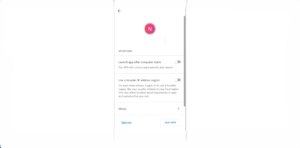
Pros
Google One VPN offers a few advantages, primarily its competitive pricing of $1.99 per month and its inclusion as part of the broader Google One subscription package.
This subscription provides various features beyond the VPN, such as enhanced functionality for the Google Photos app, up to 5TB of additional cloud storage, and dark web monitoring.
However, these benefits are insufficient to outweigh the drawbacks. While the price is attractive, it is undermined by a lack of essential VPN functionalities.
Although the extra features associated with Google One are appealing, they do not encourage users to utilize the VPN service. In fact, it is easy for subscribers to take advantage of the storage and Google Photos enhancements without ever engaging with the VPN.
For users with a Google One subscription, we recommend utilizing the cloud storage and photo features instead. For a dedicated VPN experience, alternatives like Mullvad, Proton VPN, or hide.me are far superior options.
Cons
Unfortunately, Google One VPN has several significant shortcomings. In addition to the previously mentioned absence of critical features, another major concern is its ownership by Google.
When opting for a VPN, users inherently place their trust in the provider to manage their data and internet traffic more securely than their Internet Service Provider (ISP).
In this regard, Google raises considerable doubts due to its history of mishandling and monetizing user data, making it challenging to trust the company with internet traffic in any scenario.
Given the disappointing performance of their VPN product, this distrust is further amplified, reinforcing the notion that users should consider more reliable alternatives.
Google One VPN Core Features
While Google One VPN may not offer all the features typically expected from a VPN, it does provide some essential functionalities. The split tunneling and internet kill switch are effective on the Android platform, which is a positive aspect.
During our research for this review, we encountered user reports of IP address leaks while using the service, though we did not experience this issue personally.
Nonetheless, such reports raise concerns about the service’s capacity to ensure safe and anonymous browsing. We tested the service’s Domain Name System (DNS) leak protection using tools like dnsleaktest.com and found no leaks, which is a notable advantage compared to some VPNs we have reviewed, including those on our Best VPNs list. Overall, while the core features perform adequately, we wish there were more options available.
Google One VPN Pricing and Plans
Google One VPN functions primarily as an add-on to the larger Google One subscription package rather than as a standalone product. This package includes various benefits, such as additional cloud storage up to 5TB, enhanced features for other Google applications like Google Photos, and store credit reimbursement on Google Store purchases.
Plans begin at a cost-effective $1.99 per month, which is significantly lower than most VPN services we have reviewed. However, it is important to note that this offering is not a complete VPN solution, as it lacks features commonly found in other VPNs.
In fact, many free VPNs provide more comprehensive functionalities. If you are considering a Google One plan for its additional features, the lowest-cost option presents excellent value.
| Basic | Standard | Premium (2 TB) | Premium (5 TB) | |
|---|---|---|---|---|
|
Starting Price
|
$1.99 per month
|
$2.99 per month
|
$9.99 per month
|
$24.99 per month
|
|
Storage
|
100 GB
|
200 GB
|
2 TB
|
5 TB
|
|
Google One VPN
|
Yes
|
Yes
|
Yes
|
Yes
|
|
Dark Web Monitoring
|
Yes
|
Yes
|
Yes
|
Yes
|
|
Google Store Purchase Reimbursement (in Store Credit)
|
0% of purchase
|
3% of purchase
|
10% of purchase
|
10% of purchase
|
|
Enhanced Google Photos Features
|
Yes
|
Yes
|
Yes
|
Yes
|
|
Enhanced Google Workspace Features
|
No
|
No
|
Yes
|
Yes
|
Google One VPN Servers and Locations
Google One VPN is currently accessible to users in 22 countries, with the ability to function in an additional 127 countries or regions while traveling.
This coverage includes many major countries across Europe, Africa, and Asia, but notably excludes China. If you are seeking a VPN that operates within China, you will need to consider alternative options. Information regarding the specific server locations and counts remains limited, as Google has not disclosed these details.
We would appreciate greater transparency from the company regarding its server infrastructure, but given its historical approach to transparency, we are skeptical about the likelihood of such information being shared in the future.
Google One VPN Speed and Performance
In place of our usual comprehensive VPN testing, which evaluates various protocols, we focused on the one setting available that could influence device speeds: Expanded Region.
This feature represents the closest approximation to selecting a specific location within Google One VPN, as it broadens the range of potential locations from which your IP address may originate.
| Protocol | Average Upload Speed | Average Download Speed | Average Upload Ping | Average Download Ping |
|---|---|---|---|---|
|
No VPN
|
291.8 Mbps
|
261.4 Mbps
|
10.7 ms
|
10.6 ms
|
|
Google One VPN
|
250.6 Mbps
|
287 Mbps
|
13.7 ms
|
17.8 ms
|
|
Google One VPN (With Expanded Region)
|
116.4 Mbps
|
167.7 Mbps
|
34.8 ms
|
64.7 ms
|
Methodology
Our VPN speed comparison was conducted on a Windows 11 machine using Cloudflare’s public speed test. Each protocol was connected to the nearest available server and tested multiple times to establish average speeds.
Overall, Google One VPN exhibited satisfactory performance. Its speeds aligned with our expectations for a VPN utilizing WireGuard technology, despite the fact that Google One VPN employs a proprietary protocol.
The Expanded Region setting did result in a slowdown, which is typical when broadening a VPN’s connection range. Speed is likely the area where Google One VPN most closely resembles a traditional VPN, demonstrating expected functionality with minimal lag during internet browsing.
Google One VPN Security and Privacy
Google One VPN incorporates several basic security and privacy features that are standard for VPN services, including a no-logs policy and multifactor authentication (MFA).
However, the company’s reputation raises significant concerns regarding trustworthiness. Notable incidents, such as a $392 million settlement with 40 U.S. states over improper user location tracking, along with various methods of monetizing user data, contribute to skepticism about its commitment to user privacy.
An independent security audit conducted by NCC Group Security Services in 2021, followed by a subsequent assessment in 2022, highlighted additional concerns.
Specifically, the potential for Google to track VPN users through various means was noted, including the ability to associate specific VPN tunnels with Google identities, which could effectively deanonymize user traffic.
While this issue is not unique to Google, it remains a pertinent concern. Although there are measures that could be implemented to mitigate such vulnerabilities, the 2021 report indicated that Google deemed the associated risks as acceptable.
Google One VPN Customer Service and Support
Customer support for Google One VPN is integrated into Google’s existing support framework. While the knowledge base is functional, it lacks the depth typically found in the support resources of dedicated VPN providers.
During our exploration, we found only a limited number of relevant pages concerning the VPN, including a frequently asked questions (FAQs) section that we were often directed to when utilizing the knowledge base.

The FAQs page provided some useful information; however, it did not comprehensively address all of our inquiries.
Fortunately, Google One subscribers have access to real human customer support via email. During our testing, we contacted customer support three times but did not receive any responses.
While we understand that same-day replies are not typically expected for email inquiries, we waited about a week without any acknowledgment or feedback.
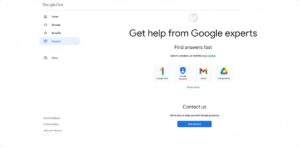
Google One VPN for Streaming
When the broader IP address setting is disabled, Google One VPN has a minimal impact on device performance, allowing for satisfactory streaming experiences.
We tested the service by watching videos on YouTube and other non-Google streaming platforms, such as Dailymotion and Netflix, and did not experience any noticeable lag or buffering compared to using our internet connection without a VPN.
However, the inability to select VPN locations renders Google One VPN ineffective for accessing region-locked content.
This limitation prevents users from streaming services such as Hulu or Max while outside the United States, significantly diminishing its value for those seeking to bypass geographic restrictions.
Google One VPN Alternatives and How They Compare
| Google One VPN | Proton VPN | Mullvad VPN | Express VPN | |
|---|---|---|---|---|
|
Rating
|
|
|
|
|
|
Starting Monthly Price
|
$1.99 per month
|
$9.99 per month
|
$5.35 per month
|
$12.95 per month
|
|
Number of Simultaneous Connections
|
Up to 5
|
Up to 10
|
Up to 5
|
Up to 8
|
|
Anonymous Browsing
|
No
|
Yes
|
Yes
|
Yes
|
|
DNS Protection Measures
|
Yes
|
Yes
|
Yes
|
Yes
|
|
Dedicated IP
|
No
|
Yes
|
No
|
No
|
|
Kill Switch
|
Only on Android
|
Yes
|
Yes
|
Yes
|
|
Split Tunneling
|
Only on Android
|
Yes
|
Yes
|
Yes
|
|
MFA
|
Yes
|
Yes
|
Not necessary with Mullvad’s unique account system
|
Yes
|
|
Learn More
|
—
|
On Proton VPN’s Website
|
—
|
On Express VPN’s Website
|
Google One VPN vs. Proton VPN, Mullvad VPN, and ExpressVPN
Typically, we would conduct a detailed comparison of Google One VPN with each provider individually; however, our conclusion regarding all three is consistent.
Unless you are already using Google One on Android or are interested in its non-VPN features, there is little incentive to choose Google One VPN over a dedicated VPN service.
Google One VPN’s limitations are evident, as it only offers essential features like split tunneling and an internet kill switch on Android. Furthermore, the inability to select your connection’s region is a significant drawback, as this is a fundamental feature expected from any consumer VPN.
Despite its appealing price point, Google One VPN lacks even the basic functionalities that many free VPNs provide, such as the option to choose from a limited selection of locations.
Additionally, using Google One VPN requires placing trust in Google, a company widely recognized for its aggressive user data collection and monetization practices—precisely the issues that drive many individuals to seek out VPNs in the first place.
While Proton VPN, Mullvad VPN, and ExpressVPN may have their own shortcomings, they are at least fully functional VPNs, free from the associations with pervasive privacy violations characteristic of a company like Google.
Google One VPN Expert Scores
| Criteria | Expert’s Take | Rating |
|---|---|---|
|
Standout Features
|
You can’t pick where your IP address is coming from. Split tunneling and the kill switch only work on Android, so there’s nothing remarkable features-wise.
|
|
|
Ease of Use
|
It’s easy to use in the same way a blank sheet of paper is easy to write on. It’s hard to encounter difficulties when there isn’t anything there.
|
|
|
Value for Money
|
It’s fantastically cheap, but there’s a complete dearth of basic functionality here that does not make it justifiable for the price.
|
|
|
Trustworthiness
|
Anyone who is even a little serious about Internet privacy shouldn’t trust Google.
|
|
Is Google One VPN Right for You?
We struggle to identify any specific user demographic that would find Google One VPN beneficial, except for those who already hold a Google One subscription.
However, even for these users, if you are actively seeking a reliable VPN, we recommend nearly any other service we have reviewed over Google One VPN. The service falls short of expectations for individual users and is not suitable for business applications.
Google One VPN for Personal Use
Google One VPN is not advisable for personal use. Unless you are utilizing Google One for its other features, there is little justification for an individual user to invest in this plan.
It does not provide the ability to unblock streaming services, requires you to entrust your data privacy to Google, and lacks the comprehensive features expected from a quality VPN. The market is saturated with excellent options for personal use, but Google One VPN does not rank among them.
Google One VPN for Business Use
Google One VPN is equally unsuitable for business use. Moreover, it cannot be purchased through a Google Workspaces account.
Its inability to allow users to select their VPN location, combined with a lack of essential features and reported connectivity issues, renders it ineffective for business users who require a more reliable, feature-rich VPN to address their needs.
Our Experience/Expert Take
In summary, Google One VPN is a limited and underperforming product that fails to meet even the most basic expectations of a VPN.
While there is potential for Google to incorporate the standard features expected in today’s market, doing so would still require users to trust their internet traffic to a company with a questionable track record regarding privacy.
Without significant improvements to the service, we foresee Google One VPN joining the ranks of discontinued products, such as Google Hangouts, Google Trips, and Google+, as listed on killedbygoogle.com.
Frequently Asked Questions (FAQs)
Is Google One VPN free?
No, Google One VPN is not free. It is a benefit included with a Google One subscription, which starts at $19.99 per year.
Is Google One VPN good for torrenting?
No, Google One VPN is not suitable for torrenting. Users cannot choose the origin of their IP address, which poses a significant risk. Additionally, the Internet kill switch feature is only available on Android devices.
This limitation means that if the connection drops while torrenting on a PC, your IP address may be exposed. We also identified instances of IP address leakage, making it even less secure for torrenting compared to other VPN options.
Does Google One VPN work on PC?
Yes, Google One VPN can be connected on a PC; however, its features are limited. While you can use the VPN, essential functionalities such as split tunneling and the Internet kill switch are exclusively available on Android.
Therefore, while the VPN can be utilized, it does not offer a comprehensive experience on PC.
















