Family IPTV Service Overview
Family IPTV provides a broad range of streaming content, including TV channels, movies, TV shows, and live sports, available globally. With subscription prices ranging from $6 per month to $50 per year, users can access thousands of live TV channels and Video on Demand (VOD) options.
The service offers high-definition (HD), full high-definition (FHD), and 4K video quality. Leveraging fast and stable servers, Family IPTV ensures a smooth, buffer-free streaming experience.
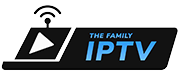
Legality of Using Family IPTV
Streaming from IPTV services like Family IPTV often involves accessing TV channels and on-demand content from unauthorized sources. This practice is generally illegal in most countries, posing potential risks including exposure of personal details when using unauthorized services.
How to Subscribe to Family IPTV
1. Visit Family IPTV’s official website via your smartphone or PC browser.
2. Go to the Subscription Plans section and select the Subscribe button for your preferred plan.
3. Add the plan to your cart and proceed to checkout.
4. Enter your billing details and any notes regarding your order in the Additional Information section.
5. Choose “New Activation” as your subscription type.
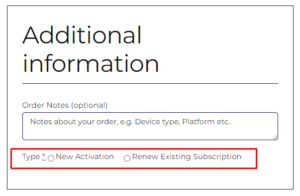
6. Select your preferred payment method and finalize the order by clicking the Place Order button.
7. Upon successful payment, you will receive your IPTV credentials.
How to Watch Family IPTV on Compatible Devices
To view the Family IPTV playlist, an IPTV player is required. For Android and Apple devices, use the Ibo Player Pro app. On Firestick/Fire TV, sideload the app using its APK file via the Downloader app (https://urlsrt.io/Ibo-Player-Pro-App). For Windows or Mac devices, install the BlueStacks emulator and download the Ibo Player Pro app from the Google Play Store. After installation, access the playlist using the IPTV credentials provided.
For MAG devices, request a Portal URL from the provider. Access the System Settings on your MAG box, navigate to the Portals option, and upload the Portal URL to access the playlist.
Customer Support
Family IPTV offers dedicated support for resolving any service-related queries or issues. Contact the support team via email at info@thefamilyiptv.com. The team is responsive and available to assist with any concerns.
Pros & Cons
Pros:
- Catch-up feature available
- Electronic Program Guide (EPG) support
- Free updates for channels and VODs
- 24/7 customer support
Cons:
- Limited customer support contact options
- No official app
FAQ
How do you fix channel errors on the Family IPTV service?
If you encounter issues accessing TV channels, wait a few minutes as the provider may resolve the issue. Restarting your device may also help. If specific channels are not working, they may be geo-blocked. Consider using a VPN to unblock these channels.
