Overview of DarkMedia IPTV
DarkMedia IPTV is a premium IPTV service that provides access to a wide selection of popular American channels across various categories, including premium channels, live sports, children’s programming, pay-per-view events, and regional channels.
Additionally, subscribers can enjoy a rich array of television content from the UK and Canada. The service offers this extensive range of content at a competitive price compared to traditional streaming services and cable TV.
Notably, DarkMedia IPTV features its proprietary IPTV Player app, which boasts enhanced streaming capabilities and a sleek, user-friendly interface, ensuring an optimal viewing experience.
Subscription Process for DarkMedia IPTV
1. Visit the Official Website: Access the DarkMedia IPTV official site through any web browser.
2. Select a Plan: Navigate to the “Plans” section and select either the Pro or Premium plan by clicking the “Order Now” button.
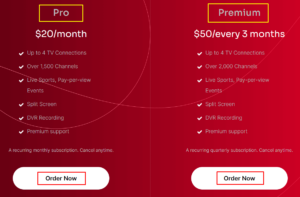
3. Complete Payment: Follow the on-screen instructions to finalize your payment via PayPal.
4. Receive Credentials: After subscribing, you will receive your IPTV credentials via email or text message.
Legality and Safety of DarkMedia IPTV
According to the information provided on DarkMedia IPTV’s official website, the service is stated to be legal. However, it is advisable to approach this claim with caution, as many IPTV providers offer channels and video-on-demand content without proper licensing, which may render their services illegal.
This situation can pose safety risks for users accessing such content. To mitigate potential risks while using DarkMedia IPTV, it is recommended to utilize a VPN to conceal your location, online activities, and IP address.
Streaming DarkMedia IPTV on Various Devices
DarkMedia IPTV is accessible through its dedicated DarkMedia Pro app, which must be sideloaded, as it is not officially listed on any app stores. Users can download the APK file.
- Android Devices: Use the Downloader app to sideload the APK on smartphones, tablets, TVs, and Fire TV devices.
- Windows and Mac Users: Employ the BlueStacks Android Emulator to install the DarkMedia Pro APK.
For devices that do not permit APK sideloading, any IPTV player compatible with Xtream Codes can be utilized to access the service.
After installation of the DarkMedia Pro app, use your IPTV credentials to log in and begin streaming. If using an external player, select the Xtream Codes playlist format, enter your IPTV credentials, and add the playlist to enjoy your preferred content.

Customer Support
Currently, DarkMedia IPTV does not provide dedicated customer support. However, users will receive their credentials via the official email, which can be used to seek assistance for any issues encountered.
Support may be available at the discretion of DarkMedia’s staff upon reviewing your email. If a response is not received, users may need to resolve issues independently.
Advantages and Disadvantages
Pros:
- User-friendly interface.
- Affordable subscription prices.
- Access to a variety of popular American channels.
- Electronic Program Guide (EPG) included.
Cons:
- Limited live channels compared to other IPTV services.
- Lack of customer support.
Frequently Asked Questions
How can I find the channels I want on the DarkMedia IPTV app?
Channels are organized into categories for easy navigation, and a search option is available to locate specific channels.
When will my account be activated after subscription?
Your DarkMedia IPTV account will be activated within 30 minutes of completing the subscription process.
Can I stream DarkMedia IPTV simultaneously on multiple devices?
Yes, the service allows streaming on up to four devices at the same time.
















