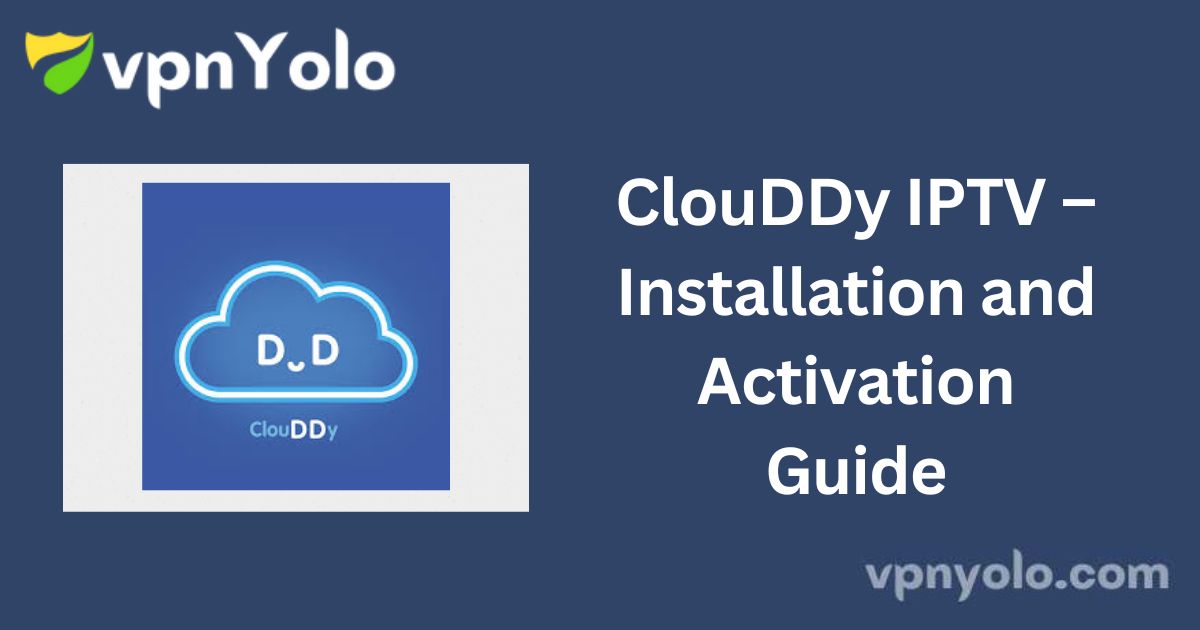ClouDDy IPTV Overview
ClouDDy IPTV is a high-performance IPTV player compatible with multiple platforms. It supports content streaming in resolutions up to 4K, allowing users to adjust the quality based on their preferences.
The player is optimized for fast playlist loading and includes support for subtitles. With secure payment options and instant app activation, ClouDDy ensures a seamless user experience.
The app can be installed directly or sideloaded using its APK file, enabling users to upload their IPTV provider’s playlist effortlessly.

Is ClouDDy IPTV Legal and Safe to Use?
Yes, ClouDDy IPTV is safe and secure to install on various devices. However, it is crucial to exercise caution when streaming content from unknown sources, as this can expose your device to potential hacking and data theft.
To protect your personal information and ensure safe streaming, it is recommended to use a VPN with advanced security features, such as secure encryption and dark web monitoring.
A reliable VPN service can safeguard your data from malware and other cyber threats.
How to Install ClouDDy IPTV on Various Devices
ClouDDy IPTV can be installed on Android phones, tablets, and Android TV directly from the Play Store. For other devices, such as Firestick, users can sideload the APK file via the Downloader for TV app.
Additionally, the player can be installed on PCs using the BlueStacks Android Emulator, allowing users to upload the APK file and enjoy IPTV content on their computer.
Steps to Activate and Add an M3U URL to ClouDDy IPTV
1. Visit the official ClouDDy IPTV website through a web browser.
2. Navigate to the Pricing section and select your preferred activation plan.
3. Register by entering your email address and creating a password.
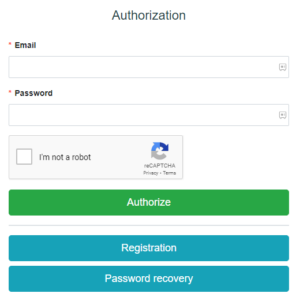
4. Follow the on-screen instructions to complete the payment process.
5. Open the ClouDDy IPTV app on your device and log in with your registered credentials.
6. Select the M3U URL option and enter the playlist URL provided by your IPTV service to begin streaming content.
Customer Support
ClouDDy IPTV offers 24/7 email support at player@clouddy.online. While they provide assistance with activation and streaming-related issues, it may take a few business days to receive a response with a detailed resolution.
Pros and Cons
Pros:
- 24/7 customer support
- Free trial available
- Stable server performance
Cons:
- Lacks Electronic Program Guide (EPG) support
- No support for Xtream Codes
- Not available for iPhone or iPad
Frequently Asked Questions (FAQ)
How many devices can I connect with ClouDDy IPTV?
ClouDDy IPTV’s monthly plan allows connections on up to 3 devices, while the yearly plan offers options for 1 or 3 device connections.
Is there an alternative player for ClouDDy IPTV available for iPhone?
You can use IPTV Streamer as an alternative to ClouDDy IPTV on your iPhone for streaming IPTV content.