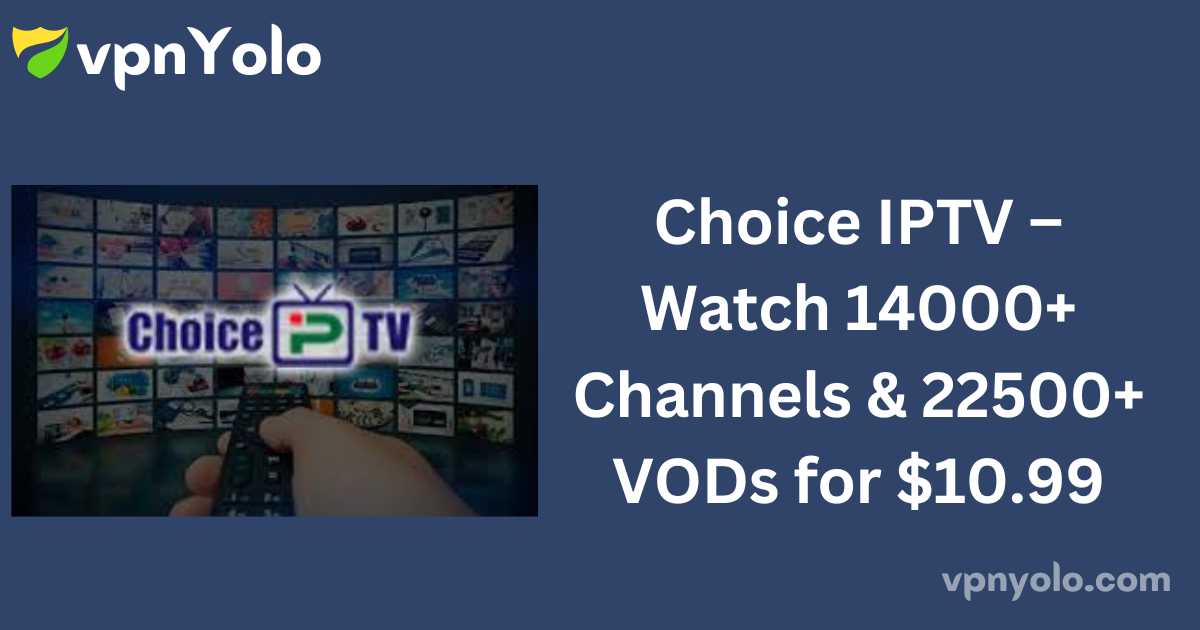Choice IPTV offers an extensive array of TV channels and video-on-demand (VOD) content through its competitively priced subscription plans. Specifically, it provides access to over 14,000 live TV channels, 1,700+ TV shows, and more than 10,000 movies on demand.
Additionally, the service includes numerous premium sports channels for watching major events such as UFC, NBA, NFL, boxing, and pay-per-view (PPV) events. Choice IPTV’s subscription plans vary based on the number of connections and channel packages. To evaluate the service before committing, consider taking advantage of their free trial.
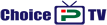
Is Choice IPTV Legal to Use?
Legal concerns often arise with IPTV providers, primarily due to the potential for unauthorized distribution of channels and VOD content. While it is not explicitly clear whether Choice IPTV operates within legal bounds, to ensure a secure streaming experience and safeguard against potential issues, we recommend using NordVPN.
This tool will protect your privacy by concealing your IP address and preventing tracking of your online activities.
How to Subscribe to Choice IPTV
1. Open a browser on your PC or mobile device and navigate to Choice IPTV’s official website.
2. On the homepage, select the “IPTV Packages” option from the menu to view available subscription plans.
3. Under the “Categories” section, choose a channel package that suits your needs.
4. Review the various plans and click the “Order Now” button for your chosen package.
5. On the shopping cart page, use the dropdown menu under the “Additional Info” section to select “Create new service.”

6. Enter a Username and Password, then click the “Continue” button.
7. Review your order on the subsequent page and click “Checkout.”
8. Provide your Billing Address details and create a password under the “Account Security” section.
9. Select a payment option from the “Payment Details” section and click “Complete Order.”
10. Follow the prompts to finalize the payment and activate your subscription.
Upon successful subscription, you will receive your login credentials to access IPTV channels and VOD content.
How to Stream Choice IPTV Playlist on Various Devices
After subscribing to Choice IPTV, you will receive your login details (Username, Password, and M3U URL). Use these credentials to access IPTV content through an IPTV Player. The Purple IPTV Player is recommended for both Android and Apple devices; you can download it from the Play Store or App Store. For Fire TV or Firestick, sideload the APK file (available at https://urlsrt.io/purpleiptv-apk) using the Downloader app. On Windows or Mac devices, install the APK file via the BlueStacks emulator.
For Xbox users, the Open IPTV app can be downloaded from the Microsoft Store. If you are using a MAG Box, stream the playlist by navigating to the Portals option in System Settings and uploading the Portal URL provided by Choice IPTV. For Formuler devices, use the MYTVOnline app to access the playlist.
Customer Support
For assistance with Choice IPTV, including queries or complaints, visit their official website and navigate to the Contact Us page. Please note that you must log in or create an account to access customer support.
Pros & Cons
Pros:
- EPG support for channels
- Includes the Choice Hub app to manage your IPTV subscription
- Allows customization of channel categories
- 7-day money-back guarantee
Cons:
- No dedicated IPTV Player is available
- Customer support is inaccessible without logging in
FAQ
How many connections does Choice IPTV offer with a subscription?
- Up to 5 connections are available per subscription plan.
Can I cancel my Choice IPTV subscription?
- Yes, you may cancel your subscription at any time; however, refunds are not provided.