Explore Global Entertainment with Awkng IPTV
Unlock the entertainment from around the globe by subscribing to Awkng IPTV. This service provides access to over 124,000 live TV channels and VOD content from numerous countries.
It also offers live streams of various sports leagues and events, delivering a seamless, high-definition viewing experience, free from buffering issues, thanks to its robust and high-quality servers.

Is Awkng IPTV Legal?
The legality of using an IPTV service hinges on whether the provider has secured the appropriate rights to distribute the content. If the content is licensed, then the service is legal.
However, if not, streaming this type of content may lead to legal complications. Since the legality of Awkng IPTV cannot be definitively verified, it is recommended to use a VPN service. A VPN will mask your online activities, allowing you to stream IPTV content anonymously, reducing the risk of legal issues.
How to Subscribe to Awkng IPTV
To subscribe to Awkng IPTV, follow these steps:
1. Visit the official Awkng IPTV website.
2. Scroll down to view the available subscription plans.
3. Click the Get Premium button, which will redirect you to a live chat page.
4. Select New Conversation and enter your email address.
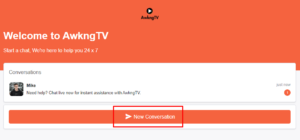
5. Hit the Start Chat button to connect with a support agent and follow their instructions to complete your subscription.
How to Stream Awkng IPTV on Compatible Devices
Awkng IPTV is compatible with any IPTV Player that supports M3U playlists or Xtream Codes API. However, the service recommends using the Ibo Player Pro app, which can be installed on Android and Apple devices through the Play Store and App Store.
For Firestick users, the app is available via an APK file (https://urlsrt.io/Ibo-Player-Pro-App) that can be installed with the Downloader app. To use the app on a Windows PC or Mac, install it via the BlueStacks emulator.
For Samsung, Roku, or LG smart TVs, the Ibo Player Pro app might not be available. In such cases, install a compatible IPTV Player from the respective App Store. After installation, use the credentials provided by Awkng IPTV to access and stream your playlist.
Awkng IPTV is also compatible with MAG boxes. To stream on these devices, navigate to System Settings, select Portals, and upload the Portal URL provided by the service. For Formuler devices, use the MYTVOnline app to stream your playlist seamlessly.
Customer Support
Awkng IPTV offers several customer support options. For immediate assistance, you can contact the support team via Telegram or WhatsApp. Alternatively, you can reach them by email at support@awkngtv.com. Additionally, a live chat feature is available on the official website for real-time support.
Pros & Cons
Pros:
- Offers HD, UHD, and 4K channel streaming
- EPG (Electronic Program Guide) support
- Catch-up feature available
- Free auto-updates for channels
Cons:
- No dedicated IPTV Player
- No recurring subscription payment option
Frequently Asked Questions (FAQs)
Does Awkng IPTV offer a free trial?
Yes, Awkng IPTV provides a 24-hour free trial before you commit to a subscription.
Can I request a refund from Awkng IPTV?
Yes, refunds are available. For a 30-day subscription, you can request a refund within 7 days of purchase. For a 90-day subscription, refunds can be requested within 30 days of purchase by contacting customer support.
















