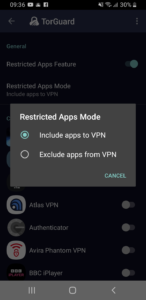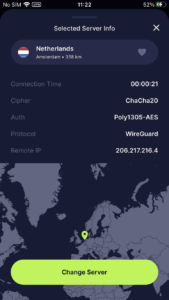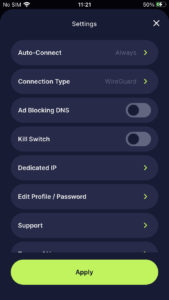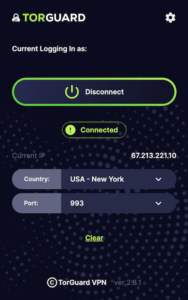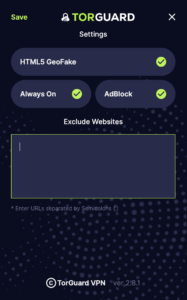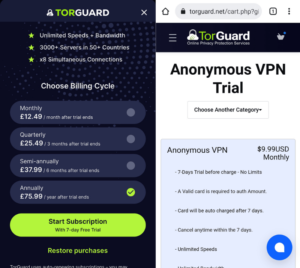Our Verdict
TorGuard is a notable VPN service renowned for its effectiveness in torrenting. It features a proven no-logs policy upheld in court, a kill switch, port forwarding support, and allows P2P activity on nearly all its servers. Its compatibility spans Windows, macOS, Linux, iOS, Android, Fire TV, and various routers. However, its standard plan falls short for streaming purposes and incurs additional costs for dedicated streaming or residential IP addresses.
Ranking: #18 out of 62 VPNs
TorGuard Category Ratings:
- Streaming: 1.5/10
- Torrenting: 8.6/10
- Privacy & Logging: 9.7/10
- Speed: 9.3/10
- Server Locations: 8.5/10
- Bypassing Censorship: 7.5/10
- Security & Features: 9.2/10
- Ease of Use: 6.8/10
- Customer Support: 7.0/10
- Price & Value: 6.5/10
Pros:
- Proven no-logs policy
- High-speed performance within the same country
- Compatible with BBC iPlayer
- Extensive feature set
- Ad and malware blockers
- Free encrypted webmail service
Cons:
- Complex desktop applications
- Ineffective for Netflix streaming
- Unsatisfactory customer support
- High latency issues
Launched in 2012, TorGuard aims to deliver “complete privacy,” a claim scrutinized in this review. The VPN offers an array of customizable features, which may be overwhelming for new users. Additionally, the application requires a restart each time the kill switch is activated to function properly.
In security assessments, TorGuard consistently safeguarded our IP and DNS addresses. It supports robust protocols, including OpenVPN and WireGuard, with AES-256 and Blowfish encryption. Subscribers also benefit from a fully encrypted browser extension for Chrome and Firefox, along with a DNS ad blocker.
However, TorGuard is not recommended for bypassing streaming platform restrictions. Recent tests revealed that its standard servers were unable to access international Netflix libraries, Disney+, Hulu, or HBO Max. Conversely, its Manchester server successfully unblocked all major UK streaming platforms, such as BBC iPlayer, All 4, and ITV Player.
Upgrading to a dedicated or residential IP address may enhance your ability to access streaming services, but this incurs additional costs and may not represent the best value, as other VPNs offer streaming access at lower rates in their basic plans.
Based in the US, TorGuard operates under one of the less favorable jurisdictions for digital privacy, being part of the Five Eyes intelligence alliance. This association could potentially lead to your VPN usage logs being accessed by government agencies in the US, UK, Australia, Canada, and New Zealand. Nonetheless, TorGuard’s zero-logs policy is designed to mitigate these privacy concerns.
TorGuard Key Data
| Data Cap | Unlimited |
|---|---|
| Download Speed | 94Mbps |
| Logging Policy | No Logs |
| Data Leaks | No |
| Jurisdiction | US (Five Eyes Member) |
| Servers | 3,000+ |
| IP Addresses | 3,000+ |
| Countries with Servers | 50 |
| US Netflix | No |
| Torrenting | Unlimited |
| Simultaneous Connections | 8 |
| Works In China | Yes |
| Support | |
| Cheapest Price | $1.94/mo over 3 years |
| Money-Back Guarantee | 7-day Money-Back Guarantee |
| Official Website | TorGuard.net |
Privacy & Logging Policy
A Reliable No-Logs Service
Privacy & Logging Policy Rating: 9.7/10
TorGuard, operated by VPNetworks LLC, is headquartered in the US, a jurisdiction known for its challenging privacy landscape. Despite this, TorGuard’s zero-logs policy has undergone rigorous legal scrutiny and has been upheld in court. This high level of verification underscores the service’s commitment to safeguarding user privacy.
Ranked #1 out of 62 VPNs for Privacy & Logging Policy
Here’s the minimal data that TorGuard collects:
| Data Type | Logged by TorGuard |
|---|---|
| Account Information | No |
| Browsing Activity | No |
| Date of Last Connection | No |
| Device Information | Yes |
| DNS Queries | No |
| Individual Bandwidth Usage | Yes |
| Individual Connection Timestamps | No |
| ISP | No |
| Number of Simultaneous Connections | No |
| Originating IP Address | No |
| VPN Server IP | No |
| VPN Server Location | No |
TorGuard, established in 2012 by VPNetworks LLC, has remained independent and has not undergone any acquisitions or mergers.
The company’s founder and CEO, Benjamin Van Pelt, is the sole employee listed on LinkedIn. The Florida company registration website only mentions “Losey PLLC” and “Title Authorized Member” in relation to VPNetworks LLC.
The organizational structure of TorGuard is somewhat opaque, with limited information available about its employees, a situation not uncommon among VPN service providers.
Based in a Privacy-Unfriendly Jurisdiction
TorGuard operates out of Florida, a state within the United States, which is known for its lack of privacy protection. The U.S. is a member of the Five Eyes intelligence alliance, allowing government agencies to request and share surveillance data with allied nations without user consent.
Despite this, TorGuard’s customer support has stated that it would only comply with an “official court-ordered ruling” and could only provide “blank hard drives” in response. This is due to TorGuard’s strict zero-logs policy, which ensures that no user web logs are maintained, thereby protecting users’ identities and activities from being disclosed to U.S. authorities.
Logging Policy
TorGuard asserts that it “does not collect or log any data from its Virtual Private Network (VPN) or Proxy services.” Our analysis of the service’s logging policy supports this claim, showing no evidence of user activity data collection.
The company only gathers anonymous statistical network data to assess server loads and does not record any information that could identify users’ web activities.
Evidence of No Logging
Although TorGuard’s logging policy has not been independently audited, it has demonstrated its commitment to privacy in a legal context. In March 2022, TorGuard settled a copyright infringement lawsuit filed by several major Hollywood studios, which accused the service of aiding users in circumventing torrent site blocks.
While the settlement required TorGuard to block all torrenting traffic on its U.S. servers, the trial’s outcome provided crucial evidence: no identifiable user logs were presented by TorGuard. This outcome reinforces the trustworthiness of TorGuard’s zero-logs policy, affirming that the service adheres to its commitment to user privacy.
Speed
Remarkable Speed on Local Connections
Speed Rating: 9.3/10
TorGuard delivers impressive speeds for connections over short distances. However, its performance on international connections is less notable, ranking it below the fastest VPNs we have evaluated.
Ranked #16 out of 62 VPNs for Speed
To assess its performance, we connected to TorGuard servers across six continents and measured our internet speeds before and after connection. We used a 100 Mbps internet connection, representative of a typical home internet speed.
Below is a table displaying TorGuard’s performance in our speed tests:
| No VPN (New York) | US (New York) | Canada (Toronto) | US (Los Angeles) | UK (London) | Germany (Berlin) | Brazil (São Paulo) | Japan (Tokyo) | South Africa (Johannesburg) | Australia (Sydney) | |
|---|---|---|---|---|---|---|---|---|---|---|
| Server Location | ||||||||||
| Download Speed | 100Mbps | 94Mbps | 97Mbps | 91Mbps | 92Mbps | 89Mbps | 96Mbps | 86Mbps | 87Mbps | 75Mbps |
| Upload Speed | 100Mbps | 94Mbps | 96Mbps | 96Mbps | 35Mbps | 95Mbps | 65Mbps | 96Mbps | 86Mbps | 96Mbps |
| Ping | 1ms | 7ms | 19ms | 68ms | 73ms | 86ms | 135ms | 142ms | 238ms | 212ms |
| Distance | 0mi | 5mi | 300mi | 2,500mi | 3,500mi | 4,000mi | 4,800mi | 6,700mi | 8,000mi | 9,900mi |
TorGuard secures a position in the top 20 VPNs for speed, delivering robust performance suitable for a wide range of online activities. Its standout feature is its consistent speed across nearly all global locations tested.
For users who frequently connect to servers across different continents, TorGuard is an excellent choice. Below is a comparison of its international connection performance with that of several well-known VPN competitors:
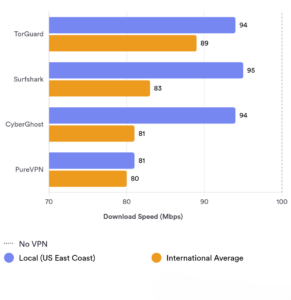
Among all the locations we tested, Australia—located at the maximum distance from our testing site in New York, US—experiences the most notable reduction in download speeds.
Server Locations
Extensive Network of Over 3,000 Servers in 50 Countries
Server Locations Rating: 8.5/10
TorGuard offers strong server coverage across Europe, Asia, and North America, including numerous city-level servers throughout the US. However, its options in South America and Africa are somewhat limited.
Ranked #17 out of 62 VPNs for Server Locations
- 50 Countries
- 68 Cities
- 3,000+ IP Addresses
TorGuard maintains servers on the following continents:
| Continent | Number of Countries |
|---|---|
| Europe | 28 |
| Asia | 7 |
| South America | 3 |
| North America | 3 |
| Africa | 1 |
| Oceania | 2 |
TorGuard boasts a robust server network, with over 3,000 servers across 50 countries and 60 cities, covering many popular locations.
In contrast, CyberGhost features an extensive network, with servers in 100 countries and 110 cities.
While TorGuard has not specified the exact number of IP addresses it offers, it is expected to exceed 3,000, providing at least one IP address per server.
The US network includes 11 city-level servers, distributed evenly across various states:
- California (2 cities)
- Florida
- Georgia
- Illinois
- Nevada
- New Jersey
- New York
- Texas
- Utah
- Washington
Recently, TorGuard has downsized its server network. It now provides SOCKS proxy support in only four countries: Canada, Switzerland, the Netherlands, and Sweden.
In Africa, TorGuard has reduced its presence to a single server in South Africa, and it maintains two servers in the Middle East, located in Dubai and Israel.
For users in South America or Africa, or those needing connections to these regions, consider alternatives like Private Internet Access (PIA), which has servers in four African countries and five South American countries.
Streaming
Premium Upgrade Required for US Streaming
Streaming Rating: 1.5/10
TorGuard’s standard subscription provides poor performance for streaming purposes. It is unable to access popular platforms such as Netflix, Disney+, HBO Max, or Hulu. However, it does support BBC iPlayer and ITV Player. To access streaming services, an additional premium upgrade is required. Many other VPNs include streaming capabilities in their standard plans.
Ranked #44 out of 62 VPNs for Streaming
TorGuard’s streaming capabilities are limited. Currently, it only unblocks the following platforms:
| Streaming Platform | Works with TorGuard |
|---|---|
| Amazon Prime Video | No |
| BBC iPlayer | No |
| Channel 4 | No |
| Disney+ | No |
| Hotstar India | No |
| Hulu | No |
| ITVX | No |
| Max | No |
| Netflix US | No |
TorGuard’s standard subscription is inadequate for streaming purposes. It does not provide access to any Netflix libraries or other US-based streaming platforms. However, it does support all major UK streaming services, including BBC iPlayer and All 4.
TorGuard doesn’t stream Disney+, HBO Max or Hulu
TorGuard is ineffective for streaming Disney+, HBO Max, or Hulu, as it is quickly detected and blocked by these services. For streaming US platforms, it is advisable to consider alternative VPN options.
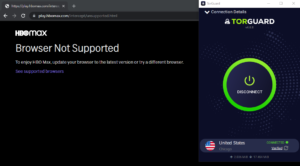
When connected to TorGuard, we were unable to log in to Hulu and instead encountered the following message:
“Error: Hulu is available in the U.S. only, and cannot be used with an anonymous proxy service.”
TorGuard Excels at Unblocking UK Platforms
Despite its limitations with US streaming services, TorGuard performed exceptionally well in unblocking UK platforms such as BBC iPlayer, ITV Hub, and All 4. We experienced smooth streaming without any buffering.
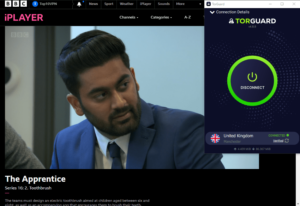
However, the reliability of TorGuard’s standard servers for streaming is uncertain, and their effectiveness may be short-lived.
Expert Advice:
For streaming, it’s advisable to use TorGuard’s Manchester server, as the London server tends to be less reliable.
Dedicated Streaming IP Address
For an additional $7.99 per month, TorGuard offers a dedicated streaming IP address, which can enhance your ability to bypass geo-restrictions on streaming platforms. Available locations for streaming IPs include:
- Canada
- France
- Germany
- Italy
While this option is available, it may not provide the best value compared to other VPNs like CyberGhost, which include multiple streaming servers in their standard pricing. Additionally, TorGuard’s Pro plan includes a dedicated IP address at no extra cost.
Streaming Residential IP Address
For more consistent access to geo-blocked content, you can opt for a residential IP address in the US for an additional $13.99 per month. Residential IPs, available in Los Angeles, California; Tampa, Florida; and Dallas, Texas, are rented from ISPs and provide a more authentic connection, making it harder for streaming platforms to detect and block them. They can also improve your browsing experience by reducing captcha prompts.
However, this option is not the most cost-effective for annual subscribers. For instance, Windscribe offers residential IP addresses to premium subscribers for a one-time annual fee of $96.00, or $8.00 per month, with more location options including Canada, Germany, Spain, and the UK.
TorGuard’s Streaming Bundle
TorGuard also offers a streaming bundle that includes a standard subscription along with two dedicated IP addresses specifically for streaming.

Despite TorGuard’s promise to let you “Stream What You Want, Whenever You Want,” the streaming bundle restricts you to just two IP addresses in either the US, UK, or Japan.
We do not recommend purchasing this bundle, as it limits your access to streaming platforms in only two countries. Other VPNs offer access to multiple countries’ streaming services without the need for additional purchases.
Moreover, the bundle provides only dedicated IP addresses, not residential IP addresses, meaning you may still face geo-blocks.
Below is a comparison between TorGuard’s streaming bundle and ExpressVPN’s standard subscription:
| Category | TorGuard Streaming Bundle | ExpressVPN |
|---|---|---|
| No of Netflix libraries | 3 | 14 |
| Countries | 3 | 94 |
| Fire TV App | ✓ | ✓ |
| Kodi | ✓ | ✓ |
| Download Speed | 94Mbps | 88Mbps |
| Logging Policy | No logs | Anonymous server data |
| Best Price | $10.17/mo over 12 months | $6.67/mo over 15 months |
Torrenting with TorGuard
A Professional Overview
Torrenting Rating: 8.6/10
TorGuard stands out as one of the top VPNs we’ve reviewed for torrenting, offering exceptionally fast P2P speeds, a reliable kill switch, port-forwarding capabilities, and a robust zero-logs policy. However, it’s important to note that P2P traffic via BitTorrent is blocked on its US servers.
Ranked #11 out of 62 VPNs for Torrenting
Performance in Torrenting Tests:
| Torrenting Attribute | Result |
|---|---|
| Average Download Bitrate | 7.0MiB/s |
| No. of P2P Servers | 3,000+ |
| Logging Policy | No Logs |
| Kill Switch | Yes |
| Port Forwarding | Yes |
TorGuard may not excel in streaming, but it is highly effective for torrenting. The VPN service supports P2P traffic across all its servers, except those located in the US, and it maintains a strict no-logs policy, ensuring user privacy.
During our P2P benchmark tests, TorGuard achieved an average download speed of 7.0 MiB/s, compared to 10 MiB/s without a VPN.
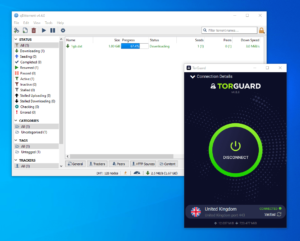
Key Features and Legal Context: TorGuard as a Torrenting VPN
TorGuard includes essential features for torrenting, such as a VPN kill switch and a transparent no-logs policy—critical components for any torrenting VPN.
For seeders, TorGuard offers port forwarding, though it is limited to ports above 2048 and is supported through OpenVPN, WireGuard, and OpenConnect protocols.
US Servers Restricted from BitTorrent Usage
On March 13, 2022, TorGuard settled a legal case with 27 film studios that accused the company of promoting torrenting copyrighted material and failing to maintain user logs.

As part of the settlement, TorGuard agreed to “use commercially reasonable efforts to block BitTorrent traffic on its servers in the United States using firewall technology.”
Key Takeaways from the Legal Outcome
Despite the settlement, there are three critical points that reinforce TorGuard’s standing as a leading VPN for torrenting:
- No Customer Data Exposure: Throughout the legal proceedings, TorGuard did not disclose any customer data, upholding its no-logs policy and safeguarding user privacy. A VPN with intrusive logging practices is inherently unsafe for torrenting.
- No Requirement to Log Network Data: TorGuard has not been compelled to log network usage data. The technical design of TorGuard’s network, including shared IPs and related hardware, makes it impossible to track individual user activity.
- Limited Scope of Traffic Blocking: The BitTorrent traffic block applies only to TorGuard’s US servers. Users can still engage in P2P activities on servers in other countries, such as Canada or Mexico, which are conveniently located for users in the US.
It’s worth noting that TorGuard is not alone in facing legal challenges from major film studios. In January 2022, VPN Unlimited also agreed to block BitTorrent traffic and access to several torrenting websites, including PirateBay and Popcorn Time, on its US servers.
Comparing TorGuard with Other Top VPNs for Torrenting
The following table compares TorGuard with other leading VPNs, evaluating crucial torrenting features like P2P speed, server count, and additional functionalities.
| VPN Service | P2P Speed | # of P2P Servers | Kill Switch | Port Forwarding | Jurisdiction |
|---|---|---|---|---|---|
| TorGuard | 9.3 MiB/s | >3,000 | Yes | Yes | US |
| ExpressVPN | 9.4 MiB/s | >3,000 | Yes | No | BVI |
| Astrill | 10 MiB/s | >110 | Yes | Yes | Seychelles |
| AirVPN | 9.7 MiB/s | >200 | Yes | Yes | Italy |
| IPVanish | 9.9 MiB/s | >1,300 | Yes | No | US |
Security & Technical Features
Comprehensive Protection
Security & Technical Features Rating: 9.2/10
TorGuard excels as a highly secure VPN service, ensuring robust online protection. It employs top-tier encryption standards, utilizing AES-256, the most advanced encryption available. Additionally, the TorGuard Windows app is configured to automatically use OpenVPN upon startup, which is widely regarded as the most secure VPN protocol currently available.
Ranked #10 out of 62 VPNs for Security & Technical Features
Protocols
| Protocols | Available in TorGuard |
|---|---|
| IKEv2/IPSec | Yes |
| L2TP/IPSec | Yes |
| OpenVPN (TCP/UDP) | Yes |
| PPTP | Yes |
| SSTP | Yes |
| WireGuard | Yes |
Encryption
| Encryption | Available in TorGuard |
|---|---|
| AES-128 | Yes |
| AES-192 | No |
| AES-256 | Yes |
| Blowfish | No |
| ChaCha20 | Yes |
Security
| Security | Available in TorGuard |
|---|---|
| Diskless Servers | Yes |
| DNS Leak Blocking | Yes |
| First-party DNS | Yes |
| IPv6 Leak Blocking | Yes |
| Supports TCP Port 443 | Yes |
| VPN Kill Switch | Yes |
| WebRTC Leak Blocking | Yes |
Advanced Features
| Advanced Features | Available in TorGuard |
|---|---|
| Ad Blocker | Yes |
| Dedicated IP | Yes |
| Double VPN | No |
| SOCKS | Yes |
| Split Tunneling | Yes |
| Static IP | No |
| Tor over VPN Server | No |
| Tracker Blocker | No |
TorGuard’s Advanced Settings
Control and Security
TorGuard provides a vast array of customizable settings, offering extensive control over the VPN experience—though it may feel overwhelming for less experienced users. While the abundance of advanced options, including eleven different appearance customizations, may not all be necessary for daily use, they allow users to enhance security, enable ad blocking, switch to TorGuard’s proxy servers, and even run custom scripts.
In addition, TorGuard has upgraded its server infrastructure to RAM-based (diskless) servers, following in the footsteps of ExpressVPN. This means no data is ever stored on physical server disks, ensuring a higher level of privacy.
Powerful Encryption
TorGuard employs AES-256-CBC encryption and supports secure VPN protocols. In addition to OpenVPN, TorGuard fully supports WireGuard across all platforms, having been an early adopter of this modern protocol.
A key strength of TorGuard is its ownership of private no-logs DNS servers, which encrypt all DNS requests (the websites you visit) while using the VPN. This level of protection is offered by only a few VPN services, such as VyprVPN and StrongVPN.
Complicated Kill Switch
TorGuard includes a VPN kill switch and operates its own DNS servers, ensuring that your personal data remains secure even if the VPN connection drops.

The kill switch feature in TorGuard is designed to automatically halt your internet connection in the rare event that the VPN connection drops. This ensures that your true IP address remains hidden and never gets exposed.
Expert Tip: After enabling the kill switch, it’s crucial to restart the TorGuard app. Failing to do so may prevent the kill switch from functioning properly.

TorGuard’s Kill Switch and Advanced Security Features
During our testing of TorGuard’s “Arm killswitches after first successful connection” option, we discovered that neither the kill switch nor the app kill feature activated as expected. Even after restarting the app, the features did not function. TorGuard’s customer support team later confirmed that this feature is being “phased out.”
Despite this, TorGuard offers a range of advanced settings to meet the needs of even the most security-conscious users. Some of the most notable features include:
- App Kill
- Custom Proxy Servers
- Dedicated IP Addresses
- Ad Blocking DNS Servers
TorGuard Ensures No IP or DNS Leaks
We subjected TorGuard to multiple IP, DNS, and WebRTC leak tests, and it successfully passed all of them, ensuring that none of our personal information was exposed.
For testing, we connected to a server in Germany and then ran the tests. As shown in the screenshot below, the tests did not detect any network details from our location in the UK.
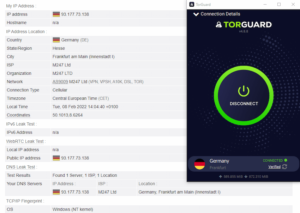
Virus and Malware Checks
We conducted thorough malware and virus scans on TorGuard’s app installer to ensure it was free from any malicious software. The results confirmed that TorGuard’s installer is entirely clean and free of viruses.
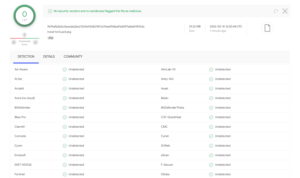
Single Server Breach
In May 2018, TorGuard experienced a security breach involving a single server. The attackers gained root access to the server but were unable to decrypt user traffic or conduct DDoS attacks due to the key being securely stored off-server.
TorGuard addressed the incident promptly through a blog post, stating:
“TorGuard VPN or proxy traffic was not compromised during this isolated breach of a single VPN server, and no sensitive information was exposed.”
Despite the minimal impact of the breach, the aftermath raised concerns. TorGuard and NordVPN were involved in a notable scandal, with TorGuard filing a lawsuit against NordVPN alleging hacking and blackmail.
Copycat Code Allegations
In July 2015, VPN.AC accused TorGuard of copying code from its browser extension, potentially exposing users to cyber risks. TorGuard was using VPN.AC’s geo-location API server address, which raised concerns about the exposure of user IP addresses. The browser extension has since been updated to address these security issues.
TorGuard’s Security Initiatives
TorGuard has implemented several measures to enhance security, including:
- Bug Bounty Program
- Diskless RAM Servers
However, additional initiatives could further strengthen security:
- Infrastructure Security Audit
- Vendor Security Assessment
- Warrant Canary
Bypassing Web Censorship
TorGuard’s Capabilities
Bypassing Censorship Rating: 7.5/10
TorGuard employs the open-source obfuscation tool Stunnel to navigate severe censorship in authoritarian countries such as China and Turkey.
Ranked #13 out of 62 VPNs for Bypassing Web Censorship
TorGuard’s ability to circumvent China’s VPN restrictions is facilitated by its proprietary Stealth VPN protocol, which incorporates Stunnel. This tool wraps traffic in a layer of TLS encryption, making it more challenging to detect as VPN traffic. Users can activate Stunnel by selecting the appropriate option in the TorGuard app’s settings.
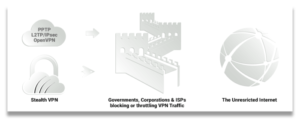
For optimal performance, it is recommended to connect to servers in Hong Kong, Japan, Singapore, Taiwan, or the US when accessing the internet from China.
Note that TorGuard’s website is currently blocked in China, so it is advisable to download and configure the VPN before traveling. Additionally, the Stunnel protocol is effective in other highly-censored countries, including Iran, Turkey, Saudi Arabia, and the UAE.
Device & OS Compatibility
Supported Platforms and Devices
TorGuard offers comprehensive compatibility with a wide range of devices and operating systems. It provides dedicated applications for Windows, macOS, iOS, and Android, and supports router integration. This service allows up to eight simultaneous connections, exceeding the industry standard.
Available Apps:
- Windows
- macOS
- iOS
- Android
- Linux
- Router
TorGuard also features a native Linux client with a graphical user interface, which is uncommon among VPN services. For seamless integration, users can configure TorGuard on their home router or purchase a pre-configured router directly from TorGuard’s website, enabling VPN access for all connected devices within the home.
Windows App
While TorGuard’s Windows application provides solid functionality, initial tests revealed performance issues, including device lag immediately after installation.
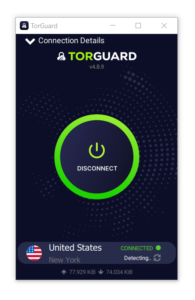
To switch protocols, click on the hamburger icon to select from OpenVPN, WireGuard, or OpenConnect. A variety of port options are available, including 443, 80, 9201, and 1198.
For advanced settings, click on the cog icon. The options are organized into tabs for ease of use:
- General: Configure automatic connections and appearance settings.
- App Kill: Specify applications to be closed if TorGuard disconnects.
- Scripts: Add custom scripts to run before or after connections.
- Network: Activate TorGuard’s IPv6 leak protection, kill switch, ad blocker DNS, or customize protocol settings.
- Proxy: Set up your custom proxy server.
- Server: Configure and manage your dedicated or residential IP address.
- Debug: View and identify errors in TorGuard’s software code.
If you have purchased a residential IP address, dedicated IP address, or streaming bundle, ensure you register your new IP address under the Server tab in settings.

macOS Client
The TorGuard client for macOS significantly outperforms its Windows counterpart in terms of performance. It operates smoothly without causing lag and connects swiftly.
However, it lacks a search bar, although it does offer server filtering options by alphabet, type, or region.
Additionally, the macOS client is missing a few features present in the Windows version, such as TUN/TAP adapter installation, outside DNS blocking, and some design elements. For most users, these omissions are unlikely to be a significant issue unless advanced functionality is required.
The setup process for TorGuard on macOS is more complex compared to other VPNs, requiring a number of permissions that may be inconvenient for users during initial installation.

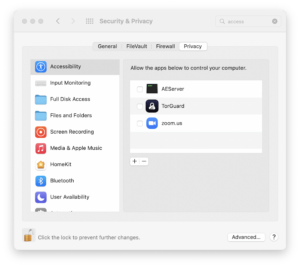
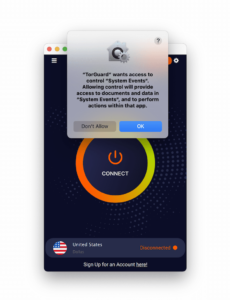
On macOS, it is uncommon to encounter such a high number of permission requests from VPN clients. The need to access System Events and perform actions within the app may raise concerns. However, it is important to note that VPNs require certain permissions to function effectively, and these permissions may be used to identify bugs or software issues.
Android App
The TorGuard Android app supports OpenVPN (UDP and TCP) and WireGuard (UDP) protocols. In the settings, you can enable options for automatic reconnection in case of a dropped connection and activate IPv6 leak protection. Additionally, you have the ability to configure a dedicated IP address, static DNS, or proxy.
However, it is worth noting that TorGuard does not include a kill switch feature on the Android platform.