EPiG IPTV: An Overview
EPiG IPTV is a widely recognized media player designed to support M3U playlists from various IPTV services. This application is equipped with an Electronic Program Guide (EPG) that provides a comprehensive TV guide for over 10,000 live TV channels across 116 countries.
The program guide is updated daily, ensuring users always have the latest information. Additionally, EPiG IPTV offers detailed metadata, including episode numbers, directors, cast information, and more. The application is compatible with all Android-powered devices, making it accessible to a broad user base.

Is EPiG IPTV Legal?
The EPiG Player is entirely legal to use, as it does not host any live TV channels or on-demand content. However, the legality of the IPTV services you access through this player may vary.
To protect your privacy and ensure a secure streaming experience, we recommend using a VPN when accessing IPTV services via EPiG. A VPN conceals your device’s IP address and prevents third parties from tracking your online activities. For optimal security, we suggest using NordVPN.
Installing EPiG IPTV on Compatible Devices
The EPiG app is compatible with all Android-powered devices. You can easily download and install the app from the Google Play Store on your Android phone, TV, or tablet. For Windows PCs and Macs, the app can be accessed via the Android emulator, BlueStacks (available at BlueStacks).
To sideload the EPiG IPTV APK on your Firestick device, use the Downloader for TV app.
How to Sign Up for EPiG Player
1. Open a web browser on your device and navigate to the official EPiG IPTV website.
2. Click on the “Pricing” tab in the menu bar to review the available subscription plans.
3. Select your preferred package and click on the “Try for Free” button.
4. Enter the required details and click the “Register” button.
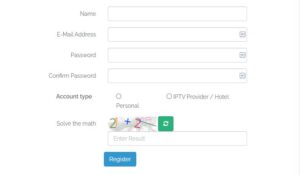
5. You will receive your EPiG Player login credentials via email.
6. Open the EPiG Player, log in with your credentials, upload your playlist, and begin streaming your IPTV service.
Customer Support
EPiG IPTV offers customer support via email at contact@iptv-epg.com. For any inquiries or assistance, contact the developer through this email address for a prompt and accurate response.
Pros
- User-friendly interface
- Supports high picture quality
- Ensures uninterrupted streaming
- Subtitle support
Cons
- Lacks Xtream Codes support
- Delayed customer support
FAQ
Does EPiG IPTV offer a free trial?
Yes, EPiG IPTV provides a 5-day free trial.
Can I install the EPiG IPTV app on my iPhone?
No, the EPiG app is not available for installation on iPhones.
















