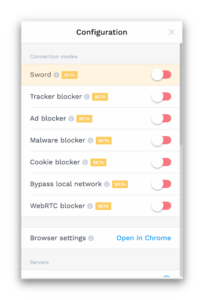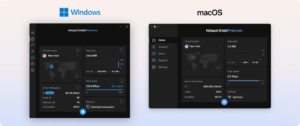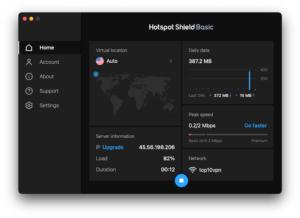Our Verdict
Hotspot Shield distinguishes itself with exceptionally fast speeds and an extensive server network. Both its free and premium versions feature an intuitive interface and robust security. However, the majority of the VPN’s advanced features are exclusive to premium users. During our evaluation, we noted some concerns regarding the VPN’s logging practices and its ability to bypass content restrictions. Overall, Hotspot Shield received a rating of 7.7/10.
Ranked #15 out of 62 VPNs
Hotspot Shield Category Ratings:
- Streaming: 9.4/10
- Torrenting: 5.3/10
- Privacy & Logging: 3.2/10
- Speed: 10/10
- Server Locations: 9.6/10
- Bypassing Censorship: 6.7/10
- Security & Features: 8.9/10
- Ease of Use: 8.2/10
- Customer Support: 8.2/10
- Price & Value: 7.5/10
Hotspot Shield Pros & Cons
Pros:
- The fastest VPN available
- Access to HBO Max, US Netflix, and Hulu
- Servers in 80 countries
- User-friendly applications
- Suitable for gamers
- Hotspot Shield Basic offers unlimited data
Cons:
- Excessive data logging and based in the US
- Lacks transparency reports or independent audits
- Not reliable in China
- Free version has significant limitations
- Refunds are not guaranteed
Hotspot Shield, established in 2008, is among the most widely used VPNs, offering both premium and free versions. Owned by Aura, a reputable company, Hotspot Shield has garnered popularity. However, potential users should be aware of concerns regarding its trustworthiness and ability to safeguard privacy.
In this review, we examine both the free and paid versions of Hotspot Shield to assess its reliability, effectiveness in unblocking geo-restricted streaming content, and overall safety.
Hotspot Shield Key Data
| Paid | Free | |
|---|---|---|
| Data Cap | Unlimited | Unlimited |
| Download Speed | 99Mbps | 97Mbps |
| Logging Policy | Intrusive Logging | Some User Logs |
| Data Leaks | Yes | No |
| Jurisdiction | US (Five Eyes Member) | US (Five Eyes Member) |
| Servers | 1,800 | Not disclosed |
| IP Addresses | 1,800 | Not disclosed |
| Countries with Servers | 80 | 3 |
| US Netflix | Yes | No |
| Torrenting | Unlimited | Restricted |
| Simultaneous Connections | 5 | 1 |
| Works In China | Unreliable | No |
| Support | 24/7 Live Chat | Online Resources Only |
| Cheapest Price | $2.99/mo over 36 Months | Free |
| Free Trial | 7 Days (Payment Info Required) | – |
| Money-Back Guarantee | 45-day Money-Back Guarantee | – |
| Official Website | Hotspotshield.com | |
Privacy & Logging Policy
Hotspot Shield Logging Practices
Privacy & Logging Policy Rating: 3.2/10
Hotspot Shield’s privacy and logging practices raise significant concerns about its ability to safeguard your online privacy. The VPN logs a range of data, including bandwidth usage, connection timestamps, browsing activity, account details, and your original IP address. Although the most sensitive information is aggregated and retained only for the duration of your VPN session, this level of data collection remains excessively intrusive, particularly given Hotspot Shield’s US-based operations—a country that is a founding member of the Five Eyes intelligence alliance.
Ranked #39 out of 62 VPNs for Privacy & Logging Policy
Summary of Logged Data by Hotspot Shield:
| Data Type | Logged by Hotspot Shield |
|---|---|
| Account Information | Yes |
| Browsing Activity | Yes |
| Date of Last Connection | No |
| Device Information | Yes |
| DNS Queries | No |
| Individual Bandwidth Usage | Yes |
| Individual Connection Timestamps | Yes |
| ISP | No |
| Number of Simultaneous Connections | No |
| Originating IP Address | Yes |
| VPN Server IP | No |
| VPN Server Location | Yes |
Hotspot Shield’s logging practices include sensitive and identifiable information, such as your real IP address. The VPN justifies this by stating that the IP address is logged only for the duration of your VPN session. However, it is not necessary to retain this information at all. Other VPNs, such as Private Internet Access and Mullvad, demonstrate that logging IP addresses is avoidable.
In addition to logging IP addresses, Hotspot Shield also tracks bandwidth usage, connection timestamps, VPN server location, and originating location, with these logs being retained indefinitely. While browsing data is aggregated and cannot be linked to individual accounts, the level of data collection remains concerning.
The free version of Hotspot Shield is even less private, as it shares personally identifiable information with third-party advertisers.
Ownership and Jurisdiction
Hotspot Shield is owned by Aura, a company based in the US, which has stringent privacy laws. US authorities can compel Aura to retain and share user information. Additionally, the US is a founding member of the Five Eyes intelligence alliance, which collaborates on mass surveillance. Ideally, Hotspot Shield would be headquartered in a jurisdiction with more robust privacy protections, such as the British Virgin Islands or Switzerland.
Transparency and Audits
Hotspot Shield previously released transparency reports detailing law enforcement requests and responses, which helped build trust in its privacy practices.
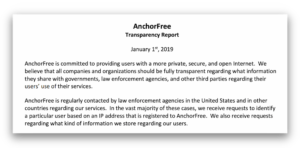
However, the company has not issued a transparency report since 2019. Without these reports and independent audits, there is insufficient evidence to support Hotspot Shield’s claims regarding privacy protection, casting doubt on its reliability.
Hotspot Shield’s Controversial History
Hotspot Shield has faced several controversies over the years:
- 2016: A report by CSIRO revealed that the Android app was “injecting JavaScript codes for advertising and tracking purposes.” This practice involved using tracking codes to collect user information and sell it to advertisers.
- 2017: The Center for Democracy and Technology (CDT) criticized Hotspot Shield’s free version for “unfair and deceptive practices.” The criticism centered on the VPN’s exaggerated claims about privacy and security benefits, including the assertion that logging users’ IP addresses did not constitute a privacy violation.
- 2018: An independent researcher discovered a vulnerability in Hotspot Shield that led to the exposure of users’ personal data, including location and Wi-Fi network names. Hotspot Shield later confirmed the validity of these findings.
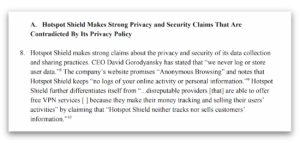
Despite these issues, Hotspot Shield has since undergone changes in ownership and updated its privacy policy. The revised policy now provides clearer information on the data collected by the VPN and the advertising practices associated with the free app.
Given Hotspot Shield’s past controversies, its current logging practices, US jurisdiction, and lack of transparency reports or independent audits, it remains challenging to fully trust Hotspot Shield to protect your privacy.
Speed
The Fastest VPNs We’ve Tested
Speed Rating: 10/10
Hotspot Shield sets the benchmark for VPN speed. It is the fastest VPN we have tested, showing negligible speed differences compared to a direct internet connection, regardless of the server location. UHD (4K) content streams smoothly without buffering, latency is minimal, and file transfers are rapid. While Hotspot Shield Free also offers impressive speeds, it is restricted to just four server locations.
Ranked #1 out of 62 VPNs for Speed
We evaluated Hotspot Shield’s impact on a standard 100Mbps internet connection by connecting to servers across six continents. Below are the detailed results:
| No VPN (New York) | US (New York) | Canada (Toronto) | US (Los Angeles) | UK (London) | Germany (Berlin) | Brazil (São Paulo) | Japan (Tokyo) | South Africa (Johannesburg) | Australia (Sydney) | |
|---|---|---|---|---|---|---|---|---|---|---|
| Server Location | ||||||||||
| Download Speed | 100Mbps | 98Mbps | 100Mbps | 100Mbps | 99Mbps | 99Mbps | 98Mbps | 99Mbps | 99Mbps | 99Mbps |
| Upload Speed | 100Mbps | 90Mbps | 91Mbps | 61Mbps | 56Mbps | 47Mbps | 37Mbps | 30Mbps | 18Mbps | 30Mbps |
| Ping | 1ms | 4ms | 22ms | 67ms | 80ms | 90ms | 112ms | 145ms | 600ms | 217ms |
| Distance | 0mi | 5mi | 300mi | 2,500mi | 3,500mi | 4,000mi | 4,800mi | 6,700mi | 8,000mi | 9,900mi |
As demonstrated, there is virtually no difference in speed between your regular internet connection and a Hotspot Shield connection, regardless of the server location. This performance is highly commendable.

When connecting to a UK server, we observed only a 1% reduction in speed. For long-distance connections, this represents exceptional performance. The most significant speed reduction occurred when connecting to Brazil, where the speed dropped by 63% compared to our normal internet connection.
To provide context, refer to the bar chart below, which compares Hotspot Shield’s speeds with other high-speed VPNs, including ExpressVPN, NordVPN, and Hide.me.
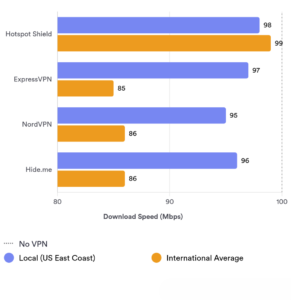
Hotspot Shield achieves these impressive speeds through its proprietary connection protocol, Hydra VPN. This protocol addresses latency issues often associated with other protocols, such as OpenVPN.
Hotspot Shield Free: Comparable Speed to Premium
Hotspot Shield Free offers speed performance comparable to the Premium version, although it is restricted to just four server locations.
For instance, the speed of the local New York connection on Hotspot Shield Free matched that of the Premium version, as did the connection to a long-distance server in the UK, where speeds reached 97Mbps.
The main difference between the Free and Premium versions emerged when connecting to the US West Coast, where the Free version recorded speeds of 72Mbps, significantly slower than the Premium version’s 100Mbps.
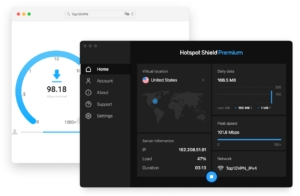
Low Latency Enhances Gaming Experience
Hotspot Shield’s exceptional speeds and low latency make it an excellent choice for gaming. This is especially true for its mobile apps, which feature gaming-optimized servers.
When connected to a local server, we recorded a ping time of just 6ms, enabling seamless online gaming with no noticeable lag while using the VPN.
Security & Technical Features
Is Hotspot Shield Secure?
Security & Technical Features Rating: 8.9/10
Despite some privacy concerns, Hotspot Shield is secure from a technical standpoint. It provides a robust security suite, including AES-256 encryption and the advanced WireGuard connection protocol. However, it lacks additional security features such as a kill switch on macOS, and its browser extensions have been reported to leak identifiable data.
Ranked #16 out of 62 VPNs for Security & Technical Features
The table below details the protocols, ciphers, and features offered by Hotspot Shield:
Protocols
| Protocols | Available in Hotspot Shield |
|---|---|
| Hydra | Yes |
| IKEv2/IPSec | Yes |
| L2TP/IPSec | Yes |
| OpenVPN (TCP/UDP) | No |
| WireGuard | Yes |
Encryption
| Encryption | Available in Hotspot Shield |
|---|---|
| AES-128 | No |
| AES-192 | No |
| AES-256 | Yes |
| Blowfish | No |
| ChaCha20 | Yes |
Security
| Security | Available in Hotspot Shield |
|---|---|
| Diskless Servers | No |
| DNS Leak Blocking | No |
| First-party DNS | No |
| IPv6 Leak Blocking | No |
| Supports TCP Port 443 | No |
| VPN Kill Switch | Yes |
| WebRTC Leak Blocking | No |
Advanced Features
| Advanced Features | Available in Hotspot Shield |
|---|---|
| Ad Blocker | No |
| Dedicated IP | No |
| Double VPN | No |
| SOCKS | No |
| Split Tunneling | Yes |
| Static IP | No |
| Tor over VPN Server | No |
| Tracker Blocker | No |
WireGuard, IKEv2, and Hydra Protocols Available
Hotspot Shield offers both the widely used WireGuard and IKEv2 protocols, as well as its proprietary Hydra protocol (formerly Catapult Hydra).
Hydra, developed by Hotspot Shield, is designed to deliver exceptionally fast speeds, a claim supported by our speed tests. In terms of security, Hydra is robust, utilizing TLS 1.2, 128-bit AES encryption, 2048-bit RSA certificates for server authentication, and incorporating perfect forward secrecy.

However, a limitation of closed-source proprietary technology like Hydra is the lack of independent scrutiny. While Hotspot Shield asserts that its code is reviewed by cybersecurity firms such as BitDefender and McAfee, those who prefer open-source solutions might find this less reassuring. For those who prioritize transparency and independent verification, WireGuard remains a preferable choice.
Hotspot Shield does not offer OpenVPN, which is another commonly recommended secure and open-source protocol, in favor of promoting its own Hydra protocol.
Hotspot Shield Passed Our Encryption Test
We conducted an encryption test on Hotspot Shield using the packet-sniffing tool Wireshark to verify if the VPN effectively encrypts your internet traffic. If Hotspot Shield failed to encrypt our data, Wireshark would reveal the websites we visited.
However, as shown in the image below, our test confirmed that all incoming and outgoing network packets were securely encrypted, ensuring that none of the websites we visited were decipherable.
No IP, DNS, or WebRTC Leaks
Using our in-house tool, we tested Hotspot Shield’s apps for any potential data leaks. The results were reassuring: there were no IP, DNS, or WebRTC leaks, and our real IP address remained hidden throughout the testing.
However, it’s important to note that Hotspot Shield does not support IPv6 traffic. This poses a risk of exposing personal data on IPv6 connections. In contrast, other VPNs, such as Hide.me, have implemented dual-stack solutions to address this issue, while Surfshark blocks IPv6 traffic to prevent leaks.
Browser Extensions Failed Our Leak Test
While the Hotspot Shield apps performed well in leak tests, its Chrome and Firefox browser extensions did not fare as well. Our tests revealed that the Chrome extension leaked DNS requests, and the Firefox add-on leaked WebRTC requests, even with the WebRTC leak blocker enabled.
This means that when using the Chrome extension, your ISP can still monitor the websites you visit, and the Firefox extension exposes your true IP address and location. We recommend caution when using Hotspot Shield’s browser extensions.

No Kill Switch on macOS
Hotspot Shield does not offer a kill switch for macOS, not even an automatic one running in the background. Our testing revealed that whenever we changed servers or experienced an unexpected internet disconnection, our real IP address was exposed.
Fortunately, the kill switch works effectively on other platforms, though users should be aware that it is not enabled by default.
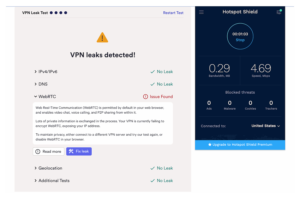
Security Features We’d Like to See
To enhance its security and privacy credentials, Hotspot Shield could benefit from adding the following features:
- An always-on kill switch across all apps to ensure uniform protection for all Hotspot Shield users.
- Dedicated IP addresses to reduce the frequency of CAPTCHAs.
- Diskless servers to prevent logging and the retrieval of data from physical servers.
- Multi-hop (Double VPN) servers for added security.
- Open-source apps, allowing for public scrutiny of Hotspot Shield’s security measures.
- OpenVPN support to offer users more protocol options.
- Comprehensive leak protection to prevent IPv6, DNS, and WebRTC data exposure.
Streaming
Hotspot Shield Premium Works with Most Streaming Sites
Streaming Rating: 9.4/10
Hotspot Shield Premium is highly effective at unblocking most major geo-restricted streaming platforms, including US Netflix, Hulu, HBO Max, Disney+, and Amazon Prime Video. However, you may need to try multiple servers to find one that works optimally. For British TV content, its UK server also provides reliable access. It’s important to note that the free version of Hotspot Shield does not unblock any streaming services.
Ranked #9 out of 62 VPNs for Streaming
Below is a list of popular streaming platforms that Hotspot Shield Premium and Hotspot Shield Free currently unblocks:
| Streaming Platform | Works with Hotspot Shield | Works with Hotspot Shield Basic |
|---|---|---|
| Amazon Prime Video | Yes | No |
| BBC iPlayer | Yes | No |
| Channel 4 | Yes | No |
| Disney+ | Yes | No |
| Hotstar India | No | No |
| Hulu | Yes | No |
| ITVX | Yes | No |
| Max | Yes | No |
| Netflix US | Yes | No |
Unblocking Global Streaming Platforms
Our streaming tests confirm that Hotspot Shield Premium successfully accesses most geo-blocked streaming sites, including six Netflix libraries (with access to the US library), HBO Max, Hulu, and Amazon Prime Video.

It also proves effective for watching British TV on platforms such as BBC iPlayer, ITVX, and Channel 4. However, Hotspot Shield does not unblock Hotstar, which is disappointing since the top VPNs for streaming typically unblock every major platform.
Hotspot Shield Free Fails to Unblock Streaming Sites
As a streaming VPN, Hotspot Shield Free performs poorly. Our tests showed that it failed to unblock any major streaming sites. If you’re looking for a free streaming VPN, we recommend Windscribe Free as a better alternative.
Torrenting
Not 100% Safe for Torrenting
Torrenting Rating: 5.3/10
While Hotspot Shield permits P2P traffic on all of its servers, it falls short of being a fully safe option for torrenting. The VPN’s intrusive logging policy and the lack of a kill switch on macOS raise significant concerns. Additionally, its average download speeds are slower compared to other VPNs, and the absence of a port forwarding feature further limits its utility. It’s also important to note that Hotspot Shield Free does not support torrenting.
Ranked #33 out of 62 VPNs for Torrenting
Below is a summary of Hotspot Shield’s performance in our torrenting tests:
| Torrenting Attribute | ||
|---|---|---|
| Average Download Bitrate | ||
| No. of P2P Servers | ||
| Logging Policy | ||
| Kill Switch | ||
| Port Forwarding |
Hotspot Shield explicitly endorses torrenting on its platform, but we advise against using it for this purpose due to several key issues. The VPN suffers from a slow average download speed, an intrusive logging policy, and the absence of a kill switch on macOS, all of which pose significant risks when torrenting.
During our tests with torrent clients like qBitTorrent and uTorrent, Hotspot Shield recorded an average download speed of just 4.3 MiB/s. This is relatively low and can result in sluggish file-sharing, especially when compared to top-rated VPNs designed for torrenting.
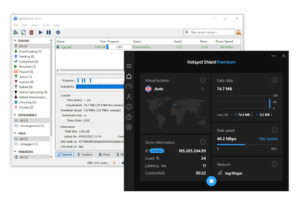
From a privacy perspective, Hotspot Shield’s logging policy is concerning, as it collects extensive user data. Additionally, the company no longer publishes transparency reports, leaving users in the dark about the number of DMCA requests it receives and how it responds to them.
Moreover, the lack of a kill switch on macOS increases the risk of accidentally exposing your real IP address. The absence of port forwarding further diminishes its suitability for advanced torrenting.
Hotspot Shield Free Does Not Support Torrenting
Hotspot Shield Free is not suitable for torrenting, as it does not permit any P2P activity. Even if it allowed torrenting, it would still pose the same privacy risks as the paid version due to its intrusive logging policy.
Server Locations
Large & Diverse Server Network
Server Locations Rating: 9.6/10
Hotspot Shield offers an extensive and diverse server network, with 1,800 virtual servers across 80 countries. Unlike many other VPN services, its network is not overly Western-centric, providing strong coverage in regions such as South America, the Middle East, and Asia. However, other VPNs like ExpressVPN offer more IP addresses and a broader selection of countries. In contrast, Hotspot Shield Free is limited to servers in only four countries.
Ranked #8 out of 62 VPNs for Server Locations
Hotspot Shield provides servers in the following regions:
| Continent | Number of Countries |
|---|---|
| Europe | 40 |
| Asia | 21 |
| South America | 9 |
| North America | 6 |
| Africa | 3 |
| Oceania | 2 |
Server Network Overview
Like most VPNs, the majority of Hotspot Shield’s servers are located in North America and Europe. However, Hotspot Shield distinguishes itself by offering a broader range of options in Asia, the Middle East, and Africa. It’s refreshing to see servers available in countries like Algeria, Bhutan, Pakistan, Nepal, and Peru.
Hotspot Shield also provides city-level options in seven countries, including Australia, Canada, France, Italy, Spain, the UK, and the US. While it’s unfortunate that all city-level servers are located in Western countries, the number of options is still commendable, particularly in the US, where 25 cities are available.

Hotspot Shield does not disclose the exact number of individual IP addresses it maintains. However, by utilizing virtual servers, it can offer IP addresses in various global regions without needing physical hardware in those countries, enabling the unblocking of geo-restricted content.
One notable aspect is that Hotspot Shield shares its server network with Betternet, TouchVPN, and VPN360. This could potentially lead to network congestion, as the same servers are used by a significantly larger user base. Additionally, it may seem inequitable for paying Hotspot Shield subscribers to share the same network with users of free VPN services.