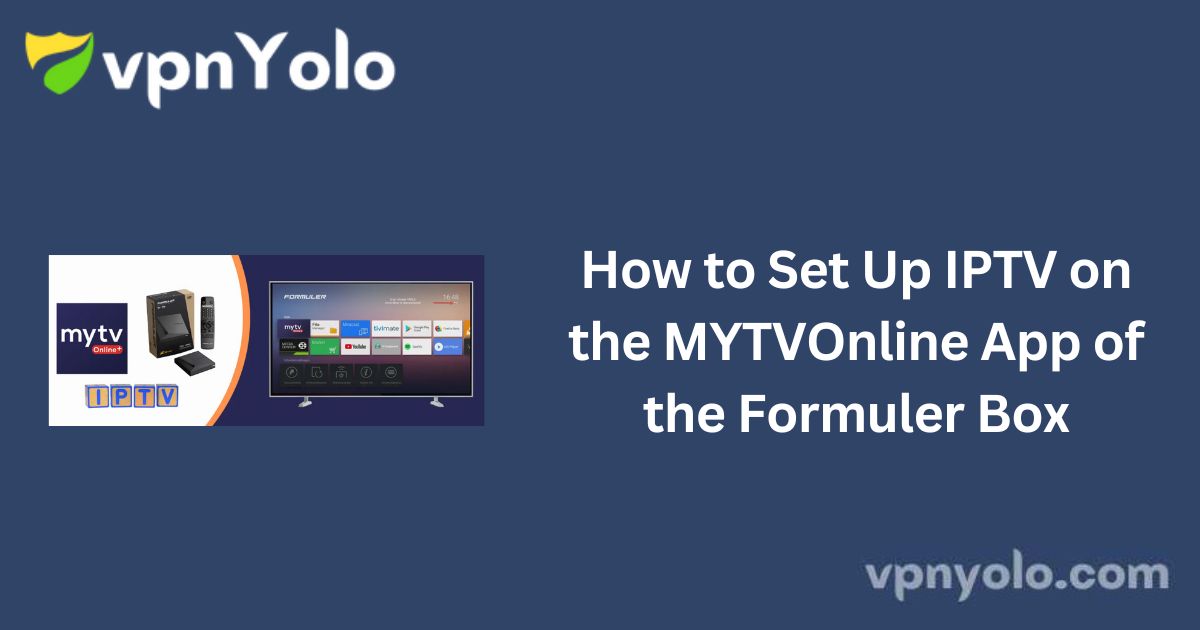This guide provides step-by-step instructions on configuring your IPTV subscription on the MYTVOnline app for Formuler Z and S boxes. The MYTVOnline application supports three setup methods:
More Info : Best IPTV
1. Portal/Stalker – Requires MAC/ID registration with the IPTV provider
2. Xtream Codes API (XC) – Uses a username and password
3. M3U Playlist – Utilizes M3U URLs for streaming
Understanding the Formuler Z8
The Formuler Z8 is a feature-rich IPTV box that offers advanced connectivity options. It operates on the latest Android OS, enabling access to a wide range of applications.
Additionally, it comes pre-installed with the MYTVOnline 2 IPTV Client, providing a seamless IPTV experience.
Configuring IPTV on MYTVOnline
1. Setting Up Portal/Stalker Method
Once you subscribe to an IPTV service, you will receive a portal URL, which must be entered into the MYTVOnline app.
Example portal URL:http://new-pro.tv:8080/c
Additionally, your MAC address must be registered with the IPTV provider. The MAC address of your Formuler Z/S box typically starts with 00:1A:79:....
Portal Configuration Steps
For MYTVOnline 1:
- Navigate to MYTVOnline > Menu > Portal > Edit Portal
- Enter the provided portal URL
For MYTVOnline 2:
- Navigate to MYTVOnline 2 > Menu > Connections > Add Portal
- Enter the portal URL and press Connect

2. Configuring Xtream Codes API
Instead of registering a MAC address, this method requires login credentials (username and password). Your IPTV provider will supply this information.
Example Credentials:
- Portal URL:
http://www.family4kpro.com - Username:
family4k - Password:
123456
Xtream Codes Setup Steps
For MYTVOnline 1:
- Go to MYTVOnline > Menu > Portal > Edit Portal

- Enter the credentials provided
For MYTVOnline 2:
- Navigate to MYTVOnline 2 > Menu > Connect > Add Portal
- Input your credentials and select Connect

3. Configuring M3U Playlist
M3U playlists consist of long URLs that contain authentication parameters. Your IPTV provider will supply an M3U link and an optional EPG XML link.
Example M3U Playlist URL:http://line.family4kpro.com/get.php?username=family4k&password=123456&type=m3u
Example EPG XML URL:http://line.family4kpro.com/xmltv.php?username=family4k&password=123456
More Info : Best IPTV
M3U Playlist Setup Steps
For MYTVOnline 1:
- Navigate to MYTVOnline > Menu > Playlists > Edit Playlist

- Enter the M3U URL provided by your IPTV provider
For MYTVOnline 2:
- Go to MYTVOnline 2 > Menu > Connection > Playlists > Add Playlist

- Enter the M3U URL and select Connect
Frequently Asked Questions (FAQs)
1. How can I install apps on my Formuler Z8?
- Download the APK file on your computer
- Copy it to a USB drive
- Insert the USB drive into your Formuler device
- Open File Manager and install the application
2. Can I add multiple IPTV providers on MYTVOnline?
Yes, MYTVOnline supports up to five portals. Follow these steps:
- Open MYTVOnline and press the Menu button
- Select Portals and press OK
- Choose an empty portal slot and edit the details
3. How do I clear the cache on MYTVOnline 1?
- Open Home Menu
- Navigate to Settings (Cogwheel icon) > Android > Apps
- Select MYTVOnline > Storage
- Click Clear Cache + Clear Data
4. How do I install APKs on Formuler Z8?
- Download the APK file to your computer
- Create a folder named “APKS” on a USB drive
- Copy the APK file into this folder
- Insert the USB drive into your Formuler device
- The installation window should open automatically
More Info : Best IPTV
Conclusion
By following this guide, you should now be able to configure your IPTV subscription on the MYTVOnline app for Formuler Z/S boxes.
Among the available methods, we recommend using Xtream Codes API, as it provides greater flexibility, allowing you to use the same credentials across multiple devices, including smartphones, tablets, and computers.