Apollo IPTV: A Premium IPTV Service with Discounted Subscription Plans
Apollo IPTV is recognized as one of the leading IPTV providers, offering competitive discount rates on its subscription plans.
It provides an extensive range of live TV channels and on-demand content, available in high-definition formats including 4K, HD, and FHD.
Subscribers can enjoy high-quality streaming via its dedicated Android app, available in APK format. Additionally, external players supporting M3U URLs can be used to stream Apollo IPTV content on other devices.

Is Apollo IPTV Legal and Safe to Stream?
Apollo IPTV is not fully compliant with legal regulations due to the inclusion of copyrighted global channels. Streaming such content may violate copyright laws, resulting in potential legal consequences.
To ensure safe streaming, users are advised to employ encrypted VPN services. A VPN helps maintain anonymity by concealing your IP address, while also providing access to content by bypassing geographic restrictions.
Subscription Plans and Sign-Up Process
Apollo IPTV offers flexible subscription options with 3, 6, and 12-month plans, all of which support up to 5 device connections. Pricing varies depending on the selected plan, and the details can be found during the checkout process:
- 1 Connection – $15/1 Month, $31/3 Months, $54/6 Months, $79/12 Months
- 2 Connections – $25/1 Month, $35/3 Months, $75/6 Months, $120/12 Months
- 3 Connections – $29/1 Month, $45/3 Months, $75/6 Months, $145/12 Months
- 4 Connections – $45/1 Month, $65/3 Months, $110/6 Months, $159/12 Months
- 5 Connections – $58/1 Month, $65/3 Months, $145/6 Months, $178/12 Months
To subscribe, follow these steps:
1. Visit Apollo IPTV’s official website.
2. Review the available plans and pricing.
3. Select a plan and click the “Buy Now” button.
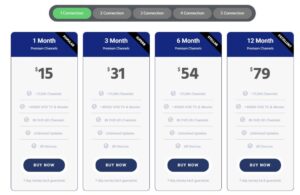
4. On the following page, click “Add to Cart.”
5. Complete the required customer information, including email, phone number, and name.
6. Choose your preferred payment method and click “Place Order Now.”
7. Complete the payment using the invoice details sent to your email.
8. Upon successful payment, your M3U Playlist URL login credentials will be sent to your email address.
Alternate IPTV:
How to Access and Watch Apollo IPTV on Various Devices
Apollo IPTV provides its dedicated app in APK format for Android devices, allowing users to stream content via the M3U Playlist.
Download the APK file from the official website and sideload the app onto Android smartphones, Android TV, or Firestick using a compatible downloader tool.
For other devices, VLC Media Player can be used to stream content by adding the M3U Playlist. VLC is available for installation on iOS devices, including iPhone, iPad, and Apple TV, as well as on PCs.
For Samsung and LG Smart TVs, the Set IPTV player app must be installed from the respective app store, and the M3U playlist URL added for streaming.
If you are using a MAG box, go to System Settings > Servers and add the M3U link. Similarly, Enigma2 users can input the M3U link by locating the device’s IP address and using PuTTY software to configure it.
For Kodi users, the PVR IPTV Simple Client add-on can be used to integrate the Apollo IPTV M3U Playlist for seamless streaming.

Customer Support
For support, Apollo IPTV offers email assistance, available seven days a week from 9:30 AM to 7:00 PM. The support team promptly addresses queries, including account renewals and replacements, typically within 24 hours.
- Email: Admin@apollogrouptv.org
Pros and Cons
Pros:
- Anti-freeze technology
- Regular content updates
- EPG (Electronic Program Guide) support for all channels
- Money-back guarantee
- Compatibility with major devices
Cons:
- No Xtream Codes support
- Activation may take a long time
- No dedicated app for iPhone or iPad
Frequently Asked Questions (FAQ)
Does Apollo IPTV offer a full refund?
Yes, Apollo IPTV offers a full refund within 7 days of subscription. To request a refund, please contact the support team.
When will my Apollo IPTV account be activated?
Account activation may take up to 12 hours. If activation is delayed, please reach out to Apollo IPTV’s support team for assistance.
















