Pinibuy IPTV Overview
Pinibuy IPTV is an affordable IPTV provider offering an extensive selection of channels from over 100 countries, including the USA, UK, and Canada. It boasts a comprehensive on-demand library featuring the latest films and series.
Subscribers can enjoy a wide range of sports events such as basketball, tennis, cricket, and football, with options to stream in Ultra HD, 4K, and even 8K resolution.
Additionally, Pinibuy IPTV guarantees a 99.9% server uptime, ensuring an uninterrupted streaming experience.
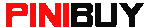
Is a VPN Required for Streaming Pinibuy IPTV?
Yes, it is recommended to use a VPN when accessing Pinibuy IPTV. As with many IPTV services, Pinibuy provides content that may be copyrighted and not licensed for distribution.
Streaming such content without proper authorization can pose security risks. A VPN helps protect your online privacy by masking your device’s IP address and enables you to bypass geo-restrictions with ease.
How to Sign Up for Pinibuy IPTV
1. Visit the official Pinibuy TV website using your preferred browser.
2. Click on the “Pricing” tab located next to the “Home” option in the menu bar.
3. Select your desired subscription plan and click on the “Buy Now” button.

4. Choose the quantity of your plan and click “Add to Cart.”
5. Proceed to checkout by clicking “Proceed to Checkout.”
6. Enter your billing information, including your name, country/region, street address, and email address.
7. Select your preferred payment method and accept the terms and conditions.
8. Complete the payment process by following the on-screen instructions.
9. You will receive your Pinibuy IPTV login details via email.
Alternate IPTV:
How to Stream Pinibuy IPTV on Various Devices
Pinibuy IPTV is compatible with a wide range of streaming devices. Upon subscribing, you will receive an M3U playlist that can be used with various media players to access content:
- Android devices (Phones, TVs, and Tablets): Use the TiviMate IPTV Player.
- Amazon Firestick: Sideload the TiviMate IPTV APK using the Downloader app.
- Windows PC and Mac: Use VLC Media Player to stream Pinibuy IPTV content.
- Apple devices (iPhone, iPad): Install the IPTVX IPTV Player from the App Store.
- LG and Samsung Smart TVs: Use the Purple IPTV Player to stream the M3U playlist.
Customer Support for Pinibuy IPTV
Pinibuy IPTV offers customer support through email (contact@pinibuy.com) and a contact form available on their official website. A representative will respond to your inquiries as soon as possible. For general questions, you can refer to the FAQ section on the website.
Pros and Cons
Pros:
- Anti-freeze technology for a smooth viewing experience.
- Supports all major streaming devices.
- Offers reseller plans.
- Instant account activation.
Cons:
- No official app or player.
- Does not offer a monthly subscription package.
- No free trial available.
FAQ
Does Pinibuy IPTV offer a money-back guarantee?
Yes, Pinibuy IPTV offers a 24-hour money-back guarantee for subscribers.
Which payment methods are accepted by Pinibuy IPTV?
Pinibuy IPTV accepts payments via PayPal, Credit Cards, Bitcoin, and other cryptocurrencies.
















